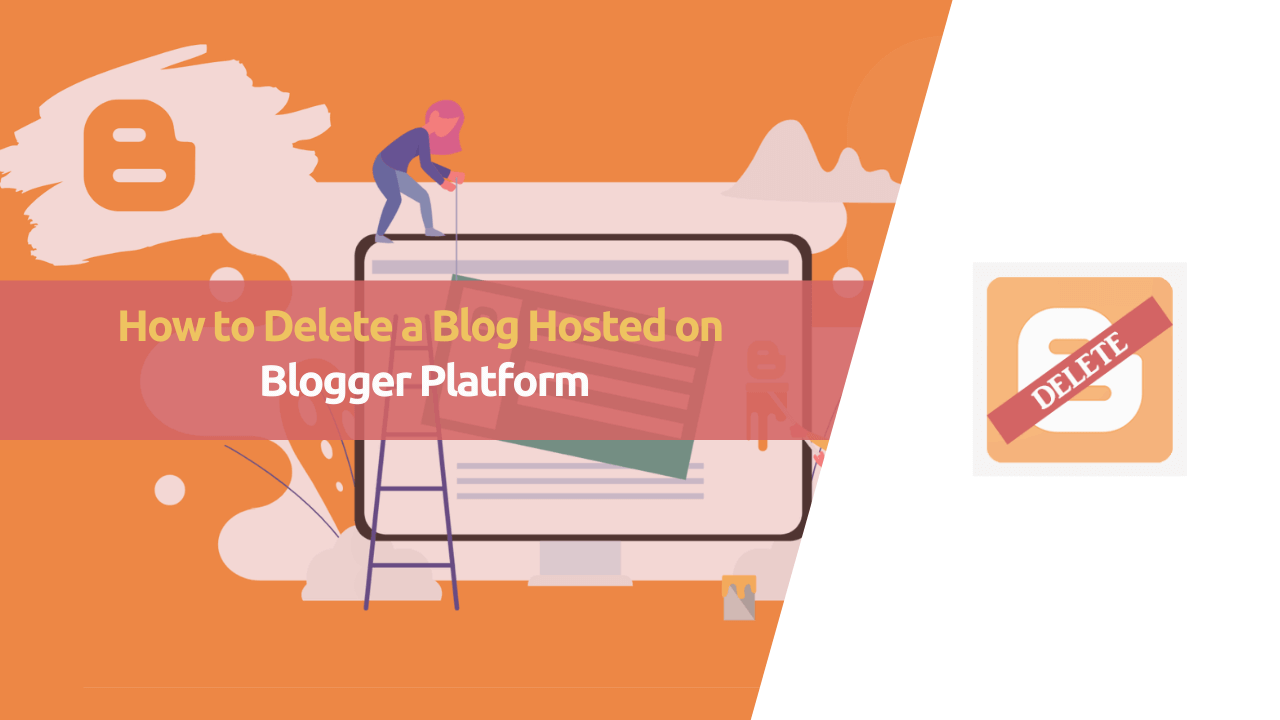If you’re thinking of deleting your blog on Blogger, here’s how you can do it. Sometimes, we create a blog on Blogger to test things out, but later on, we might want to switch to WordPress or delete our Blogger blog for other reasons.
Blogger is a powerful and free platform where you can create and manage your blogs. It’s a reliable and trusted platform provided by Google, similar to WordPress. With Blogger, you can create multiple blogs without any limitations on bandwidth or resources, making it one of the best blogging platforms available.
Now, let me guide you through the process of deleting your Blogger blog permanently.
Benefits of Blogging on Blogger
As I mentioned before, Blogger is a platform owned and managed by Google. Since it’s a Google product, we can expect more from it compared to other content management systems (CMS) available in the market.
Blogger is a great place to start your blogging journey and it’s relatively easy to use. It’s completely free to use for blogging and you can even monetize your blog by displaying ads. With 15 years of experience in the market, Blogger offers numerous useful features that make it an excellent choice.
Let me share with you some powerful features of Blogger that can change your mind about deleting your blog and help you use it more efficiently.
- Everything is Free & Beginner’s Friendly – Blogger is a free forever platform and comes with free themes and useful add-ons. It is also very easy to use, even by complete beginners.
- Unrestricted HTML and CSS Experimentation – In Blogger, you’re free to make any changes in the HTML and CSS of the website’s theme and make it visually appealing. If you want, you can also create and use a custom theme on your blogger blog.
- Unlimited Bandwidth & No Downtime – With a blogger, you’ll not get any downtime on your website nor any bandwidth capping.
…and its just a few features, with Blogger you’ll get hundreds of other features.
How to Delete a Blog on Blogger
Are you interested in deleting your blog hosted on blogger? Let me share some simple ways with you to delete your blog without any trouble.
To delete your blog, first, you need to log in to your blogger.com account using your username and password. You can click here to visit the blogger.com website. Once you’re logged in, I can guide you through the process.
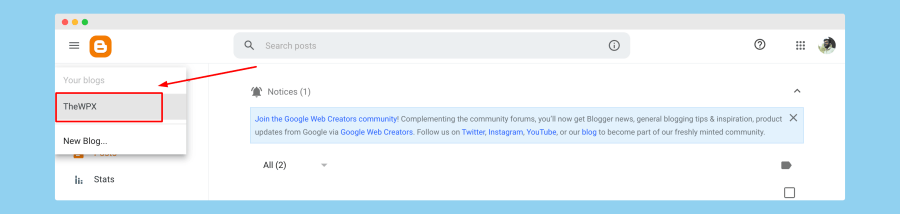
Once you’re logged in to your account, choose the blog you want to delete from the top-left corner. Since I’m going to delete the blog called “TheWPX“, I’ll select that one.
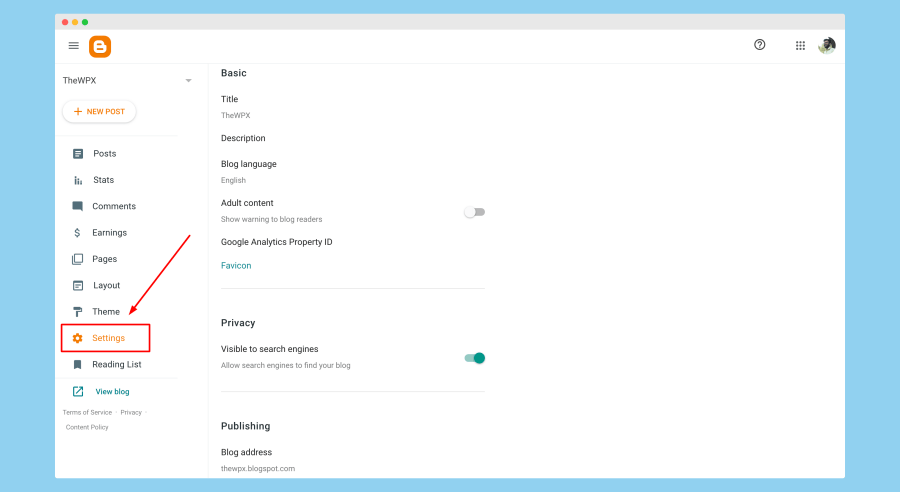
Once you’re logged in to your Blogger blog, you will notice a “Settings” option. It can be found on the left side of the menu, right after the “Theme” option, just like shown in the image above.
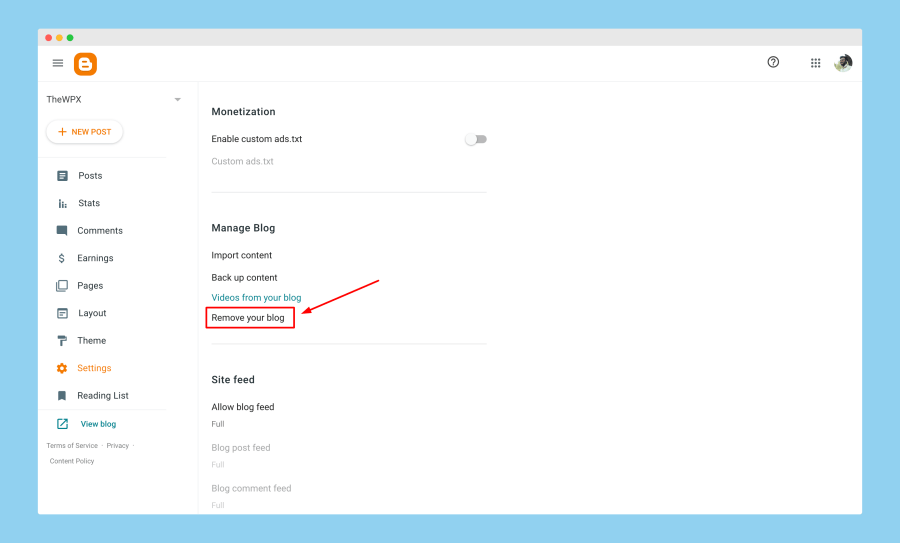
Now, click on the “Settings” option and then scroll down to a setting called “Manage Blog“. Here, you will find an option to “Remove your blog“.
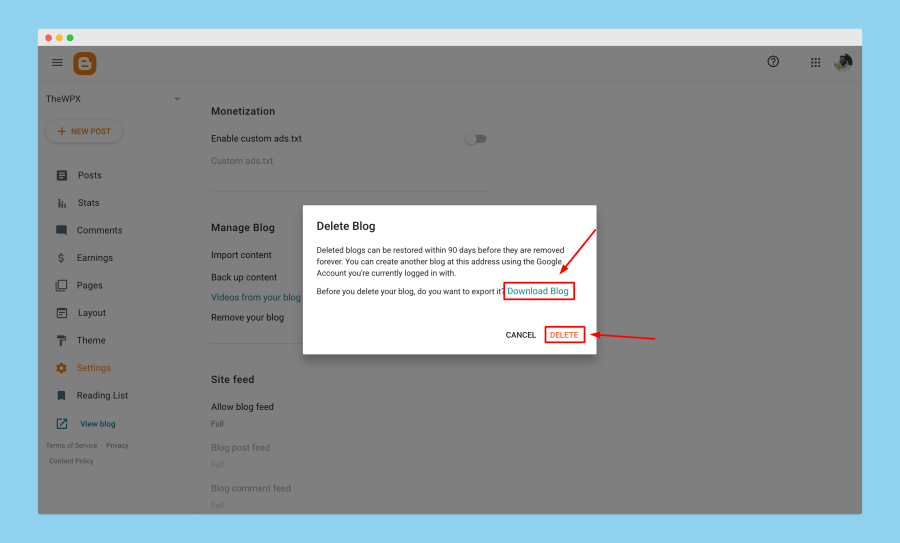
Once you click on the “Remove your blog” option in the “Manage Blog” settings, a message will appear in a small box and give you the option to export your blog.
If you want to save a copy of your blog before deleting it, simply click on the link that says “Download Blog”. This will download a file onto your computer. Once the file is downloaded, click on the “DELETE” button in red to permanently delete your blog.
After you delete your blogger blog, you have the option to restore it within 90 days before it is permanently removed from your account.
Great job! By following these steps, you have successfully deleted your blogger blog.
Which Blogging Platform Should I Choose Instead of Blogger?
Unsatisfied with Blogger and looking to switch to another blogging platform? Here are some top-notch alternatives that offer numerous advantages!
WordPress
The first option on our list is WordPress. WordPress is a very reliable, powerful, and widely used system for managing content. It is used by many bloggers and websites around the world, including my own blog, “TheWPX.” I use a self-hosted version of WordPress to provide you with high-quality content.
Now, let’s talk about how you can create a blog on WordPress.
WordPress gives you two options to create your blog. The first option is to use the hosted platform, where your website is hosted on servers provided by WordPress.com. This option is similar to using a platform like Blogger. However, I don’t recommend this option as it is not the best way to host your blog or website.
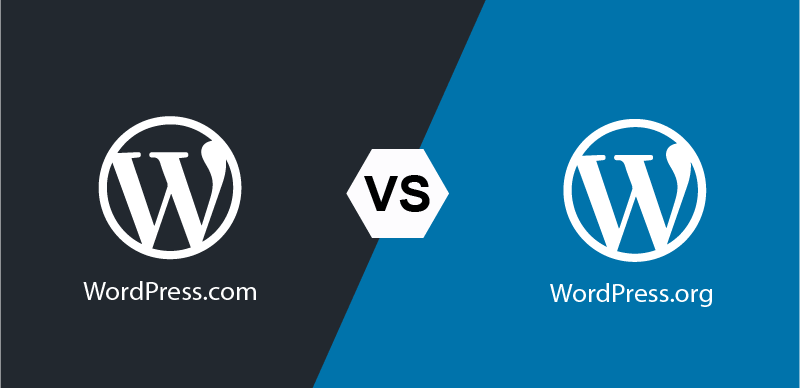
Instead of that, you can use their WordPress.org based self-hosted platform, which has many advantages and supports third-party themes and plugins. Plus, you have the freedom to customize it according to your needs and preferences.
Let me guide you through the steps to create a website on the self-hosted WordPress platform, which is a great choice for any kind of business.
If you want to create a WordPress site on a self-hosted panel, I recommend you choose hosting from SiteGround, GreenGeeks, or Flywheel. These hosting providers are user-friendly and offer various benefits, such as free CDN, free SSL, and free website migration.
I suggest you go for either SiteGround or GreenGeeks hosting because they are affordable, speedy, dependable, and include a free domain name for one year. Based on my expertise, I can assure you that these options are great for your website needs.
Once your account is prepared, you will proceed further to set up WordPress on your domain name. Installing WordPress is a straightforward process on this hosting platform.
Ghost
Ghost is a very powerful tool that helps create and manage websites. It has a user-friendly editor that allows you to write attractive articles and design your blog to make it easy for readers to navigate.
With Ghost, you can have your own custom domain and hosting. You won’t need to use numerous plugins for managing your blog posts and optimizing it for search engines because Ghost already has all the features you need for a visually appealing and SEO-friendly blog.
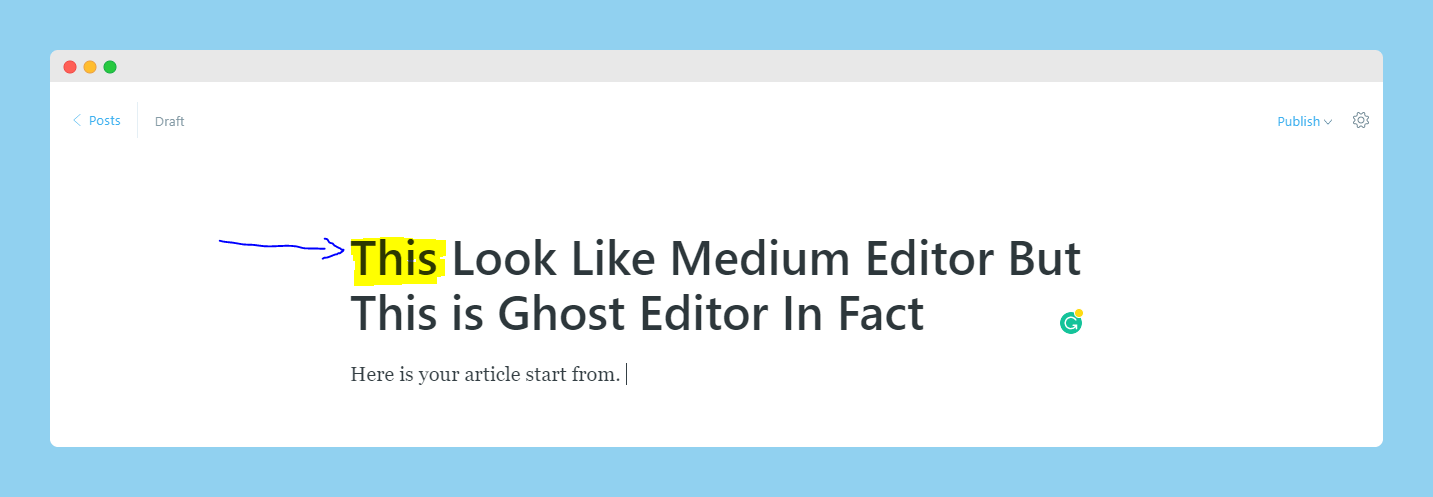
Another great thing I really liked about Ghost CMS is that you won’t feel any difference when writing your posts on this CMS compared to Medium. If you ever want to create a website with a similar design and CMS like Medium on your own domain, having a blog on Ghost CMS is the solution.
If you want, you can learn more about the features of Ghost CMS here.
Third-Party CMS
If you’re not interested in using WordPress or Ghost CMS, there are other third-party CMS options you can consider. You can explore various third-party CMS scripts available on platforms like CodeCanyon or other websites.
However, I highly recommend going with WordPress if you want to host a regular blog or a business website. WordPress is much easier to use compared to these other CMS options, and you’ll also receive support from your web hosting provider in case you run into any issues – something that may not be available with third-party CMSs.
If you ever need assistance, hosting providers like Flywheel, SiteGround, GreenGeeks, WPX Hosting, BlueHost, and many others offer support for WordPress websites and blogs.
You can also check out my detailed comparison between Flywheel and SiteGround to help you make a choice.
Frequently Asked Questions (FAQs)
Still, have doubts?
Here I have some frequently asked questions that our readers usually ask. You can read through them to clarify your doubts.
How to delete a Blogger blog URL from Google search results?
Once you have identified the URLs that you want to remove, you can open Google Search Console. Then, go to the Removals section and click on “New Removal”. From there, you can enter the URLs one by one that you wish to temporarily remove.
The entire removal process may take a few hours or even a whole day or two for your URLs to be removed from Google Search Console.
Can I create another free blog on Blogger later?
Yes, even if you delete your old blog, you can still create a new blog on Blogger. You can create as many blogs as you want on the platform for free, without any restrictions on bandwidth or other limitations.
Can I recover my blog once deleted?
Yes, definitely! You can get back your deleted blog within 90 days of deleting it.
Google has given you this option so that you won’t feel bad later when you realize you deleted your blog. To recover your blog, all you need to do is log in to your blogger account and go to the section where deleted blogs are stored.
Wrapping Up!
After going through this guide, I’m confident that you now know how to delete a blogger blog. Deleting a blog is not complicated, but before you do so, it’s advisable to take a backup for future reference. If you change your mind about deleting the blog, you have 90 days to recover it.
I understand that it can be difficult to delete a blog that you’ve put a lot of effort into. However, if you’d like, you can create a new blog from scratch using WordPress, which offers more features. Additionally, if you wish to switch from Blogger to WordPress, you can easily migrate your data without losing anything.
If you’re still unsure about whether to choose Blogger or WordPress, I recommend selecting WordPress for its advanced features and potential for business growth. It also provides various SEO tools and plugins to improve your visibility in search engine results.
Feel free to leave any questions related to Blogger and WordPress in the comment section below. Our team will be happy to assist you!