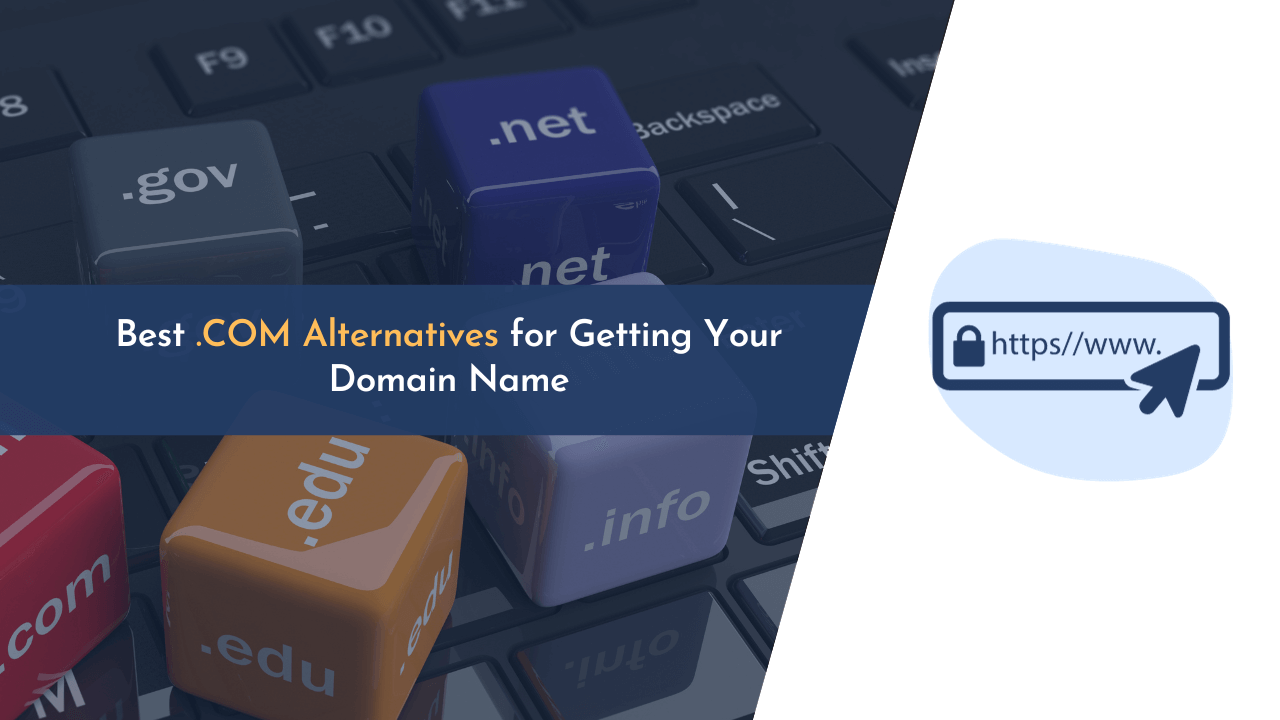The ..COM top-level domain is widely recognized as the most popular domain extension worldwide. In 2024, 233.6 million internet addresses are registered with this highly sought-after domain, ending 37.6% of all domain names.
This makes a .COM web address competitive due to its popularity. It is becoming increasingly common to encounter the disappointment of finding that a desired domain is already taken when attempting to register it.
Only a few premium domain names, especially those with a .com extension, are available. You can still ensure you get the name you want for your website by selecting from a wide range of alternative domain extensions.
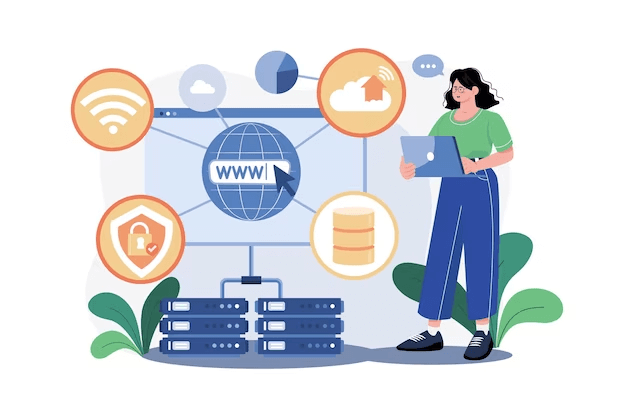
The Crucial Role of a Unique Domain Name
The Reign of .COM Domains
For decades .COM domains have been the most popular and well-known domain extension. The historical importance of.COM domains being one of the first top-level domains (TLDs) on the internet may be linked to its popularity. Many of the first and most popular websites used .COM domains, cementing their position as the go-to option for corporations and individuals.

Because of the popularity of the.COM domain extension, there is a lack of suitable short, memorable, and relevant names. This shortage has increased demand for .COM domains, resulting in high aftermarket prices for premium names.
As a result, organizations and people have had to become more creative in their domain name selection to acquire a meaningful and unique online brand.
Why Look Beyond .COM?
- Availability: Due to the widespread popularity of.COM, there is a lack of brief, relevant names, limiting brand alternatives. Alternative extensions give a wide pool of unexplored domain names, increasing the likelihood of getting a name that reflects the spirit of a company.
- Relevance: Domain extensions such as.TECH, STORE, and .DESIGN may immediately express a website’s core. This proactive contextualization assists consumers in understanding the site’s purpose before they go to it, resulting in a more simplified user experience.
- Branding: Non-.COM extensions provide a unique advantage, allowing firms to build their brand identity. Choosing a resonates extension may help with memory and distinction in a competitive digital field.
- Geotargeting: Regional-specific extensions such as.US,.UK, or.CA, indicates the geographical emphasis of a website. This geo-indication benefits local businesses or organizations seeking to resonate in certain locations.
- SEO Opportunities: While .COM domains continue to have a perceived credibility benefit, search engines have evolved to give weight to a website’s content and relevancy. If a website has excellent content, alternative domain extensions may score highly.
The ABCs of Domain Extensions
Domain extensions, or top-level domains (TLDs), are the last component of a website’s domain name after the last dot. They are critical in identifying the goal or kind of organization affiliated with the website.
Different domain extensions have an impact on how people see your website. A visitor, for example, will more likely conclude that a website ending in.edu is more trustworthy than a website ending in.zip.
Domain Extensions Explained
Below are the types of domain extensions that are widely popular:
1. Country-code top-level domains (ccTLDs):

Country-code top-level domains (ccTLDs) are designed to be unique to each nation, sovereign state, or territory. Each ccTLD follows its own set of restrictions. Some are limited to groups inside the nation, while others are open to the public. For example: .ru (Russia), .cn (China), and .de (Germany).
2. Sponsored top-level domains (sTLDs):
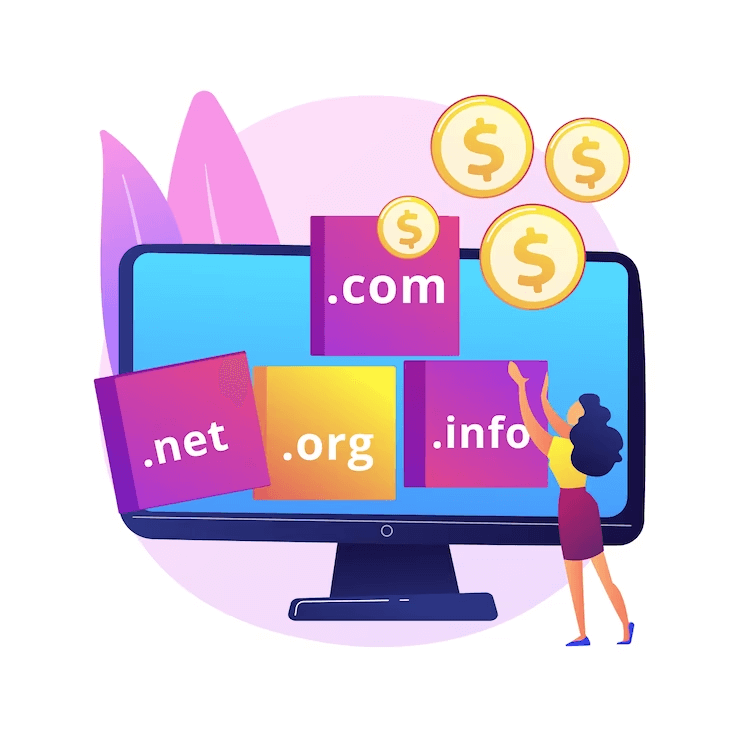
Sponsored top-level domains (sTLDs) have a sponsor representing the domain’s community. This might be a company, a government department, or another organization. Consider.gov for US government websites,.post for postal services, and.mil for US military websites. These domain extensions, like ccTLDs, have extremely severe ownership regulations.
3. Generic top-level domains (gTLDs):
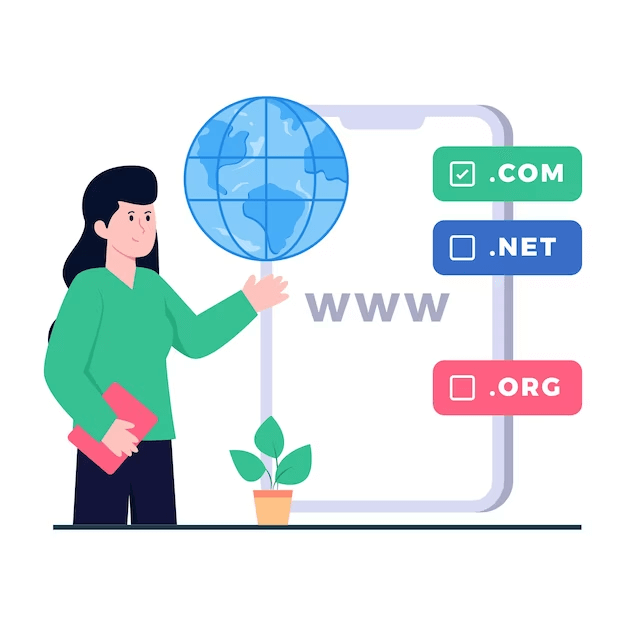
Generic top-level domains (gTLDs) are domain extensions unrelated to country codes or regions, do not need a representative, and are not necessarily limited in who may control them.
An Overview of the Top 9 .COM Alternatives
1. NET
A NET domain is one of the most widely used global top-level domains (TLDs). The NET domain was a generic top-level domain that first serviced internet service providers solely as a TLD.
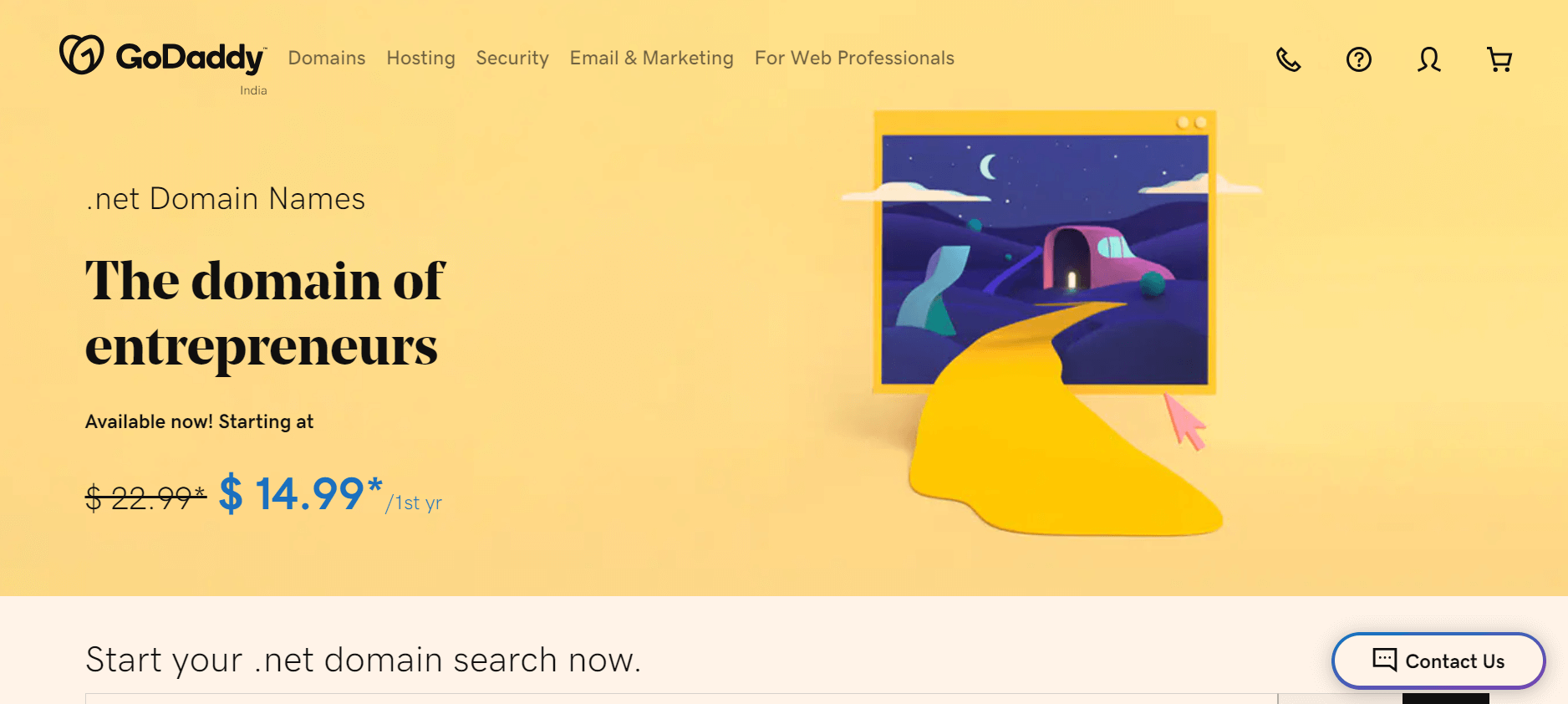
However, it is currently employed on a global scale. It provides more benefits than country-code domains since it is appropriate for cross-industry, internationally engaged businesses, and multilingual websites.
The best part is that nearly all visitors recognize a .NET web address, typically linked with quality and security. They are also excellent in offering SSL and HTTPS.
Top Benefits:
- Tech-credibility, which provides a seamless and trustworthy experience.
- High availability makes you more likely to discover something unique and distinctive for your company.
- Recognized and reputable domain extension suited for a broad range of digital operations.
- Affordable than domain extensions such as .com and .org.
Pricing:
The domain provider determines the price of a.net domain. They often begin at about $1 per month. Annual billing generally results in lower pricing, between $15 and $24. Reputable companies will have clear pricing, so shopping around for competitive prices is worthwhile.
2. ORG
ORG is a recognized and often used abbreviation for nonprofit organizations. This style makes your website look more professional and may assist in enhancing brand recognition. Furthermore, it makes it easy for those who want to donate to your organization using online methods such as contribution buttons on your website or social media accounts.
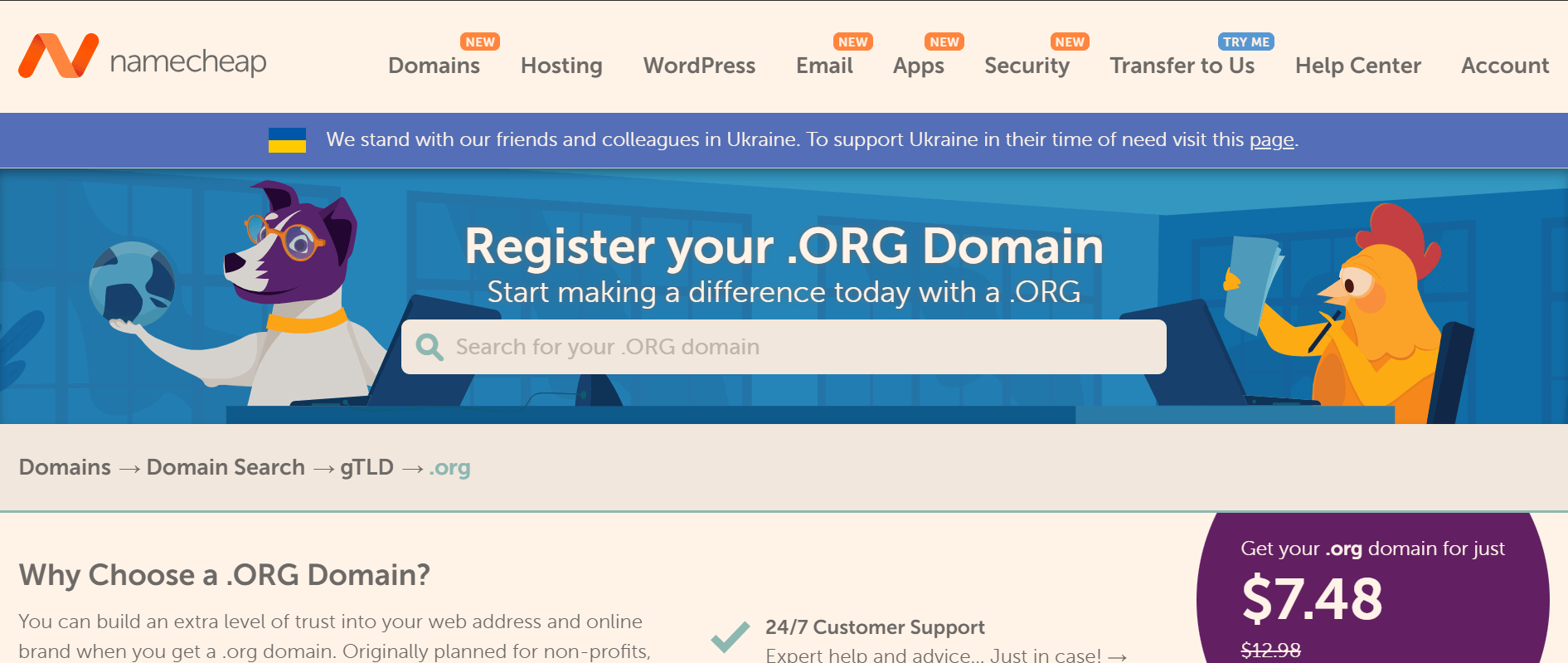
This domain extension was initially designed for organizations that did not fit the purpose of any other domains available. .org became solely for organizations over time, but this limitation was removed in August 2019 after selling the domain name registry to an investment company.
Top Benefits:
- Because they are connected with charitable organizations and other institutions that are not driven by profit, they are more trustworthy than other TLDs.
- Highly credible due to their longer existence and better standing in the industry.
- Good choice for websites with non-profit or charity goals.
Pricing:
The cost of a.org domain name varies based on your chosen registrar. However, in general, these domains are more affordable than others. Some pricing details from prominent registrars, such as Namecheap, charge $12.95 per year, whereas GoDaddy charges $14.99 per year.
3. IO
The next is IO, the ccTLD for the British Indian Ocean Territory (BIOT), a British foreign territory since 1965. However, since IO or I/O signifies input/output in computer science, it has become a general domain popular in the IT industry.
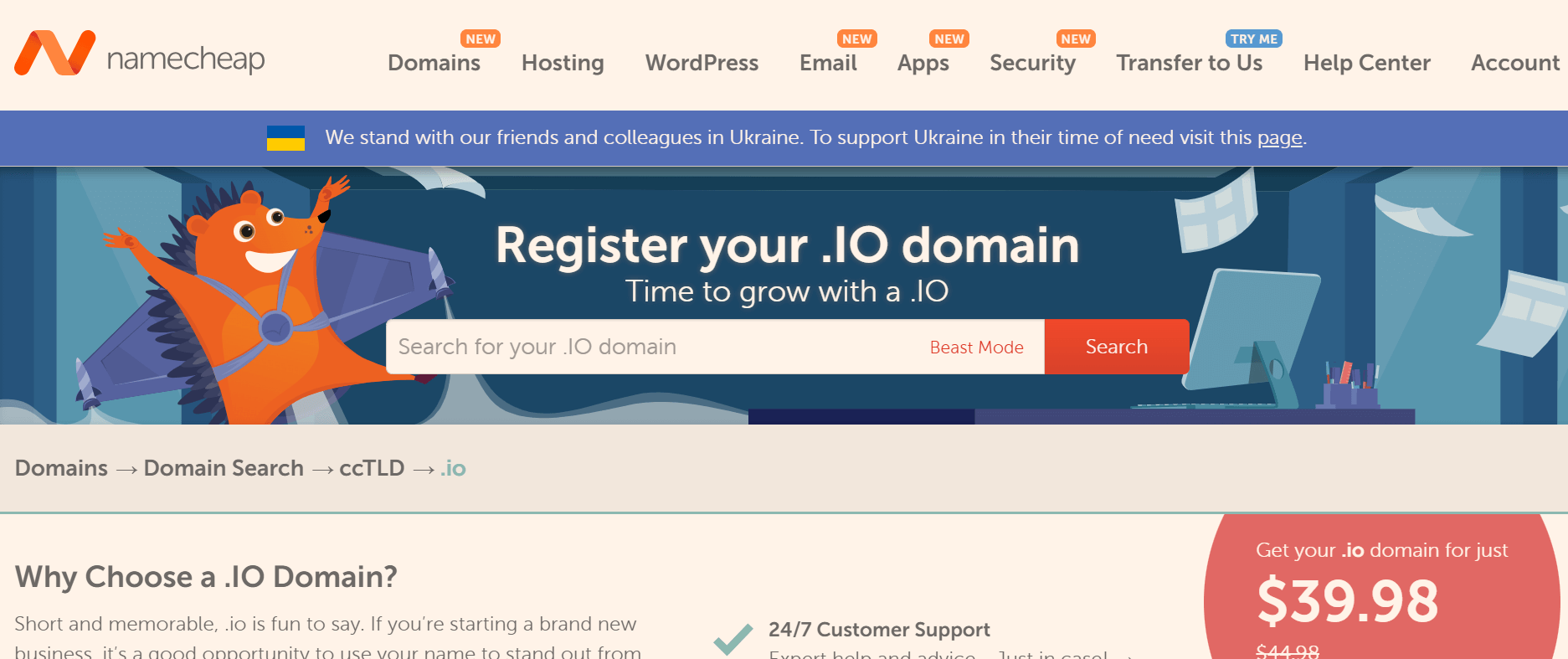
Although the.io extension is popular in IT, it is accessible to any organization. Consequently, Google considers IO one of the generic country-code TLDs – ccTLDs recognized as generic top-level domains. In addition, unlike many ccTLDs that are only accessible to citizens or organizations in the relevant nation, IO has no such limitations.
Top Benefits:
- Cheaper than .COM counterparts and have significantly greater availability, allowing you to keep your branding.
- Because it is shorter than many other extensions, it is simple to recall and type into a browser.
- Simple to register since there are no particular criteria.
- Encourage networking and cooperation among members of the tech and startups.
Pricing:
A new domain usually costs between $10 and $20 annually. The price difference is determined by the registrar you choose and the kind of domain you purchase.
4. CO
A CO domain was strongly connected with Columbian websites and enterprises. This is no longer the only application for this extension. GoDaddy launched this name in July 2010 as a popular alternative to the.com. The primary goal of utilizing the CO domain is to provide actual companies with the next best thing when they cannot locate a.com to utilize. Currently, 75% of site owners utilizing this name are involved in different business and corporate endeavors.
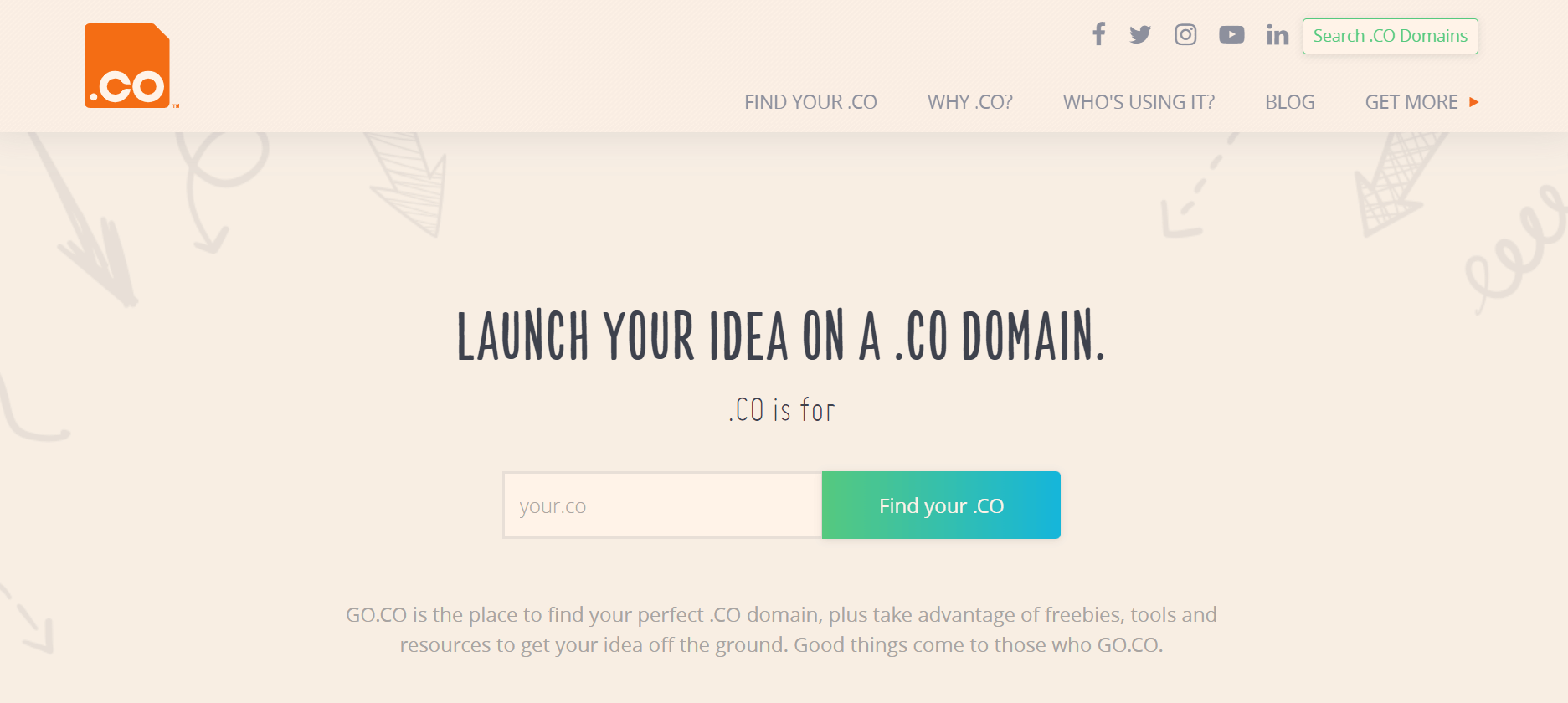
One of the primary reasons for registering or purchasing a.co domain is that it may be an excellent branding strategy. The. co domain extension is short and simple to remember, and it may help your website stand out from the crowd. Furthermore, since the.com name is so oversaturated, many organizations are having difficulty obtaining an available.com domain that suits their brand.
Top Benefits:
- CO is an excellent way to enhance brand recognition.
- It has a universal appeal, making it the perfect option for companies with international operations.
- It may help you rank better in search engine results since it is SEO-friendly.
Pricing:
A co-domain registration costs roughly $10 per year on average. Some domain registrars provide discounts for the first year of registration or purchasing in bulk. Some pricing examples are: GoDaddy: $10.99 per year, Namecheap, $9.98 per year, Google Domains, $9.99 per year.
5. AI
AI domains are special category extensions created in 1995 as the country code top-level domain (ccTLD) for the island of Anguilla. However, since 2009, the AI domain is now open to everyone, wherever in the globe. Now comes the. The AI domain is a unique identity for organizations and people in the AI and technology industries.
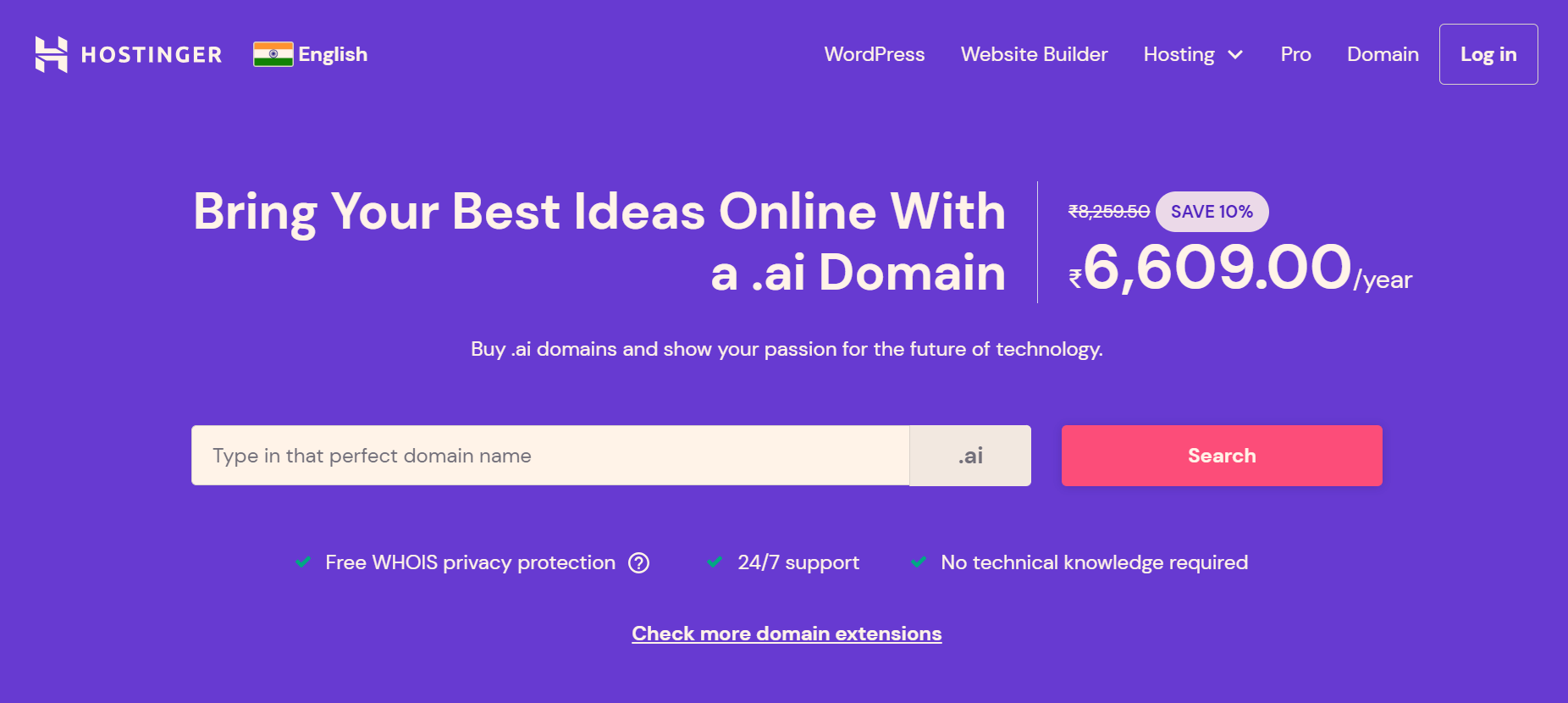
Although the.ai domain is formally a ccTLD, it is currently utilized by technology and IT organizations all over the globe in the same way that a gTLD is. It is also well-known for being employed by artificial intelligence firms.
The adaptable AI domain may also be a ‘domain hack’. This is where the second- and top-level domains ending may be combined to form a word or phrase.
Top Benefits:
- They help establish credibility within the AI community and the trust of a tech-savvy audience.
- AI domains may boost search engine visibility and discoverability.
- Because it is less prevalent than other TLDs like.com and.net, it is a more distinctive and memorable alternative for your company.
Pricing:
Regarding domain prices, the sky is the limit—AI domains may range from a few dollars to hundreds. You should anticipate spending roughly $125 per year for a.com AI domain.
6. BLOG
BLOG is one of the most recent gTLDs to be released and has swiftly grown in popularity. It became available in 2016 as part of ICANN’s (Internet Corporation for Assigned Names and Numbers) recent release of new domain extensions.
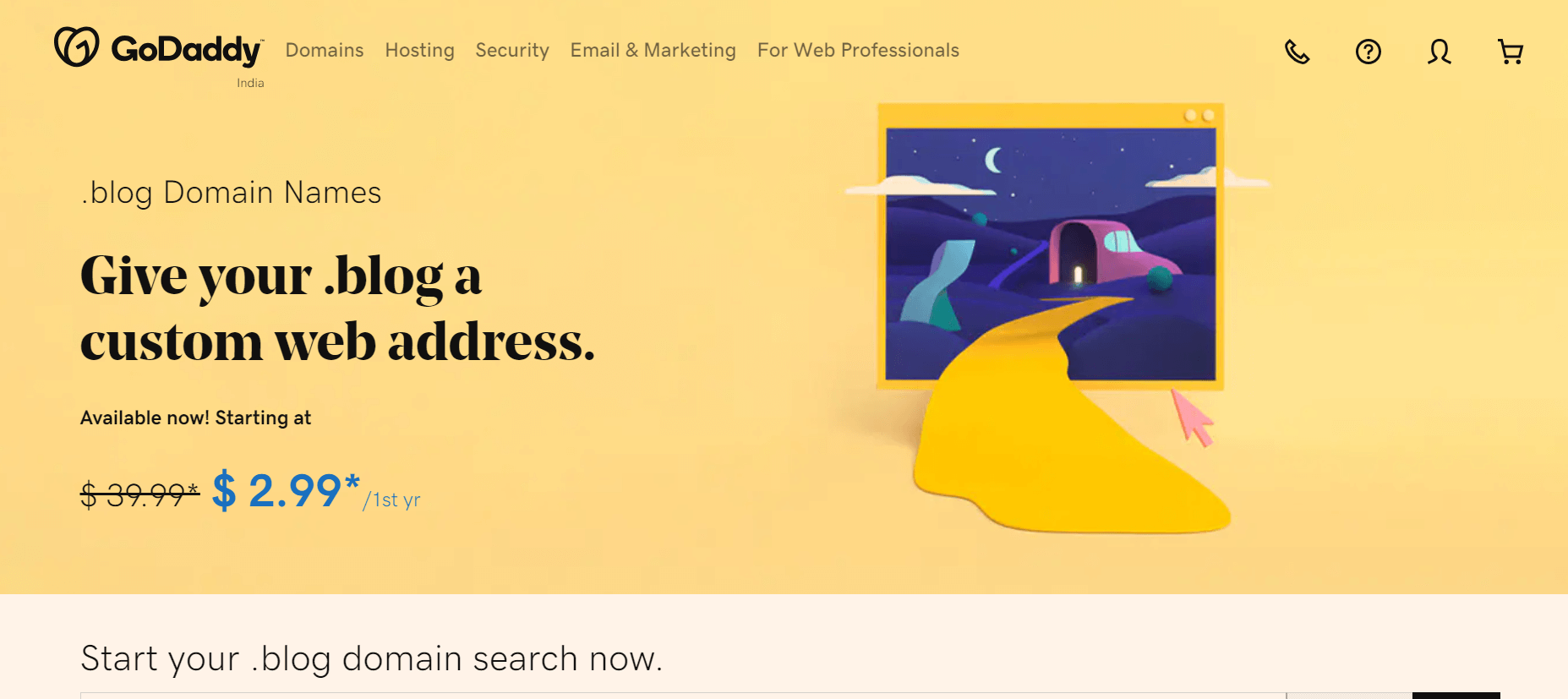
In contrast to ccTLDs, there are no restrictions on who may register a domain under BLOG. If you have a blog, BLOG domains provide many great branding choices. Instead of “weightlossblog.com,” you may now just be “weightloss.blog.” The essential identity remains the same, but your domain is shorter and more memorable.
Top Benefits:
- Search engines regard blog domains to be high-value domains. Thus, they may help your blog rank higher.
- Increases your chances of obtaining the desired domain name as the. The BLOG domain extension is currently in its early stages.
- It is brief and memorable since the domain extension is just five characters long, making it simple to remember and write.
Pricing:
An annual registration for a BLOG domain typically costs $12. Certain domain registrars provide discounts for the first year of registration or large purchases. Some pricing examples are GoDaddy, $12.99 per year, and Namecheap, $11.98 per year.
7. SHOP
The SHOP domain extension is an excellent alternative to the more common.com choice for online retail companies.
Furthermore, SHOP domain names may be utilized to extend existing websites. You may register your current domain name with a.shop extension and develop an eCommerce store for your business, regardless of the kind of site you have.
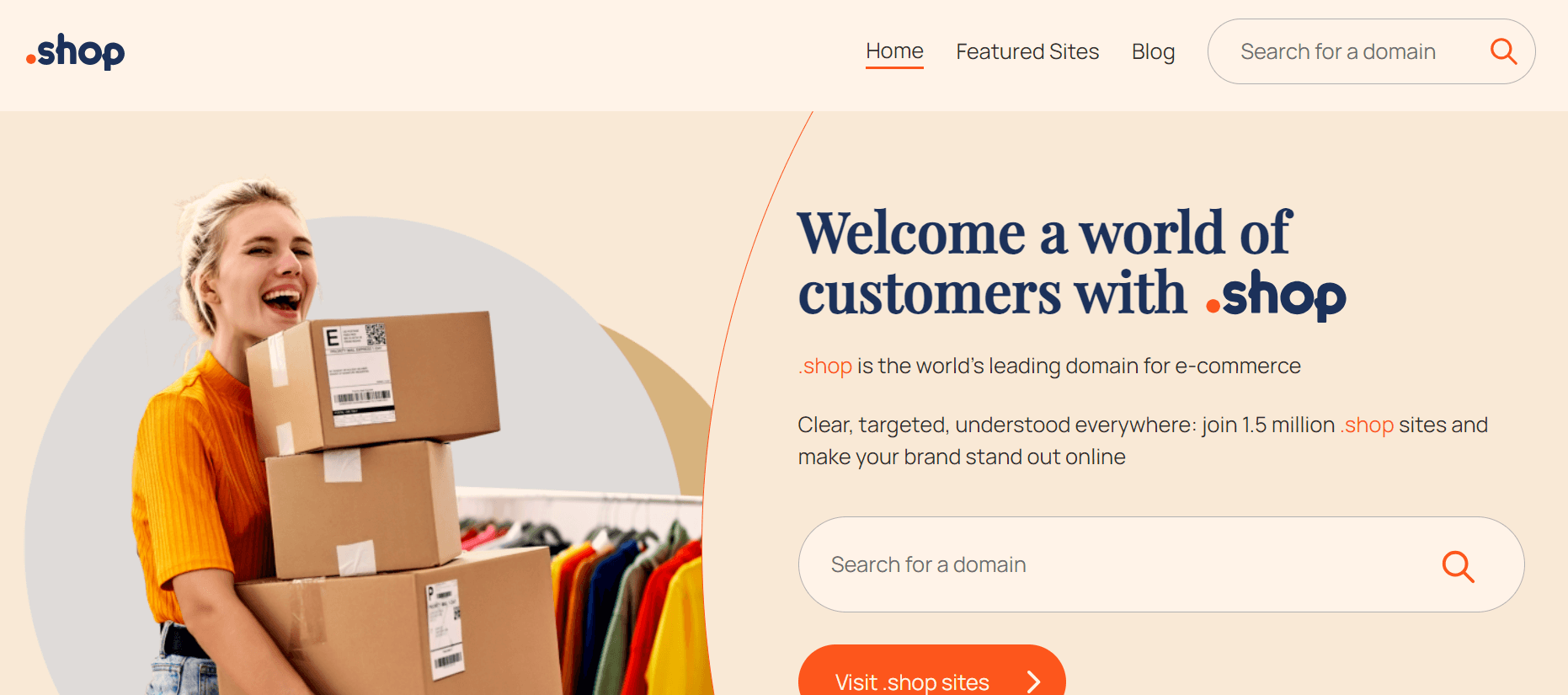
The SHOP domain extension was introduced in 2016 as a short and snappy addition that helps companies identify themselves. It has been so popular since its inception that it will have 1 million active domain registrations in July 2021. Huge corporations like Netflix use it as a unique URL for the shop component of their websites.
Top Benefits:
- It’s ideal for e-commerce since it quickly expresses the goal of your website, letting visitors know that you’re selling items or services.
- SHOP is a short and memorable domain extension that helps consumers remember your website’s address.
- Improve the trustworthiness of your website, particularly if you operate an online business.
Pricing:
A SHOP domain registration fee might vary between $20 and $50 per year. Some registrars may provide promotional pricing or multi-year discounts.
8. ME
ME domain names are now among the most appealing and sought-after domain names on the market. It is ccTLD for Montenegro. These domains were once exclusively accessible to Montenegrin nationals.
Fortunately, this barrier has been eliminated, and the ME TLD is now open to everyone. Forward fifteen years, and.ME manages over 1.2 million domains and clients from over 200 countries across the globe.
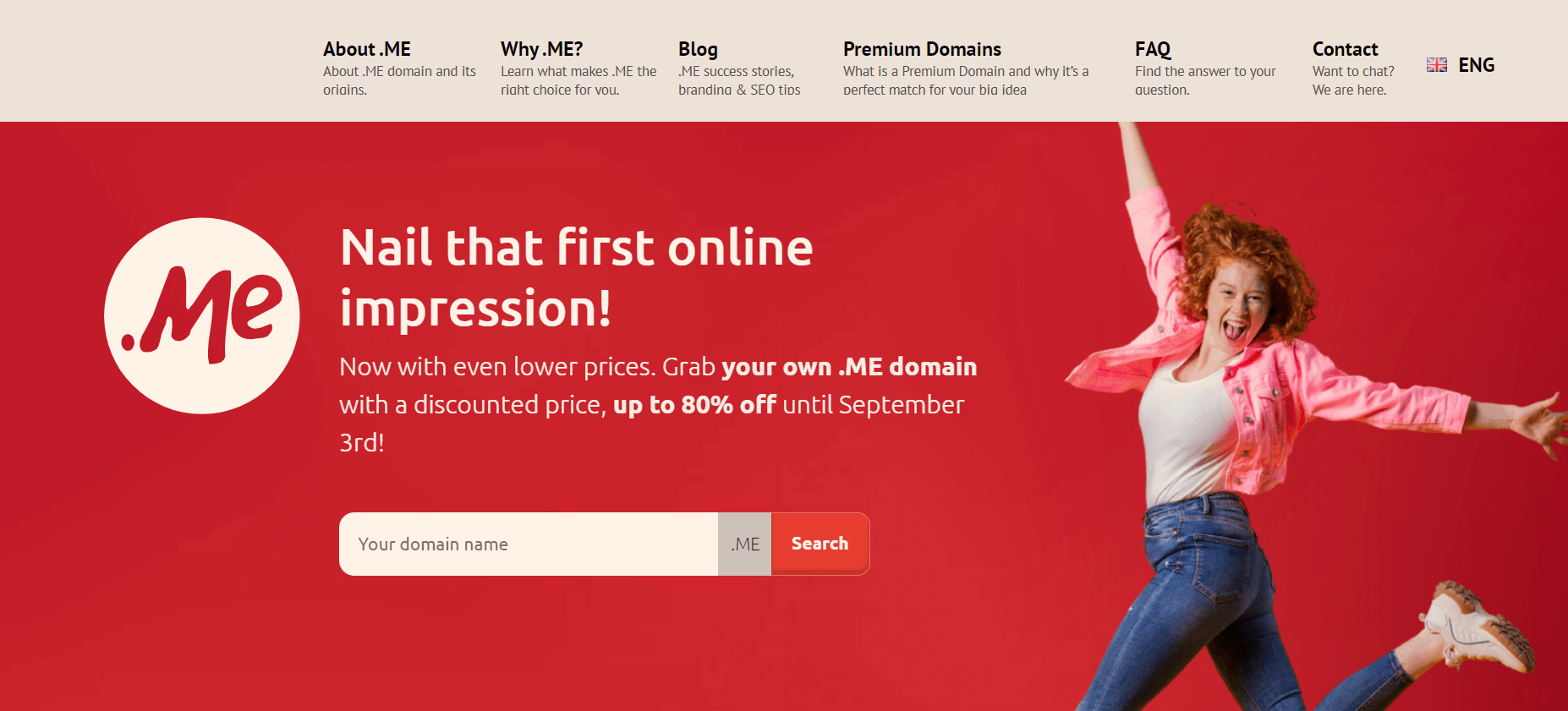
ME is appealing since it can be used as a personalized web address and a snappy corporate marketing tool. During the pandemic, there was an increase in distant jobs and side gigs. As a result, this domain grew. ME is a good option for a personal email domain. Among the most prominent ME users online are Lea Verou, a recognized CSS specialist, and Daniel Eden, a Meta product designer.
Top Benefits:
- ME is an excellent option for personal branding.
- They provide a distinct online identity, allowing you to stand out.
- Similarly to any other domain extension, ME domains may rank highly in search engines when paired with great content and correct SEO practices.
- ME domains often complement social media identities, assisting in creating a unified online presence.
Pricing:
The usual registration fee for a ME domain typically varies between $10 and $30 per year. Renewal fees vary per registrar, although they are often in the same general price range as the original registration fee.
9. ccTLD Domains
As discussed above, a country code top-level domain (ccTLD) is a top-level domain name that defines the domain for a certain nation or geographical area. It tells users and search engines which nation, sovereign state, or dependent territory a website is registered in, and therefore, where in the globe searchers will find this site relevant life.
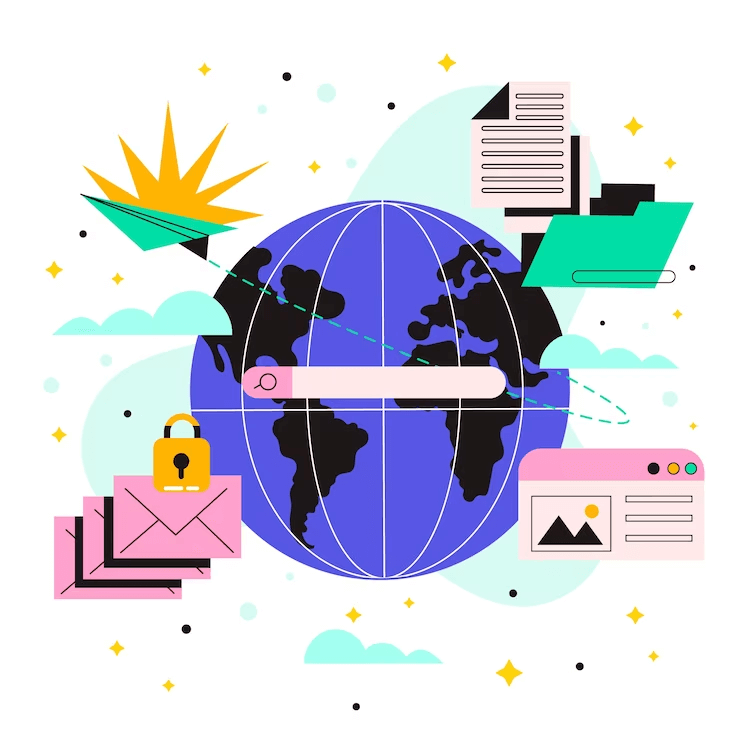
Google loves ccTLDs. It is so fond of them that it has placed ccTLDs at the top of the elements used to determine nation targeting. According to Google, other localization cues, such as the location of servers and Geotargeting options, can also aid nation targeting, although ccTLDs are the highest.
Top Benefits:
- You may target traffic from certain regions using ccTLDs.
- ccTLDs increase reputation and offer visitors to your website greater trust.
- It is simpler to target your consumers.
Pricing:
The price of a ccTLD domain extension varies by nation and registrar. ccTLDs are often more costly than gTLDs. The cheapest ccTLDs are usually for minor nations or regions with minimal domain name demand. For example, the .tk domain for Tokelau is frequently free or extremely inexpensive. Other inexpensive ccTLDs are .ml (Mali), .ga (Gabon), and .cf (Central African Republic).
Selecting the Perfect Domain Extension for Your Venture
Choosing the appropriate domain extension is critical for building a successful website. However, selecting the ideal one for your company may be difficult with so many alternatives available.
You can boost your website’s success by researching alternatives and considering the numerous aspects involved. As a result, understanding the various extensions and their use cases helps steer you in the proper route.
Important Considerations When Picking a Domain Extension
Here are some things you should consider while picking a domain extension for your business:
1. Branding
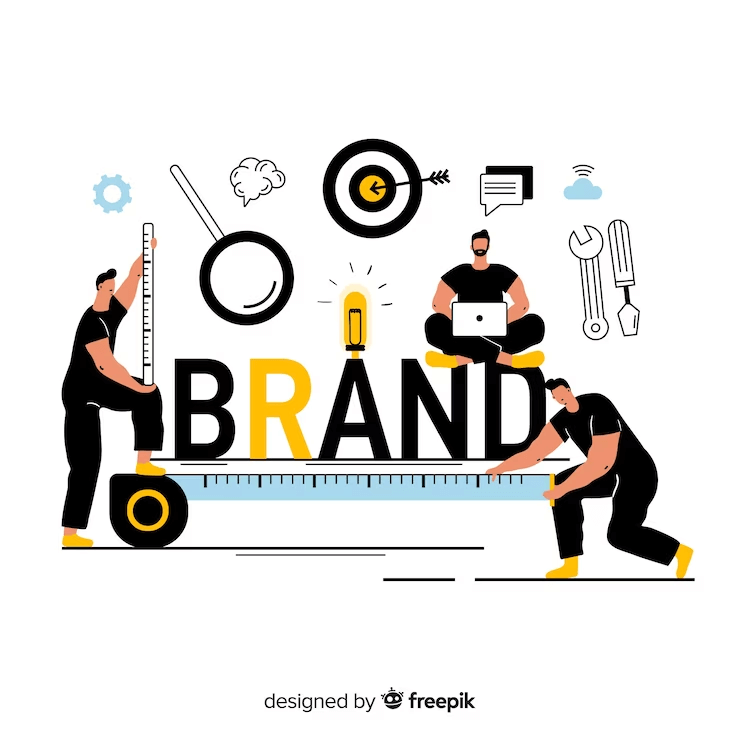
Your website represents your brand, and your domain directs all visitors. As a result, your domain name is an extension of your website that must be included in the calculation. You’ll need to use some human psychology for this portion. When branding, using one of the more popular domain extensions is the best way. A recognizable domain extension might help your domain name stand out.
2. Choose an Extension That Is Appropriate for Your Website’s Content
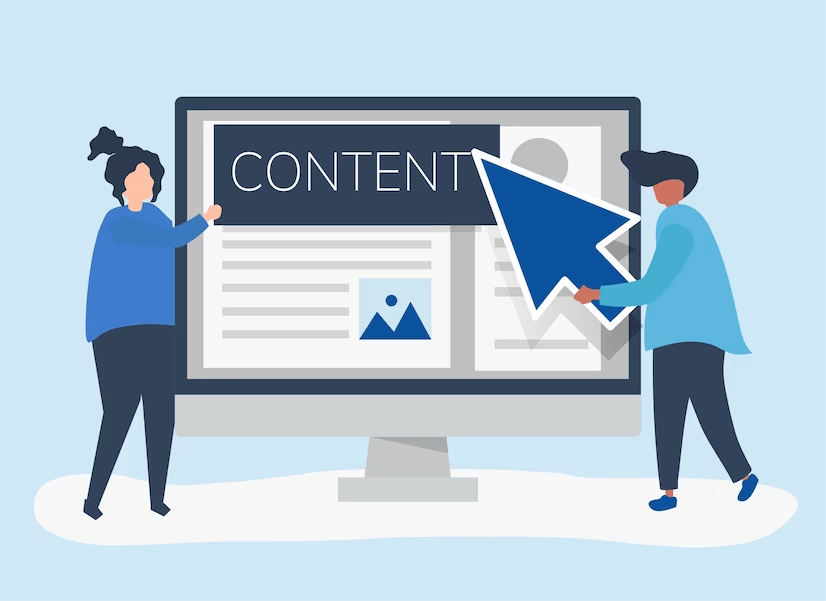
Another error individuals make is selecting a domain extension that does not correspond to the content of their website. For example, if you’re making a travel website, you wouldn’t want to use a.net domain. .travel, on the other hand, would be a much better match. Choosing an extension that appropriately portrays your website’s content is critical to minimize misunderstanding and guarantee visitors can discover what they are searching for.
3. Ensure that your domain name is memorable.
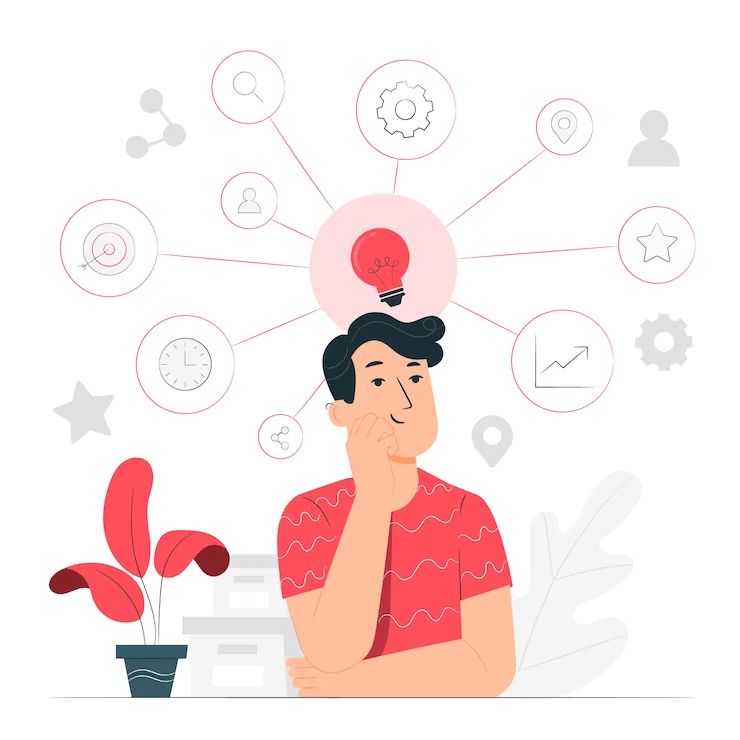
Some individuals choose domain extensions that are either excessively lengthy or too difficult to remember. While choosing an extension that appropriately reflects your organization and the services you provide is important, you also want to ensure that your domain name is easy for people to remember and type in.
4. Search Engine Optimization (SEO)
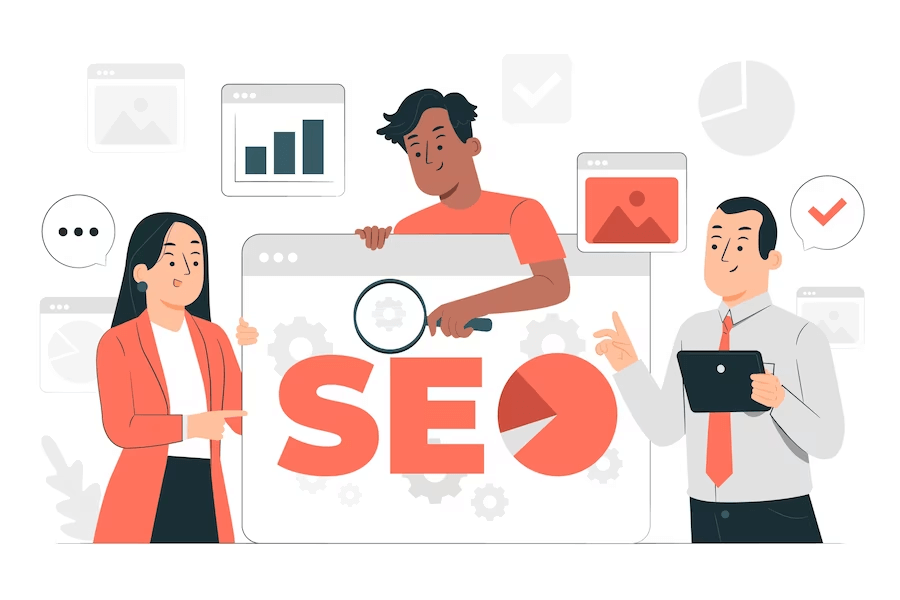
Google has said that having a non-standard domain extension will not affect your site’s SEO. That is correct; your domain extension does not directly influence where your site appears in Google’s search results. It may, however, have an indirect influence on your SEO. Following what we discussed about branding and trust, your domain name may not be as enticing as others when it shows in search results.
The Impact of ccTLDs on Local Businesses
ccTLDs provide an immediate feeling of geographic significance, directly tying enterprises to a certain nation or area. Using ccTLDs may improve local search engine results and exposure for firms targeting particular regional markets. This includes the following:
- Local Branding: Using ccTLD that corresponds to a certain nation or area (e.g.,.us, for the United States,.uk for the United Kingdom) may assist local businesses in developing a strong local identity and brand awareness. This is especially critical for firms that mainly serve local or regional clientele.
- Trust and Credibility: Local clients often feel more at ease conducting business with businesses with a local web presence. Using a ccTLD may boost a company’s reputation and reliability among local customers. It implies that the company is well-established and dedicated to helping the community.
- Local SEO: Using a ccTLD as part of a local SEO plan might be critical for firms that depend on local search traffic. It may help them appear in local map listings and other location-based search results, boosting the likelihood that local consumers will find them.
- Local Targeting: ccTLDs may be used to construct marketing campaigns unique to the local businesses. They may adapt their online presence to local tastes and demands by using distinct ccTLDs for different markets. This allows for more effective marketing techniques and increased consumer involvement.
💡 Recommended Readings…
Frequently Asked Questions (FAQs)
Q. Are COM alternatives as reliable as.COM domains?
In general, COM alternatives are equally as reliable as COM domains. Some TLDs are more popular, and some are more connected with specific sectors or purposes than others.
Q. How do I register my domain?
You must first buy your domain from a domain registrar to claim your domain. There are several domain registrars to choose from, so browse around to discover the best deal. Once you’ve decided on a domain registrar, you must supply them with the domain name you wish to register and your contact and payment information.
Q. Are COM alternatives more or less costly than domains?
.COM alternatives are often less expensive than domains. There are, however, certain exceptions. For example, certain TLDs, such as.IO, are growing more popular and commanding greater costs.
Q. Can I move my existing COM domain to another TLD?
Yes, you may move your existing name to a different TLD. However, there are a few things to think about. To begin, contact your domain registrar and request a transfer. Second, you may be charged a transfer fee. Third, the transfer procedure might take many days.
Final Thoughts
Hundreds of firms on the internet offer domain names, making it difficult to choose one. Though pricing is essential, remember to get your domain name from a reputable supplier rather than a fly-by-night operation. The domain name would quickly become your internet identity, and you wouldn’t want it in the hands of a dodgy company.
Switching to a new TLD is valid as long as the TLD is trusted and recognized. In reality, selecting the proper TLD may improve your branding if it corresponds to the purpose and audience of your website.