Are you confused between Flywheel and SiteGround for your website’s hosting? Both are top-notch options with plenty of features, impressive speed, and useful tools, making it hard to decide which one is better.
SiteGround is for everyone; you can host any type of website with them. But Flywheel, that’s specifically designed for WordPress or WooCommerce sites.
In this guide, I’ll take you through a detailed comparison of these two amazing hosting services. We’ll look at different aspects and clear all your doubts about SiteGround and Flywheel, so you can pick the one that’s best for you. Trust me, by the end of this, you’ll have a clear idea of which hosting to go for.
We’ll examine flywheel and siteground in these categories:
- Pricing
- Control Panel
- Performance, CDN & Speed
- Features & One-Click Installation
- Security & Free SSL
- Customer Support
- Value for Money
So let’s get started…
Before we move ahead and look into Flywheel and SiteGround, if you’re planning to host websites that are not built on WordPress, then you can definitely choose SiteGround. They have a great offer where you’re getting 60% OFF.
But for those of you who want to host WordPress sites, I suggest sticking with me and reading on. I’ll share my insights which will help you make a good choice.
If you want top-notch hosting that’s super quick, safe, and perfect for WordPress, then Flywheel is the one you should choose. Trust me, you’ll be happy with it, and hey, they even have a deal where you get 2 months free.
Now, if your budget is tight, but you need reliable hosting with excellent support, then SiteGround is your best bet. They’re currently offering a 60% discount. So, depending on what you need, pick the one that fits you best.
Flywheel vs SiteGround – An Introduction
Before we move ahead to deep dive into our study, let’s first understand about these two big players in hosting and find out how they can be good for your WordPress site.
I’ve worked closely with both, so I’ll share my insights to help you make the right choice.
Flywheel
Flywheel is a web hosting service that’s really good for WordPress and WooCommerce. This platform doesn’t just give you high-level features but also helps you save a lot of time, especially if you’re a developer or part of an agency.
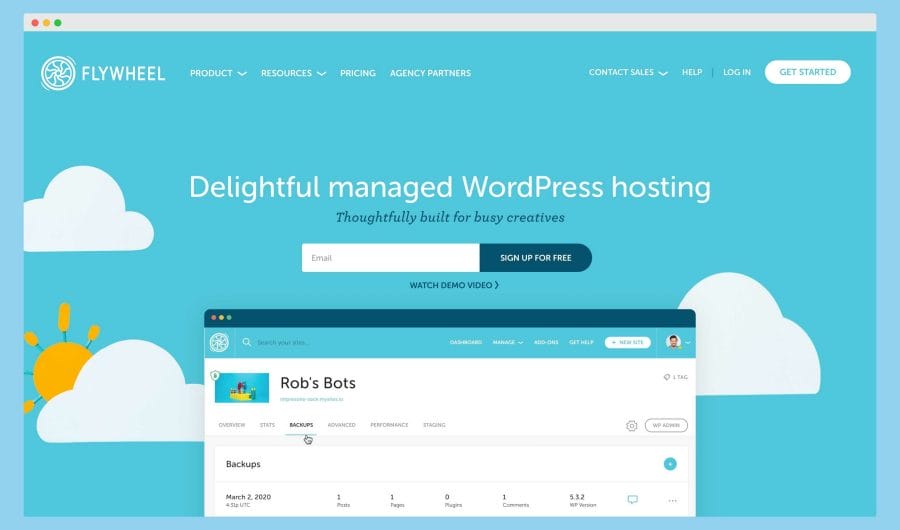
The control panel you’ll find here is really simple and handy, something I’ve seen as the best among big hosting companies. You can handle complex stuff straight from the main screen, and also keep an eye on your website’s performance.
Plus, it lets you set up your site super quick with all the plugins and themes you like. I’ve used it myself, and I can tell you, it makes things a lot easier.
Key Features of Flywheel
- Staging Site option with PHP 7.4 ready.
- Protect your website with nightly backup.
- WordPress BluePrint to save time while deploying sites.
- Comes with a Free SSL, FlyCache, and CDN.
SiteGround
SiteGround is a very reliable web hosting service that people around the world trust a lot. It’s famous for being super fast. With SiteGround, you can start with just $6.99 every month, and they don’t charge you extra for moving your website to them, nor for the SSL certificate or the CDN service – all that comes free.
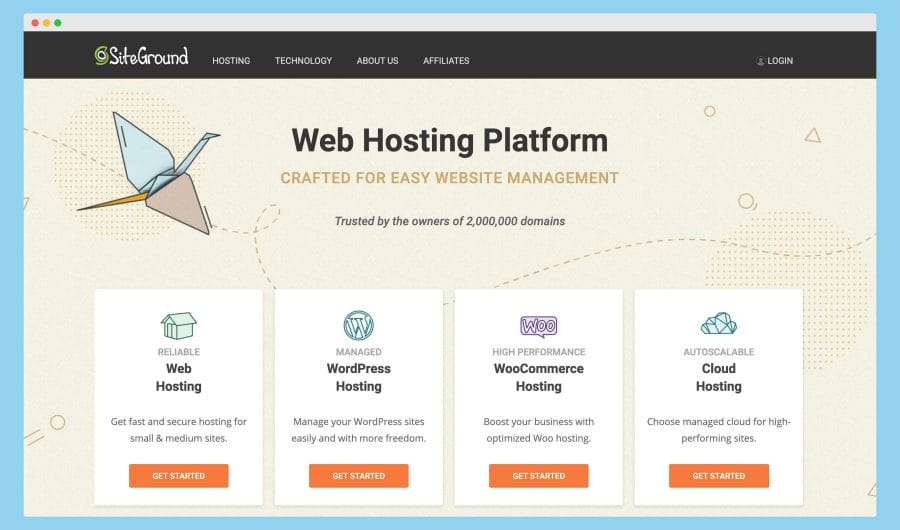
Recently, they have moved all their servers to Google Cloud, and this has made SiteGround really top-notch when it comes to how well it works, how fast it is, and how reliable it is. You can use it not only for managed WordPress hosting but also for many other types of websites or even for your custom websites.
Key Features of SiteGround
- Setup WordPress site easily
- They offer free WordPress Migration, free SSL, and a free CDN.
- Keep your website safe with Daily Backup.
- SSH and WP-CLI are available.
Flywheel vs. SiteGround – Which One to Choose for WordPress?
When you’re looking around for a place to host your website in 2024, you’ll seriously find hundreds of options. But trust me; you want to go for the ones that not only have a strong reputation but also give your site the best protection and speed.
SiteGround and Flywheel are the top choices here.
Now, both of these services are fantastic, and it really comes down to what you need and like. But picking between SiteGround and Flywheel isn’t a walk in the park because they offer a lot of the same things, and both are dependable.
However, when you dig into the details like pricing, control panels, customer support, etc., you’ll see they’re quite different. I’ve put together this comparison of Flywheel versus SiteGround to help you out, breaking down all these differences for you.
1. Pricing
When you’re looking for a web hosting service, the first thing that usually catches your eye is the cost, right? Now, let’s talk about Flywheel and Siteground.
The Flywheel’s starting price is $13 every month if you pick the yearly plan. They call this the “Tiny” plan. It’s designed for websites that don’t get more than 5,000 visits a month. It gives you 5GB to store your website data, but remember, you can only run one website with this plan.
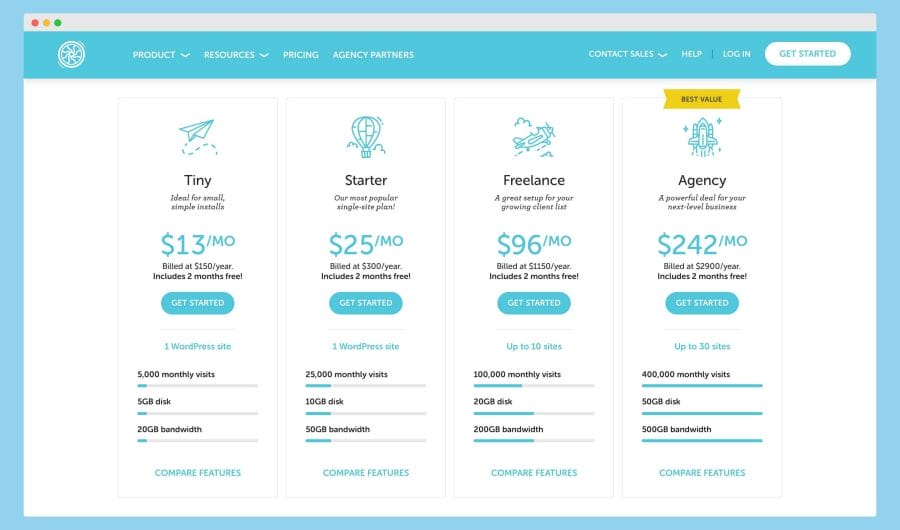
You see the image above, right? We talked about the first price plan already.
Now, the “Freelance” plan is what many like in Flywheel. You can use it for up to 10 websites, and it’ll cost you about $96 every month. This plan can handle around 100,000 visitors a month and gives you 20GB space – that’s plenty for 10 WordPress sites.
If you look at SiteGround, the basic plan they call “StartUp” is priced at only $6.99 every month. You can run a single website on it. They give you 10GB to store your files and let your site be visited up to 10,000 times a month.
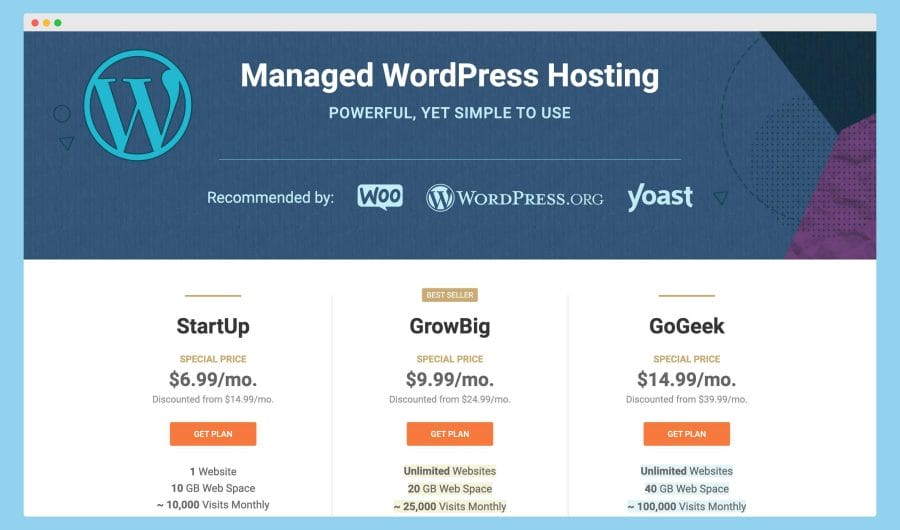
Now, if you compare this with Flywheel’s smallest plan, you’ll see that SiteGround offers you twice as much but for half the price.
Apart from the “StartUp” plan, SiteGround also offers “GrowBig” and “GoGeek” plans. Many people, including me, prefer the “GrowBig” plan. It’s a great deal because it only costs $9.99 every month. You can host as many websites as you like, you get 20GB of storage space, and it can handle up to 25,000 visits in a month.
You should know that both SiteGround’s GrowBig and Flywheel’s Freelance plans give you 20GB of storage. They let you run many websites – unlimited for SiteGround and up to 10 for Flywheel. But, from my experience, it’s best to only manage around 7 to 8 websites on these plans.
See, a typical WordPress site, like most blog sites, will use about 2GB to 3GB. This is enough for your needs. But remember, if you’re using backup plugins like Updraft or All-in-One Migration, these can take up extra space. So, it’s good to keep an eye on how much space you’re using.
Upon comparing the pricing offered by these two hosting giants, it is clear that SiteGround provides budget-friendly options with many similar features, including support for unlimited websites.
In addition to unlimited websites, SiteGround also offers double the disk space and monthly visits for half the price of Flywheel, with even more benefits in other plans.
If you’re looking for cost-effective managed WordPress hosting, SiteGround is your best bet. They offer deals at prices that are unmatched in the market. From my experience, I can confidently say that you won’t find a better price for such quality hosting services.
2. Control Panel
The next thing that really makes a difference in web hosting is the control panel you get. Most big companies in this field uses cPanel/WHM for their servers. But, when you’re dealing with WordPress sites, some providers, like SiteGround and Flywheel, give you their own special control panels.
Now, if we’re talking about Flywheel, they’ve made their control panel very attractive and easy to use. I’ve noticed that Flywheel’s control panel isn’t just simple; it’s also packed with some really strong features. You can quickly look at your website’s statistics, handle advanced options, and even set up a blueprint right from their dashboard.
A blueprint, which Flywheel gives its customers, is a really handy tool. I can tell you from experience that with this WordPress Blueprint, you can set up a new WordPress site loaded with your chosen plugins and themes in just a minute or two, without any trouble at all.
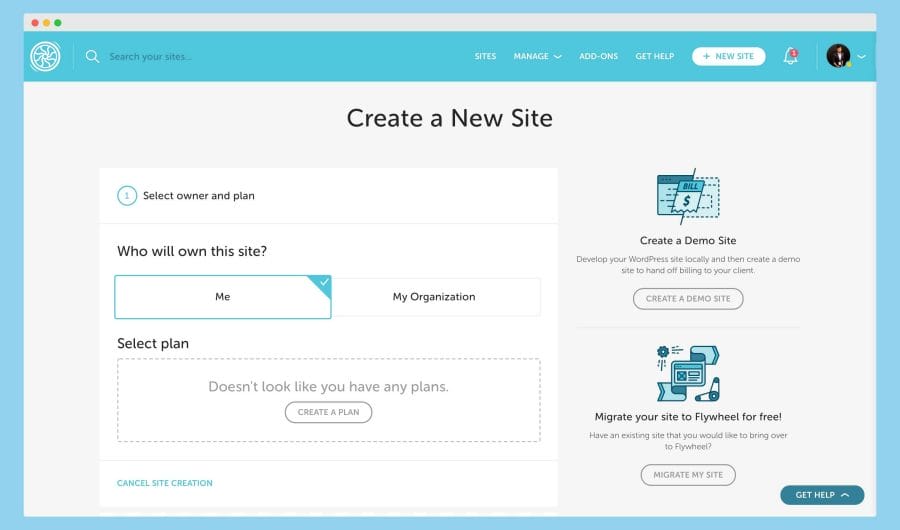
You get a feature called staging site in the control panel that’s easy to handle. This lets you work on your projects without making them live on your WordPress site. The control panel is made so smartly, I can tell you; it lets you create your client’s website from your account and then move everything – just as it is – to your client’s account.
Talking about SiteGround, they’ve recently updated their servers to use their own custom panel. It’s user-friendly too. Before this change, I noticed they used cPanel/WHM like most hosting services out there.
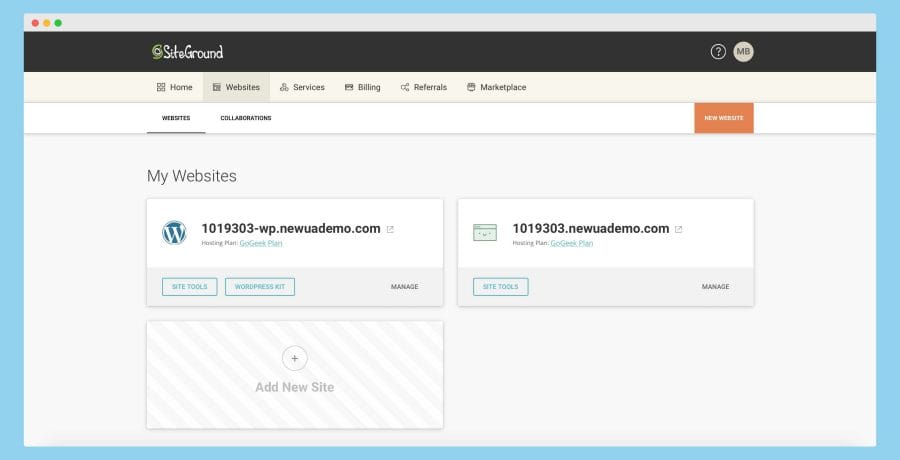
SiteGround’s SiteTool or control panel is designed to be user-friendly, whether you’re a developer, part of an agency, or a beginner. We enjoy using this panel because it’s quite simple to navigate and comes packed with strong features. Although, sometimes it can be a bit tricky to locate certain options, especially if you’ve just switched from using cPanel.
Recently, SiteGround made some changes to its panel, which has made website migration a smoother process. However, one aspect I’m not too fond of is the limitation they’ve put on staging sites. To set up a staging site, you need to have a specific amount of free disk space available, and they also restrict the number of operations you can perform in a day. On the other hand, Flywheel doesn’t impose such restrictions or limits.
You might be wondering who comes out on top when we compare the two – it’s a bit tricky since they’re quite different. But from what we’ve seen and from my experience, Flywheel definitely takes the lead with its solid and more sophisticated features.
If you need something simple and user-friendly, you might want to consider the SiteTool panel from SiteGround. I’ve found it quite straightforward to use, and I believe you’ll find it helpful too.
3. Performance, CDN & Speed
The next important thing in a web hosting provider is how fast and efficient it is. After we talk about the price and the control panel, I’ll help you understand how well these web hosting services perform in terms of speed.
To check how good they are, we’ll set up WordPress sites on both hostings and use tools like Pingdom and LoadImpact (which is now called K6.io) to see how they’re doing.
So, I’ve put up our first website on Flywheel hosting. It has the basic WordPress themes, some plugins, and a simple “Hello World” post. Once the site is ready, we’ll head over to Pingdom to test out how quickly the website loads.
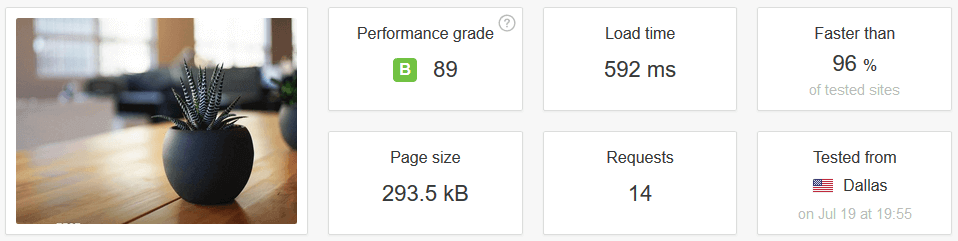
The picture above shows that the website is performing well, even without any special tuning. I ran a check using Pingdom from their Dallas location. What you need to understand is that it only took 14 tries for the website to fully load, and the total size is just 293.5KB, which it managed in less than a second – 592 milliseconds, to be exact.
Then, to see how much our website can handle, I sent a bunch of fake visitors using a tool called LoadImpact, which is now known as K6.io. I arranged for 25 pretend users to visit your site continuously for 5 minutes. This test helped me figure out how quickly and efficiently your site responds and loads when it’s busy.
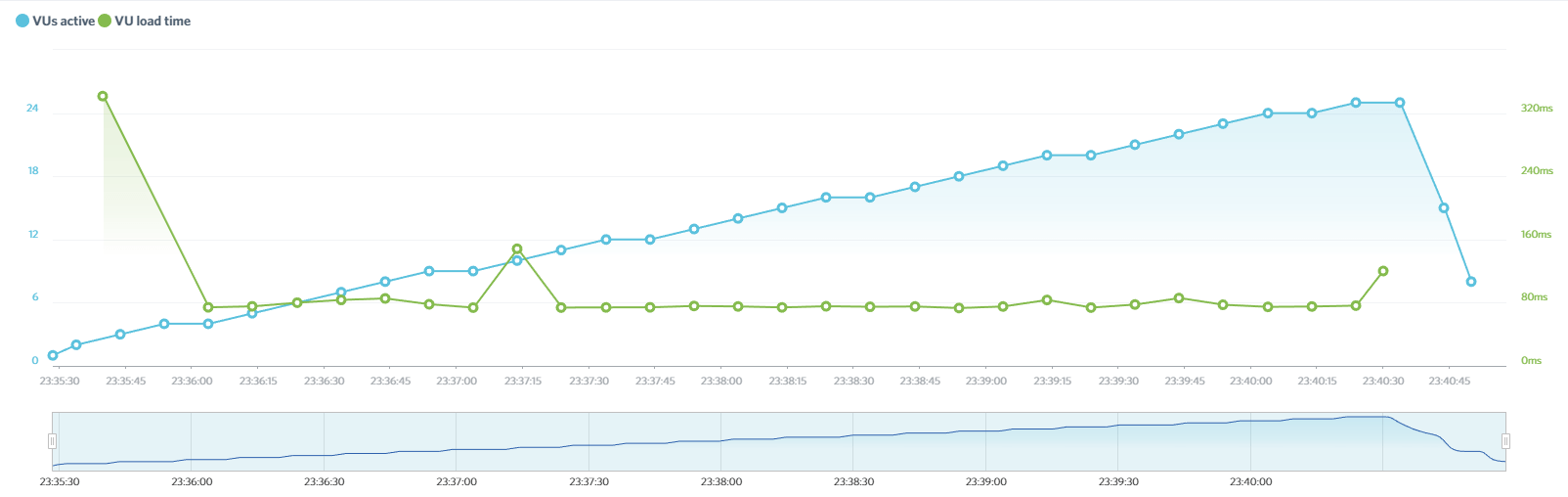
Flywheel is doing a great job here. It can handle the work of 25 people online for 5 minutes, and the pages load super fast, usually in 80 milliseconds. Just look at the picture I’ve shown above; you’ll get the idea.
The Flywheel we’re discussing is quite effective in this scenario. It can comfortably handle the workload of 25 users for 5 minutes, and on average, it takes only about 80 milliseconds to load.
I suggest you always check the virtual load of users on your website whenever you shift to a new web hosting provider and see how quickly it responds on average. It’s very helpful.
From my experience, you can use K6.io to check the load for up to 50 virtual users on your server for free.
On the other side, as we did with Flywheel, I’ve set up a WordPress site for testing on SiteGround using the same plugins and themes.
After setting up the site, we’ll check its performance on Pingdom from the same server location and with the same settings we used for Flywheel. This way, you’ll know how well your site is running.
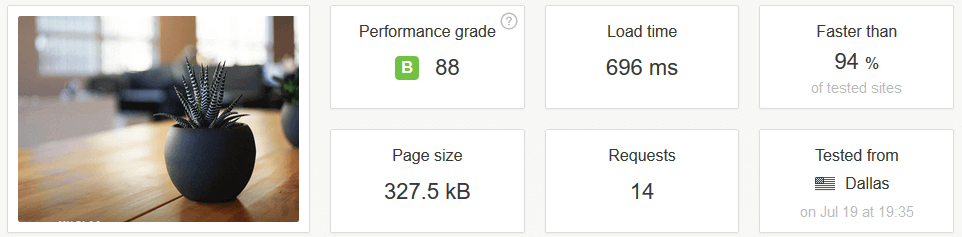
You notice that when we use normal settings, your website needs 14 requests, and the whole thing is 327.5 KB big. It takes less than a second, just 696 milliseconds, to open up our website fully.
Then, to check how strong your server is and how much online traffic it can manage without any trouble, we used a tool called LoadImpact, which is now known as K6.io. I put it through tough tests, and I’ll share those insights with you.
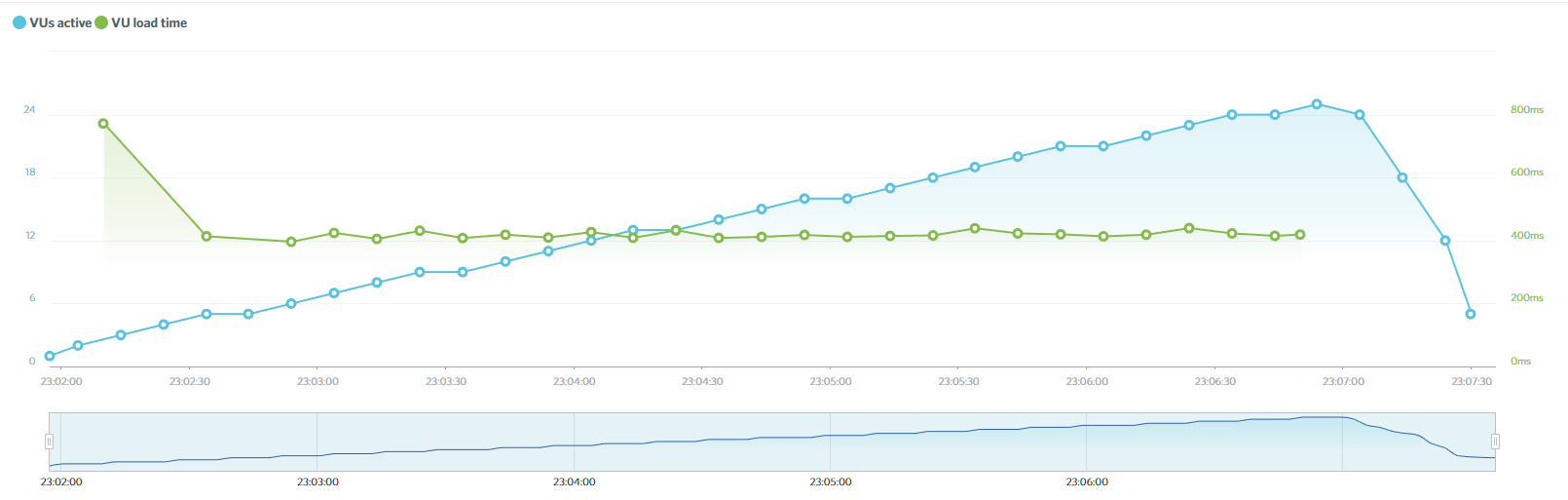
The server you’re looking at responds pretty fast, in just about 400 milliseconds, and this speed doesn’t change even if there are up to 25 users on the site at the same time.
Now, when we consider how often these servers are up and running without any trouble, both Flywheel and SiteGround promise you 99.9% uptime, which is really solid. I’ve seen that they’ve got multiple locations for their servers, so you can pick the best place to host your website. Plus, they are both equipped with the fastest SSD-based servers and the fastest CDNs.
Winner: When discussing the winner, Flywheel is the clear choice with its 80ms average response time and built-in WordPress optimizations. So, if you don’t mind investing a bit more for a faster website, then Flywheel is a suitable option.
4. Features & One-Click Installation
Features and easy installation are key things to watch for. I’m not going to talk about the one-click install feature while comparing the two hosts, as it might seem unfair.
Now, SiteGround is a big player in web hosting that gives you managed WordPress hosting and also hosting for PHP and other sites. But Flywheel, on the other hand, focuses only on managed WordPress hosting. I have good experience with both of them, so I can tell you about them.
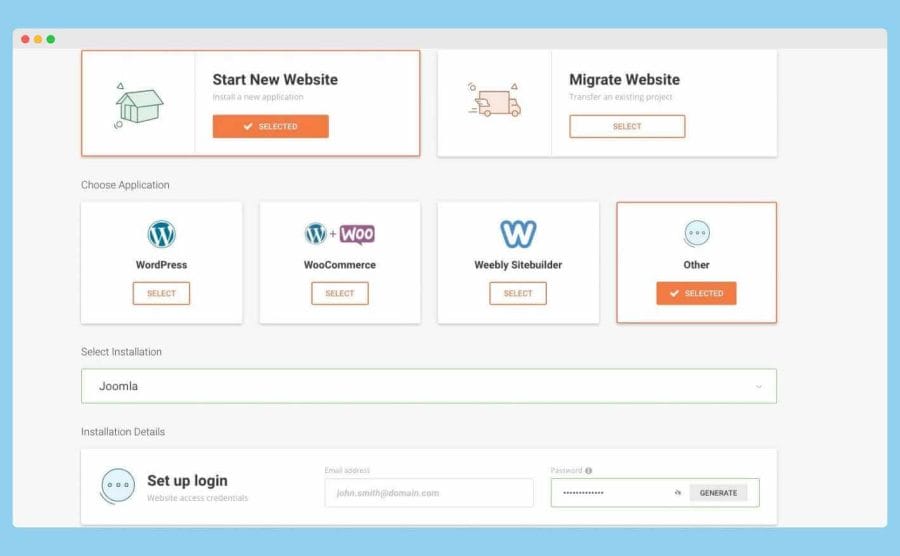
SiteGround makes it super easy for you to set up a website. With just a click, you can install WordPress, WooCommerce, Weebly Sitebuilder, and other CMS platforms. This means that whatever type of website you want, you can get started on SiteGround. On the other hand, when it comes to Flywheel, your options are a bit limited as it only offers WordPress and WooCommerce installation.
Now, talking about other freebies, both SiteGround and Flywheel are ready with PHP 8.2 servers, and they give you free SSL, free site transfer, and CDN at no extra cost. However, they do differ in some areas. For example, SiteGround provides free email services, and Flywheel includes Genesis framework and themes for WordPress.
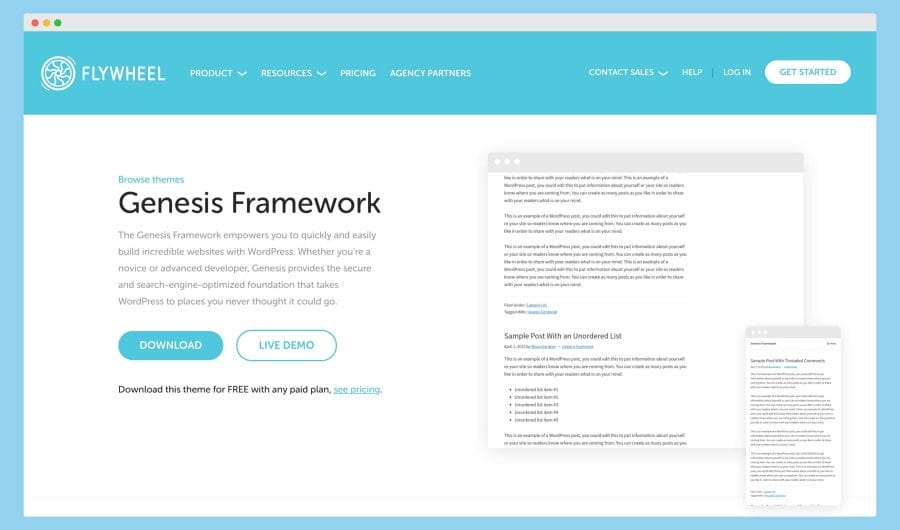
Plus, they give you features like site cloning, making test sites, and blueprints, which you won’t get with SiteGround.
Winner: You know, judging these two big players in hosting isn’t easy, but let me tell you something. If we don’t think about WordPress for a moment, SiteGround definitely has the upper hand. I’ve seen that SiteGround gives you a bit more features and even more storage space than Flywheel.
If you need better features and only wish to host WordPress sites, then I should tell you that Flywheel is a good match against SiteGround in this area. They even give a free Genesis framework and theme with all their plans, which I know is quite a valuable offer.
5. Security and Free SSL
When you compare Flywheel and SiteGround, you must look at how they handle security, because this is super crucial.
See, every website out there can be hit by hackers, viruses, and nasty bugs. If you’re not clued up on how to fix these things, fixing your site can burn a hole in your pocket. Or, if you decide to tackle it on your own, brace yourself for days or even weeks of hard work.
Believe me, this is a big deal for your site, more so if you’re getting good traffic from Google and Bing. You don’t want to see all those visitors disappear, right? That’s why it’s key to go with a hosting service that’s got your back. They should be able to clean up your site if it catches a virus or keeps a regular check for any malware problems. I’ve seen enough to tell you, it’s the wise thing to do.

Flywheel provides a full package for you in such cases.
Plus, they remove malware for free when you host your website with them. Just contact their customer service through a support ticket or live chat, or ask them for their phone number by giving all the necessary details. I’ve worked with them before, and I can assure you they’re quite helpful.
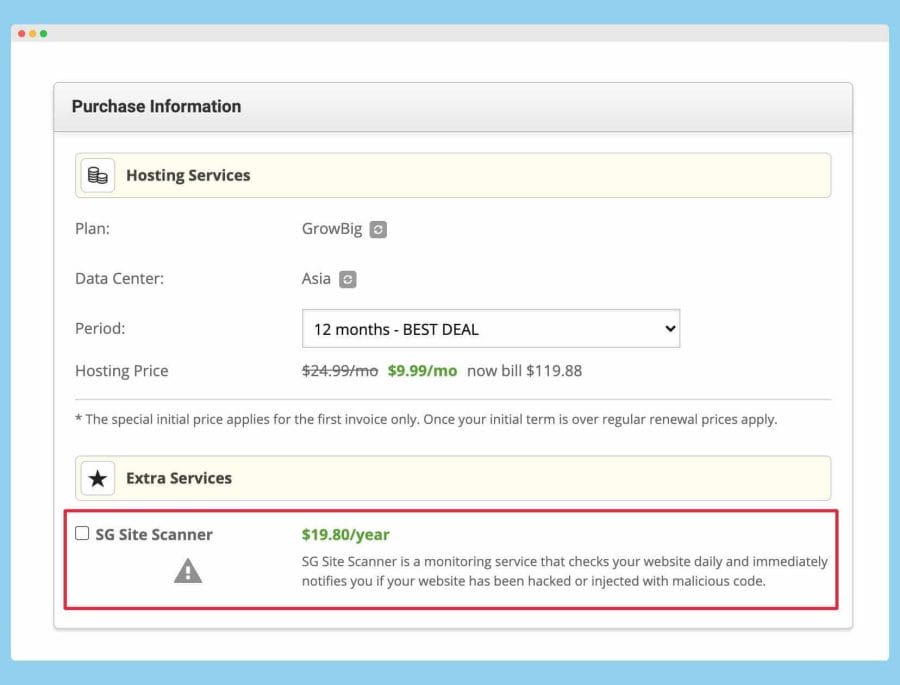
SiteGround also offers similar services to you, but they charge $19.80/year for monitoring and checking your website for malicious codes, injected scripts, or notifying you if your site gets hacked.
Both SiteGround and Flywheel offer you an automatic update of the themes and plugins. They also support 2FA authentication, which helps websites prevent brute force attacks.
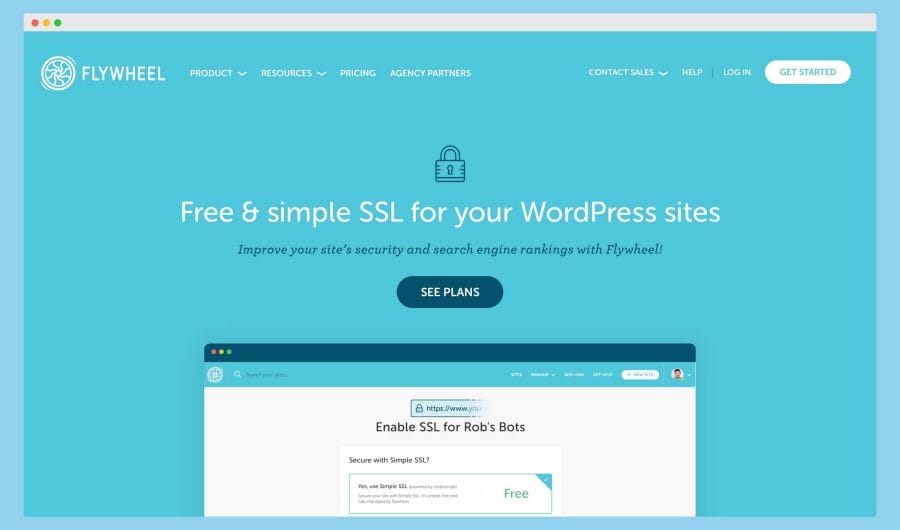
If you compare services like SSL and CDN, you’ll see they provide these features for free. Speaking from my experience, Flywheel makes it very easy for you to add SSL to your website—they have a one-click setup in partnership with Let’s Encrypt.
Now, about SiteGround, I can tell you that they also give you a free SSL certificate through Let’s Encrypt (same as Flywheel). These certificates don’t cost anything, they’re simple to put in place, and they really help in making your website more secure.
Winner: Both these website hosts do a great job in keeping your site safe, but I personally think Flywheel does it better. Sometimes, you might forget to select extra security options like “SG Site Scanner” when you’re buying hosting, and later on, you might feel bad about it.
But with Flywheel, you don’t face this issue. They give you free services to remove malware in the same package, taking out any virus from your site completely. They are also really good at handling the security for WordPress sites and keeping you safe from the top 10 security risks listed by OWASP.
6. Customer Support
Flywheel and SiteGround both give very good customer support. But, you know, in Flywheel, if you want phone support, you have to buy their bigger plans like Agency or a custom one. For the smaller plans like Tiny, Starter, and Freelance, they only give you support through tickets and chat. I personally don’t appreciate this much.
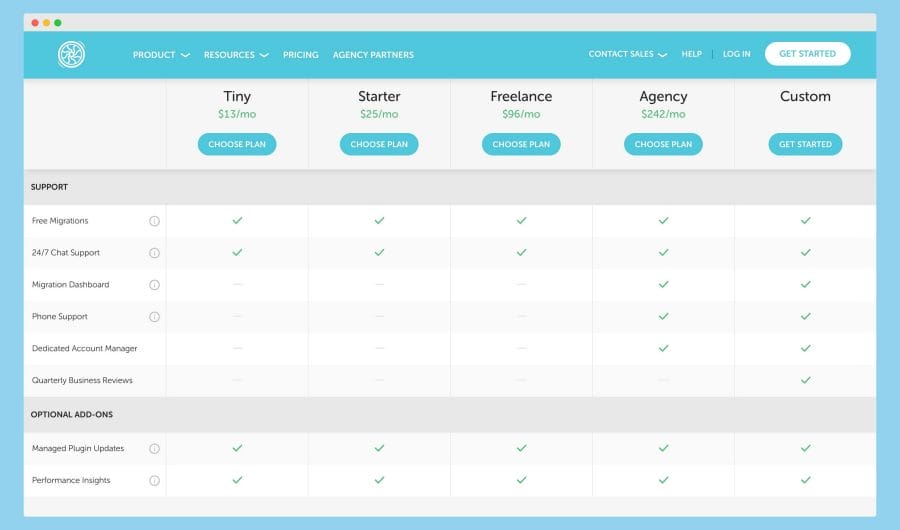
You can call the Flywheel team for help from Monday to Saturday between 9 in the morning and 6 in the evening, as per Eastern Standard Time. If you need quick help, you can chat with them to sort out your problems. Otherwise, you can raise a ticket and wait for their reply.
SiteGround gives you round-the-clock support through chat, email, and phone. They respond quickly because they don’t keep you waiting. They say they’ll answer your call or chat right away, and honestly, I haven’t seen this kind of fast service with any other host. I must say, SiteGround has really impressed me! 😜
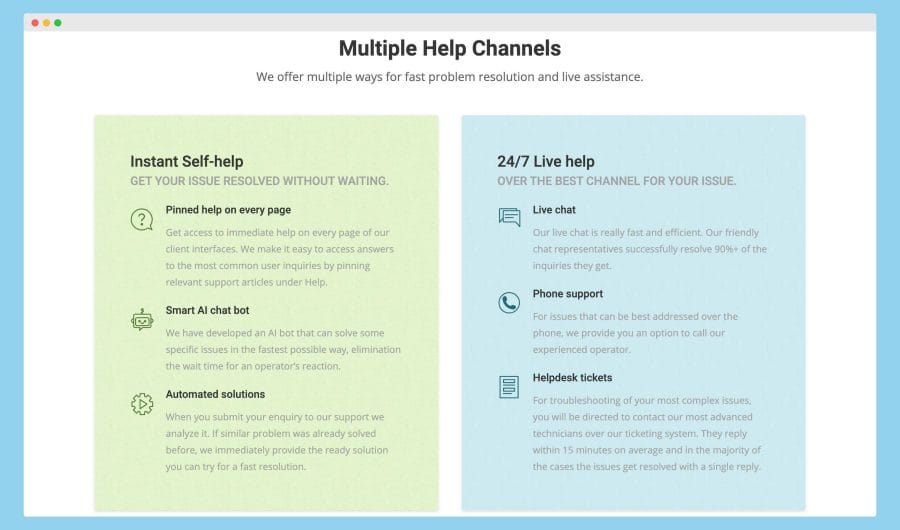
When you emailed their customer care (because emails usually take a long time for a reply), you were surprised to get an answer in just 7-8 minutes. That’s really quick compared to most web hosts, which often take longer to respond than SiteGround.
Also, how quickly they sort out your problems matters a lot. In my experience, Flywheel gives quicker solutions to your questions than SiteGround, probably because they concentrate on specific services.
Winner: SiteGround is definitely the better choice when it comes to help and support. You won’t have to wait at all, and they respond fast. They’re really good at clearing up your doubts, and what’s great is that they even have phone support for everyone. In my experience with them, they’ve always been top-notch in sorting out issues.
7. Value for Money
If you’re thinking which one gives you more for your money, then listen up; this is for you.
Both Flywheel and SiteGround are top-notch for keeping your website up to speed, safe, and running without a hitch. But from what I’ve seen, Flywheel’s prices are a tad high when you compare them with other services that also manage WordPress hosting. On the other hand, SiteGround is more budget-friendly for small-time bloggers and businesses.
Now, if your pocket isn’t too deep or you’re just stepping into the world of websites, it’s wise to start with SiteGround. Once you’re all set and need even better WordPress features, think about moving to Flywheel.
Frequently Asked Questions (FAQs)
Still unsure which is best between Flywheel and SiteGround?
Here, we’re sharing a few FAQs that our readers frequently ask. This will surely help you choose the best hosting for your WordPress website.
Flywheel vs SiteGround for WordPress?
If you’re looking to host your WordPress website, I’d suggest you go for Flywheel. It’s really good for WordPress because it has lots of strong features and keeps your site safe with important updates.
They give you a service to remove viruses from your website for free, and they have a super quick content delivery network that uses Fastly. I’ve worked with them and know how well they can handle your hosting needs.
Is SiteGround Better than Flywheel?
If you want top-notch hosting, I’d suggest you go for Flywheel rather than SiteGround. Flywheel gives you great speed and fancy features with their package.
But, if you’re tight on budget or don’t wish to spend a lot on web hosting, then you can pick SiteGround hosting too.
What’s the Major Difference Between Flywheel vs SiteGround?
The main thing is that Flywheel is there only for those who have WordPress or WooCommerce sites. If you want to start a blog or run an online shop with these, then Flywheel is ready for you. It’s specially made for handling WordPress smoothly.
Now, when we talk about SiteGround, it’s different. They offer all kinds of hosting services. Whether you’ve made your website with some other tool or just a simple site with HTML, SiteGround will host it for you. Another big point is how much they charge and the kind of help they give. Personally, I find SiteGround better in these areas.
Wrapping Up
In this guide, we’ve compared Flywheel and SiteGround in different aspects. These two are top choices for web hosting.
From what we’ve seen, if you need managed WordPress hosting, Flywheel is a good pick. But if you have more than just WordPress sites to host, SiteGround might be better for you. Plus, SiteGround is more wallet-friendly when compared to Flywheel. Both offer plans that let you pay every month.
Even though managed WordPress hosting can seem a bit pricey, the extra features and better performance are worth it.
If you have any more questions about managed web hosting or finding the right host for your site, feel free to reach out to us at [email protected] or drop your queries in the comments. We’re here to help!

