Do you want to add a live cricket score to your website but are not sure how to do it? Don’t worry; I am here to tell you how you can do it. In this article, you will find a step-by-step guide on how you can add live cricket scores to your WordPress website.
Adding a live cricket score to your website is a good idea. It will keep your audience engaged to your website for a longer time. Now, you might be thinking: How is it possible to add a live cricket score to the website? Right? Let me tell you. Actually, there are two ways you can do it: by using APIs like RapidAPI, CricAPI, and CricketAPI or by using the WordPress plugin.
Both of these methods are easy and hold their own pros and cons. Today, as the article name demands, I will share the details of plugins to add the live score to the WordPress website. So, without any further delay, let’s learn about them!
Best Live Cricket Score Plugin for WordPress
There are several free plugins available that you can use to add the live score. In this section, you can find some of the most powerful and user-friendly plugins that you can use on your WordPress site.
1. Ultimate Live Cricket WordPress Lite
Ultimate Live Cricket is one of the most widely used WordPress plugins for adding live cricket scores. Its lite version is available for free. If you want to start a new website based on Cricket, then this plugin is made for you. This plugin will help to increase the engagement time of your WordPress site as it shows upcoming, completed, and in-progress cricket matches.
Furthermore, this plugin, along with live cricket scores, provides various other add-ons such as match details, graphs, team players, and statistics of single players. One of the best things about this plugin is that the score will automatically update without refreshing the page.
This plugin is easy to use without any complexity and works with the assistance of cricket.com.au APIs.
Note: The Ultimate Live Cricket plugin premium version provides additional features, such as a single match shortcode that can be shown anywhere, a series list with column support, partnerships, and many more.
Some Cool Features
- With the help of advanced ajax, match scores will be automatically updated in both the free and pro versions.
- With the help of actions and filters, new tabs can be created.
- This plugin provides an option for color customization of the score box.
- Visitors to your website will get complete details of the match.
2. Live Cricket Score By Pramod Jodhani
Next on my list is Live Cricket Score By Pramod Jodhani. This plugin is available for free, and hence, it is quite popular among users. It provides various advanced features and customization options like, you can change the color of the widget and setting it according to your website theme, making your website more presentable.
Unlike Ultimate Live Cricket, it works with the assistance of CrcBuzz and RSS feed, allowing your visitors to get the real-time or, we can say the latest information about the cricket. Moreover, it also provides you with the same features as Ultimate Live Cricket, i.e., it will automatically update the score without the need to refresh the page.
Moving ahead, with this plugin, your visitors will be able to see scores of matches between any international teams occurring anywhere on the globe. It even allows one to view the score of multiple matches in the same timeframe.
Some Cool Features
- This plugin’s configuration is straightforward.
- This plugin allows its users to customize the color and theme of the score widget according to their needs.
- Visitors to your website will always get the latest updates on the score.
- Match score will be automatically updated after every 15 seconds.
3. JoomSport – for Sports: Team & League, Cricket, Football, Hockey and More

If you are someone who is looking for a plugin which helps you to add live scores of sports other than cricket, then this plugin is for you. JoomSport allows you to add scores for all sports, including Cricket, Football, Hockey, and many more.
Like the above two plugins, this plugin also provides various information along with the score, such as league standing, individual player stats, sports teams with their description and stats, match results, individual player results, players with their profiles, personal achievements, and many more.
JoomSport is also available in two versions, i.e., free and premium versions. You can enjoy additional features with a premium version as it enables easy importing of the data in a CSV file, and you can also integrate it with the mobile app services.
Some Cool Features
- This plugin can be used for different sports, including Cricket, Football, Hockey, and many more.
- It provides detailed information about the team and players.
- An extra field can be added for the additional information.
- It gives a good response on every screen size.
Instructions to Add Live Cricket Score on Your WordPress Website
After learning about different plugins, let’s learn how we can add live scores to our WordPress website. This is a very simple method; you just need to do two things: First, add any of the above-mentioned plugins and then configure them.
Not sure how to do it? Don’t worry, follow the guide below:
Step 1: Log in to your WordPress website admin area.
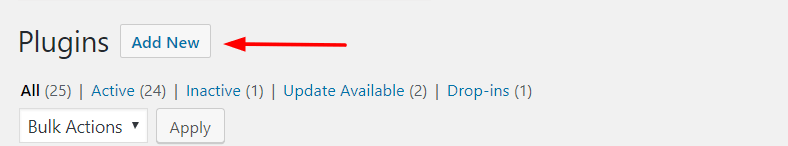
Step 2: Go to Plugins and click on Add New.
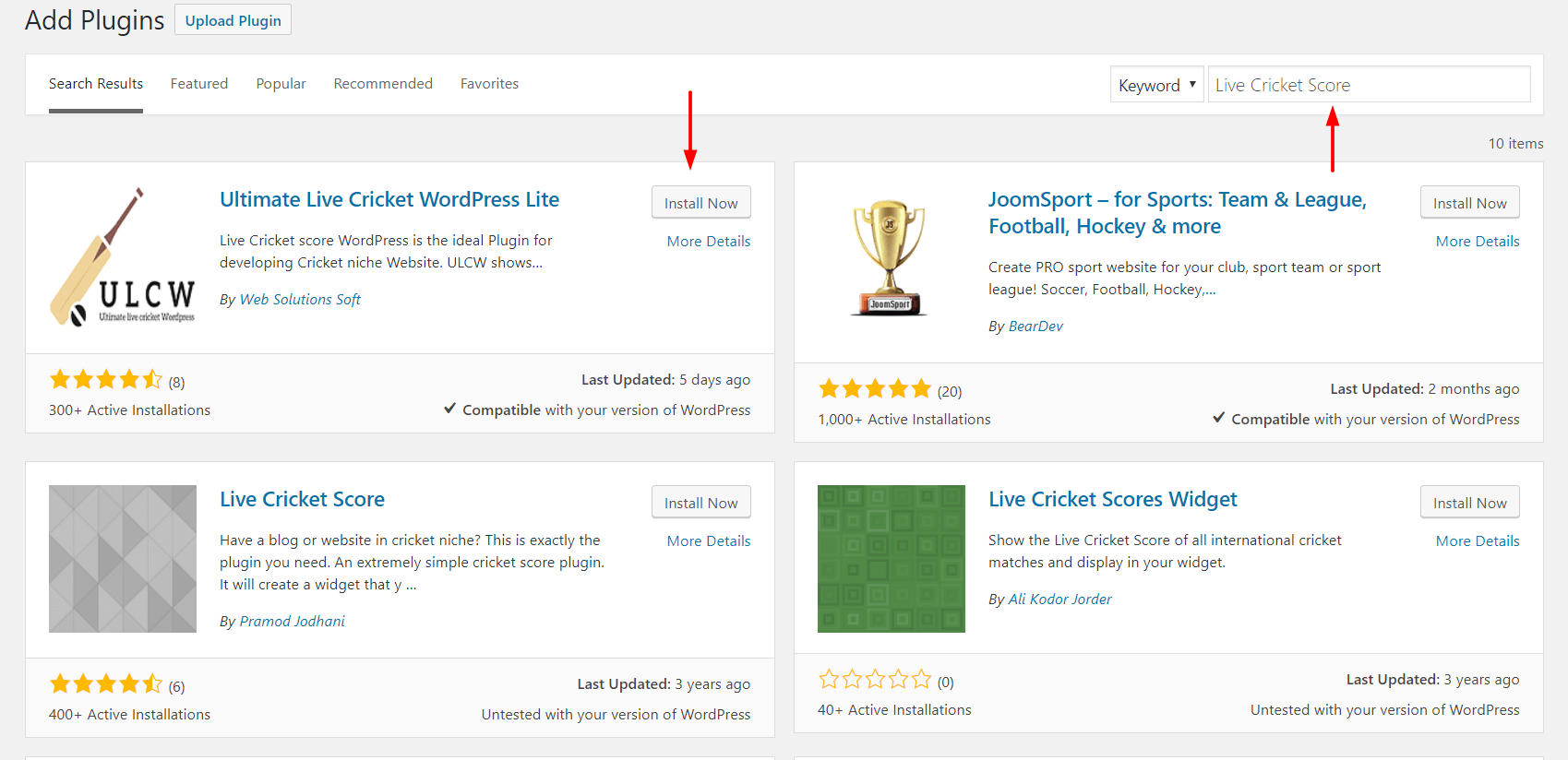
Step 3: Search for the WordPress plugin Repository.
Step 4: After finding the plugin, click on Install and activate it.
Step 5: After that, click on Appearance and then on Widget and drag the plugin widget into the sidebar. (This will add the live score widget to your website’s sidebar.)
And voila, you are done!
Frequently Asked Questions
Still, figuring out answers for some problems? I have bought a solution for all your problems. In this FAQ, I have answered some of the most commonly asked questions by our readers. You can have a look at them:
How Do I Create A Live Cricket Score Website?
It is very easy to create the WordPress live cricket score website. You can use various wordpress plugins for this, such as Ultimate Live Cricket WordPress Lite, Live Cricket Score By Pramod Jodhani, and JoomSport – for Sports. You just need to add and configure any of these plugins.
Are there any free WordPress plugins available to add the Cricket live score?
Yes, all of the above-mentioned plugins are available for free. And the best thing about these plugins is that their free versions are more than sufficient to meet your demands. Hence, you can always go for free version.
Is it possible to add a live cricket score to Blogger?
Yes, you can add the live cricket score to Blogger, but it is slightly more difficult than WordPress. For bloggers, you need to add small HTML/Javascript code by cricwaves.com.
Wrapping Up!
To conclude, adding the live score to your website is an easy task. You can do it by two methods: using API or WordPress plugins. In this article, I have provided details about how you can use WordPress plugins to add the live score to your WordPress website.
I would also like to mention that all these plugins are tested by me, and all of them work perfectly with the latest version of WordPress.
I hope I have answered all your queries. If you find it helpful, don’t forget to share it with your blogger friends. And one more thing, “Best of Luck” for your new cricket niche website.
Please stay connected with us for future updates.




Hi, I want to add live cricket to my site viralpik can you help me how?