Artificial Intelligence is well-known to automate all complex tasks. The use of AI plugins for WordPress is the same. They help automate several website design and development tasks that would otherwise take much effort and time. Implementing AI in software and app development showcases the progress in the industry.
AI plugins for WordPress websites help design and develop new and innovative features and make the process easy. So if you are searching for the best WordPress plugins to help create better, we have you covered today.
Best AI Plugins for WordPress Websites
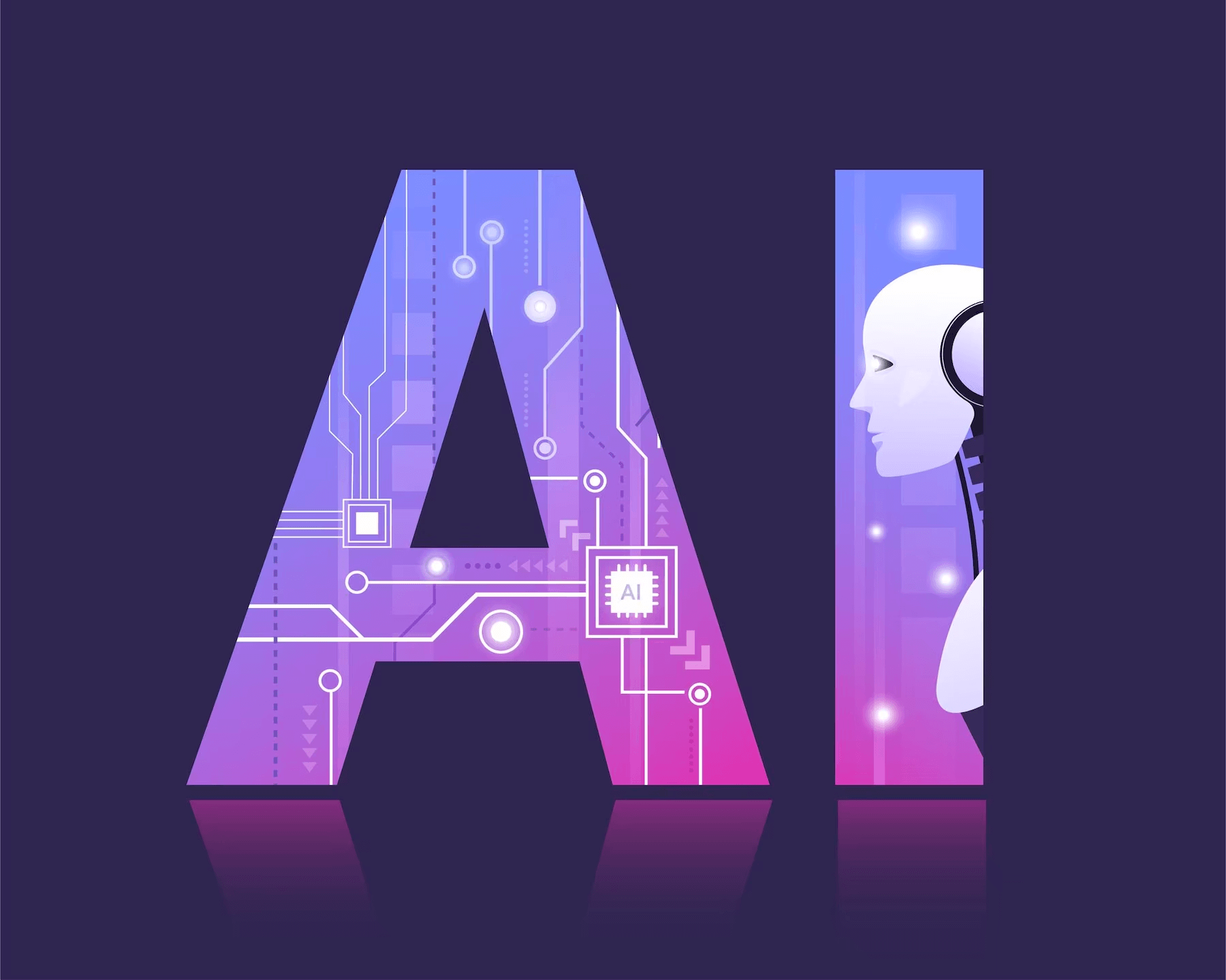
Several WordPress AI plugins leverage artificial intelligence to facilitate and streamline website development. If you want to develop better websites with minimal effort and make them rank at the top, find below some of the best AI plugins you shouldn’t miss using for your WordPress website.
1. SEOPress
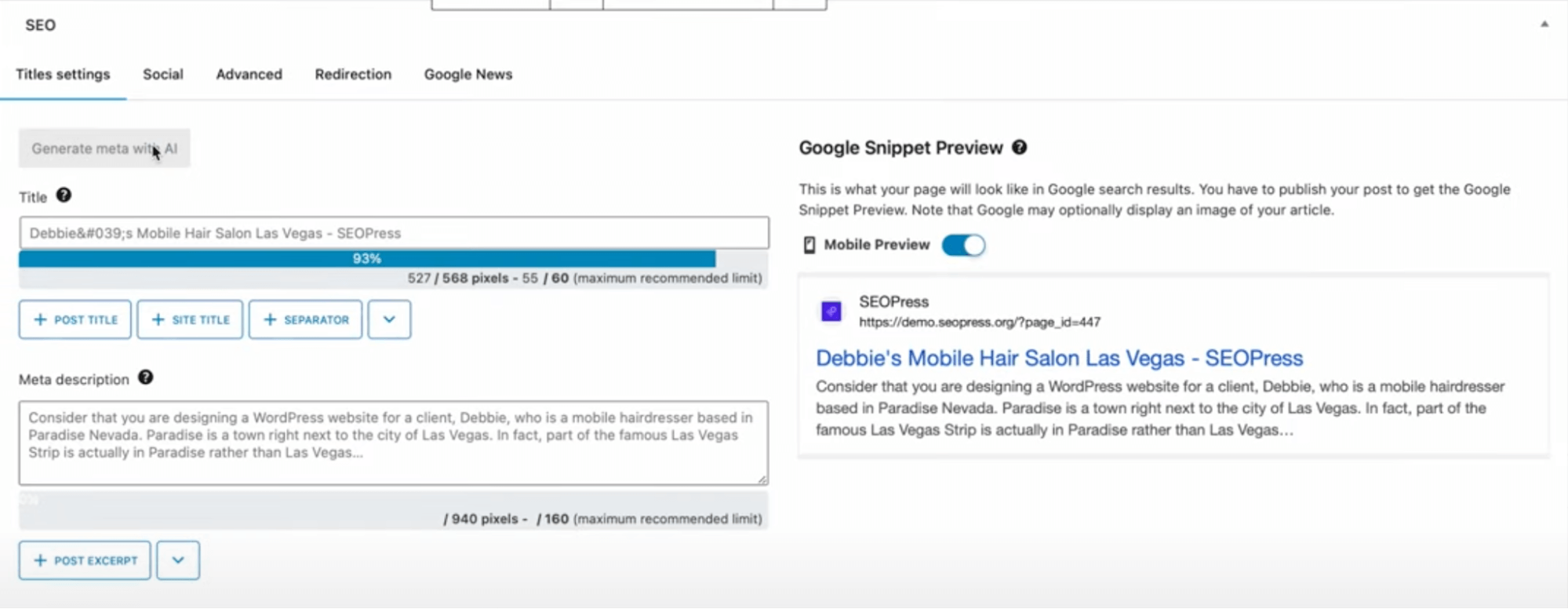
Although this WordPress plugin is lightweight, it is pretty impressive how powerful it is. With the help of its interface, it facilitates optimizing all web pages and CPTs. A unique feature of SEOpress is that it integrates with OpenAl. The integration makes use of the AI to generate SEO metadata which is based on the post content.
You can use the plugin to its maximum potential when you optimize websites that have around or even more than a hundred pages since the actions are available in bulk.
Features:
Some of the prominent features of SEOpress are:
- The default engine it uses is the GPT-3, but you can employ a different engine if you want.
- You can optimize several web pages at once rather than doing it individually.
- It works in nine different languages.
Pricing:
SEO press is free, but to use the AI integration, you have to pay 49$ a year for the pro plan.
2. Akismet Spam Protection
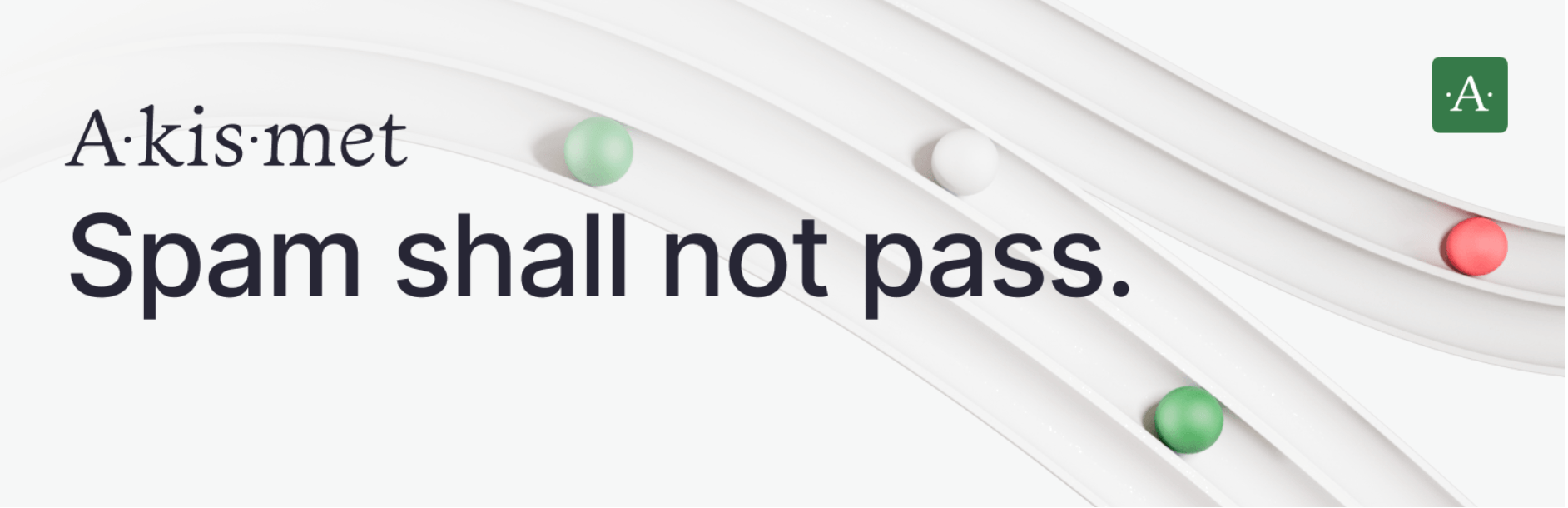
Initially designed by the WordPress development company, the primary function of Akismet is to detect, block, and delete spam comments. It blocks the comments even before being marked as pending. The primary usage of the bot is against spam bots; it has downloaded over a figure of five million.
After you install the plugin on your website, the plugin keeps constantly updating itself and improving with the help of machine learning algorithms. For example, after Akismet segregates the spam comments, the admin can analyze them to view the comments which broke the security system so that it can learn from the mistakes and become better.
Features:
Some of the prominent features of Akismet are:
- Spontaneously detects spam comments.
- With the help of Akismet API, it can integrate with different WordPress plugins.
- You can access the spam comments removed through the spam comments history section.
Pricing:
If you are an owner of a non-commercial site, you do not have to pay any fee to use this plugin. Although for commercial and business purposes, it starts at around $10 monthly. It has a foolproof mechanism for spam bots. Moreover, it is free for personal use.
3. Lyro by Tidio

Lyro, a conversational AI chatbot by Tidio, allows you to automate as much as 70% of customer inquiries, reduce support expenses, decrease average response times by 90%, and notably enhance customer experience and satisfaction.
The installation of Lyro doesn’t require any coding, takes a few simple steps, and the tool is ready to assist customers immediately.
Moreover, Lyro prioritizes the security of customer data. Utilizing Claude, renowned as the most secure large language model available, Lyro ensures safety and ethical usage. It operates solely based on the knowledge extracted from your website and the details you furnish, continually refining its performance with each interaction.
Features:
- Lead Generation and Qualification
- Customer Support Automation
- One-click activation
- FAQ scraping
- Feedback Collection
- Integrations with most development platforms and social media
- Tidio’s ecosystem includes a live chat, automation flows, email marketing, helpdesk ticketing, and more
Pricing:
Your first 50 Lyro conversations are free. You can access more conversations with the Lyro plan:
- 50 conversations – $39
- 100 conversations – $75
- 150 conversations – $110
- 200 conversations – $140
- 200+ – custom pricing
4. AI Engine

AI Engine is a newly developed plugin, gaining tremendous popularity quickly. Jordi Meaw developed it. It has more than 2000 active users and a 5-star rating. It is known for its easy integration of AI with WordPress and its novelty.
An OpenAI key must first be created and inserted in the plugin settings to enjoy the AI integration features. This process will get you a chatbox and a content generator dependent upon the Innovative OpenAI technologies for your website.
Features:
Some of the prominent features of AI Engine are:
- Configuration of the chatbox and a very easy-to-use user interface.
- The chat box can be assigned with the ability to context awareness.
- You can track the usage of OpenAi with the help of built-in statistics.
- You can link AI Engine and other plugins with the help of Internal API.
Pricing:
The majority of the AI Engine functions are without any cost. However, you must pay $29 yearly for the pro version to use the statistics module and a content-aware chatbox.
Author’s Note
Some prominent advantages of the AI Engine are the availability of a free chatbox for the website, the configuration of AI models, and efficient support from the developer himself.
5. Quttera Web Malware Scanner

This security type of plugin scans your website for different types of viruses and malware like trojans, worms, backdoors, and many more. It investigates your websites without altering any data or files present on your website.
Quttera Web Malware Scanner also looks at whether any search engine like Google has blacklisted your website and informs you about it.
Features:
Some of the features of Quttera Web Malware Scanner are:
- It scans your website not only once but in various forms.
- After completing the scan, it informs you about the results in a detailed investigation report.
- It makes sure to improve the scans by learning from false positives.
- Informs you about the blacklist.
- Provides detailed reports about the different types of threats.
- By observing the DNS, it tracks the attacks on DNS.
- It also offers a sophisticated scanner in case the malware uses cloud technologies.
- Improves itself from an intelligence database.
Pricing:
You can use only certain functionalities in the free version. The paid version costs $120 yearly and it scans the whole server side for malware.
6. Bertha AI

Built specially for the WordPress user, Bertha AI is regarded as one of the best AI assistants, which uses GPT-3 language created by OpenAI itself. A new animated character is seen to appear in each of the text windows on the websites after you install and activate this plugin. The character appears even in the backend WordPress builder.
Bertha AI is unique since it provides a different approach for each task, like section titles and full-on text blocks. In addition, it stores the outputs you did not opt for, for later use. The most prominent feature of Bertha AI is just the product name; it can create long-tail keywords, SEO suggestions, and product descriptions. Check out these AI writing software that you can use to generate content for your website.
Features:
Some features of Bertha AI are:
- Based on your prompts, it can formulate images.
- It provides a tool to rephrase your content.
- It provides suggestions for SEO keywords.
- It has more than 30 content models which are pre-built.
Pricing:
It has a free version but some of the important features still need to be included in it. The premium version is worth around $450 yearly. It also provides services based on the number of words and images generated, like $25 for 10,000 words and $15 for 100 images.
7. ContentBot AI Writer

ContentBot is also one of those plugins that uses a system that processes language naturally; OpenAI GPT-3. Therefore, you can begin creating content on the WordPress interface after installing and activating the plugin.
It helps bloggers create content more frequently than they could without the plugin. After writing a few sentences, you can let the plugin continue writing for you by altering the sentences you did not find appropriate. Content AI will provide you with more relevant content. It has a built-in plagiarism tool so that you can make use of only the content created by the AI. If you are wondering whether the content created by AI tools ranks well on Google, check this out.
Features:
Some of the important features of ContentBot AI:
- It has a dominant paraphrasing tool.
- It has a very efficient summarising tool.
- It has a chatbox to provide you with adequate instructions.
- It has 45 writing templates.
Pricing:
It has a free version but only has some of the functions. The premium plans begin from $29 monthly and $59 to use all the premium features.
8. Translate WordPress – Google Language Translator
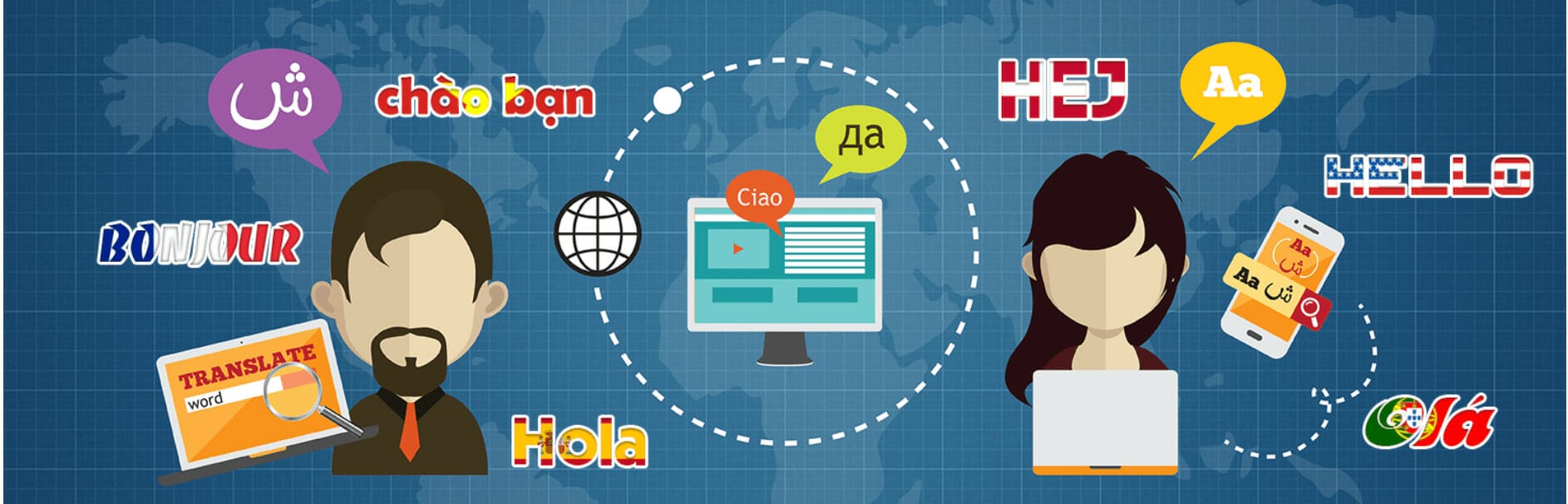
This is a great plugin to translate to and from English; it has a free version with good translations. Although in its paid version, it translates very accurately, just like a real human translation.
When it translates the contents on your website, it maintains the translated versions on other servers, thus creating a different website for each language translated. Therefore, clients can find your website by searching in their native languages, and each translation is indexed.
If you are planning on writing a story or a novel and are looking for AI tools to help you with that, you can check this out.
Features:
The prominent features of Google Language translator are:
- It provides translation for hosting websites.
- The translation quality can be as real as a human-like translation.
- It provides you with the option to configure the translation manually.
- It has an integration with Google Analytics.
Pricing:
It has a free and paid version, which provides all the premium features for $400 yearly. Google Language Translator also enhances your SEO rankings by indexing the translated pages. The free version of it is also helpful.
9. YARPP – Yet Another Related Post Plugin

YARPP is known for increasing page views for your website by informing visitors about pages and posts related to the content they initially searched for. It makes use of advanced algorithms to find clients across the website.
It has been found that related posts can boost views by up to 10%.
Features:
Some core features of YARPP are:
- It has an in-built catching which helps in addressing subsequent inquiries.
- It offers many options to place related posts.
- It is a multilingual plugin.
Pricing:
This plugin is free; it provides all its features free of cost. The advantages of this plugin are that it is free and can be fully configured.
10. ResponsiveVoice Text to Speech

The plugin supports over 50 languages and over 190 voices since it uses client-side HTML5 text-to-speech tools. In addition, there are two ways to convert text into speech: either with the help of buttons or by clicking the text with the help of a mouse.
ResponsiveVoice Text to Speech helps make your WordPress website more user-friendly by helping people navigate through the website with the help of voicing links and buttons, which can be activated by hovering the mouse over the text and even by buttons on the keyboard.
Features:
The features of ResponsiveVoice Text to Speech are:
- It supports more than 50 languages along with over 190 different voices.
- It has a very user-friendly interface as well as an easy setup.
- It has great compatibility with the majority of the devices.
Pricing:
It has a great free version with most features but needs some prominent features. On the other hand, the ResponsiveVoice Pro plan entails all the features for $49 monthly.
✍️ Author’s Note:
One of its greatest advantages is that some of the advanced features offered by ResponsiveVoice Text to Speech are available in the free version.
11. Element AI

Element AI is a great plugin for WordPress websites that help boost the web-creation productivity of its users. If you want to design outstanding websites and use the best themes to make them alluring, Elementor AI is just the right choice. The plugin boasts several features that help enhance the text and writing of a website or webpage.
With the help of the plugin, you can improve the text of your website, easily translate it, generate customized codes, produce images, and do so many other tasks. The best part about using this plugin is that you will not have to write a single line of code yourself, and the plugin will do everything for you.
If you want to streamline the process of designing your WordPress website, Elementor AI is the plugin to help you achieve your goals. So get ready to take the user experience of your website to the next level and implement the desired changes with ease.
Features:
Some of the prominent features of Element AI are:
- The plugin helps generate custom HTML code for website owners. It helps you design any section through the HTML widget. That said, you get to enjoy full control over the layout and structure of your website.
- Element AI has some powerful AI-powered features that help users streamline the website design process and enhance user experience.
- Enables the creation of custom CSS code to target any class or section. It helps users customize their website’s look and feel easily without having to code.
Pricing:
Not much information is available about the pricing plans of this plugin.
12. Link Whisper
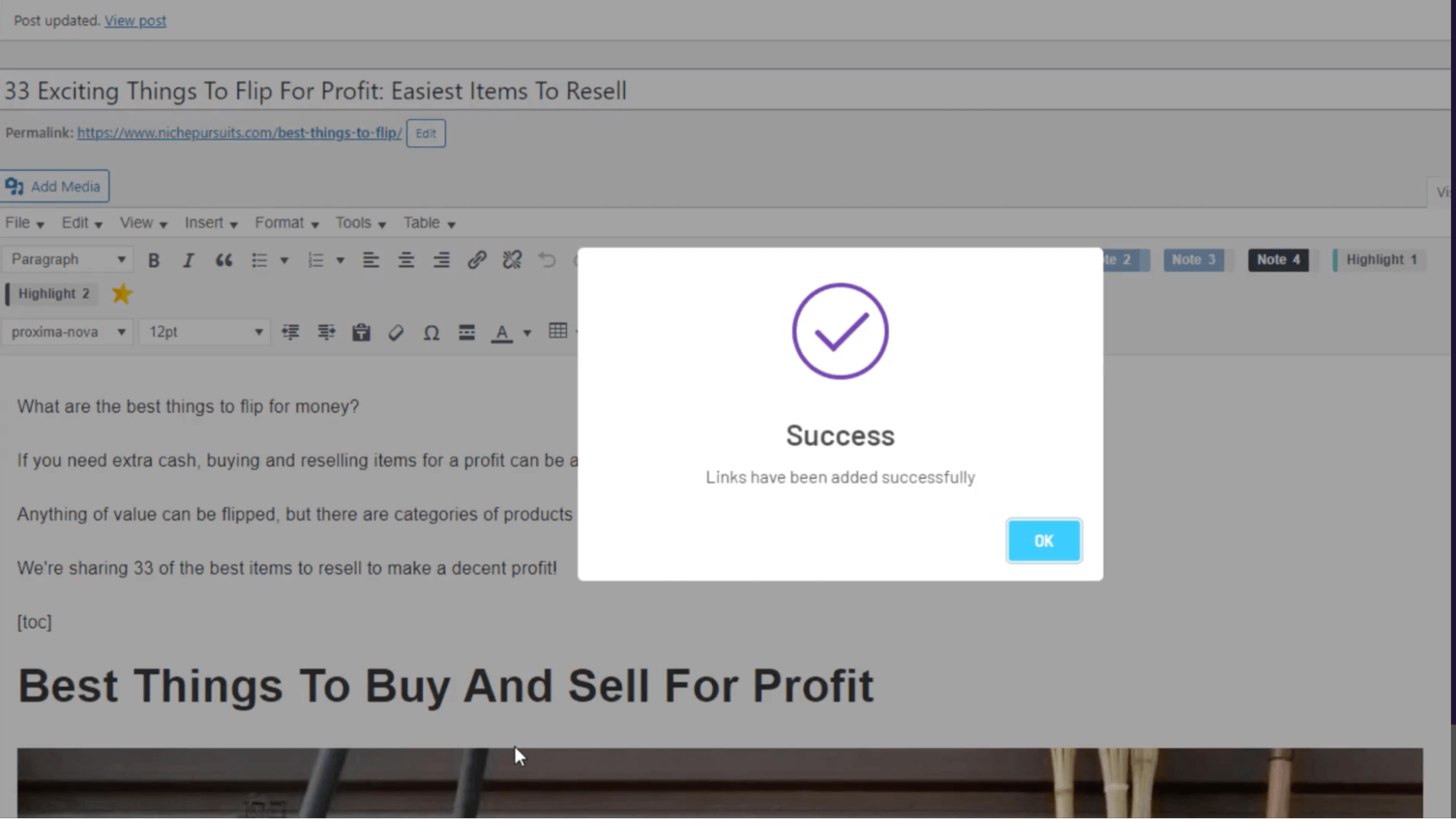
Another great AI plugin that enables WordPress website owners to level up their SEO game. It is an intelligent interlinking tool for WordPress websites. AI powers the tool with the help of which helps you find internal links for the articles you write.
It offers dozens of internal linking options that will help you with SEO. For example, to add the suggested links to your content, click on the check box, and they will be added.
Link Whisper helps create a better linking strategy, as it helps identify the anchor text for internal links and find the relevant pages you can link. The features of this tool help create clear and better navigation throughout your website and help the visitors find the information they want to obtain (click here for linkwhisper discount).
Link Whisper also boasts some advanced features for the maximum ease of users; it includes automating internal linking processes, tracking all broken and internal links, and customizing the suggestions provided based on your goals.
Features:
Some of the prominent features of Link Whisper are:
- The tool helps boost user experience by suggesting relevant internal linking that helps users navigate from one article to another easily. It helps visitors find relevant content easily and navigate the entire website.
- The plugin helps monitor all internal links and sends alerts whenever it finds broken links. This way, the website owners can quickly fix all broken links and reduce the negative impact on their website’s SEO.
- As it creates a better linking structure for your website, the plugin is highly effective in helping enhance the SEO.
Pricing:
You can avail the premium version of this plugin at $77. However, with a coupon code, you can get up to 15% discount on the final price.
💡 Recommended Readings…
- How to Add Meta Tags in WordPress Without Plugin
- How to Force HTTPS on WordPress With and Without Plugin?
- How to Show a User’s Last Login Date in WordPress (With and Without a Plugin)
- Best WordPress Plugins for Zoom Meetings (Plus Use Guide)
- How to Embed an iFrame in WordPress (With and Without a Plugin)
- How to Create a Table in WordPress (With or Without Plugin)
Frequently Asked Questions
Below mentioned are some commonly asked questions:
Q. Is there an AI plugin for my WordPress website?
Yes, there are several options for an AI plugin for your WordPress website. No matter what your needs are, be it creating live chat support, creating content, or just organizing things to make the workflow easy, an AI plugin will readily help you.
From your WordPress dashboard, the plugins will help you produce images and create content.
Q. How can I add an AI plugin to WordPress?
The steps to add an AI plugin to the backend of your WordPress website are easy, and you are not required to have any coding knowledge for the same. You can also ask the developer to do it for you so that you ensure that there have been no mistakes from your end.
Q. What is an AI plugin? Why do I need one?
An AI plugin for your WordPress website is a plugin that leverages artificial intelligence to assist or automate some specific design tasks and other similar tasks that you have to carry out for website development.
For instance, you can have a plugin for writing content, writing codes, producing images, and many other aspects.
Conclusion
The top AI plugins available for WordPress websites offer a vast range of functionalities to simplify website owners’ lives. You will find many tools to help you automate different tasks on your website, thereby enhancing it. The plugins listed above in our list will enhance your website’s consumer experience, improve user experience, and streamline several internal processes.
AI technology continues to evolve, and the plugins based on AI provide us a glimpse of what web development will be like, in the coming years. If you want to create a new website, you will find an AI solution for every task or feature you want to integrate into your website.

