If we could guess, we think you might also be working from home right now! Isn’t it? Post-pandemic has seen a severe increase in work-from-home setup. Due to this rise, meetings that used to happen in real-time, along with all the courses and webinars, have been converted to online mode.
Even you might know that the most widely used app for such meetings is the Zoom app. Statistics reveal that 89% of companies use the Zoom app for their official meetings. As the Zoom app has become of such importance, it is important for you as well, as a website owner, to know how to manage Zoom calls from WordPress.
There is absolutely no need to worry in case you don’t know how to integrate Zoom with WordPress. There are lots of plugins that you can use for this purpose. You will learn how to use the best and most widely used Zoom plugins in this article and how to integrate Zoom with WordPress by reading this article.
Without further adieu, let’s read on.
Why Do You Need Plugins for Zoom Meetings?
Video conferencing has become the preferred method of communication among people nowadays. Online video conferencing saves travel time, allows meetings to happen with a single click, and is a safe method post-pandemic. So, everybody expects the option of Zoom meetings on websites.
On your WordPress site, there is an option to code and integrate meetings. But it is a long process that requires lots of effort, and if you ask us, it is really not worth it. It’s because when you can easily integrate Zoom meetings on your site with plugins, why should you spend your time and energy coding it from scratch? It doesn’t make sense.
Thus, plugins are obviously the wise choice here. Not only do the plugins help with conducting Zoom meetings, but they also offer many other features that support you in your work life and business.
How to Use Zoom with WordPress using the “Video Conferencing with Zoom” Plugin
In this article, we have discussed why we need Zoom plugins in order to conduct Zoom meetings. However, you may wonder which plugin is best for this purpose on WordPress.
Don’t worry. We have answers for that as well. Our first recommendation is to use the most effective plugin available, “Video Conferencing with Zoom.”
Why? Because it has amazing features like,
- Recording Zoom meetings and Webinars
- Managing reports from your WordPress dashboard
- Customizable Frontend layouts
- Smooth transitions in managing your online meetings or webinars without any hassle and time loss.
The best part is that all these features are entirely free. However, there are many advanced features that are available only by paying an additional fee, including:
- Scheduling recurring meetings and webinars
- Registration for meetings
- Woocommerce integration etc.
So let us see how to install and use this plugin on your WordPress site.
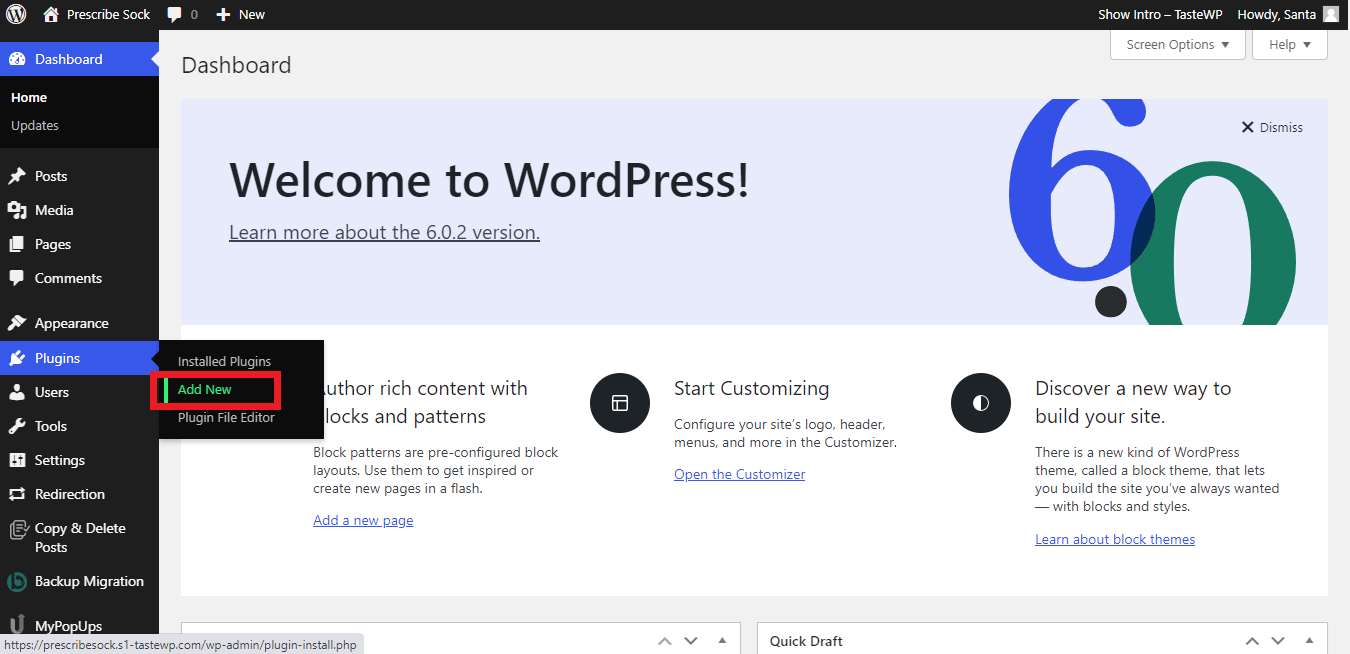
When you are in your WordPress dashboard, click on “Plugins” and then select “Add New”.
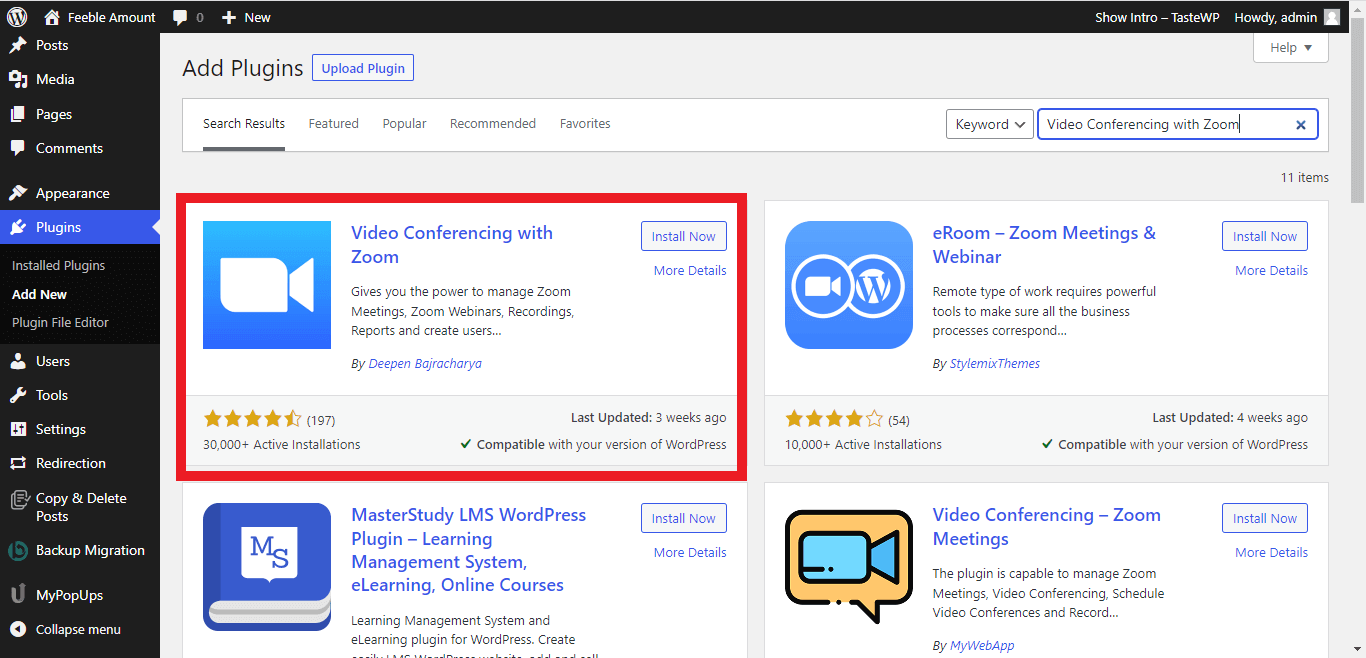
Using the search box, search for “Video Conferencing with Zoom”. Activate the first plugin that appears on the search results page and install it on your WordPress site by clicking on it.
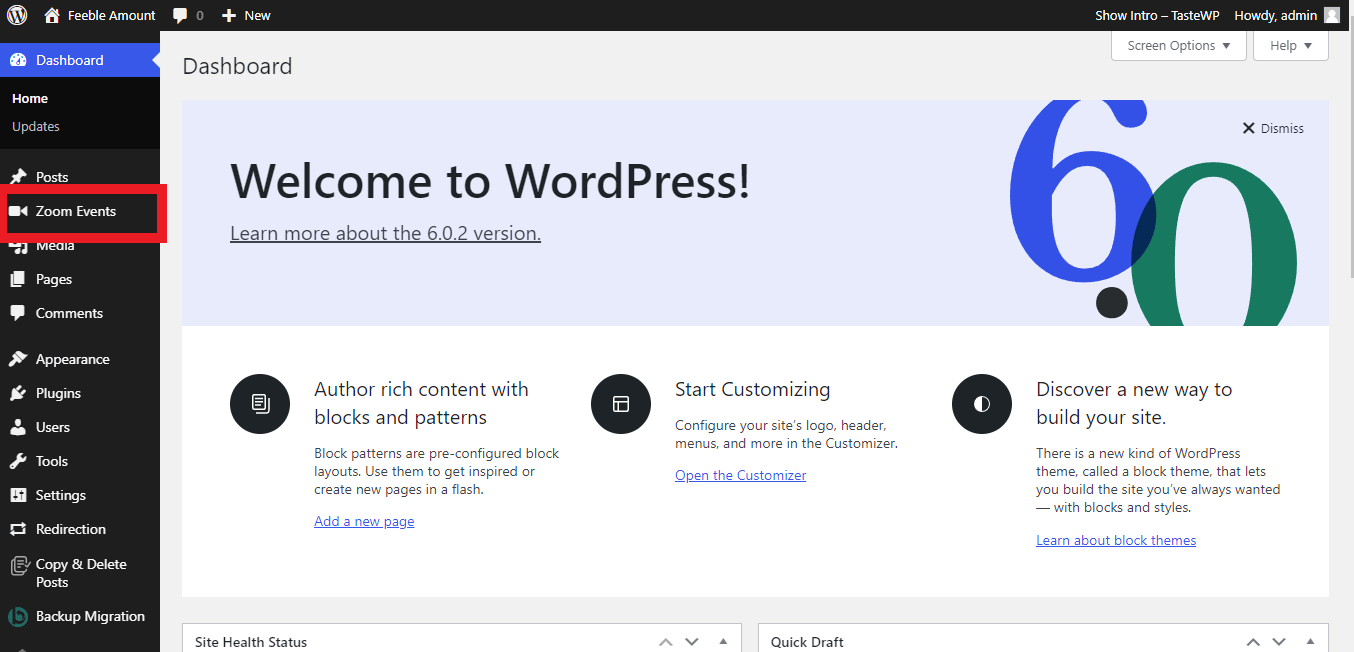
In your WordPress dashboard, you’ll be able to see an option called “Zoom events” appearing as soon as you install the plugin.
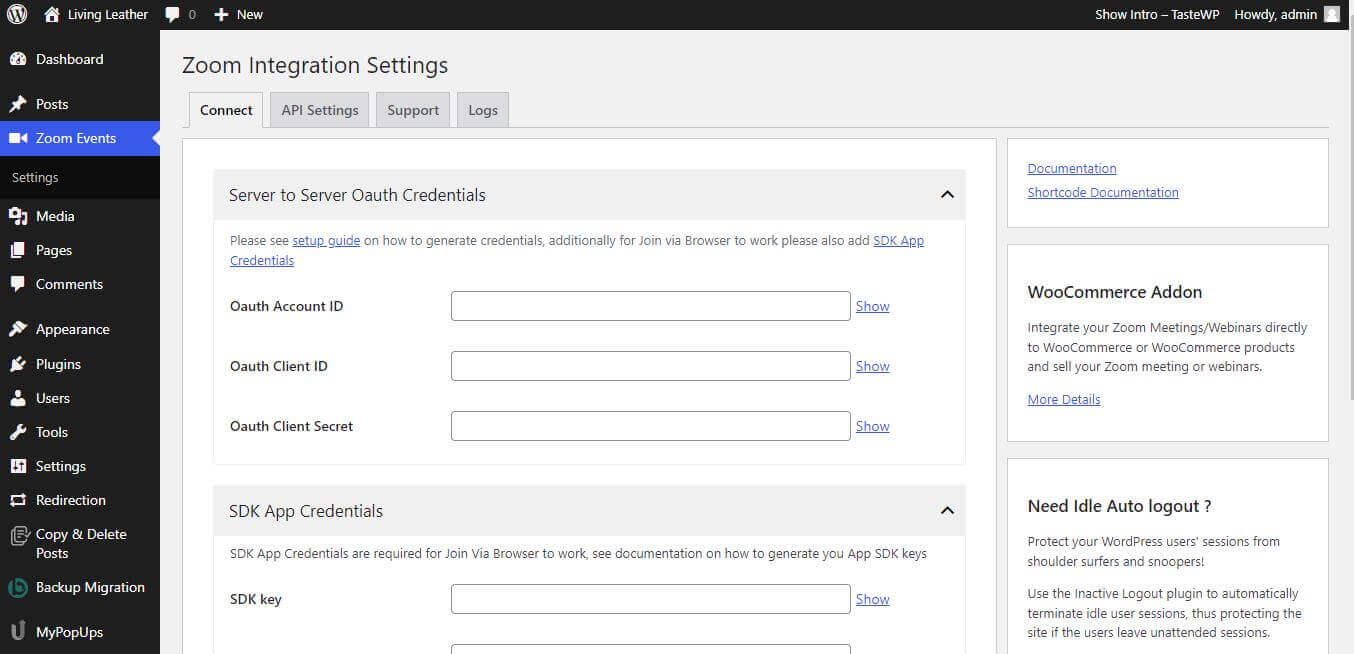
The next step is to click on the “Zoom event” option, where you can browse through various meeting configurations that can be made according to your preferences.
Look through all of this and make changes as needed. Once all of this is done, you are ready to conduct Zoom meetings from your WordPress site!
Alternate Plugins for Zoom Meetings
Although “Video Conferencing with Zoom” is the most popular plugin, with over 30,000 active installations and 4.5-star ratings, we have listed out a few other plugins that can also be used to integrate Zoom into your WordPress website.
We hope you find the following plugins useful.
1. eRoom – Zoom meetings and Webinar
eRoom – Zoom meetings and Webinar is the best plugin that we recommend after “Video Conferencing with Zoom.” It has a variety of features that will make your Zoom experience better. This plugin is compatible with WordPress and the Zoom API, and you can use this plugin to conduct zoom meeting sessions for up to 10,000 members.
There are lots of functionalities that you can do with the free version. But if you are looking for some advanced features, you can unlock those features by paying $29.99 per year (or $99 for a lifetime license). This paid version allows you to sell your Zoom meetings through the plugin and set recurring Zoom meetings through the plugin.
With 10,000 plus active installations and an average rating of 4 stars out of 5, this plugin can be your next best alternative.
2. Events manager- Zoom integration
This is a perfect tool when you have a large audience to cater to. These zoom meetings can be customized to listen only or interact with your needs.
With the free version, you can get the following functionalities:
- Support for recurring events, each event has its own webinar/meeting.
- Adjust all your webinar/meeting settings directly from your event editor.
- Enabling bookings on your events will automatically register users to that webinar/meeting.
- Send users unique URLs
- Integrated placeholders and search attributes for the Events Manager
You can also filter event types by webinar, meeting, or rooms, display meeting information, provide unique join URLs to users who’ve booked in custom email templates and select a Zoom room for an event.
By getting the paid version of this plugin, you can also accept payments from the users, allow one person to book multiple individual attendees using our custom attendee booking forms, each with unique join URLs, and create custom booking forms integrated with Zoom fields with custom questions. Both the free version and paid version offer lots of useful functionalities.
3. WebinarPress
WebinarPress is an All-In-One Webinar Plugin for WordPress. It hosts Live and Automated Webinars which are available on all devices, with a live chat feature to enhance user engagement and content experience. Users can host Live and Automated webinars right within their WordPress website without any third-party services in 10 seconds flat, just with a couple of clicks.
Features of WebinarPress;
- Engage attendees with live Q&A during webinar
- Responsive pages for mobile and tablet access
- Capture attendee information for email list
- Customize email reminders to reduce no-shows
- Offer optional replays for those who miss the live event
You can also visit our site for more details: https://webinarpress.com/pricing/
4. Webinar Ignition
Webinar ignition is a free plugin that automates, creates, runs, and manages live and instant webinars. The ease and simplicity with which you can create and manage zoom meetings is the highlight feature of this plugin.
This plugin allows you to add any action inside the webinar room above the video or in the sidebar, build custom webinar pages with shortcodes, set up email reminders, and allows you to conduct webinars in more than 10+ languages with automated translation.
Some other noteworthy administration features of this plugin are
- Free customizable Registration
- Confirmation, & Live Pages
- Embed any video feed, such as Youtube Live, or Facebook LiveStream, into your Live Webinar Page
- Monitor the number of attendees in your webinar or video conference calls in real-time
- One-click registration etc.
With this plugin, your meeting experience will be enhanced by various remarkable features!
Frequently Asked Questions
The article has covered most of the doubts regarding the plugins.
Nevertheless, here are some questions that may arise in your mind after reading this article have been answered below.
Q. Can I try coding to integrate Zoom Meeting on my WordPress site?
Yes. There is always an option to code your way to integrate Zoom meetings into your site. But we definitely do not recommend it if you are not well-versed in coding. Plugins are the simplest way for this purpose.
Q. What is the best plugin to conduct webinars and online classes?
Based on the number of installations and ratings by the user, “Video conferencing with Zoom” is the best plugin for meetings and webinars.
Q. Is there an option to schedule recurring meetings?
Yes. Some plugins like eRoom – Zoom meetings, and Webinar offer this advanced feature of scheduling recurring meetings in their paid subscription.
Final Thoughts
By using plugins like those mentioned above, you can conduct Zoom meetings from your WordPress website without having to build it from scratch. These are user-friendly and time-saving in comparison to coding your site.
With a single click, you can integrate Zoom meetings on your WordPress site and enjoy the additional extensive features these plugins offer. We recommend you read through the installation guides and choose the best plugin that suits you.
Hopefully, this article has helped you in your search for the best Zoom meeting plugins and suggested alternatives to these plugins. If you have any queries regarding the same, do not hesitate to contact us!

