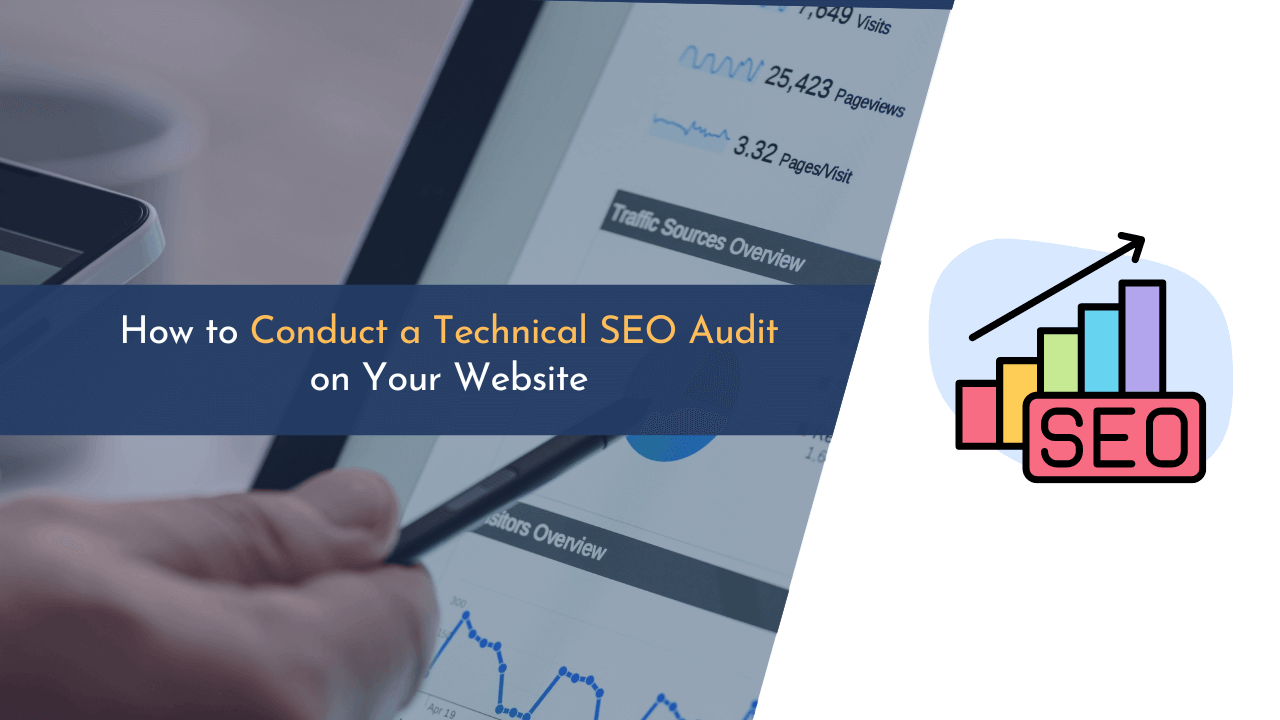Search engines are pivotal in determining a website’s visibility and success. Recent research from BrightEdge shows that 68% of online experiences start with a search engine. The report also reveals that over half of website traffic (53.3%) comes from organic searches.
An optimized website is crucial. Along with keyword content and user-friendly design, technical SEO is vital for search optimization. Ensuring the flawless execution of your website’s technical SEO strategy is key to boosting its performance in search engine rankings. With Google and Bing’s algorithms deploying crawlers to analyze your Site’s HTML code, JavaScript, performance, and structure, achieving successful SEO results requires more than just quality content and keyword optimization.
While many online marketers and business owners recognize the significance of SEO, conducting a technical SEO audit can be daunting, particularly without expertise. Fortunately, we’ve created a comprehensive guide to help you conduct a technical SEO audit on your website, enabling you to easily identify and rectify any issues.
What it Means By A Technical SEO Audit
A Technical SEO audit is an in-depth examination of the technical facets of a website. It ensures a website adheres to the best practices for search engine optimization. It encompasses analyzing various technical elements directly impacting search engine rankings, such as Google or Bing.
Using an organized checklist, webmasters can systematically evaluate their website’s technical health.

The core components of a technical SEO audit include examining HTML elements, proper meta tags, website code, JavaScript, and appropriate website extensions. A technical audit does not cover all parts of an SEO campaign. It does not include on-page content, keyword strategy, and content creation.
How to Conduct a Technical SEO Audit on Your Website
Technical SEO is important because it finds hidden issues on your website. These issues can hurt the user experience and make your website ineffective. By making a checklist of the problems you find, you can fix each one and improve your website for search engines.
1. Review Your Site’s Security
Reviewing your site’s security is a crucial first step in conducting a technical SEO audit. Security is very important to keep your website safe. Additionally, it is a vital aspect when it comes to gaining trust from users and search engines.
The SSL certificate is a key aspect of website security that positively impacts SEO. In other words, when you buy a best price SSL certificate and install an SSL certificate for the website, you also enhance its security.
SSL encrypts data between the web server and the user’s browser. This makes it tough for attackers to access any communication between the website and its visitors. An SSL certificate guarantees a secure connection, visible with “https” in the URL and a padlock symbol in the browser.
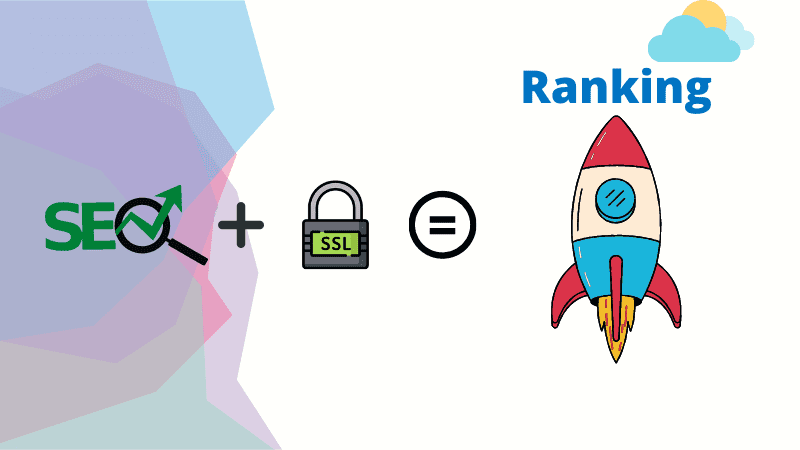
Google and other search engines see SSL as important, and it can give you an edge over insecure competitors. Additionally, an SSL certificate reassures users that their info, like login and payment details, is safe. Prioritizing site security is key for search engine optimization and user safety.
2. Crawl Your Website
Crawling your website is a pivotal stage in the technical SEO audit process. It lets you meticulously assess your site’s structure, content, and performance. To embark on this journey, employing a proficient tool such as Screaming Frog, Ahrefs, or SEMrush is essential. This endeavor delves into your website’s core, scrutinizing its architecture, links, metadata, content, and more.
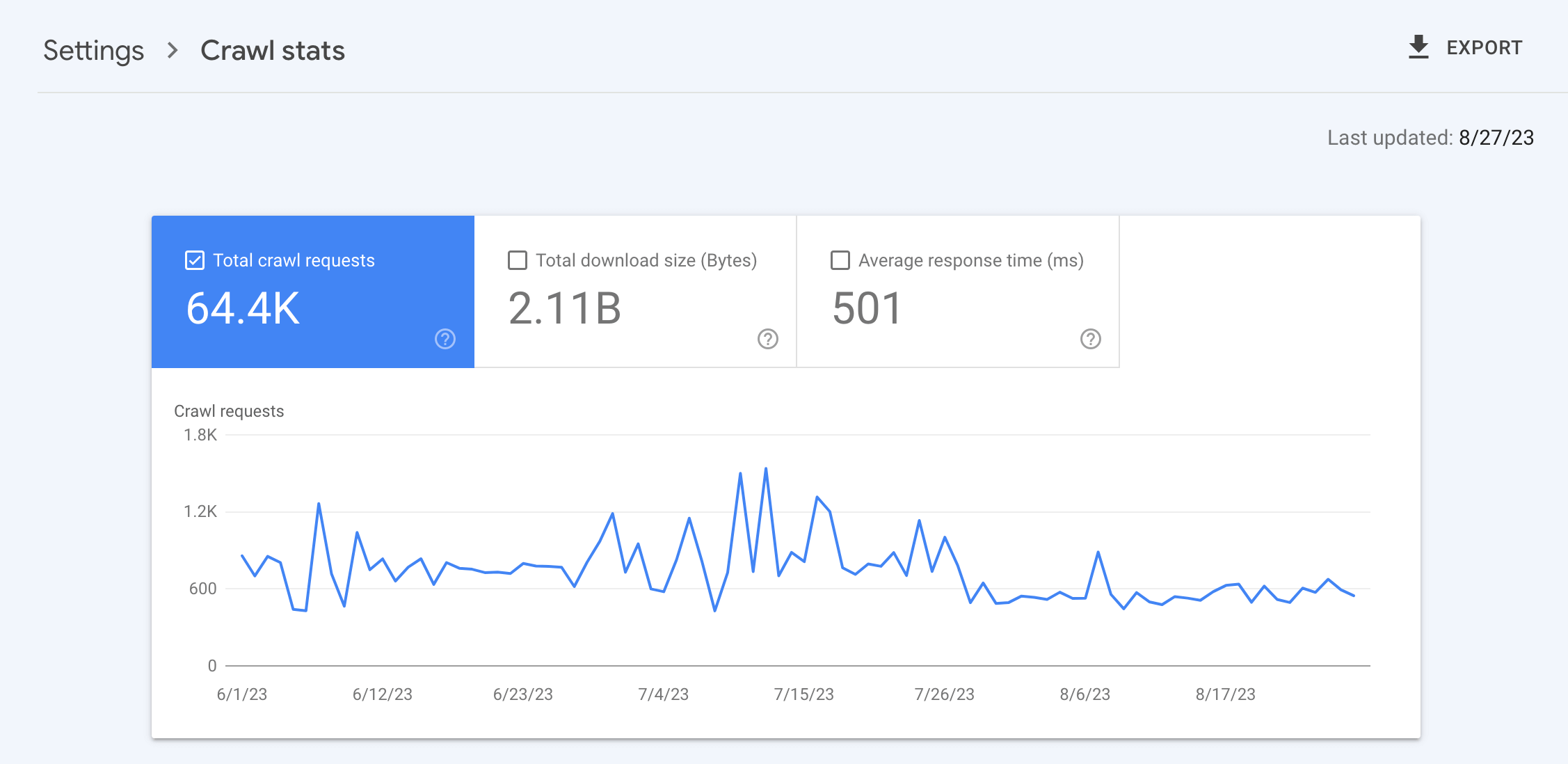
By initiating a crawl, you unveil a comprehensive snapshot of your website’s health. You can extract a detailed crawl report, which is instrumental in pinpointing any hindrances, errors, or inconsistencies that demand attention.
These issues can encompass a range of challenges, from broken links and duplicate content to sluggish loading pages and erroneous redirects. The insights from this analysis empower you to rectify these issues methodically, thereby bolstering your website’s performance and user experience.
Crawling your website unveils hidden intricacies that might be inhibiting optimal performance. This diligent exploration sets the foundation for a comprehensive technical SEO audit, ensuring that your website is primed to deliver an impeccable user experience and ascend search engine rankings.
Partnering with a SaaS SEO company can further illuminate the path to enhancing your site’s visibility and user engagement. Their expertise not only complements this foundational work but also introduces advanced strategies tailored to the unique needs of SaaS platforms, driving meaningful traffic and conversions.
3. Check Your Site Speed
Site speed is essential for both search engine rankings and user experience. A fast-loading website keeps visitors engaged. It reduces bounce rates and can even boost conversions. In contrast, a slow site can discourage users from staying and browsing, negatively affecting your search rankings.
You can use free tools like Google PageSpeed Insights or GTmetrix to analyze your site’s speed and get recommendations on improving it. Focus on factors like reducing server response time and image sizes, minimizing unnecessary scripts, or leveraging browser caching to enhance your site’s performance.
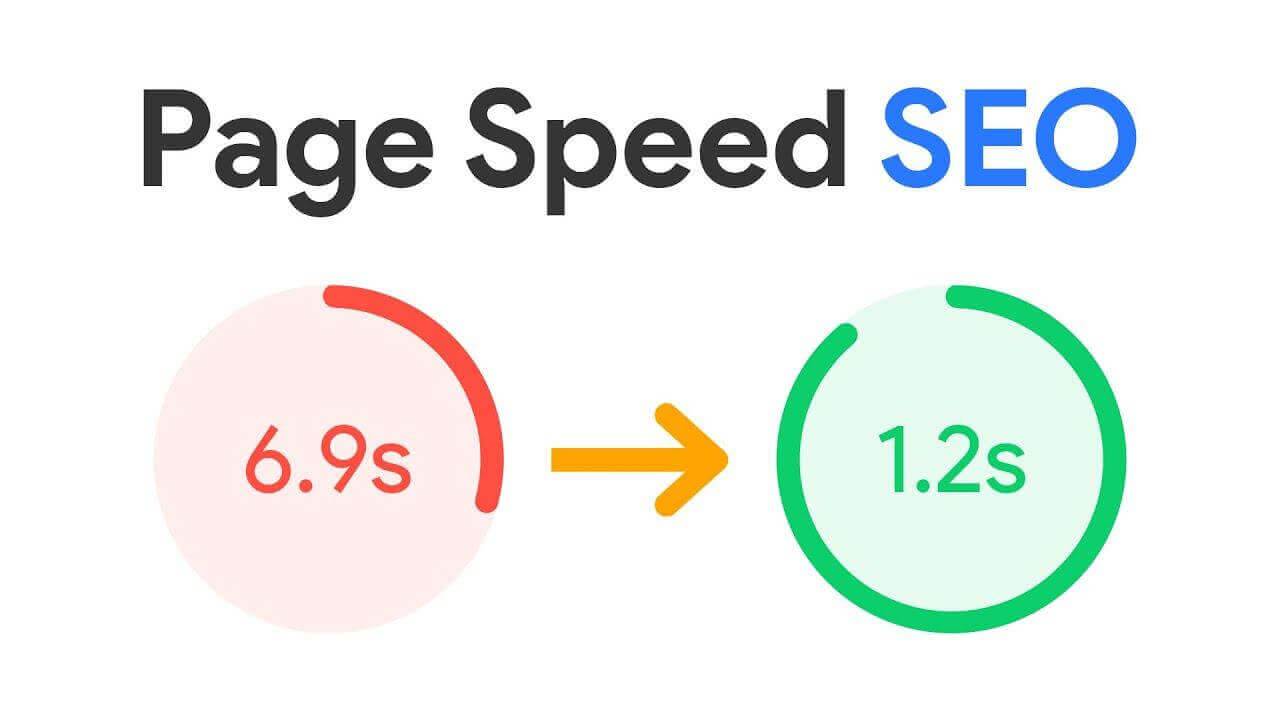
Google considers site speed a ranking factor, especially for mobile searches, so it’s crucial to optimize your site for speed consistently. Regularly checking and improving your site’s speed can lead to a more seamless user experience, higher search rankings, and potentially increased revenue.
a. Optimize Your Mobile-Friendliness
Ensure your website is mobile-friendly for a better user experience on smartphones and tablets. Google prioritizes mobile content for search rankings. Use responsive design and avoid Flash and pop-ups. Test with tools like Google’s Mobile-Friendly Test and make necessary changes to reach a wider audience and boost search rankings.
b. Identify Image Problems
Image optimization enhances a website’s performance and user experience. However, It is frequently overlooked during technical SEO audits. Addressing image issues can significantly boost your site’s ranking by improving loading speeds, attracting traffic from Google Images, and enhancing accessibility.
Fundamental image problems to watch for during an audit include:
- Broken Images: Broken images can frustrate visitors. This will potentially lead them to leave your site prematurely. Ensuring all your images load correctly improves user experience and conveys professionalism.
- Large Image File Sizes: Oversized images can significantly slow your website’s loading time. Compressing and optimizing images to reduce their file size without sacrificing quality is crucial.
- HTTPS Page Linking to HTTP Image: If your website uses HTTP, but your images are still linked with HTTP, this can create a “mixed content” issue. This inconsistency can make your site seem less secure and affect user trust.
- Missing Alt Text: Alt text is a brief description of an image that helps search engines understand the content of the image. It also aids visually impaired users in understanding what the image represents. Ensure every image on your site has relevant, descriptive alt text.
4. Check Your Canonicalization
Canonicalization is an essential process in technical SEO. It involves specifying a preferred version of a web page when multiple versions of the page exist. Duplicate or similar content on different URLs can confuse search engines, making determining which version to index and rank challenging.
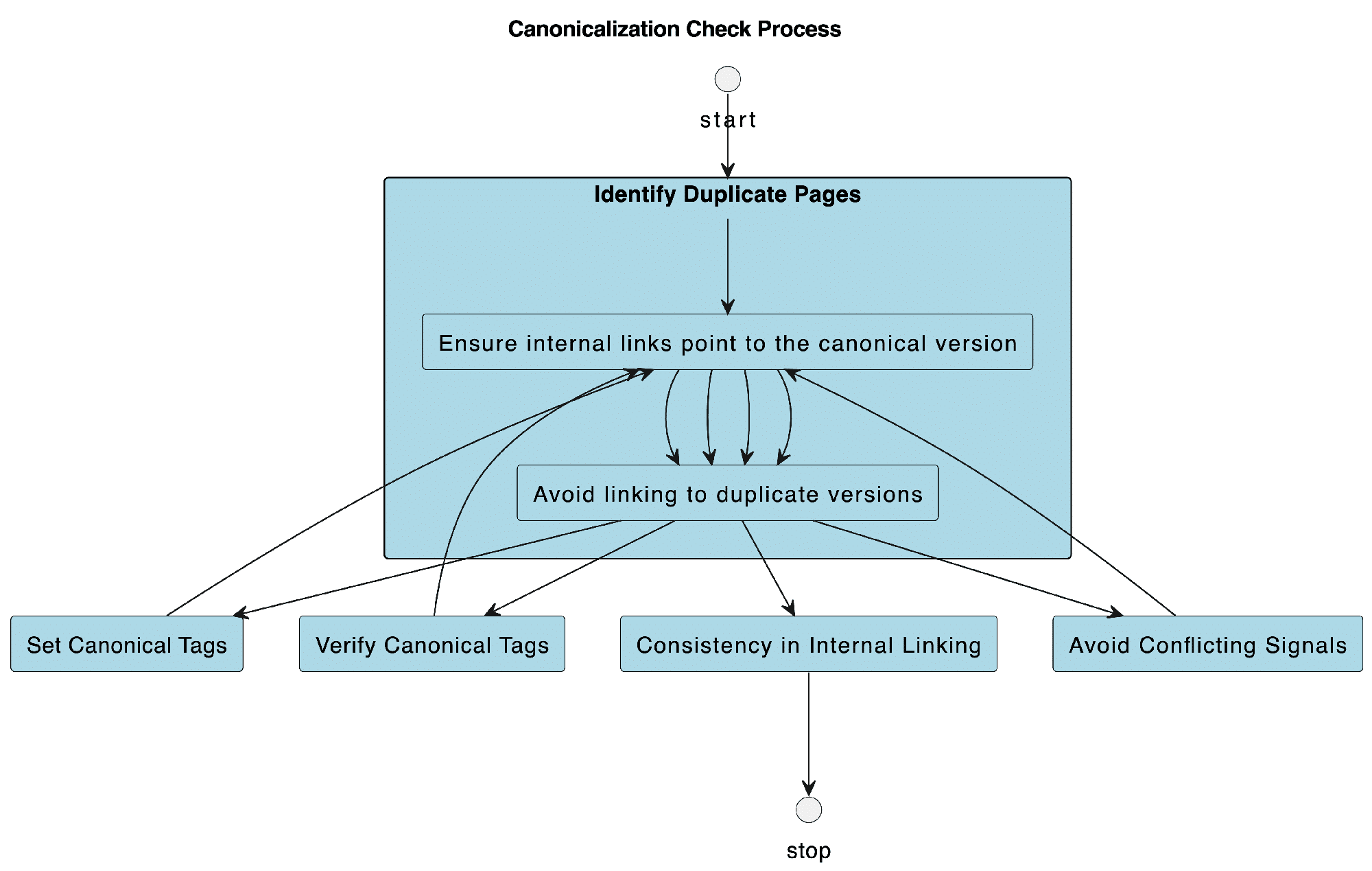
Proper canonicalization helps search engines understand which version of the page to consider as the “canonical” or authoritative version.
To check your canonicalization;
- Identify Duplicate Pages: Use tools like Screaming Frog or Sitebulb to find duplicate or similar content on your website.
- Set Canonical Tags: Implement canonical tags (rel=”canonical”) in the HTML head of the duplicate pages, pointing to the preferred version of the page. This tells search engines which version to index and rank.
- Verify Canonical Tags: After setting canonical tags, use tools like Google Search Console or Bing Webmaster Tools to confirm that the tags are implemented correctly and that search engines recognize your preferred version.
- Avoid Conflicting Signals: Ensure that your canonical tags do not conflict with other SEO elements like hreflang tags, redirects, or noindex tags. Conflicting signals can confuse search engines and hinder your SEO efforts.
- Consistency in Internal Linking: Ensure that your internal links consistently point to the canonical version of the page rather than the duplicate versions.
Properly implementing canonicalization can help search engines understand your website better. It will also help avoid duplicate content issues and improve your site’s SEO performance. Canonicalization is a powerful tool to help consolidate your site’s ranking signals and enhance your online visibility.
5. Address Internal Linking Issues
Internal links are pivotal in optimizing your website’s structure and enhancing its search engine visibility. These links connect pages within your domain and serve multiple purposes. They contribute to a well-organized website architecture and distribute link equity, aiding search engines in identifying important content.
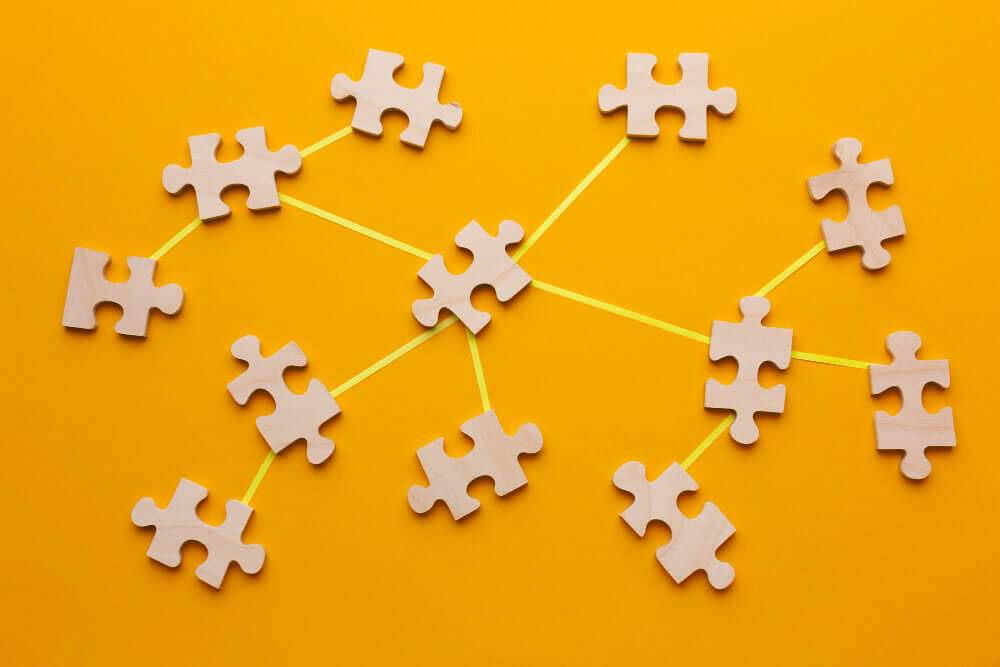
Common issues, such as broken internal links and orphaned pages, can impact user experience and site navigation. Fixing broken links by updating or replacing them is a straightforward process. Orphaned pages lacking links can be improved by adding internal links to connect them with other relevant pages. Monitoring your site’s Internal LinkRank (ILR) using the “Internal Link Distribution” graph helps identify pages needing more internal links for improved link equity distribution.
Incorporate internal linking best practices in your content creation strategy, linking to new pages from existing ones, avoiding redirects, using relevant anchor text, and maintaining a balance of internal links. Following these practices enhances the user experience, facilitates search engine crawling, and contributes to a well-optimized website structure.
6. Duplicate Content Is a Killer! Address ASAP!
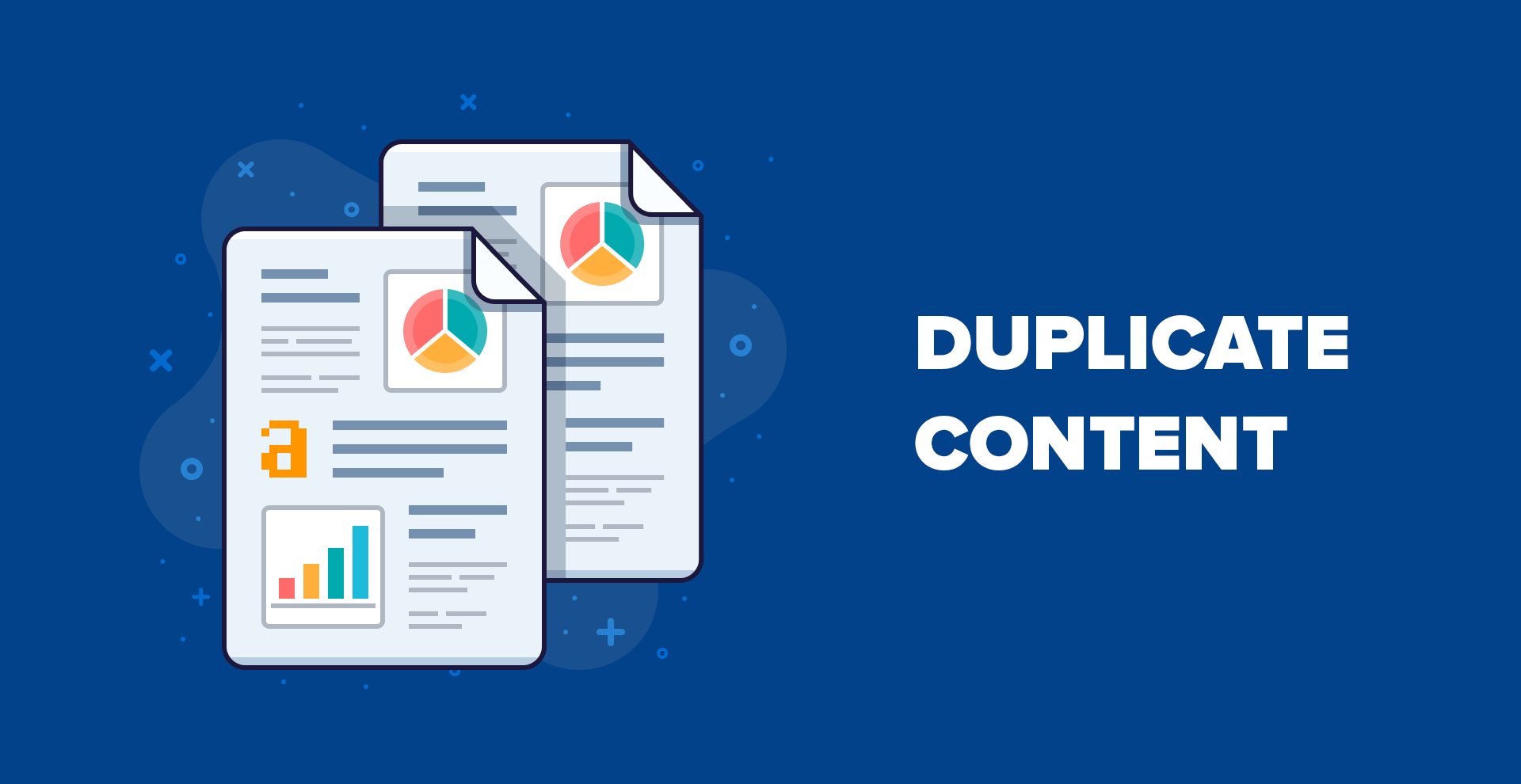
Duplicate content poses a serious threat to your website’s SEO. It confuses search engines, leading to lower rankings or even penalties. Tackle this issue promptly to protect your site’s performance.
Utilize tools to identify duplicate content within your site. Canonical tags help specify the preferred version of a page. Address duplicate content across different URLs by consolidating or redirecting. Regularly audit and update your content to maintain originality and ensure a favorable search ranking.
Conclusion
A technical SEO audit is essential for any website owner looking to improve their online visibility and performance. It involves a comprehensive assessment of various technical elements of your website that can impact your search rankings and user experience.
By systematically reviewing site security, crawling your site, checking site speed, optimizing mobile-friendliness, addressing image problems, scanning for 404 errors, and checking canonicalization, you can identify and address any issues holding your website back.
Implementing the suggested fixes from your technical SEO audit can result in a more secure, faster, user-friendly, and search engine-friendly website, ultimately leading to increased traffic, better user engagement, and higher conversions.