When optimizing the speed of your website, we often emphasize improving front-end performance. But it’s also essential to examine the server-side performance, where the loading process starts.
If you have ever run a test on PageSpeed Insights, you might have come across various recommendations on how to “Reduce initial server response time.” This response time is a significant factor in determining your overall loading time, Largest Contentful Paint (LCP) score, and PageSpeed score.
To improve your response time, you need to lower your site’s time to the first byte (TTFB). TTFB is the time taken by the browser to connect to the server and download the page’s content. The better you can optimize the TTFB of your site, the better the site’s performance will be.
Let’s closely examine what TTFB is and what leads it to slow down. Follow the below mentioned recommendation to help your pages load faster and improve your LCP grade.
What is TTFB?
TTFB is short for Time to First Byte and is defined as the ‘time of waiting’ of the visitor. To put it simply, TTFB is the time frame between the moment you visit a site and the moment the site loads entirely when you start seeing any content on the webpage.
During this time, the latency of completing one complete trip to the server is captured, and the time spent by the server to send back the response is added.
TTFB has three main components;
- The time taken to send the HTTP request: The process starts with an HTTP request. The speed of the server’s response to the request is determined by the amount of time required for a DNS lookup. It also depends on the distance to the main server, the speed of the user network, and also on the interruptions caused by the connection.
- The time taken to process the request: After receiving a request, the server has to process it and generate a response. It involves initiating the process, running scripts, making database calls, and communicating with various other networks.
- The time taken for the server to send back the first byte: At last, the server has to send the response back to the user. This step depends on the network speed of both the user and the server. That said, if the user’s internet connection is slow, it will delay the TTFB.
In short, the more time it takes to send the request to the server, process it, and then send it back to the user, the longer it will take for the page to get displayed to the user.
Why is TTFB Important?
Understanding Time to First Byte (TTFB) is essential to providing a good user experience. Google suggests a TTFB of less than 200 ms for optimal performance. If your TTFB exceeds a few hundred milliseconds, it’s recommended to investigate any potential bottlenecks on your server.
Additionally, Google recommends that user actions/inputs be processed within 50 ms to ensure a visible response within 100 ms. If it takes longer than 50 ms, providing feedback, such as a loading indicator or a change in color for the active state, is essential.
By reducing TTFB, you can make your site faster and improve your PageSpeed score, decreasing the time users spend waiting to see content on the page and increasing engagement and retention.
How to Measure TTFB?
As mentioned above, measuring Time To First Byte (TTFB) is an important metric for assessing the performance of your website.
Here, we will walk you through measuring Time To First Byte (TTFB) for your website.
Use a Website Speed Testing Tool
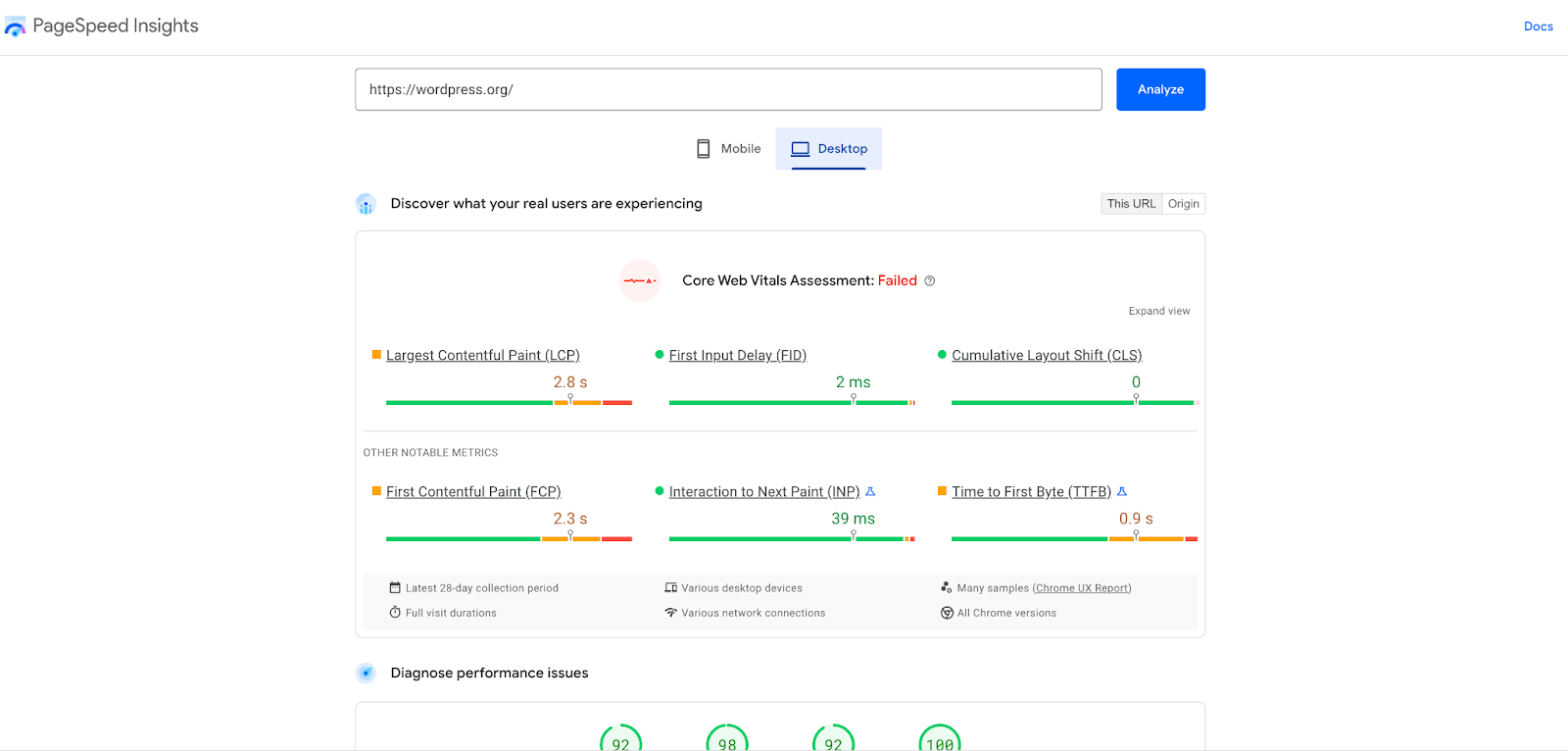
The first step in measuring TTFB is to use a speed testing tool such as Google PageSpeed Insights or WebPageTest. These tools will provide you with a comprehensive report on the performance of your website, including the TTFB metric.
Analyze the Results
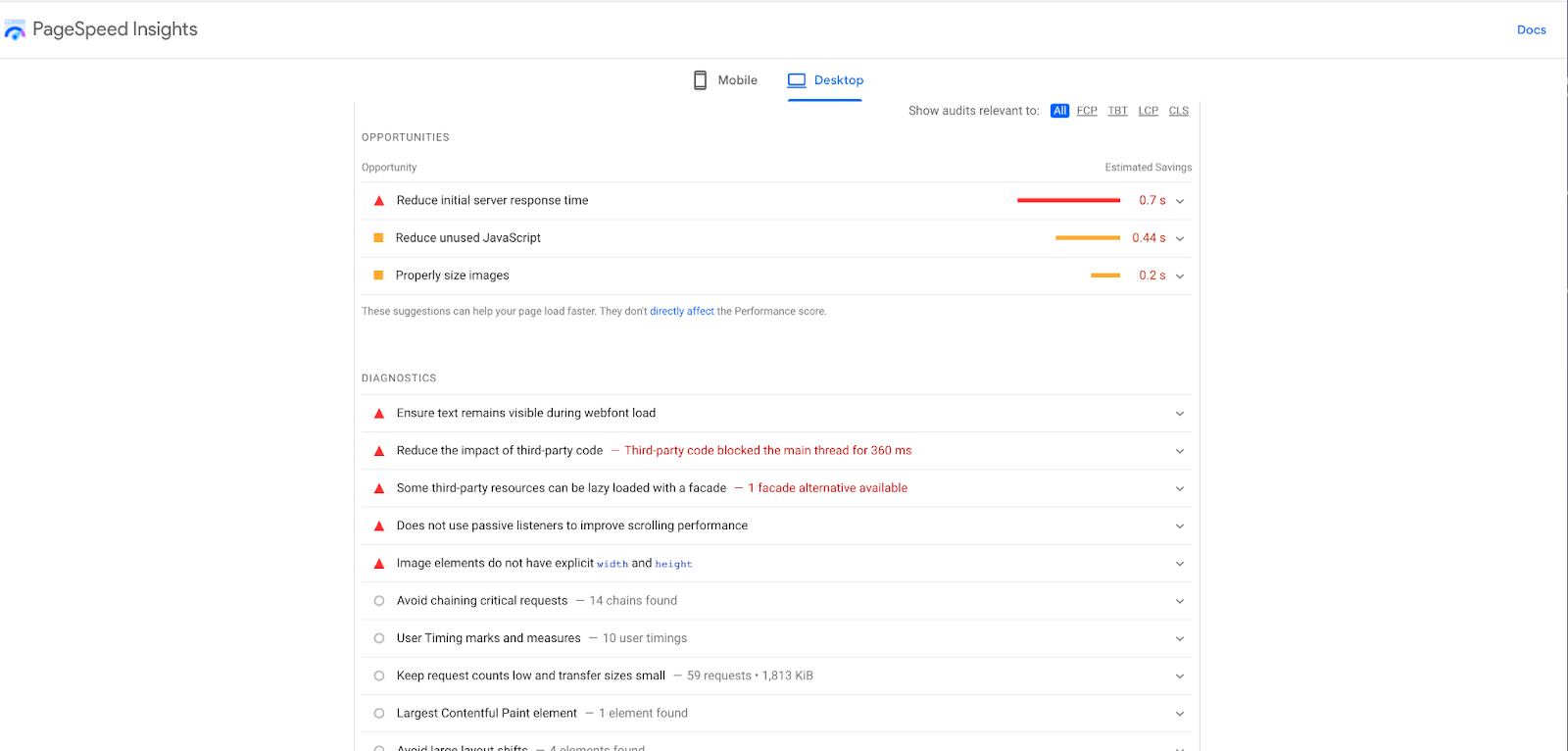
Once you have the results from the testing tool, you will need to analyze them to identify any potential issues causing your TTFB to be slow. For example, look for server configuration issues, such as slow database queries or inefficient caching.
Optimize Your Server Configuration
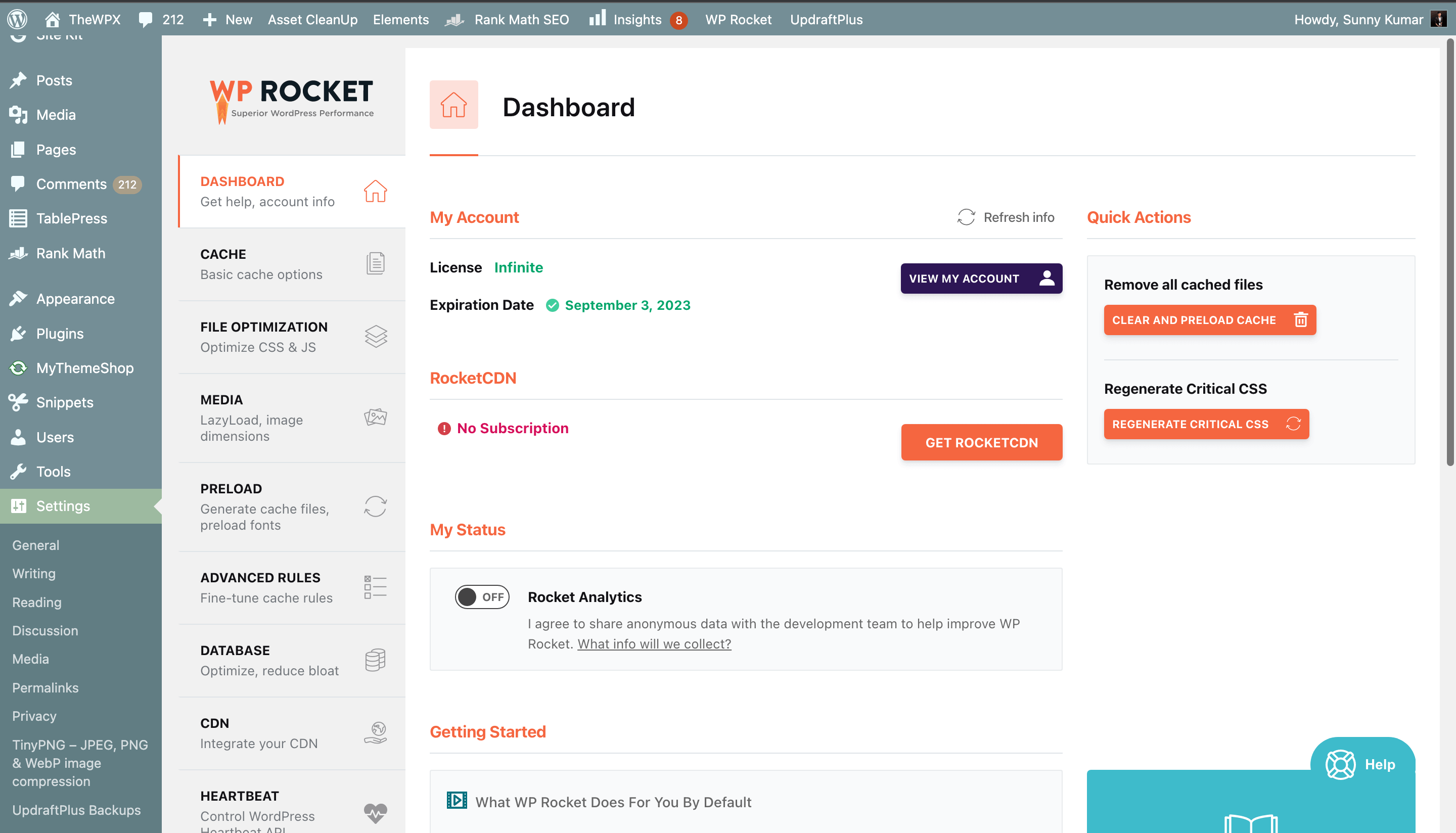
Once you have identified potential issues, you can optimize your server configuration to improve your TTFB. This can include optimizing database queries, caching, and more. You can install plugins like WP Rocket to clear the cache on your site.
Monitor Your TTFB
After you have optimized your server configuration, you should regularly monitor your TTFB to ensure it is performing as expected. If your TTFB is still slow, you can further optimize your server configuration or look into other solutions, such as content delivery networks (CDNs).
Following these steps, you can measure and optimize your Time To First Byte (TTFB) for improved website performance. In addition, doing so should help to improve the user experience and your website’s rankings in Google search results.
Why Reduce Server Response Time?
If your website loads slowly, it can negatively affect your business. It can make customers unhappy and even decrease your search engine ranking. According to research, 40% of people will leave a website if it takes more than three seconds to load.
It is essential to ensure that your website loads quickly and that the server response time is low. Furthermore, the faster your website loads, the higher it will rank on a search engine. Such reasons are good enough to consider working on the reduction of server response for your website.
Ways to Reduce Server Response Time in WordPress
Reducing server response time in WordPress is essential for providing a better user experience. Faster loading time can lead to increased sales, more page views, and better user engagement.
A few key steps and best practices can be implemented to improve the speed of your WordPress website. Some of them are discussed below:
1. Leverage GZIP Compression
GZIP compression helps reduce the size of HTML, CSS, and JavaScript files. That said, the resources get downloaded faster, and the TTFB gets reduced. You can check for this feature with your hosting provider, as some providers offer the same by default.
To check whether your WordPress website has GZIP compression enabled, you can use tools such as PageSpeed Insights, GTmetrix, Pingdom Tools, Check GZIP Compression, and WebPageTest.
If you don’t have GZIP compression enabled on your web server, there are several ways to enable it. The exact method will depend on what web server you are using to host your website. Therefore, it is essential to back up your website and server configuration files before making any changes.
One way to enable GZIP compression is to use a WordPress plugin such as WP Performance Score Booster. This plugin will allow GZIP compression without manually editing your server configuration files.
If you prefer to make the changes manually, you need to edit your server configuration files. Apache, Nginx, and IIS are the three most popular web servers used by WordPress websites. The instructions for enabling GZIP compression will be different for each web server.
Read this to enable GZIP on the Apache web server.
2. Go for a Faster Web Host

Web hosts that have a carefully designed and thought-out architecture are faster than their alternatives. They are very helpful in reducing the TTFB. Some managed WordPress hosts available in the market configure their servers for the WordPress website specifically. This gives website owners the confidence that their dynamic content is safe.
Take into consideration the location of your web server so that you can choose the one that is located close to your users. That said, if most of your users are from Europe, it makes sense to choose a host from Europe instead of the United States.
So go for a host that’s faster enough to handle all your needs. As for recommendations, you can choose any from SiteGround, FlyWheel, WP Engine, and Cloudways.
3. Database Optimization

If your database is loaded with tons of unnecessary data like trashed and spam comments, post revision, plugin-created temporary files, etc., the server’s response time gets affected. So to avoid delays, you should be vigilant about regular cleanups and also consider optimization of database size often.
Database optimization is essential to ensure that your server responds quickly and consistently. There are plenty of guides available online that will help you with the process. For example, this guide offers an in-depth look into the subject.
You can use some of the best data optimization tools to optimize your database easily. Here are a few of them:
- WP-Optimize – WP-Optimize is a WordPress plugin that helps you to optimize and clean your database. It can delete post revisions, trashed comments, and other unnecessary data.
- WP-DBManager – This plugin allows you to repair, backup, restore, and optimize your database. It also offers scheduled backup and optimization features.
- WP-Sweep – WP-Sweep is a WordPress plugin that lets you sweep your database of unnecessary data and optimize it for speed. It also has features for deleting post revisions, trashed comments, and more.
4. Ensure Regular Updates for WordPress Themes and Plugins

The WordPress theme, plugin authors, and the core team keep updating their products to optimize their performance. At times, they have also optimized the queries run on the database. In this case, the updates may affect the efficiency of the PHP code.
It is highly recommended to keep only the themes and plugins in use and delete the unnecessary ones. Then, regularly review the plugins and themes to ensure they are optimized and updated for the best performance.
Also, you must note that the quality of the plugin has a major impact on the TTFB.
Hence, you should always check for plugins impacting your website’s performance. For instance, a plugin called Broken Link Checker is designed to run in the background and check for broken links. Unfortunately, it results in increased TTFB and slows WordPress admin. Such plugins should be deactivated or deleted.
5. Opt for Premium DNS Service

Usually, hosting packages do not include a premium DNS in the offering. Though, you may find some managed WordPress hosts that do provide DNS. We recommend investing in a premium DNS to ensure that your DNS queries are answered with low latency. They do so through the global network of DNS servers, which helps reduce TTFB.
If you are looking for an advanced solution for your website, consider enabling the feature of DNS prefetching on your website. With this technique, you can tell the browser to perform DNS lookups for a web page in the background when the user is still browsing.
To prefetch DNS, you can include the following HTML tag in the <head> section of your website:
<link rel=”dns-prefetch” href=”//example.com”>
Where example.com is the domain name you want to prefetch, for more information, check this out.
6. Consider Caching Plugin
After picking an ideal hosting plan for your website, consider the implementation of a caching plugin on it. WordPress processes and displays content to the users when they visit your website. If the same process is repeated repeatedly, the website gets slowed down. This is where a caching plugin comes in handy. It copies and stores the available data for later use.
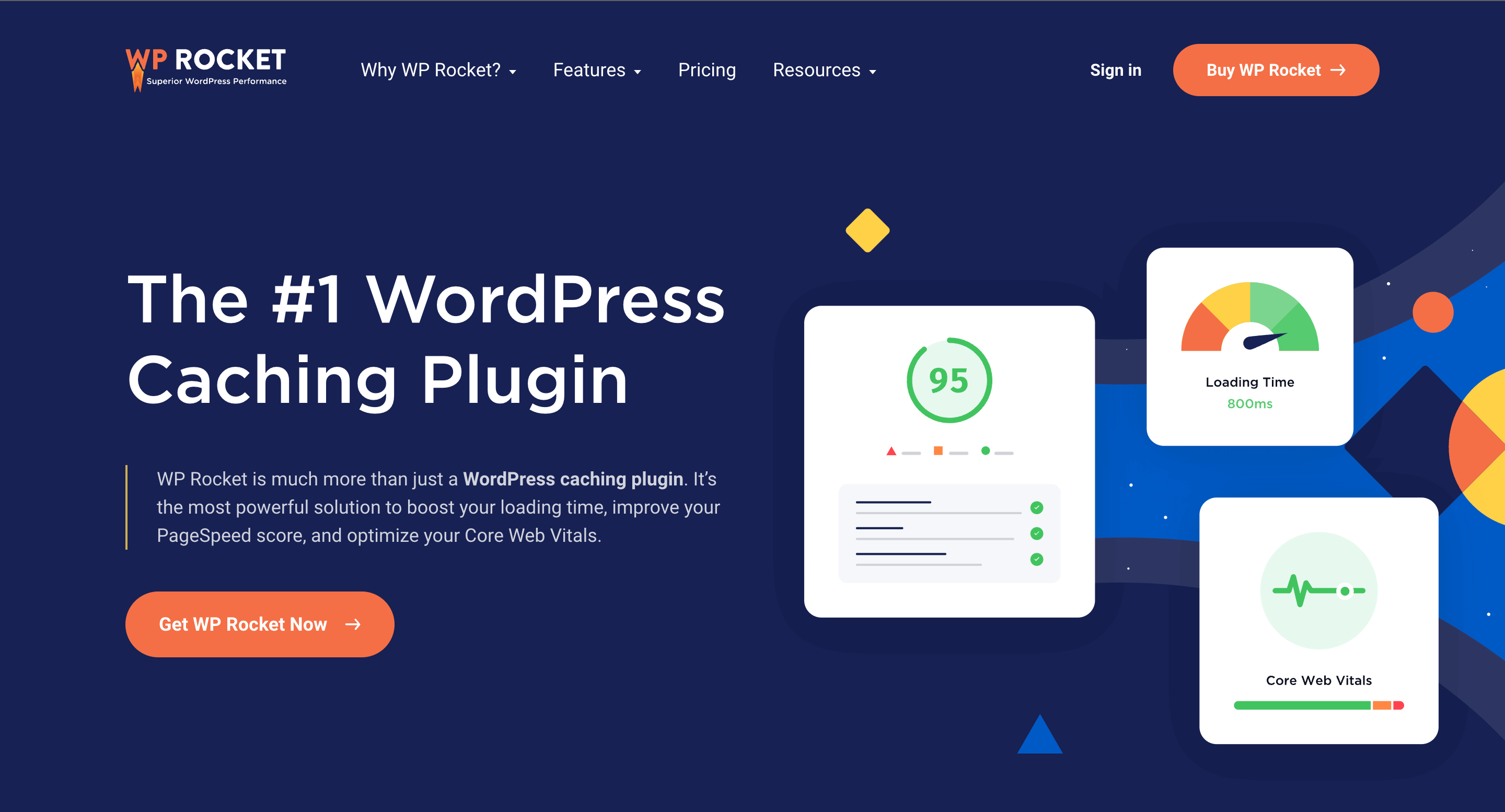
When you use these plugins, the browser retrieves cached data instantly instead of requesting the sources from the server every time. That said, caching plugin installation helps reduce the TTFB to a great extent. The tool will set up a cached version of your website, and users will not have to wait long to get some information.
There are several plugins available in the market to choose from that can help you speed up your WordPress website, some of them can include using WP Rocket, W3 Total Cache, and others. These plugins offer server-level caching, which stores static copies of your website for faster loading times. Check out this guide to learn how to optimize images on your WordPress site.
7. Updating PHP Version

The WordPress software is written in an open-source programming language known as PHP. Besides updating your themes, plugins, and other elements, it is critical to make sure that your website’s PHP version is also updated. The newest PHP version helps improve website performance. It helps enhance the responsiveness and speed of a website by improving the code structure and reducing memory storage.
An updated PHP version of a website also restrains hackers from exploiting the errors found on the older PHP versions. Before you switch to a new PHP version, take a backup of your website so that nothing is lost during the transition. This way, you can always go back to the previous version of your website if something goes wrong.
8. Reduce Database Queries
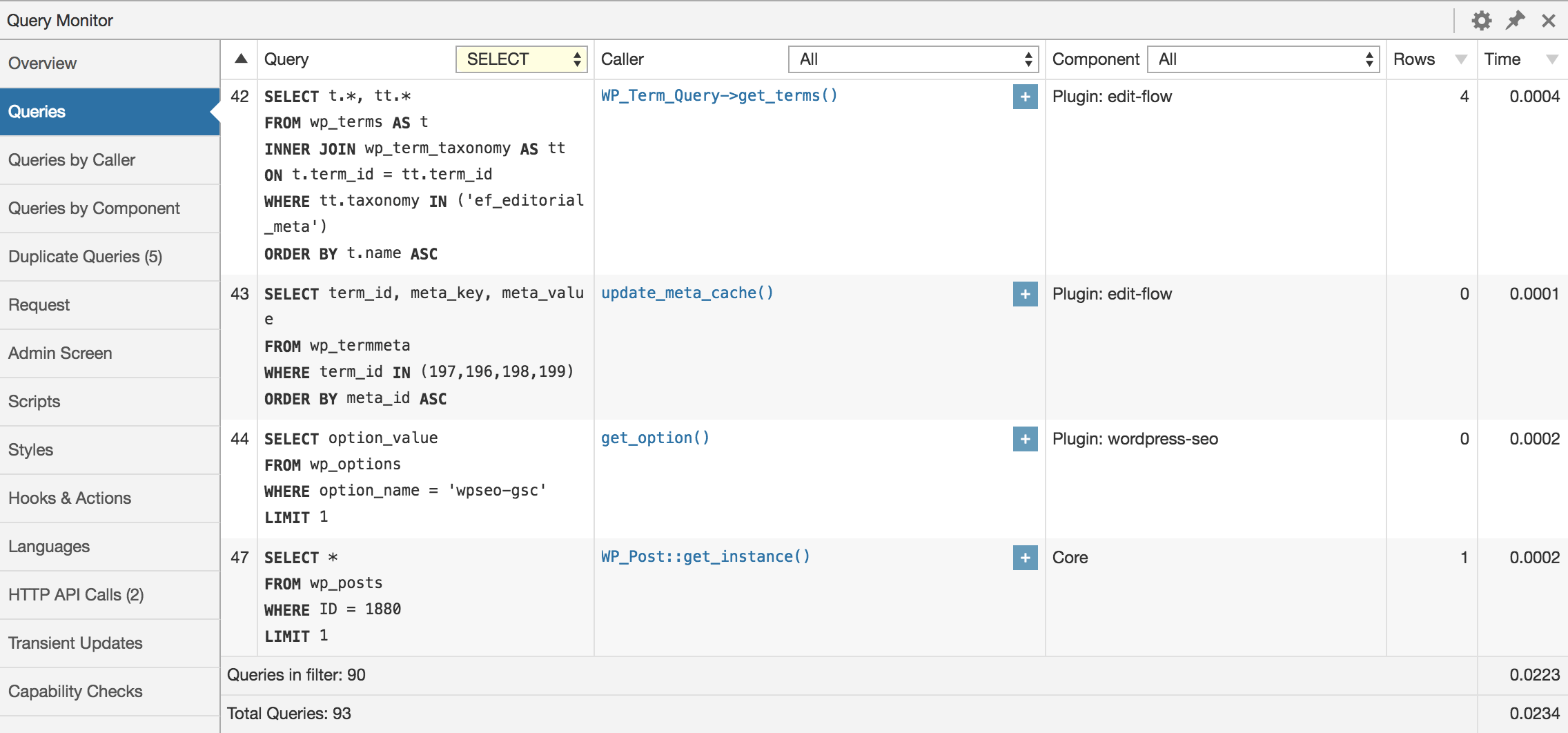
The data for queries performed on your site is retrieved from the database. Therefore, several incomplete or long queries may impact your site’s performance and increase the TTFB.
In addition, too many queries ultimately worsen the load time. Hence you should leverage a diagnostic tool to monitor all your database queries. Query Monitor is one of the best examples of such a tool. The free tool helps debug PHP errors, queries, stylesheets, and scripts.
9. Dynamic Vs. Static Content
The dynamic content gets generated at the runtime on a request generated by a user. That said, the same is different for different users. For instance, if two users make different requests, the process at their end will be the same because the UI of the website is the same for all, but the server response will be different since two different orders are placed. The server will prepare two different responses for different users.
On the contrary, the static content is hard coded for the website’s HTML, JavaScript, CSS, and images. That said, the content remains the same for all users as the server delivers the same content to every visitor. This is, therefore, the fastest way of delivering content since many resources from the server are not consumed, and the response time of the server increases.
According to the experts, you can offload the static content to a WordPress CDN so that the load time and the server resources are reduced. Check out this guide on the best CDNs for WordPress.
Frequently Asked Questions
Below are answers to some frequently asked questions about reducing time to the first byte (TTFB):
Q. What is Time to First Byte (TTFB)?
Time to First Byte (TTFB) is the time it takes for a browser to receive the first byte of information from a web server when a user requests a web page.
Q. What can Cause a High TTFB?
A high TTFB can be caused by slow DNS resolution, slow database queries, slow application code execution, or slow web server response time.
Q. How can I Reduce my TTFB?
You can reduce your TTFB by optimizing your DNS resolution, optimizing your database queries, optimizing your application code, and optimizing your web server configuration.
Q. What Specific Steps can I Take to Reduce my TTFB?
Specific steps to reduce your TTFB include implementing caching, optimizing your website’s code, enabling compression, and optimizing your server’s configuration.
Q. Does Reduce TTFB Improve Page Performance?
Yes, reducing TTFB can improve page performance by reducing the time it takes for a web page to load in a browser.
Final Words
If you are looking to improve your website’s time to first byte (TTFB), you can start by trying some relatively simple methods discussed above. They will help make a big difference.
While other advanced techniques can be used to improve your TTFB, these methods are a great place to start and can give you the biggest boost for your site’s performance.
So why wait? Start improving your TTFB today!


