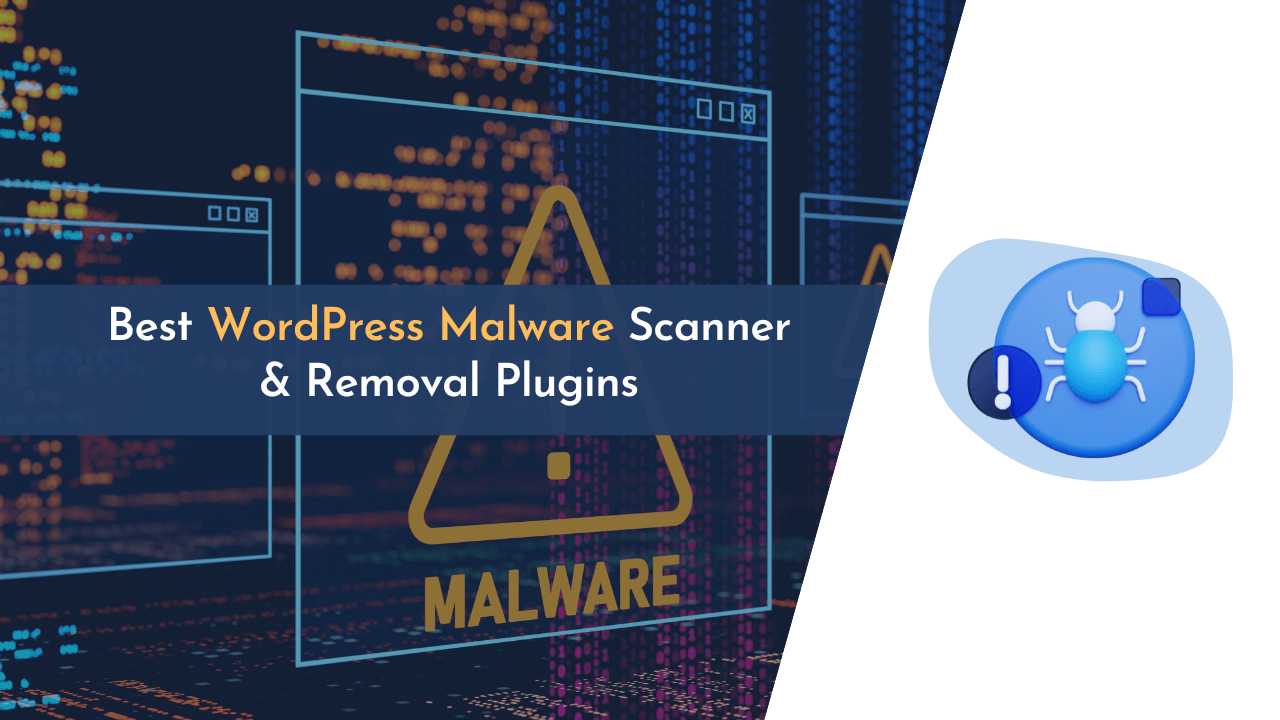Imagine all your hard work going down the drain just because there was some malware in the files installed on your site. To ensure you do not encounter such a situation, it is important to regularly check the presence of malware on your site.
Malware is a common problem on your website, no matter what. If you own a WordPress website, having the right tools will help detect and remove Malware. The best plugin will help protect your website from all security threats and attacks.
However, when you search for a comprehensive plugin to do the job for you, you will be flooded with options. You must pick the best one to keep your site clean and healthy.
We have done a lot of research and have developed trustworthy options that will help you secure your website and prevent data loss. Both free and paid options are available for users to pick according to their preferences.
Best Plugin to Detect and Remove Malware
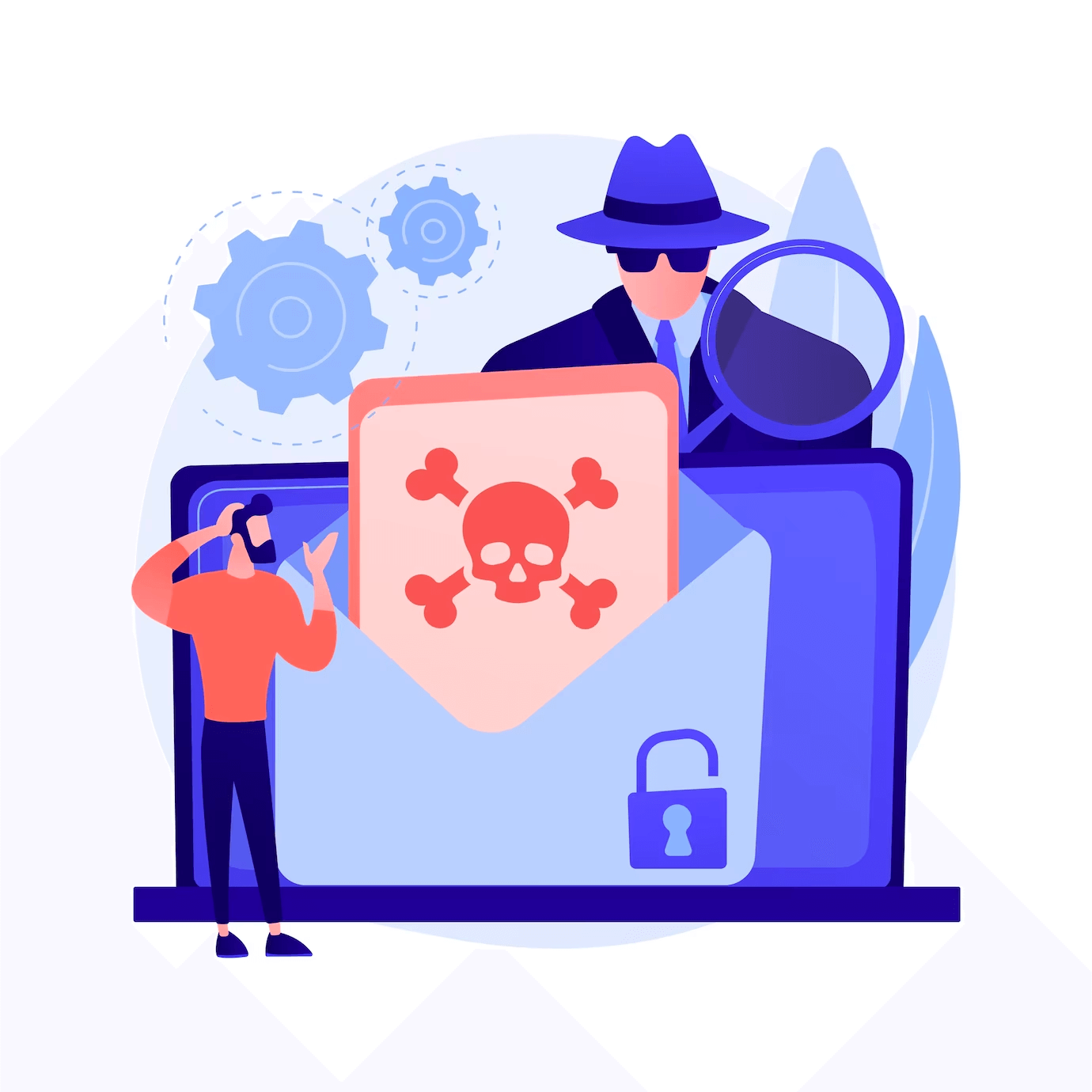
Each plugin option in our list possesses unique features and approaches to detect and remove malware. Jump into the WordPress plugin options that will help make your website function properly.
1. SecuPress

The first option in our list, the SecuPress plugin, is free for all WordPress websites. It helps scan malware and remove it from your website, ensuring its security.
In addition, the plugin comes with a complete toolkit for the utmost security of WordPress websites. The toolkit helps scan your website and look for bots, suspicious traffic using doubtful IP addresses, malware, etc.
At the time of use, the plugin audits your website, and a dozen security points are highlighted within a few minutes. A great feature of the plugin is that it offers the flexibility of resolving the issue after getting permission from the site admin. Check this guide to know how to add any plugin to your site.
What Makes it Stand Apart?
The free SecuPress plugin also offers firewall protection to safeguard your website against attacks. It also has an anti-spam feature that helps check all comments on your website against its global database.
It also offers a pro version that offers advanced scanning of over 6,000 signatures. In addition, it also offers the ability to update the firewall’s rules in real time.
Features
- The plugin offers strong data protection for WordPress users.
- Enables blocking of traffic from specific countries through geolocation.
- Helps malware easily within minutes.
- Provides security reports in easy-to-understand and PDF formats.
- Helps detect all vulnerable plugins and issue-causing themes.
Price
The plugin has a free-to-download version and a pro version as well. The free version is very similar to the premium version and enables users to leverage almost all of the features offered. The pro plan costs $69.9 annually for one website.
The pro plan offers some additional features like notifications and alerts, PHP malware scan, reports, advanced level user protection, etc.
2. Wordfence Security
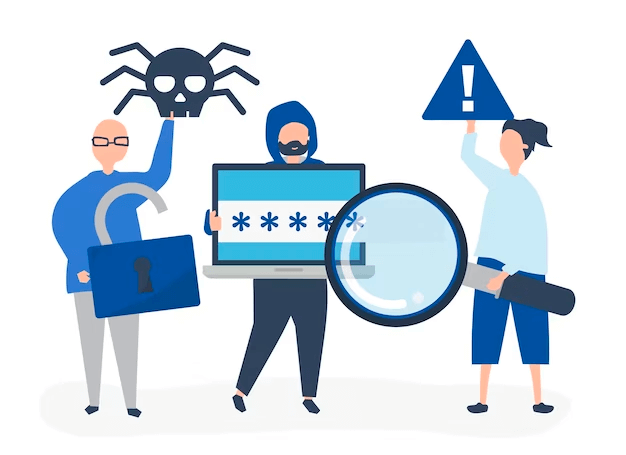
It is one of the most popular plugins that enables easy malware detection and removal simultaneously. To date, the plugin has been downloaded over a million times since the plugin is one of the most powerful options.
The plugin will quickly scan your entire website for infected files, malware, and possible malicious threats. It also turns on the firewall, protecting your website from potential attacks.
The scanners scan deep down into your website, like the core files on WordPress, plugin files, theme files, unusual link injections, malicious redirects, etc. To help with the configuration of the plugin, it boasts a built-in security template.
In addition, Wordfence helps detect several other aspects like attack activity, spambots, password breaches, irrelevant logins, etc.
What Makes it Stand Apart?
When something is detected on the website, it sends alerts to the site admins through emails, SMS, or Slack. It helps website owners take quick action.
The plugin leverages the experience it has gathered, protects your website from all attackers, and blocks the entire network of malware.
Features
- Offers reCAPTCHA feature to block all automated attacks very easily.
- Has a 24*7 incident response team.
- Offers strong XMLRPC protection and brute force.
- The user can enable two-factor authentication to block unknowns from accessing the website.
- It boasts the world’s largest malware database that is specific to WordPress.
- Offers access control for the IPs.
Price
The base features of the plugin are available with the free version. If a user wants to use the advanced features offered, they must opt for the paid version that costs $99 annually. The paid offers higher security levels for advanced safety.
3. Malcure
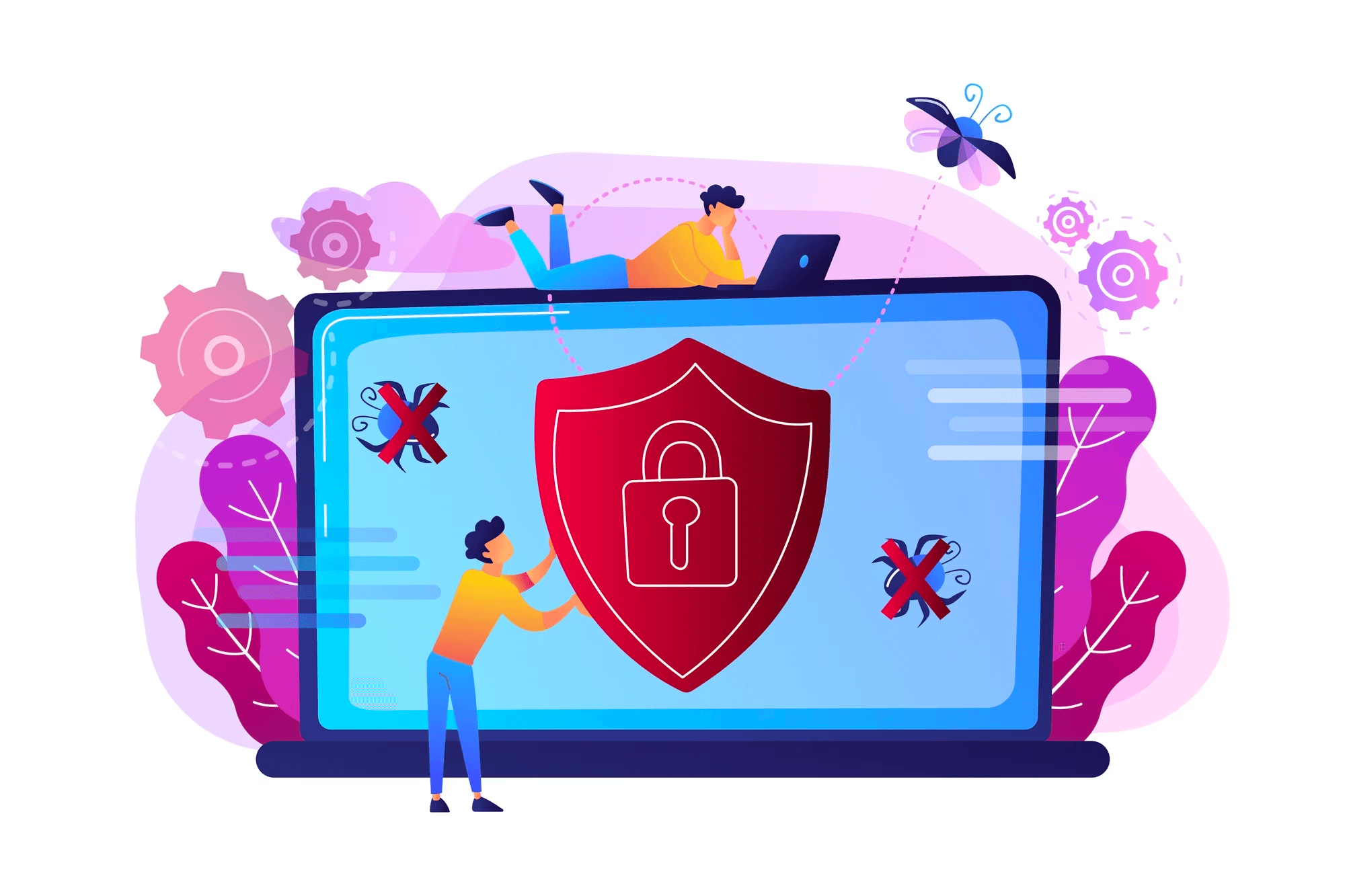
If you see the branding of this particular plugin, you will know that it brands itself as “the only WordPress security plugin that offers instant malware removal from WordPress websites.”
The premium plugin helps keep the data of all WordPress sites safe. In addition, it offers intelligent firewall technology for real-time protection of the website and leverages its servers for malware scanning.
Installing the Malcure plugin will not slow down your website and offers adequate security from all potential attacks. In addition, the plugin boasts an auto-clean feature that helps remove malware of all kinds without asking for approval from the website owner.
What Makes it Stand Apart?
The plugin scans your website without putting any load on any of your resources. In addition, the plugin’s setup is straightforward and can be configured within minutes.
The developers keep updating the plugin regularly to ensure that the website is always safe with the help of cutting-edge algorithms.
Features
- It has a centralized dashboard that enables you to access the features easily.
- Offers a high level of bot protection for robust security.
- Maintains an activity log for the ease of users.
- It offers tough security with a real-time firewall and avoids all potential attacks.
- Enables removal of malware instantly as soon as it is detected.
Price
The starting price of the plugin is $99 per year for one website. They offer other plans, such as well-named business and developer plans, where you can manage multiple websites.
A business plan costs $259 per year, and you can manage up to 5 websites. The developer plan will cost you $599 annually for up to 20 websites.
4. Sucuri Security

Another popular and widely used malware detection and removal plugin for WordPress websites. It is a leading name for the security of WordPress websites.
The plugin is free to use and offers key security features that will help keep your website safe from all possible threats. Sucuri helps with remote malware scanning, file and activity monitoring, and hardened security.
In short, the plugin does its job just right, and you can sit back and relax, knowing that your website is always safe from all potential attacks.
If your website is under attack someday, Sucuri will instantly scan the malware and let you know the threat level. After detection, it removes malware, including malicious codes, from the database and website files.
What Makes it Stand Apart?
It helps with SEO and actively removes all unwanted links injected so that your website is search-engine friendly. Unfortunately, if your website experiences continuous security warnings, you start losing traffic, which ultimately affects sales.
Sucuri helps stop this vicious cycle and submits requests with blocklists on behalf of the website owner. After this, you can restore your website to normal. The plugin offers additional security measures to help tighten the website’s safety from all aspects.
Features
- It offers a robust malware scanner that helps detect all security vulnerabilities.
- Besides WordPress, the plugin supports all websites built on any platform.
- Sucuri CDN enables website speed optimization.
- Removal of malware by experienced and qualified security experts.
- Enables blacklist removal from all popular search engines.
Price
The basic plan will cost $199.99 annually for one website. Hack and malware scans run every twelve hours to keep your website protected every time.
5. Astra Security
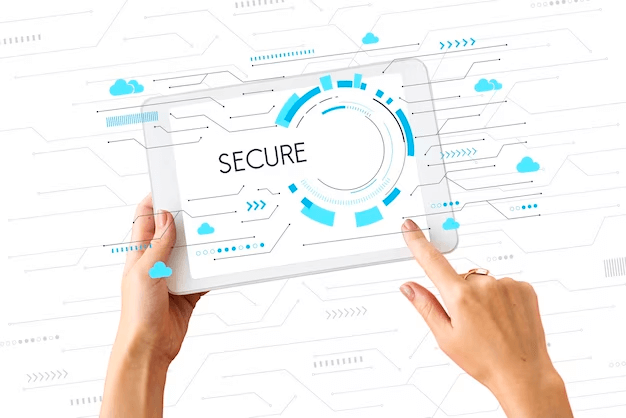
Astra Security is another renowned name for picking the best malware detection and removal plugins for WordPress websites. The plugin has free and paid versions for users to use according to their preferences. In addition, it is a premium quality plugin, offering several features for the best results.
The plugin comes with several features like a web application firewall, instant cleanup of malware found, malware scanners based on machine learning, vulnerability assessment, and much more. In addition, it offers an intuitive and easy-to-use dashboard that allows easy website security management.
What Makes it Stand Apart?
The plugin does several jobs for the ease of website admins and to ensure that their website is kept safe from all potential attacks. It offers scanning and removal of malware, preventing uploads of malicious files, blocking bad bots, blocking fake bots of search engines, protection from brute force, etc.
It provides a robust firewall that will block all potential attacks and doesn’t allow malicious traffic to visit your website. An added security layer helps enhance your website’s speed and performance.
Features
- Boasts an anti-malware engine and antivirus for the website.
- Removal of backdoor.
- IP Whitelisting and blocking, along with the flexibility of the country.
- Smart honeypot system to easily trap hackers trying to hack websites.
- Powerful security engine powered by the community.
Price
The plugin comes with a free version and a paid version. The free version will easily do the job for beginners just starting with their website protection. However, upgrading to the premium version is recommended after some time.
Removal of Malware from WordPress Website

Suppose you notice something is wrong with your website. In that case, it is not behaving normally, such as new links getting opened without your permission, taking more time to respond, and displaying some error messages that are not common. Chances are that your website has undergone malware.
There are two options by which you can remove malware from your website; one is that you will have to do the task by yourself, and the second is by using a WordPress built-in plugin. If the malware attack resulted in your site being infected with blacklisted URLs, here’s how you can fix it.
We have listed the top 5 plugins in the list above, and all of them enable the automatic removal of malware from your website, but still, you should carry out your assessment as well.
Ensure that there are no malicious files or folders in the framework of your website.
- Start the process by backing up your website.
- The next step includes opening your backup and examining the files such as .htaccess, wp-config-php, and the wp-content folder.
- Look for anything strange, like some strange web address, additional file lines, or anything else that can indicate a compromise of malware.
- Alternatively, run a malware scanning tool locally on your desktop to get all your files assessed automatically and remove any malware.
- Once confirmed that your backup is clean, delete the files in your public_html folder, reset all your website passwords, and upload the backup on your website again.
Author’s Note:
Before installing the plugin, ensure that it is from a reputable source. Additionally, it is important to only use one plugin for malware removal at a time to avoid any potential conflicts. It is also recommended to always back up your website prior to running any security scans or installing any plugins.
💡 Recommended Readings…
- How to Force HTTPS on WordPress With and Without Plugin?
- How to Show a User’s Last Login Date in WordPress (With and Without a Plugin)
- Best WordPress Plugins for Zoom Meetings (Plus Use Guide)
- How to Embed an iFrame in WordPress (With and Without a Plugin)
- How to Create a Table in WordPress (With or Without Plugin)
Frequently Asked Questions
Below mentioned are some commonly asked questions:
Q. Are WP Plugins Safe to Use?
Yes, WP plugins are safe when used; however, you must ensure you are not using outdated ones. Timely update your plugins to the latest version to avoid all possible threats. Outdated plugins are one of the popular attack methods for hackers.
Q. What can I use to Remove Malware from my Website?
Running a malware scanner is enough to eliminate all standard infections your website may have. If you already have an anti-virus, it is recommended that you should download an on-demand malware scanner that is different from an antivirus.
Q. Can I Remove Malware Completely from My Website?
Yes, you must follow a set of steps carefully to remove malware from your website. Alternatively, have a plugin installed that will regularly check for all malicious activities and files. The best part is that some plugins automatically remove malware as soon as they spot any without asking for permission.
Conclusion
WordPress plugins are the best way to detect any malicious activity or malware on your website, and some of them move automatically without the permission of the website admin. It helps protect your website from all possible threats.
Based on your needs and budget, please find the best one available, and use it to protect your website and data. Run the tool regularly to reduce the risk of malware infection and the impact of code compromise.