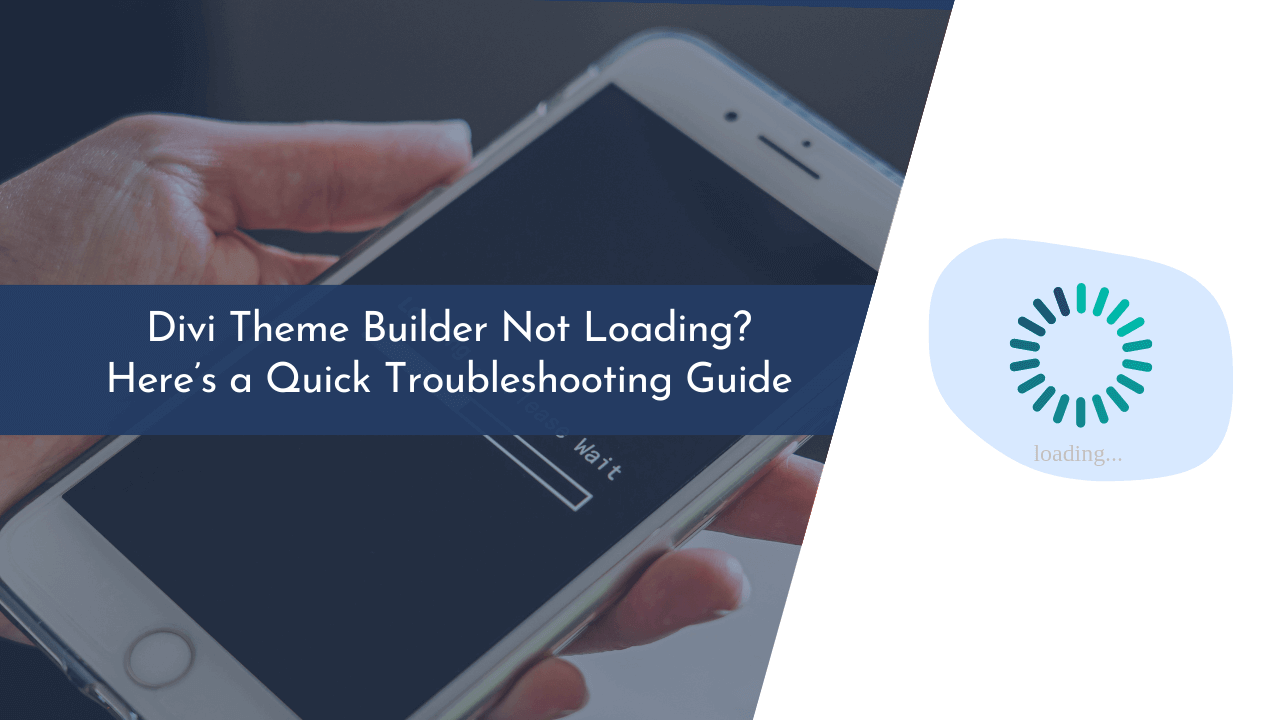Are you experiencing a Divi Theme Builder Not Loading issue? You’re not alone! Many users have experienced this issue before, and it can be quite frustrating.
The good news is that this issue can usually be fixed quickly. Fortunately, there are some solutions that can help you get back up and running in no time.
In this blog post, I will walk you through how to fix the Divi Theme Builder Not Loading issue so that you can get back to building your website.
Keep reading to learn more!
What is Divi Theme Builder Not Loading Issue?
The Divi Builder not loading issue is a common problem many WordPress users face when using the Divi Theme Builder.

This issue can occur due to several reasons, including a plugin conflict, an outdated version of the theme, or a misconfigured server. You will see the same image as shown above if you are facing a Divi theme builder not loading problem.
Here are some common issues you will face while the theme builder not loading:
- Slow loading of Divi page builder.
- The page builder is loading, but you can’t edit anything on the page.
- Sometimes, the page builder shows unexpected errors in a small window. Here, Divi also informs you what to do to resolve this issue.
- Sometimes Divi page builder loads, but you can’t save, update, or publish the page.
This article will discuss the different causes of this issue and how you can fix it. We will also talk about some tips and tricks for avoiding this issue in the future.
How to Fix Divi Theme Builder Not Loading Problem
Fixing the Divi Theme Builder not loading problem is not rocket science. Fortunately, there are a few methods that you can use to fix this issue.
This article will provide instructions on how to troubleshoot the Divi Theme Builder and get your website running smoothly again. Below, I have listed the top 10 reasons why you are getting this problem and how to solve it.
1. Keep Everything Up To Date
Divi and WordPress bring new features frequently in regular updates, which is great. However, these rapid changes can have unfortunate consequences if some of your plugins become outdated and do not stay compatible with the newest version.
Hence, it is essential to keep WordPress, plugins, and themes updated. Not only this, but it is also important for you to make sure Divi is updated to the latest version.
This not only keeps your website secure from malicious cyberattacks but also helps ensure Divi Builder functions optimally without any issues.

To check new updates, navigate to “Dashboard > Updates”. Here, if you see all new updates for plugins and themes.
2. Resave Permalinks
The next thing you can do to fix the Divi theme builder not loading issue is to resave your permalinks. It can be a top reason behind the Divi page builder not loading.
Occasionally, when you alter your website structure or something else, that may cause an unexpected cache of permanent links and prevent the Divi builder from loading.

Hence, you have to clear the permalink cache.
To do this, go to “Settings > Permalinks” and click on “Save Changes” as shown in the above image.
3. Check Your Server Settings
The Divi frontend builder may not load due to certain PHP limits set in your system. These limits are the most likely to be causing the issue.
You can check your server settings to know if everything is under control to run the Divi theme builder smoothly. You can check server settings in your WordPress dashboard.

To check, navigate to “Divi > Support Center > System Status > Show Full Report”. Here, you will see if everything is up to date and meets the minimum requirements to run Divi theme builder smoothly.
Here are the minimum PHP configuration prerequisites to run Divi theme builder without any issues:
4. Disable Plugins
One other cause of the Divi theme builder not loading is a plugin conflict. Plugins and themes can sometimes clash, which might cause issues with the functionality of your website. In some cases, one plugin’s features may overlap or be incompatible with those of another plugin or theme.

To figure this out, you have to disable all your plugins by navigating to “Plugins > Installed Plugins” and selecting all plugins.
Next, under Bulk actions, choose “Deactivate”.
Then check if the Divi theme builder is loading or not. If yes, then it is confirmed that the issue is with plugins. Now, enable every plugin one by one to identify the culprit plugin.
After that, you can remove the plugin that is preventing Divi Builder from loading.
5. Roll Divi Back to a Previous Version
Sometimes new updates can also lead to problems.
Similarly, if you have updated Divi to the latest version, then this can be a reason why you are not able to load the Divi theme builder.

In this case, you can roll back Divi to a previous version. To do this, go to “Divi > Theme Options > Updates” and click on “Rollback to the previous version,” as shown in the above image.
6. Enable Safe Mode
Divi Support Center includes a feature known as Safe Mode.
If enabled, this will temporarily disable any features that could be in conflict with Elegant Themes products. It includes child themes, third-party plugins, and custom code.

Also, you can see a list of plugins and themes that are going to be disabled in Safe Mode. To turn it on, go to “Divi > Support Center” and enable Safe Mode, as shown in the above image.
💡 Recommended Readings…
Wrapping Up!
In conclusion, fixing the Divi Theme Builder not loading issue can be a complicated process, depending on the severity of the problem.
However, there are several steps you can take to try and resolve the issue. These include disabling plugins, clearing your browser cache, checking for compatibility issues, and making sure you have the latest version of Divi installed.
I hope you enjoyed this article and it helped you resolve your problem. Don’t forget to leave your feedback in the comment section below.