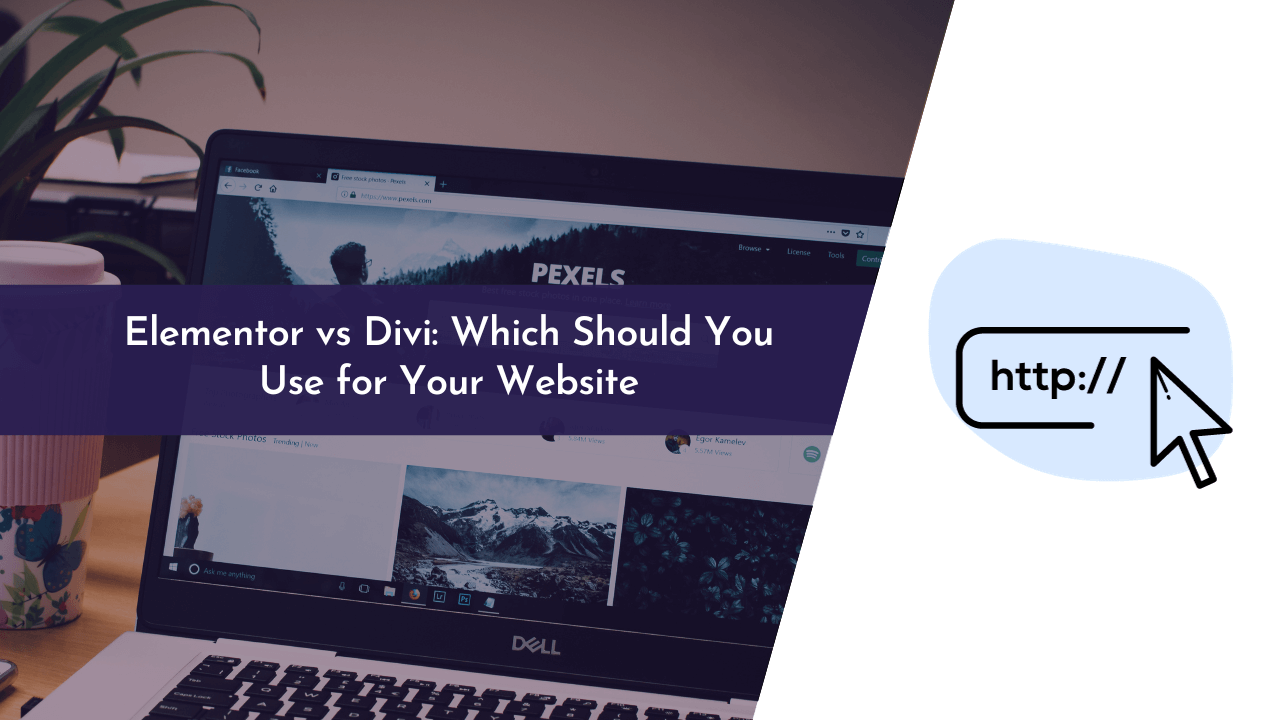Page builders play quite an important role in website development. With the help of these tools, you can easily create complex and attractive websites, even if you have no prior coding knowledge. They help you save time and resources that would have otherwise been spent on looking for a web developer.
Elementor and Divi are two big names in the web development market that help design beautiful websites and have a versatile library of templates and widgets for you to choose from. Since both offer tremendous flexibility and an amazing website-building experience, choosing the right one between the two is challenging.
If you need help choosing between Elementor and Divi, you should know you’re not alone. To make your decision easier, we’ve put together a comprehensive comparison between Divi and Elementor. We compare the two-page builders based on ease of use, template library, theme builder, price, etc.
By the end of this article, you should have a good idea of which page builder is best for you. So, without further ado, let’s get started!
Divi vs. Elementor
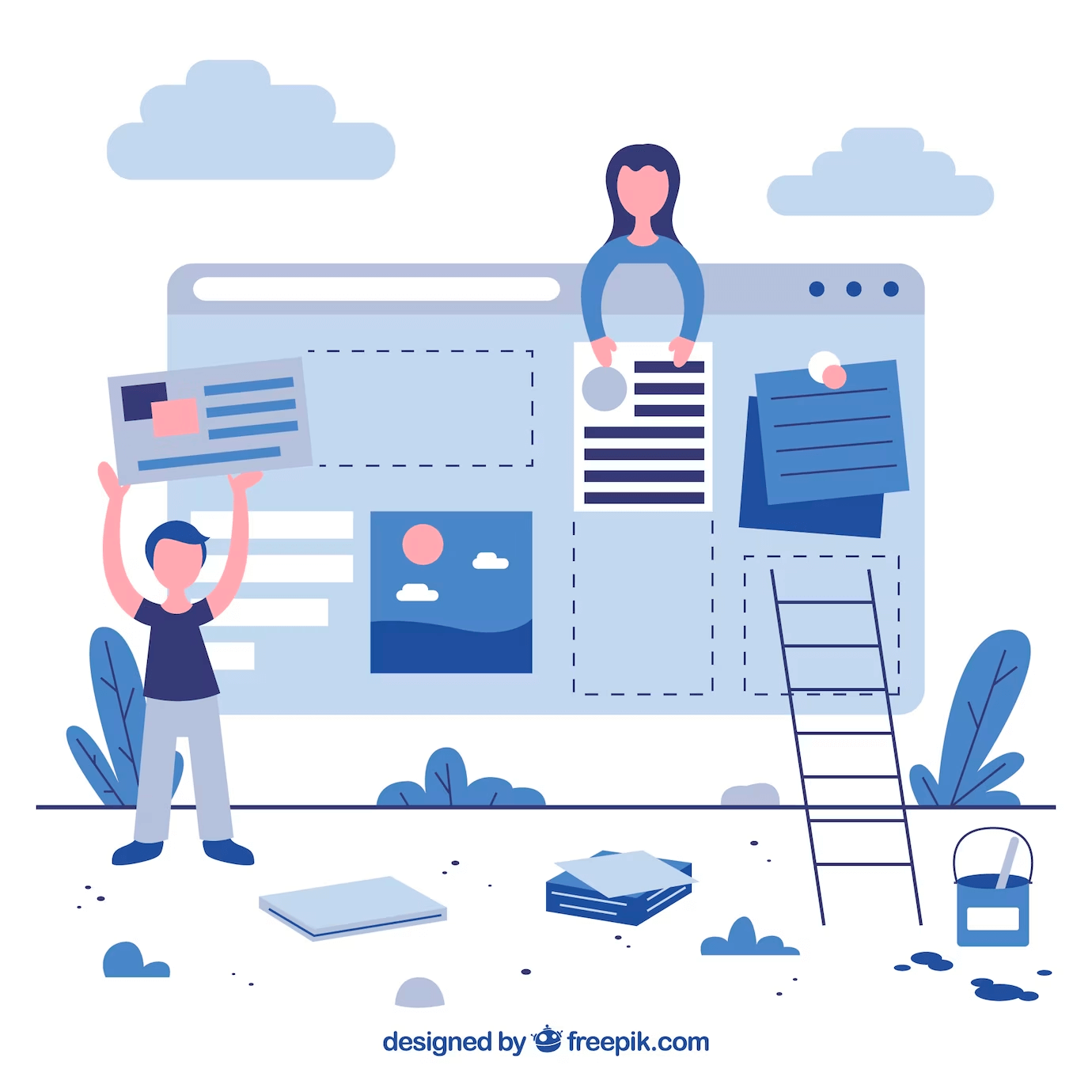
As previously mentioned, Divi and Elementor are two of the most popular WordPress page builders present in the market. Both offer a wide range of unique features and functionality and are an excellent choice for designing visually appealing websites. Read on to have an in-depth idea about both of these tools:
Divi
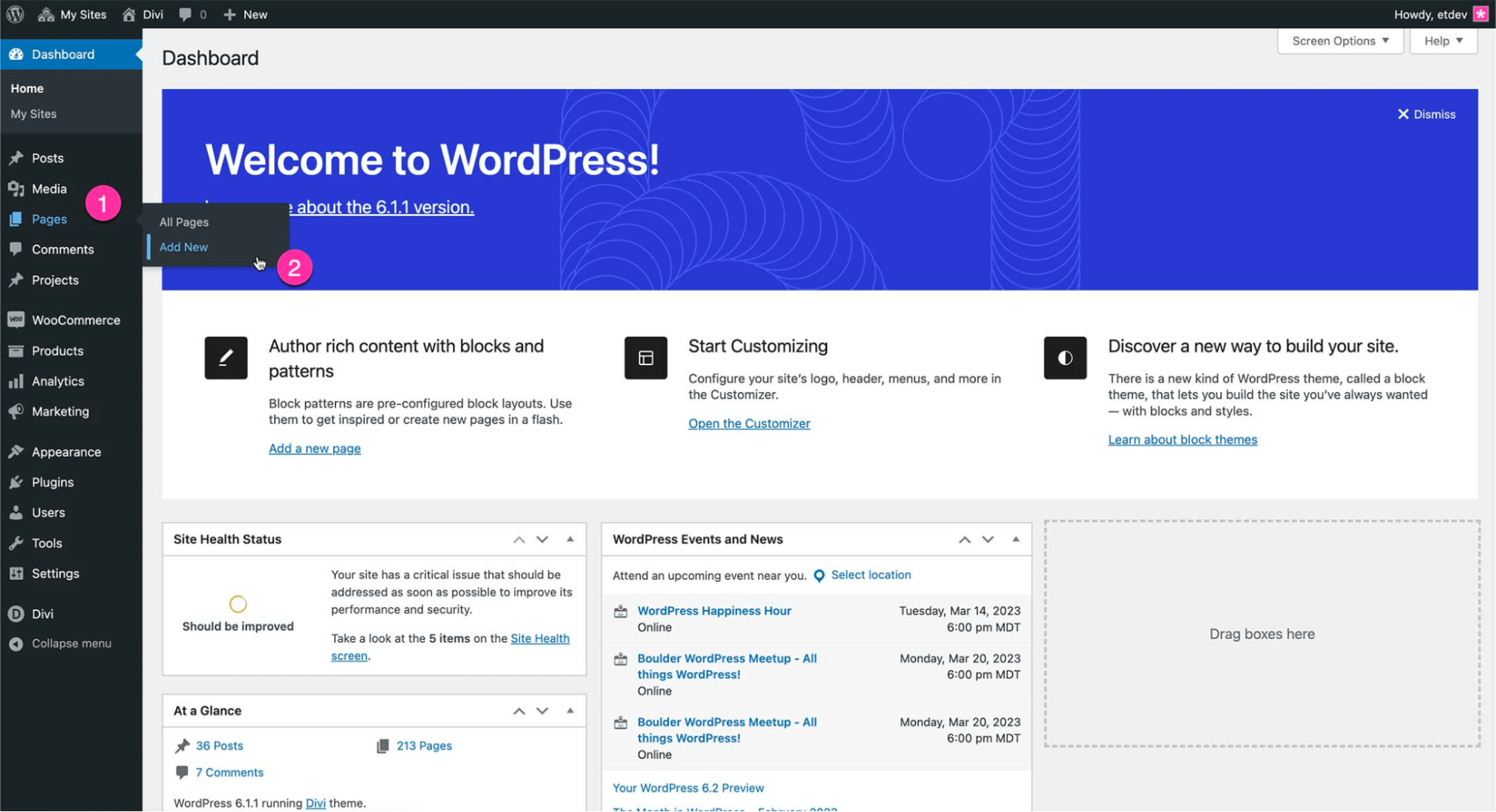
Divi is a high-end page builder that exudes power and versatility. Using its drag-and-drop interface and a wealth of pre-made templates, you can build beautiful pages that leave a lasting impression on your visitors.
As much as I like Divi’s capabilities, I must acknowledge that non-technical users may find it overwhelming. However, if you are ready to invest time in learning its features, Divi rewards you with unequaled customization choices and an amazing theme builder to completely redesign your website.
Utilizing add-on plugins like Divi Plus can further enhance the Divi platform and allow you to build WordPress websites with greater creativity. These Divi plugins extend the features and make it easy for the users to create unique custom designs to suit their needs.
Also, it is important to acknowledge that you can, at times, face issues with the theme builder. Check out this troubleshooting guide to learn how to fix the problem.
Features
- Hierarchical Approach: Divi uses a hierarchical approach to website building, which means you can see the body of your website in order as you build it. This can be useful for beginners learning the basics of website building because it visually depicts how the website will be constructed.
- Theme builder: Divi provides an excellent theme builder that lets you customize your website’s headers, footers, and sidebars. This might be a terrific approach to give your website a distinct appearance and feel.
- A/B testing: Divi contains an A/B testing module that allows you to compare the performance of different versions of your pages. This can be an excellent strategy to boost your website’s conversion rate.
Pros
- With Divi, you can enjoy a lifetime subscription with access to all Elegant Themes tools and builders.
- Using the Divi builder, you can easily change the back-end and front-end of your website.
- It offers a user-friendly interface and a plethora of developer-friendly tools.
- Get live chat support 24 hours a day, seven days a week.
- With Divi’s builder, you can create responsive websites that work flawlessly on all devices.
- You can get 10% OFF using our exclusive divi discount code.
Cons
- The tool offers no integration with Gutenberg, making it challenging to develop your website using both platforms.
- Divi makes extensive use of shortcodes to design your website. However, if you uninstall Divi, your website may be left with broken shortcodes, which can cause problems. Here’s how you can add shortcodes in the Divi theme.
Elementor
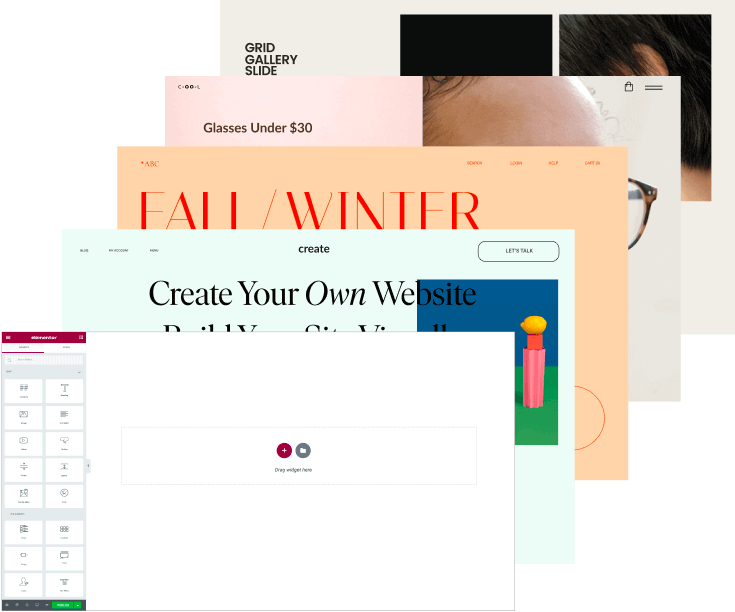
Elementor is a freemium WordPress page builder that gives people access to the power of customization. Its simple drag-and-drop interface facilitates the creation of beautiful websites, even for non-coders like me. The extensive widget and pre-made template library opens up various creative possibilities.
What I appreciate most about Elementor is its adaptability. Apart from its ease of use, it has advanced capabilities such as custom themes, popups, and A/B testing. Testing several designs and tracking their effectiveness is a vital feature for any website, and with Elementor, you get the liberty to do that.
Features
- Clean Interface: Elementor offers a cleaner interface than Divi, which some users may find to be more user-friendly. Additionally, the interface is easily configurable, allowing you to modify the colors, fonts, and other aspects to match your brand.
- Theme builder: Elementor features a theme builder that allows you to customize your website’s headers, footers, and sidebars. The Elementor theme builder is more powerful than the Divi theme builder, allowing you to build more functional websites. Here’s how you can change any link color in the Elementor theme.
- Cloud hosting: Elementor provides a cloud hosting service, including Google Cloud hosting and free SSL certificates. This can be an excellent solution for individuals who are looking for an amazing hosting provider.
Pros:
- It offers seamless interaction with the Gutenberg editor. Thus, you can use both Elementor and Gutenberg for website design.
- You may use it with any WordPress theme.
- The pro edition of Elementor is quite affordable and can be used for up to 1,000 websites.
Cons:
- There is no option for a lifetime subscription, as is the case with Divi.
- Unlike Divi, it does not support infinite websites.
Final Verdict:
Divi is a good option if you are looking for a user-friendly page builder with a hierarchical approach. If you want a more capable page builder with a better UI and cloud hosting, Elementor is your go-to option. Let us now go over a detailed comparison between the two tools.
Elementor vs. Divi Detailed Feature Comparison
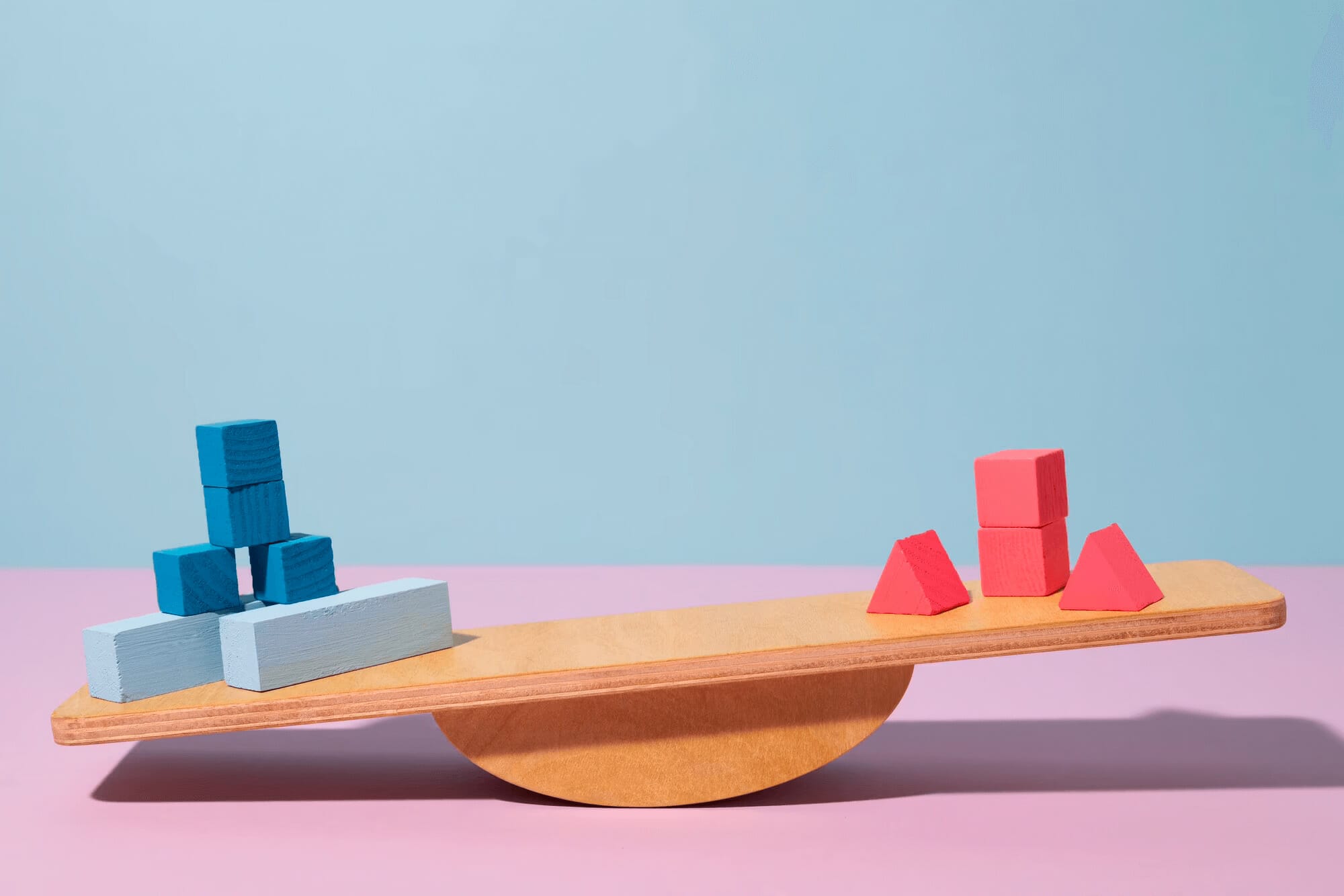
Here is a detailed comparison between Elementor and Divi:
1. Ease of Use
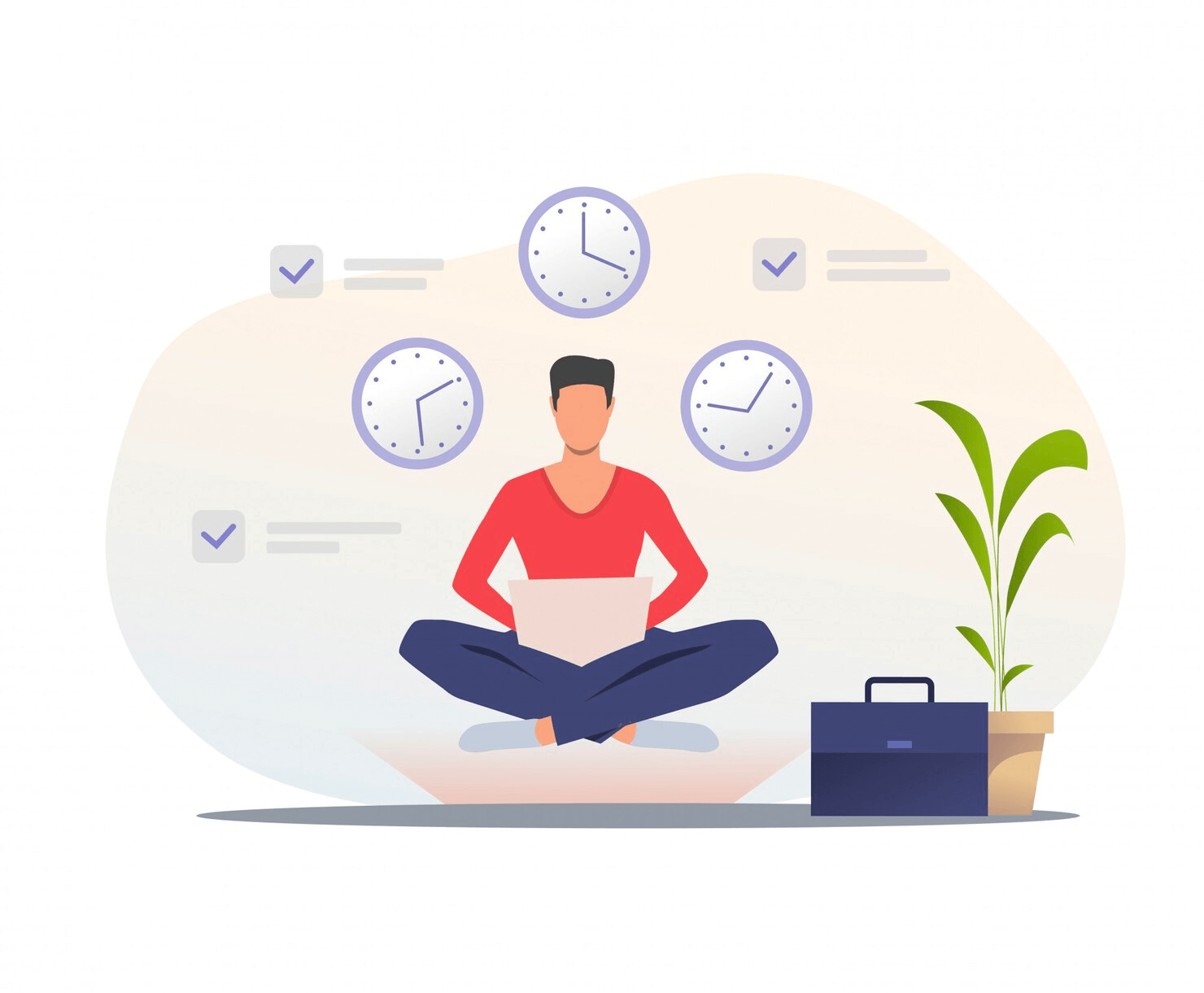
When comparing Elementor vs. Divi, ease of use is a crucial aspect that must be considered. Elementor impresses with its user-friendly drag-and-drop interface, which makes creating and designing beautiful pages and posts quite an easy task.
Even without any technical experience, users can easily add widgets, rearrange items, and build visually appealing layouts using this tool. This makes Elementor an excellent option for beginners.
On the other hand, Divi also has a drag-and-drop interface, although it may take a little more time and effort to understand and use than Elementor. While Divi’s numerous customization choices and powerful features cater to expert users, newcomers may initially find its UI intimidating. However, if users get accustomed to Divi’s features, they can fully use it to develop distinctive and stunning websites.
Winner: Elementor
2. Features
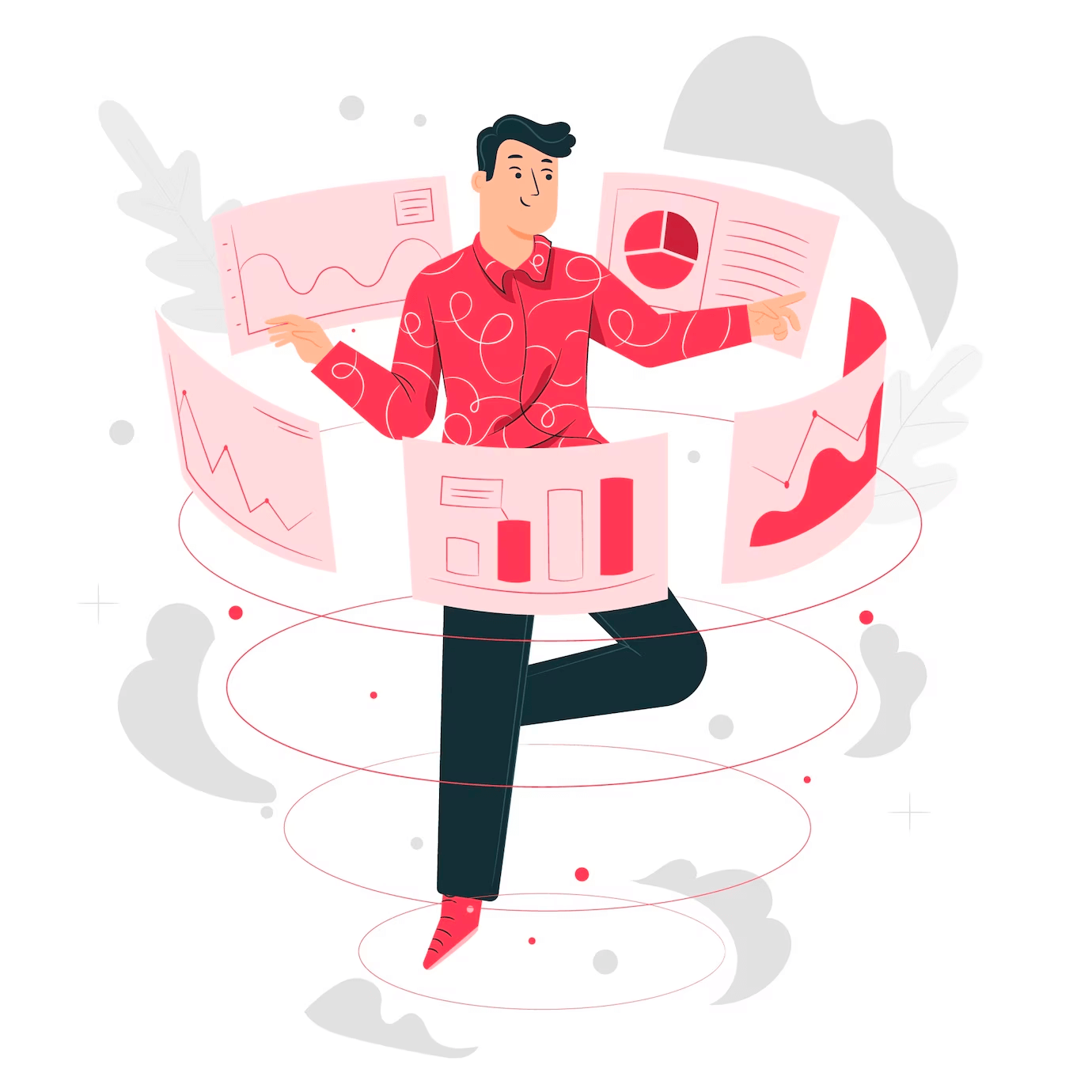
Both Elementor and Divi offer a robust feature set that sets them apart as influential page builders. Both tools offer pre-made templates that speed up the website development process.
Furthermore, Elementor supports advanced capabilities such as custom CSS and JS, enabling users to improve their website design. The ability to use custom CSS and Javascript allows users more control over their websites, enabling them to experiment and achieve the desired aesthetic results. Check this out to know how to add custom CSS to Divi Theme.
Similarly, Divi’s massive library of modules and pre-designed layouts equips users with the necessary tools to develop complex websites. Both offer unique features, and the choice between them will entirely depend on your needs and requirements.
Winner: Tie
3. Pricing
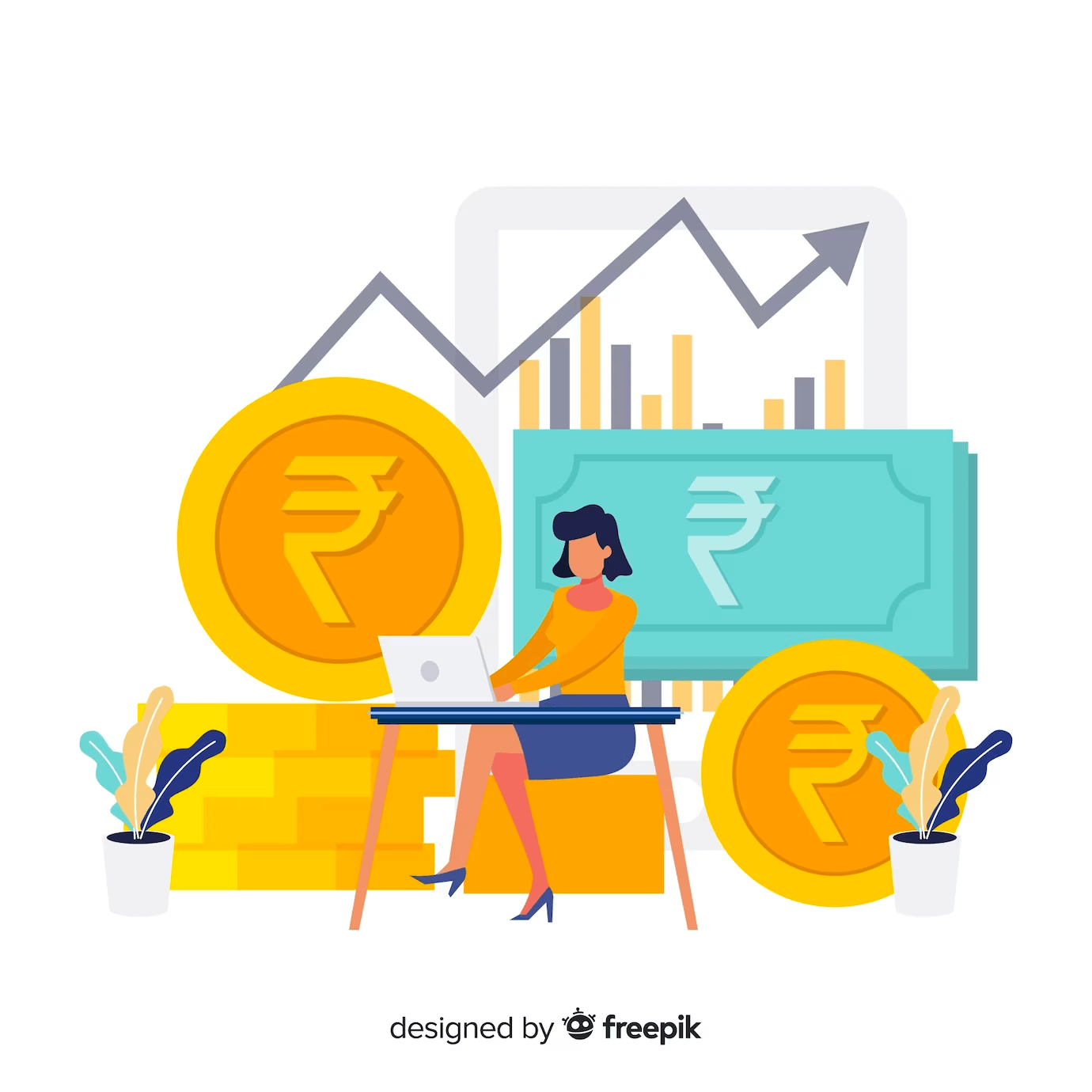
Each page builder’s price model also influences the decision-making process. Elementor has a freemium strategy, offering customers free access to its core functionality. This free edition is enough for small projects or basic website requirements.
Users who want to explore more complex features, premium templates, and specialized support can choose the Pro edition, which comes with various price options.
Divi, on the other hand, is a premium page builder that has a lifetime plan, and it requires a one-time payment. While the initial cost may deter some customers, it gives lifelong upgrades and support. The lifetime plan can be cost-effective for long-term website projects or organizations that prefer a one-time investment over regular subscription payments.
Winner: Tie
4. Sections and Modules
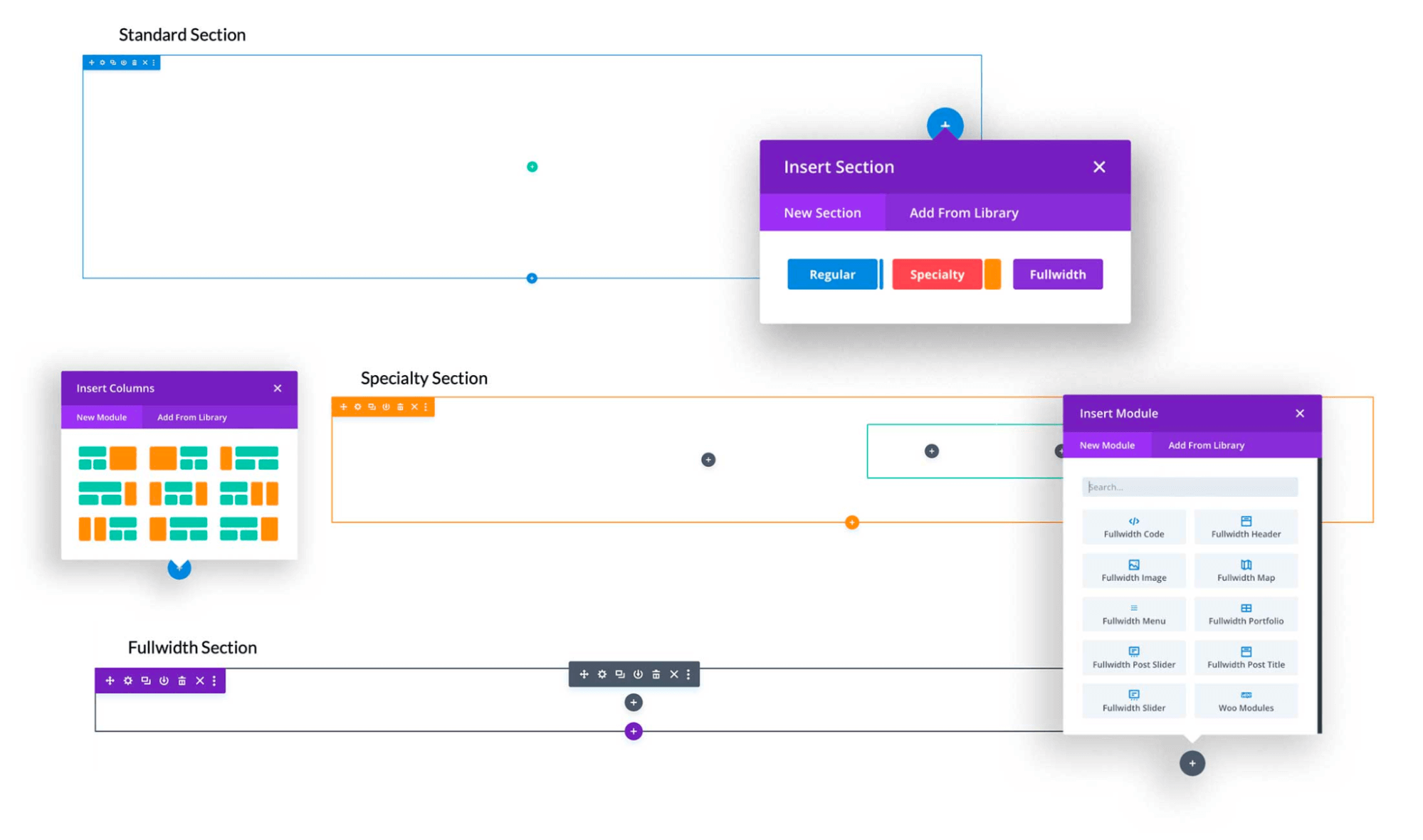
In Divi, modules are the basic building blocks of a page. They can be anything from text blocks to images to sliders. Sections are containers that hold modules. You can nest sections within other sections to create complex layouts.
Modules and sections are also used in Elementor. However, they function a bit differently. Sections in Elementor are blocks that include columns and widgets. Columns are vertical dividers that let you divide your website into sections.
One of the benefits of Elementor’s technology is the ability to resize columns with the drag-and-drop capability. This lets you develop more versatile layouts than what you can do with Divi. Another advantage of Elementor over Divi is its more extensive library of widgets. This means you’ll have additional alternatives for designing your pages.
Winner: Elementor
5. SEO Compatibility

When selecting a page builder for your website, keep SEO in mind. Most page builders make use of shortcodes, which might have a detrimental impact on your website’s SEO. When you deactivate a page builder that employs shortcodes, it may leave broken shortcodes on your website, causing a jumble and making your site less visible to search engines.
Elementor is a page builder that focuses on clean code and is SEO-friendly. Even if you disable Elementor, your website will not have broken shortcodes. The clean code of Elementor also helps to increase your website’s loading speed, which can improve your SEO.
Divi, on the other hand, is an SEO-friendly page builder that prioritizes clean code. However, there have been instances where when Divi was deactivated, the website was full of faulty shortcodes. This deters users from a smooth experience and decreases the site’s SEO performance. Divi’s clean code also adds to faster loading times, which improves your website’s search engine exposure and overall SEO rating.
Winner: Elementor
6. Style Options
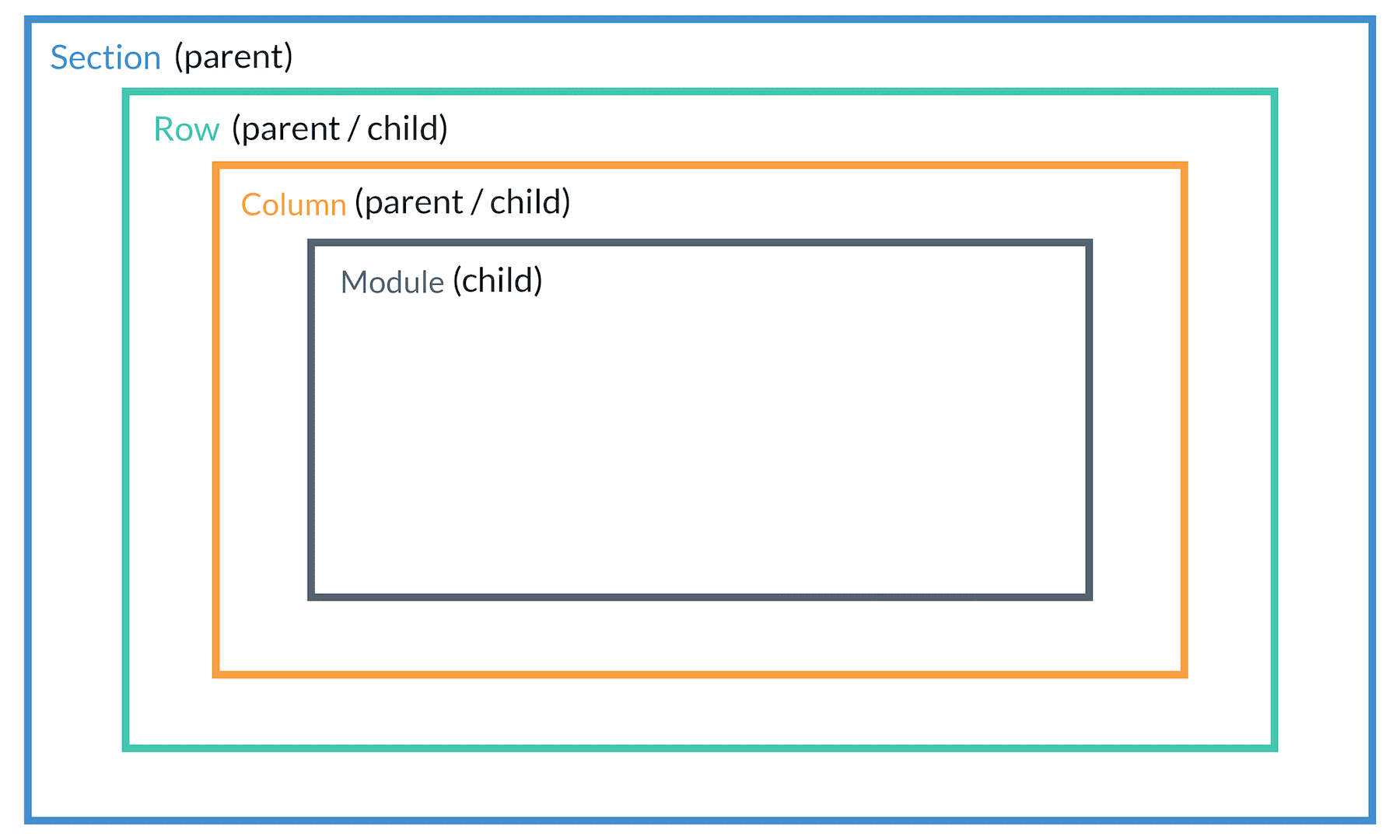
Both Divi and Elementor provide numerous style options for your website. Divi offers three tabs: content, design, and advanced. The content tab lets you adjust simple settings like text, while the design tab lets you control more complicated aspects like motion, colors, and shadows. You can add custom CSS to any component using the advanced tab.
Elementor also offers three styling tabs: content, style, and advanced. The content and style tabs are similar to those in Divi, but Elementor’s advanced tab allows you to apply custom CSS and entrance animations. If you have Elementor Pro, you may also add custom CSS to any element directly.
Divi and Elementor are both outstanding page builders with a wide range of functionality. Elementor is a superior solution for SEO because it does not employ shortcodes. Additionally, Elementor provides extra design choices, such as custom CSS and entrance animations.
Winner: Elementor
7. Template Collection
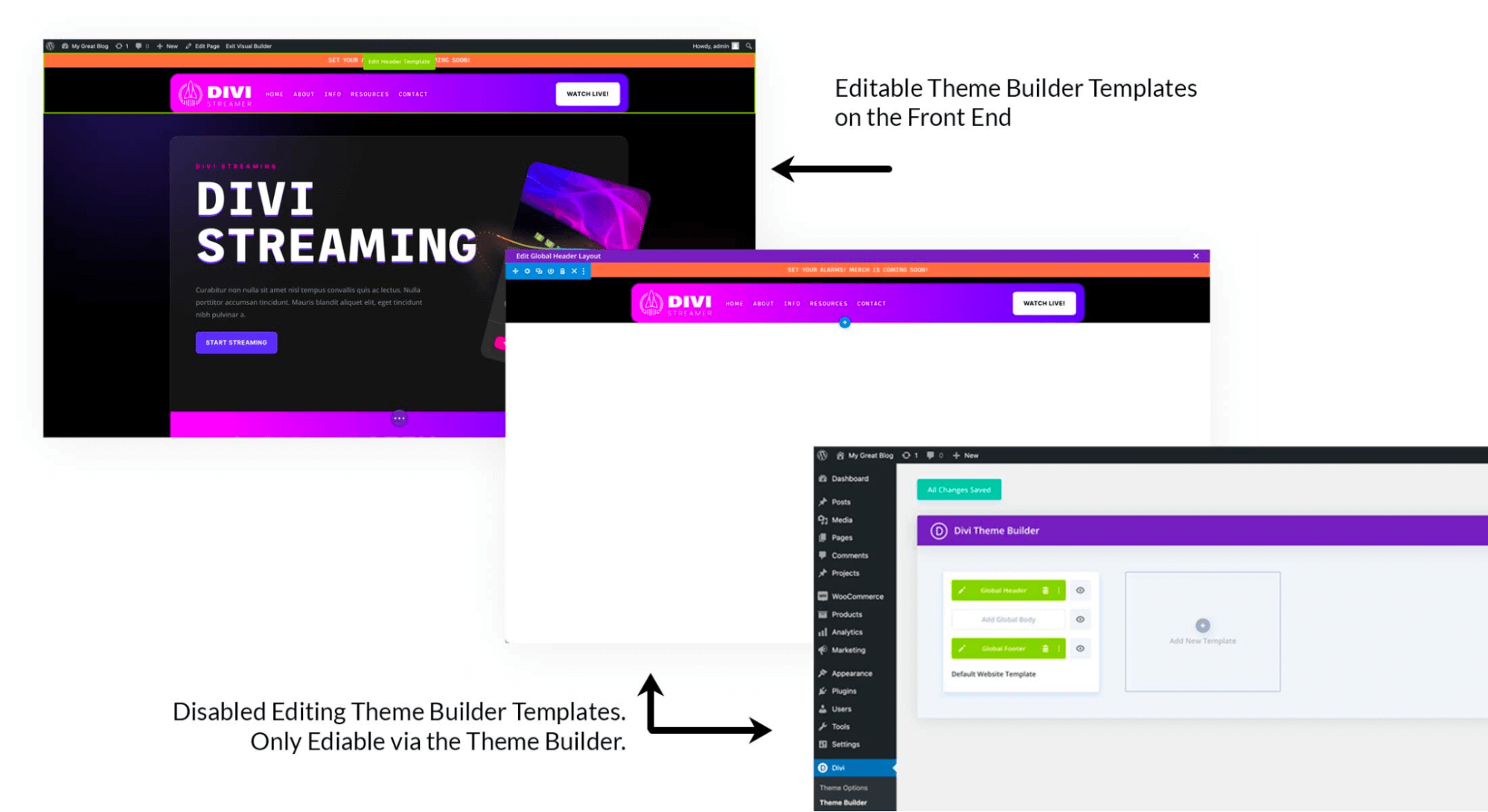
Elegant Themes recently updated Divi’s template library, boosting its possibilities. You will not get access to a plethora of customizable templates with this upgrade. The library contains around 350 templates and 175 layout bundles. These layout kits include many layouts, allowing users to design full websites easily. For easier viewing, the templates can be neatly divided into particular categories.
Elementor offers two types of templates: pages and blocks. Page templates are ideal for creating entire websites, whereas block templates cater to specialized areas such as the Contact Us section. Elementor Pro includes over 300 pre-made templates, 100+ website kits, and over 50 widgets. Users can also develop and save their own templates for future use.
Both Elementor and Divi provide impressive site design templates. If you like building entire websites at once, you can opt for Elementor. Elementor’s comprehensive website kits outperform Divi’s template library.
Winner: Divi
8. Theme Designer
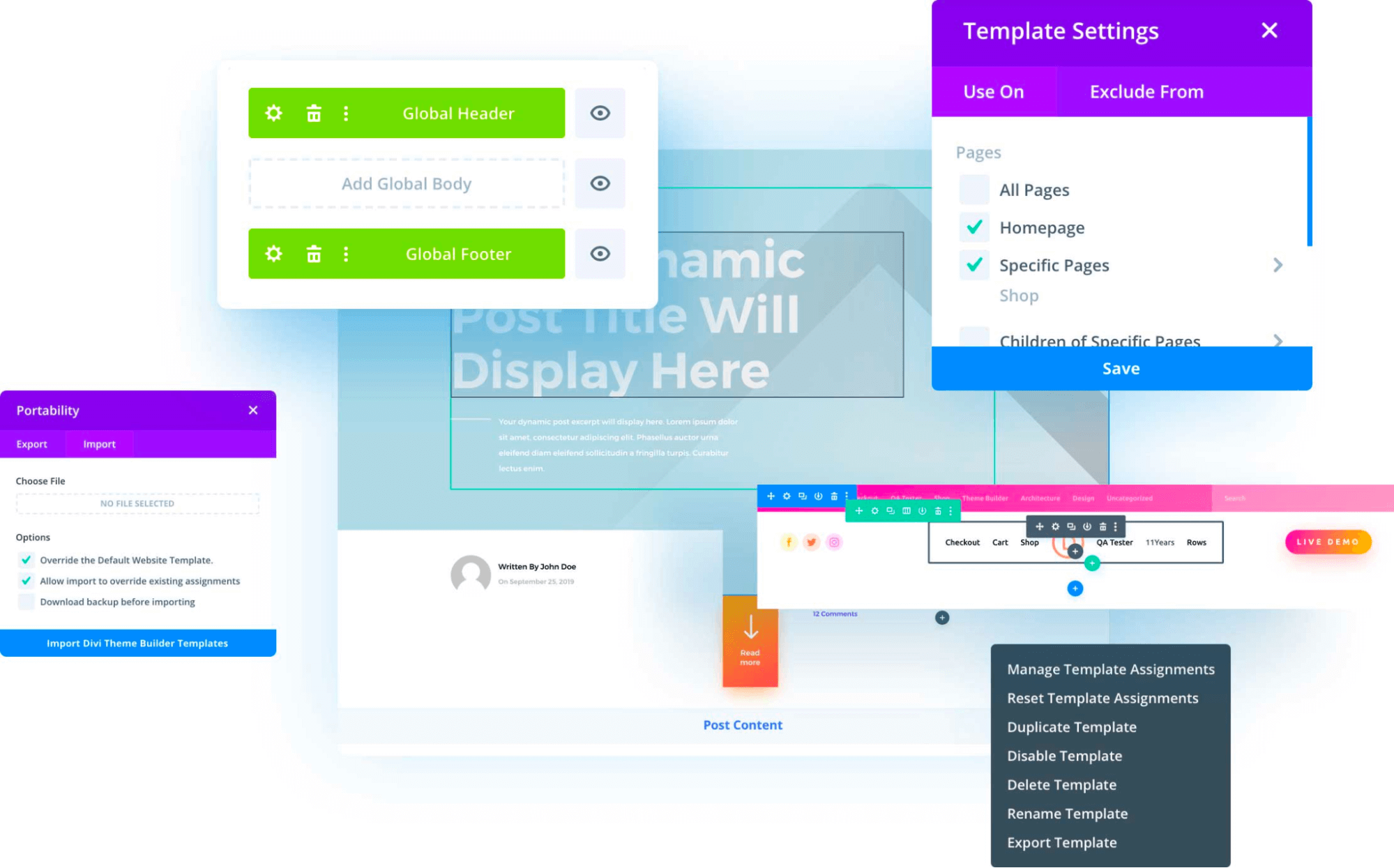
The Divi Theme Builder has a backend interface for managing all pages. It also includes a front-end editor for quick page editing, allowing users to enter taglines, titles, and other information effortlessly. The tool also makes creating headers and footers for any page easier as compared to its counterparts.
Since its first release three years ago, the Divi theme builder has seen substantial upgrades to expedite the page-building process. If you are a photographer looking for the best Divi Theme Layouts, check this out. However, the theme builder in Elementor is only available in the Elementor Pro version.
Winner: Divi
9. Unique Features
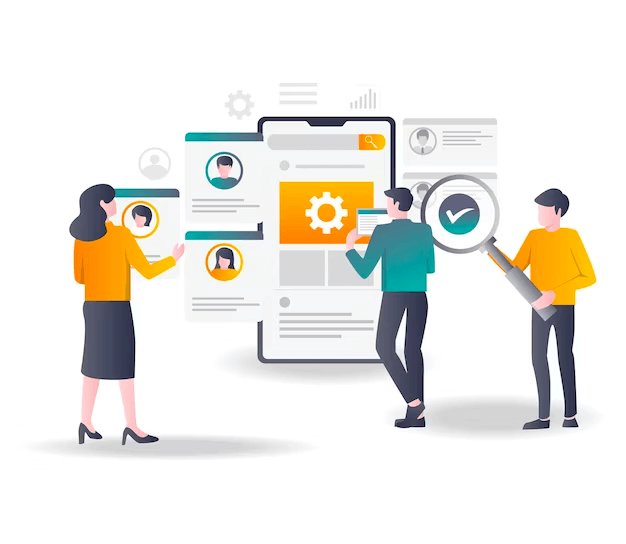
When comparing Divi and Elementor’s distinctive features, it’s clear that both tools offer similar functionalities, such as visual drag-and-drop interfaces, 24×7 customer support, and dynamic data support. However, each plugin has unique features that set them apart.
Divi stands out with its built-in A/B testing tool, which allows users to compare different versions of the same webpage. This functionality is quite useful in marketing and is especially useful for business-oriented applications. While Elementor users can use the A/B testing feature using Google Optimize or third-party plugins, the seamless integration and ease afforded by Divi’s native implementation cannot be matched.
While Divi users can discover third-party add-ons to extend the popup-creating capabilities, Elementor’s native Popup Builder provides a more seamless and robust option.
Divi is well-suited for marketing and business-focused use cases since it excels at A/B testing, creates conditional logic, and provides role-based access control. Meanwhile, Elementor’s Popup Builder stands out as a versatile and powerful tool for lead generation and other popup requirements, making it a top choice for users looking for this capability.
Winner: Divi
Pricing Comparison between Divi and Elementor
Let’s look at how much Elementor and Divi page builders cost:
Divi
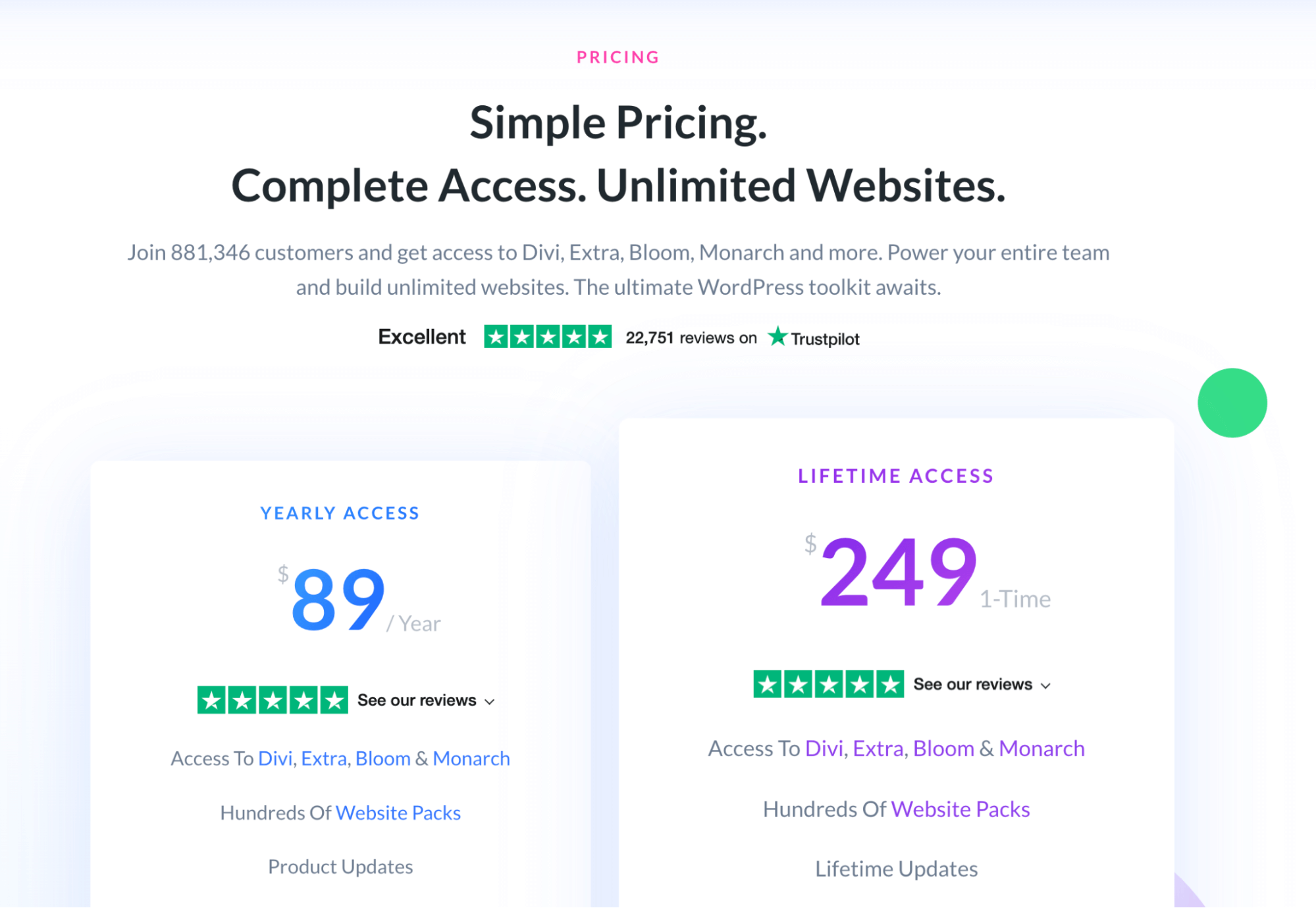
Below mentioned are the pricing plans of Divi:
- Yearly Access: For $89/year, you get access to all Elegant Themes products, including Divi, Bloom, Monarch, and Extra themes, and you may use them on an unlimited number of websites.
- Lifetime Access: You need to pay a one-time fee of $249 to get lifetime access to all Elegant Themes products with features similar to the yearly subscription. Here’s a Divi discount code to get up to $25 OFF the final price.
Elementor
Below mentioned are the pricing plans of Elementor:
Elementor Plugin
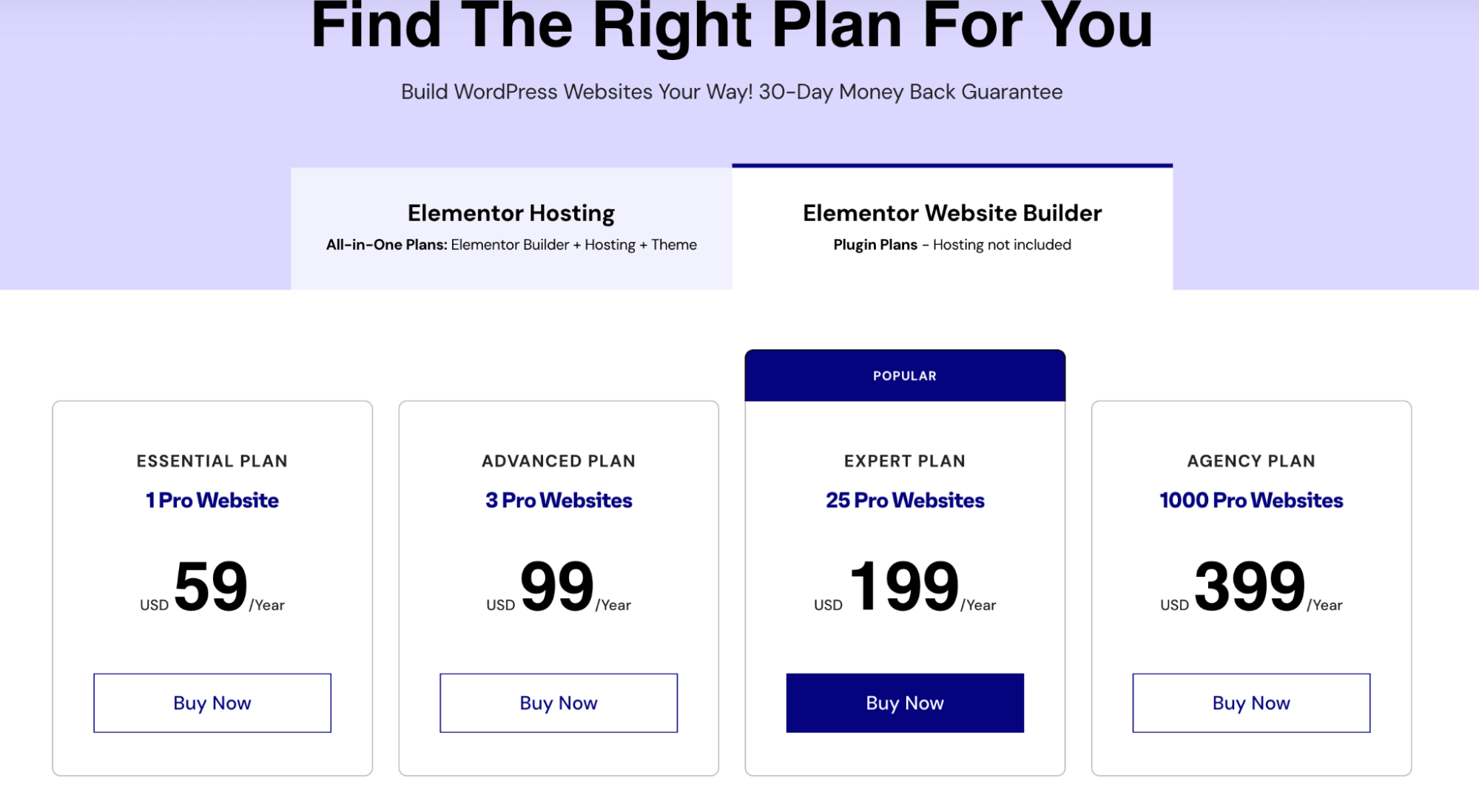
Below mentioned are the pricing plans for Elementor plugins:
- Essential Plan: This plan gives you access to advanced capabilities. In this plan, you get one website for $59 per year.
- Advanced Plan: This plan gives you access to Elementor Pro features for 3 websites and is priced at $99 per year.
- Expert Plan: The Expert plan provides Elementor Pro features for 25 websites and is priced at $199 per year,
- Agency Plan: This plan provides access to Elementor Pro features for 1000 websites for just $399 per year.
Elementor Cloud Website
Elementor Cloud Website costs $99 annually. This plan includes all Elementor Pro features, hosting on the Google Cloud Platform, a free SSL certificate, and other benefits. Ideal for individuals looking for a simple website setup. Check out this Elementor Pro discount code.
Which One Should You Use: Divi or Elementor?
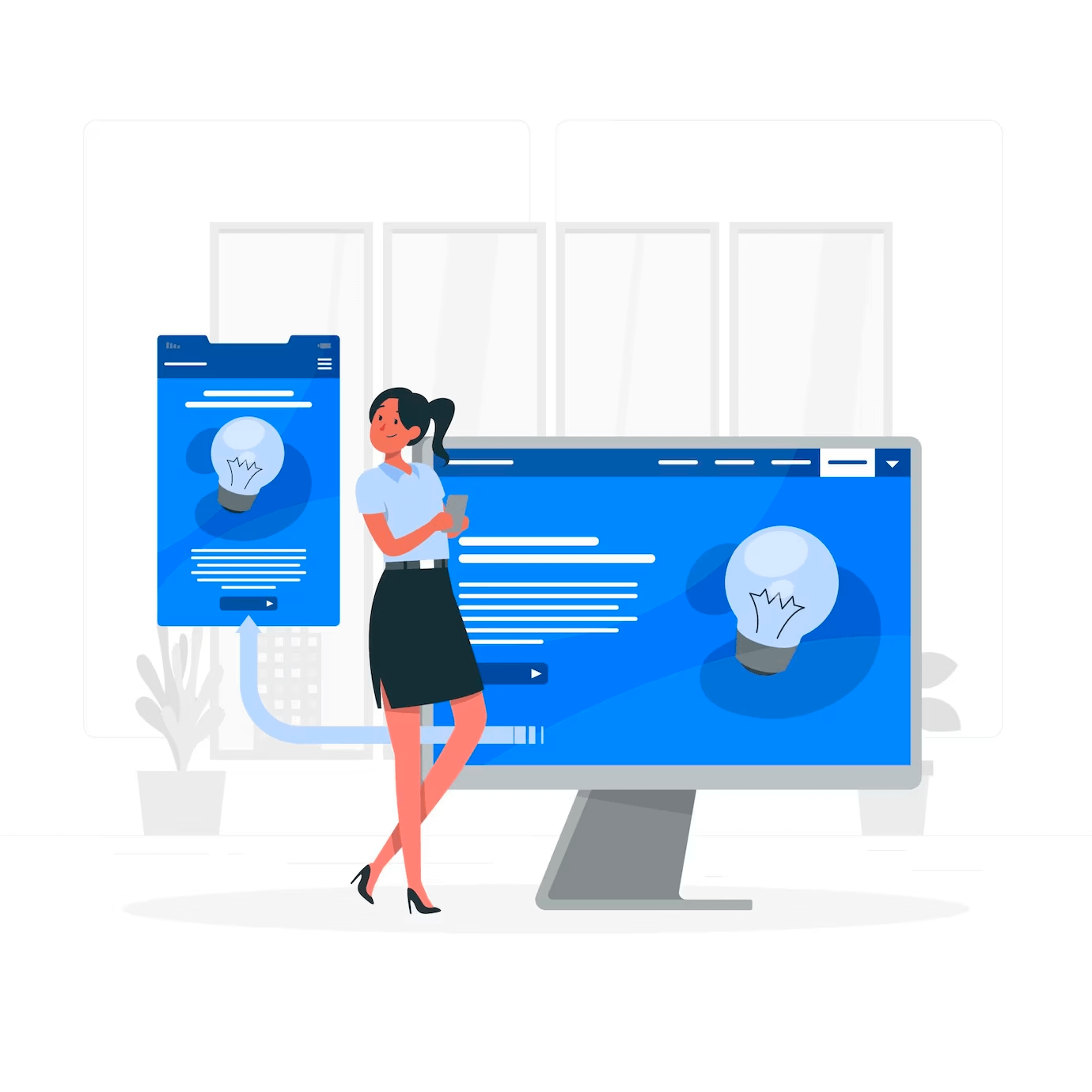
Consider the following factors while making your decision:
| Feature | Elementor | Divi |
| Overall rating | 4.9/5 | 4.5/5 |
| Ease of use | 5/5 | 4.5/5 |
| Support | 4.5/5 | 4.5/5 |
| Stability and reliability | 5/5 | 4/5 |
| Extensibility | 5/5 | 4.5/5 |
| Value for money | 4.5/5 | 5/5 |
| Price | Starts from $59/year | $89/year |
| Free version | Yes | No (but has a 30-day money-back guarantee) |
| Drag and drop | Yes | Yes |
| 3rd party elements supported | Yes | Yes |
| Import/export | Yes | Yes |
| Target audience | Developers, designers, users, agencies | Designers, users, agencies |
| Elements supported | 100+ | 200+ |
| WordPress widgets support | Yes | Complicated |
| Clean code | Yes | No |
| Performance | 4.5/5 | 4.5/5 |
Select Divi if:
- If you run an agency and need to develop websites for clients, the lifetime plan provides you with limitless website construction
- for a one-time fee of $249.
- Excellent customer service, which is considered to be the greatest in the industry.
- Buying an Elegant Themes membership gives you access to the premium Divi Theme and page builder.
Select Elementor if:
- You have no design or coding expertise.
- The free version is appropriate for single website owners on a tight budget.
- You want clean codes and no shortcodes to be left behind even if you uninstall the plugin.
- Provides both simple and complex elements for designing visually appealing websites.
Consider your needs and preferences while deciding between Divi and Elementor. These are two influential page builders with distinct characteristics that cater to diverse user needs.
💡 Recommended Readings…
- Divi Discount Code (Up to 55% OFF on Elegant Themes | Coupons & Promo Codes)
- Elementor Pro Discount Code – Review, Pricing, Pros, Cons, and Comparison
- How to Use Elementor’s Website Kits Library for Building a Website
- How to Edit Footer in Divi Theme? (Step-by-Step Guide)
- Divi Theme Builder Not Loading? Here’s a Quick Troubleshooting Guide
Frequently Asked Questions
Below mentioned are some frequently asked questions:
Q. Can I use Divi and Elementor at the same time?
Yes, you may use Divi and Elementor together, but investing in two-page builder plugins is unnecessary when one will suffice.
Q. Which is superior, Divi or Elementor?
Both page builder plugins are excellent for website design. Divi is less expensive than Elementor but has a high learning curve that will take a long time to master. Elementor is relatively simple to use, and even beginners may use it.
Q. Are there any free trials available for Divi and Elementor?
Elementor includes a free edition with all the necessary tools for building your website. However, there are no such trial plans available for Divi
Q. Which is preferable for bloggers: Divi or Elementor?
As a blogger, you can use any one of them. Divi gives you access to thousands of pre-made templates, while Elementor lets you quickly create landing pages to collect your visitors’ contact information.
Final Verdict: The Best Option for You
Your specific demands, skill level, and website specifications determine the best page builder for you. Elementor is a good alternative for beginners or those looking for an easy-to-use platform with many capabilities. Its simple layout and freemium options make it an easy way to get started with page construction.
Divi, however, appears as a powerful alternative if you desire complete creative freedom, have technical expertise, and are willing to devote time to understanding the functionalities. Its extensive customization possibilities and complex features make it an excellent choice for experienced users and enterprises with specific design requirements.
My Personal Thoughts
As I played with Elementor and Divi, the simplicity of Elementor made me feel like a designer, while Divi’s strength and adaptability astounded me. I’m excited to see how both plugins expand in the future, as they promise even more fascinating features.
I hope this article has assisted you in navigating the world of page builders and finding the ideal fit for your website. If you have any questions or comments, please leave them in the comments section below.
Happy website building!