Creating a website from scratch can be tedious and time-consuming work, and sometimes we end up creating a website that isn’t responsive and user-friendly. So, to take care of this, elementor has recently introduced a “website kit” as a part of their 3.3 release.
It simply lets you build powerful and responsive websites in seconds, and if you want to create an engaging website for your brand or business without getting into any trouble, then Elementor’s website kit is perfect for you.
In this guide, we’ll learn how to create a website using it, and I’ll also share a few benefits of using Elementor’s website kit.
So let’s get started…
What is Elementor’s Website Kit
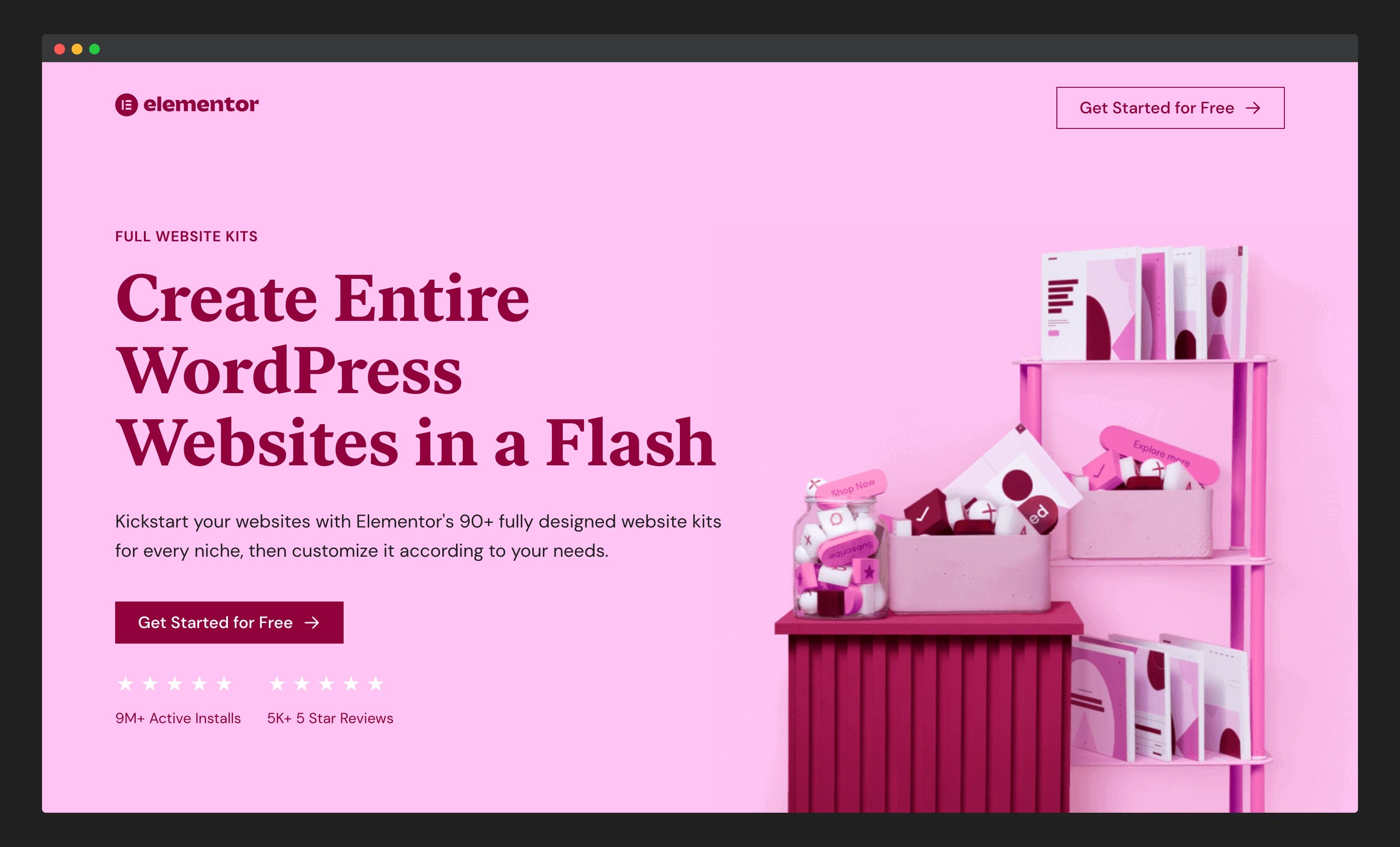
Elementor’s website kit is a collection of ready-made website templates that help to create an entire website instantly without any hassle. It is a great time saver and helps you to get started with your website in no time.
The full website kit includes site settings, content pages, theme builder components, and popups – all relying on the same style guide.
Since its launch, elementor has added more than 90+ pro website kits that will help in building a complete website, including a responsive header and footer, without writing a single line of code.
Here are a few notable features of using elementor’s website kit;
- It helps in building an entire website in no time.
- The website will be fast, responsive, and more efficient.
- The website kit includes everything from the header, footer, and pages to pop-ups.
- Designer-made kits for any use/ industry
- Build it once and use it anywhere options to easily import and export websites.
…and a lot more.
Want to create an entire website within fractions of seconds? Use elementor's newly launched website kit to create an entire website with ease
Get Elementor's KitHow to Create a Website Using Elementor’s Website Kit
Finding it hard to create a website using elementor’s website kit? Here’s an easy step-by-step guide to help you build a website using elementor’s pro web kits.
First of all, you’ve to purchase the elementor’s pro plugin (as it comes with 90+ pro templates designed by professional designers) and install it on your website. You can follow the methods shared in this guide for doing so.
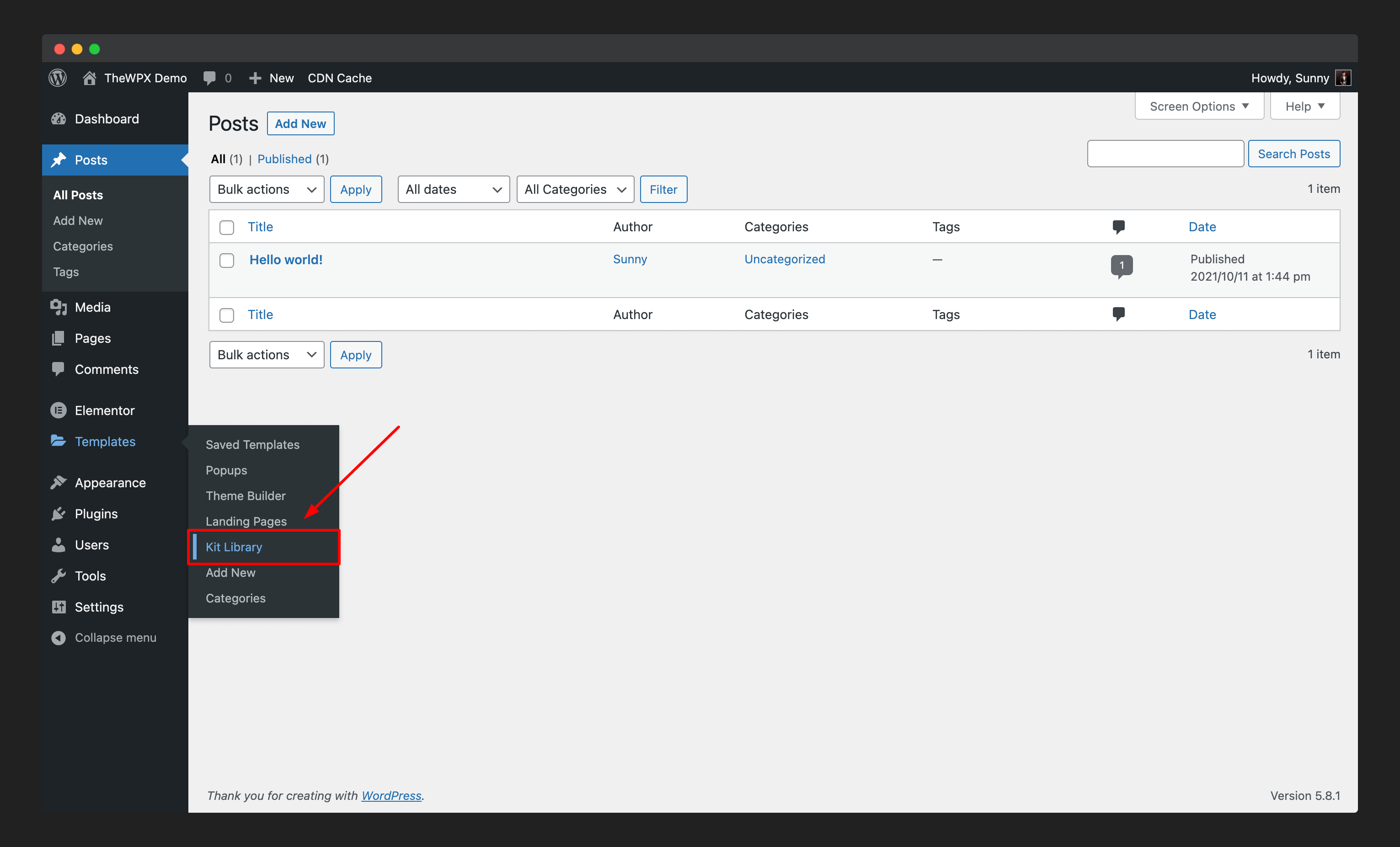
Once you’ve installed and activated the plugin on your website, you’ve to click on the “Templates > Kit Library” option.
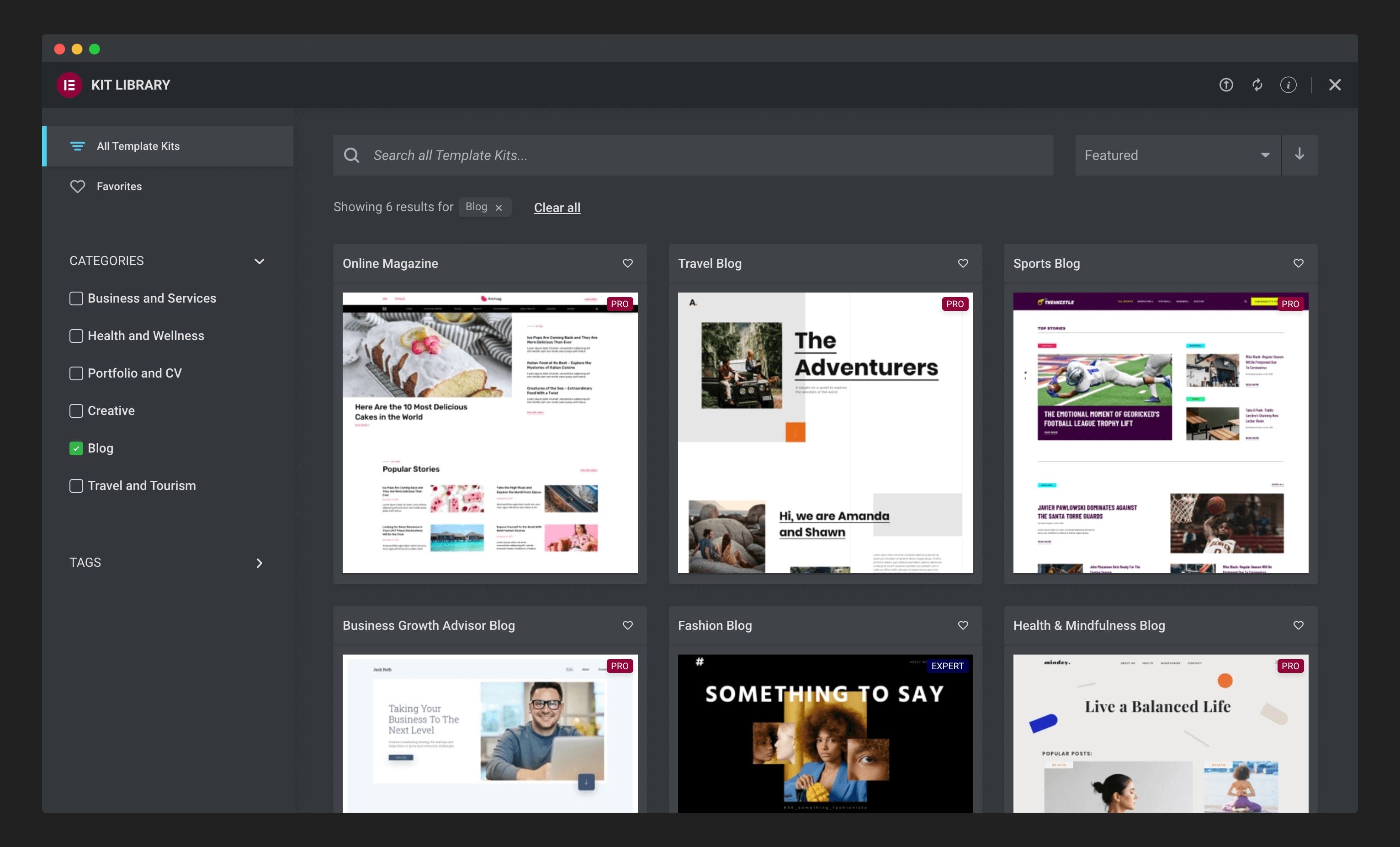
Here, you’ll get an option to choose from a collection of 90+ pre-made website layouts. You can choose any based on your needs, or you can even search and filter kits based on categories and tags.
I’m selecting the “Sports Blog” template which is available inside the “Blogs” category.
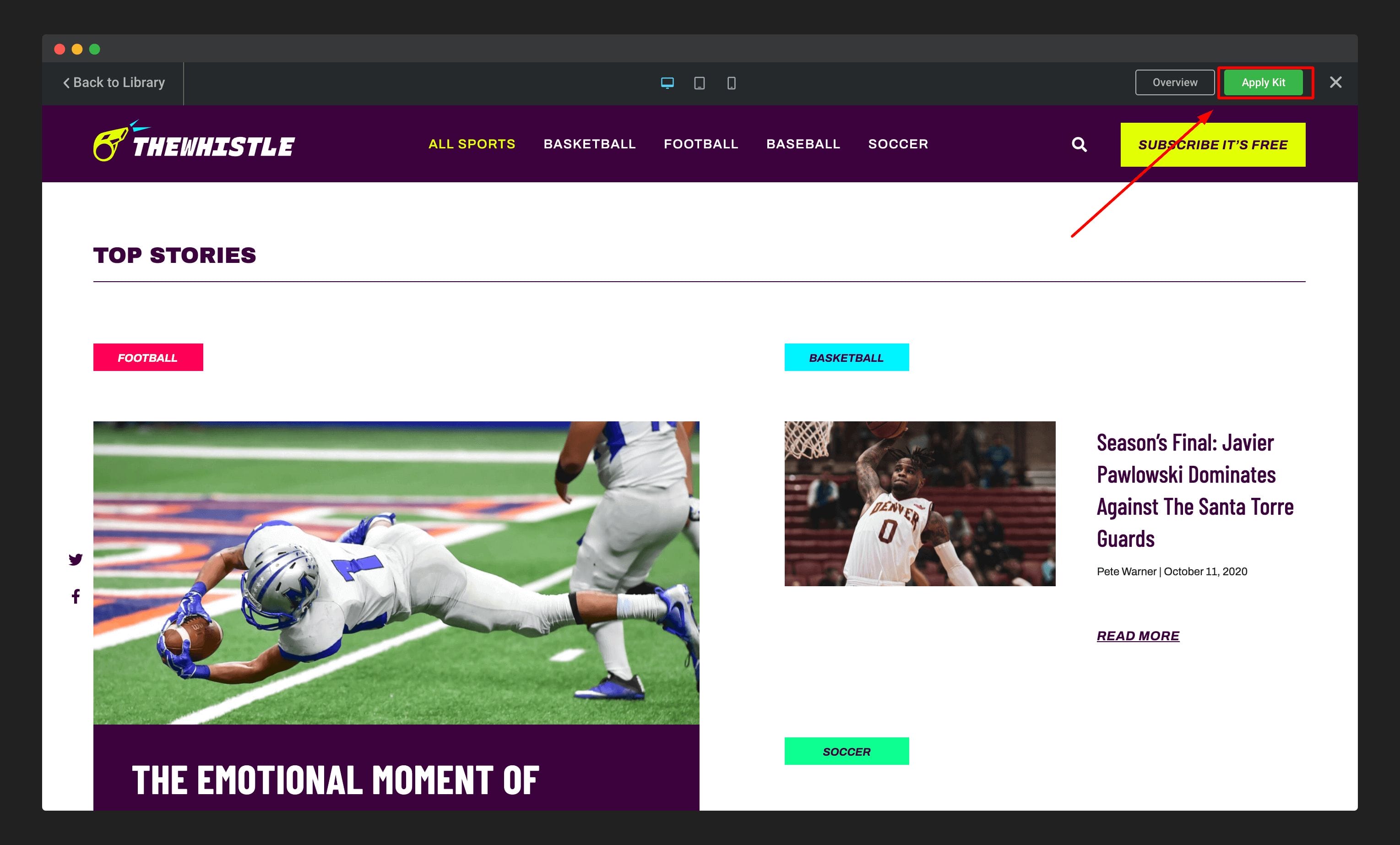
Once you find the perfect template for your website, click on the “Apply Kit” button on the above-right corner of your website.
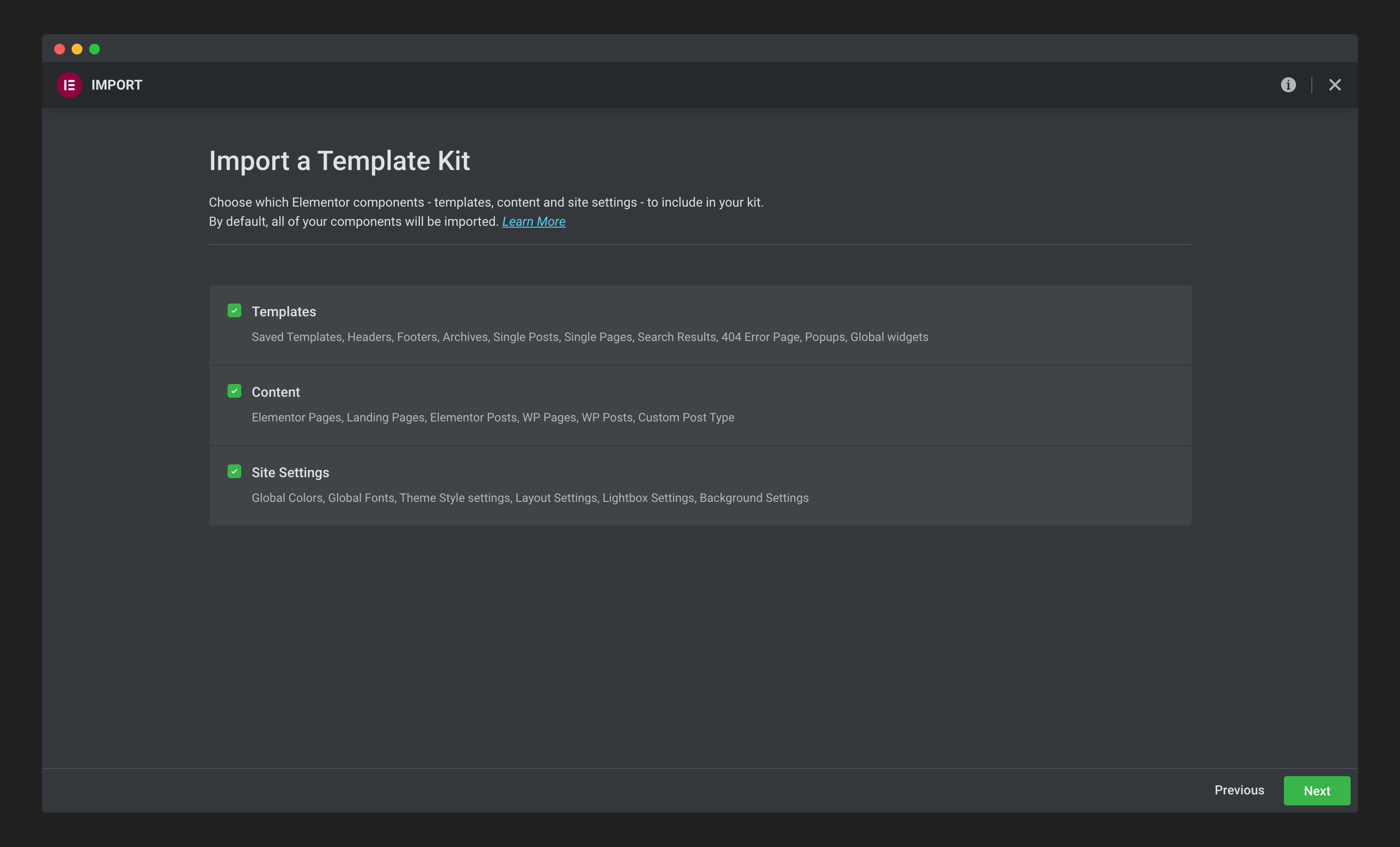
Upon clicking the “Apply Kit” button, you will be redirected to a page that shows the options and contents to import. You can select what you would like to include on your website from the provided template.
It is a good idea to check all three boxes and click the “Next” button in the bottom-right corner when creating a brand-new website.
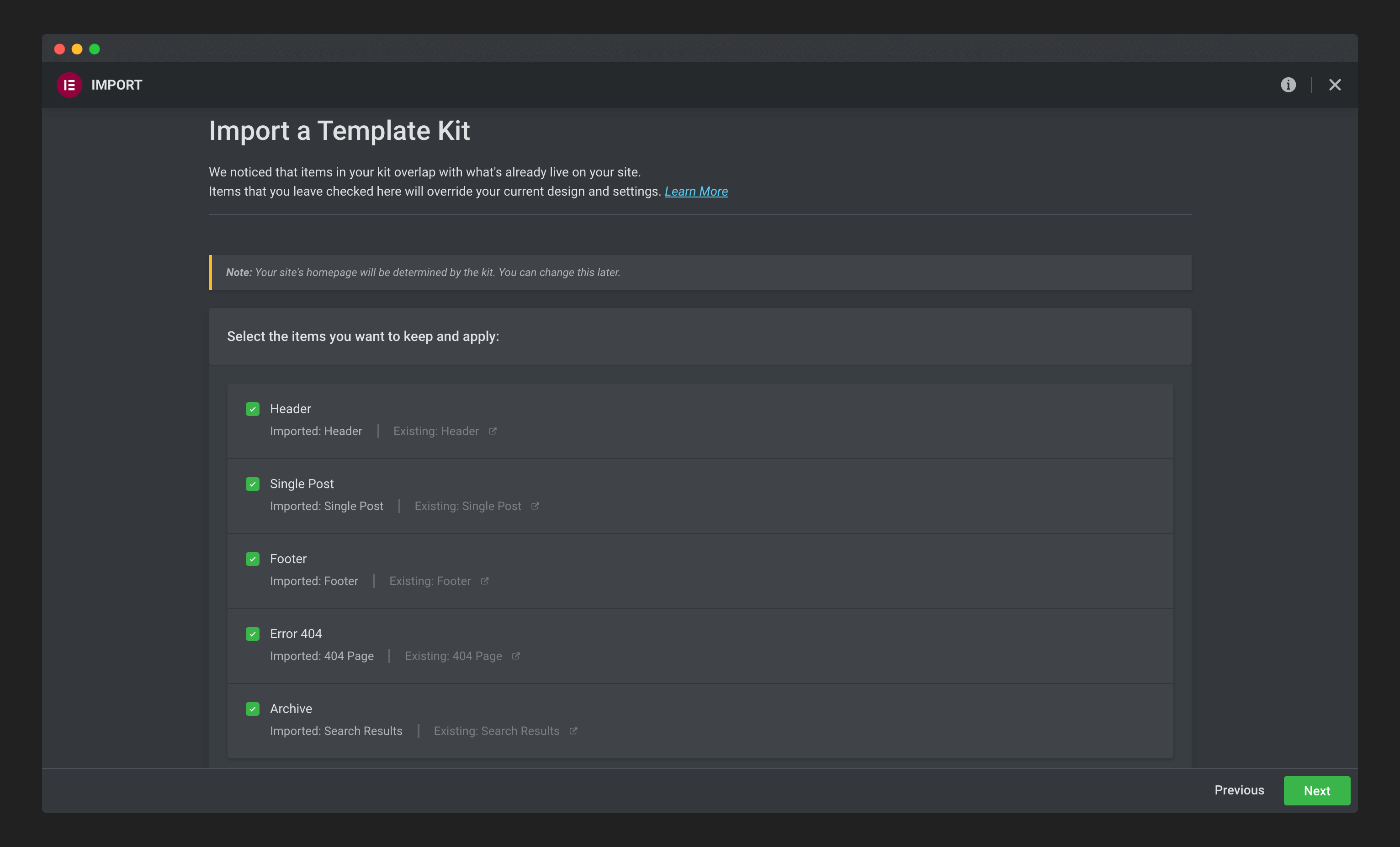
When you click the “Next” button, you will be redirected to another page where you can select additional import options, such as the header, single post layout, footer, error 404 page, archive page, etc.
If you need any or all, you can choose from the following (I recommend you check every box). Once you’re done, click on the “Next” button.
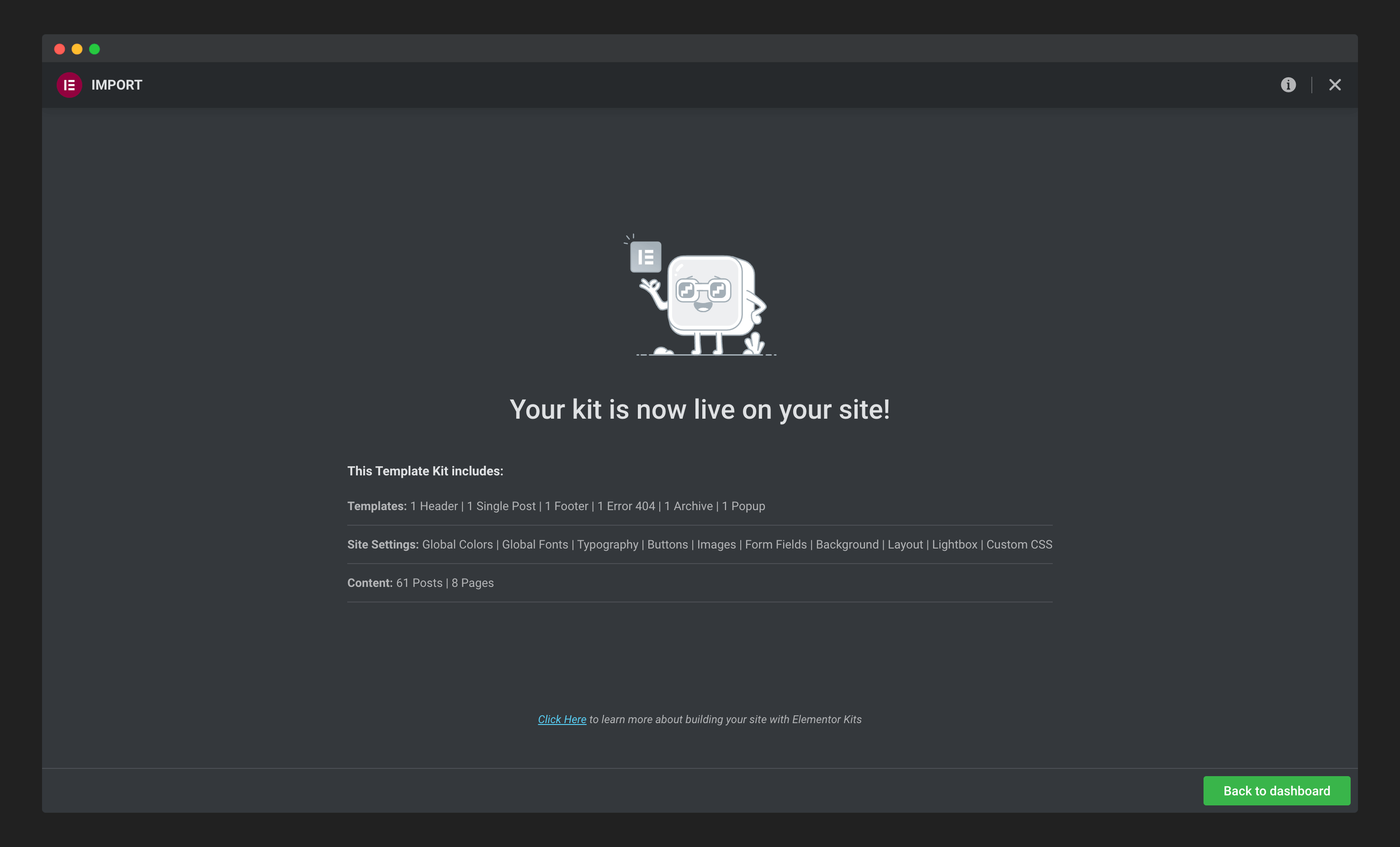
After you click the “Next” button, wait a few seconds or minutes on the same window. Once the template is installed and activated on your site, you will see a window similar to the one I shared above.
Bingo! your website is ready!
Why Choose Elementor & Its Website Kit
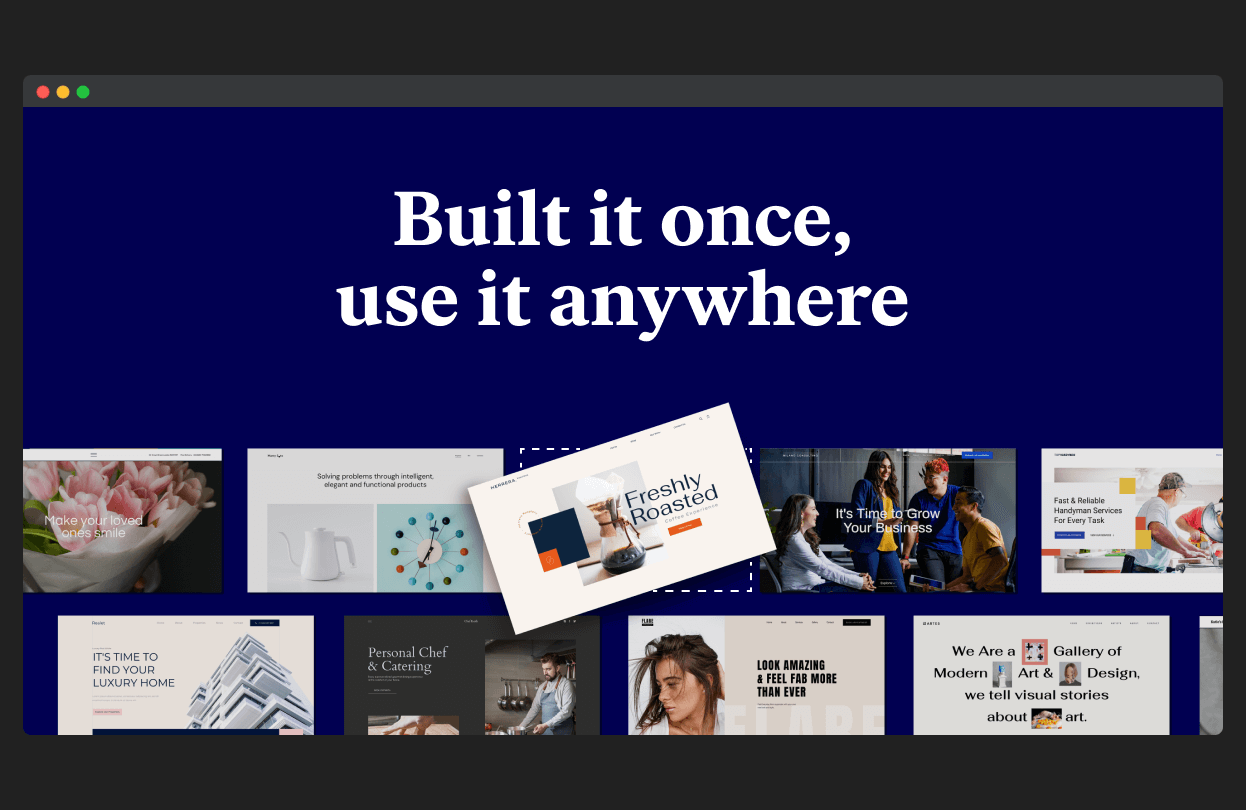
There are many page builders available in the market for building a website, but if you want to make the process simpler and faster, then I recommend you use Elementor, which is one of the best page builders out there.
Here, I’m sharing a few notable features of Elementor its website kit…
1. Website Kits with 90+ Designer’s Designed Templates
There are over 90 designer-made website templates available with Elementor’s website kits. The templates have been designed by a team of talented and experienced web designers, and you can choose any one of them to create an engaging, fast, and responsive website for your organization.
It provides various pre-built templates for any kind of business, hobby, or personal use, and it also includes elements such as headers, footers, pages, pop-ups, and more.
2. Build an Entire Website in Fraction of Seconds
If you’re looking for a page builder that can create an entire website in minutes without any hassle, then Elementor is the right option for you. It helps in building a complete website, including a responsive header and footer, in just 2-3 clicks and with no coding knowledge.
Moreover, with its drag-and-drop functionality and recently announced website kits, you can create an entire website with fractions of clicks. This is one of the most efficient and engaging ways to build a website without getting into any coding issues with all the necessary pages and elements.
3. All the Pages You’ll Need, Built-in
Elementor’s website kit is a bundle of all the pages and elements that are required for building an entire website. Along with it, you can use its drag-and-drop functionality to modify these template kits on your website within minutes and without writing a single line of code.
You can also import and export your website easily using elementor’s drag-and-drop functionality.
4. You have the Power to Customize Everything
Elementor’s powerful page builder option allows you to customize pre-designed website kits according to your own needs. As an example, you can change the color of particular elements, add or remove basic components, and change the layout of the website.
Besides this, it allows you to adjust the background textures of the page and also lets you change the fonts used for the headers, headings, body text, and other things.
5. Build It Once, Use it Anywhere
With elementor’s website kits, you can create a complete website for your business or personal use in just a few clicks. As soon as you’ve developed a website successfully, it will allow you to easily import and export it.
As an example, if you create an affiliate website using elementor, then you can import it to other affiliate websites that you own with no difficulty, saving you the hassle of redesigning a new website every time you build one.
Frequently Asked Questions (FAQs)
Still, have doubts? We all get confused sometimes, and there are times when we have several questions in our minds. So here are some questions we usually get asked by our readers.
I hope these FAQs help you to answer all your questions.
Q. What are Elementor & Website Kits?
Elementor is an easy-to-use page builder that allows you to create beautifully designed websites in a matter of minutes. It comes with 300+ basic and pro templates which you can choose from and customize according to your needs.
Where’s website kit includes all the necessary components and can help in building an entire website including settings, content, theme builder components, and popups.
Q. Why Choose Website Kits?
The reasons for choosing a website kit from Elementor can be numerous, but I simply want to tell you that if you’re designing a website that needs to be responsive and visually appealing, then Elementor’s website kit is the best option for you.
In addition to that, it can create an entire website for you in a matter of seconds, and at the time of writing this article, they offer over 90 different pro templates to choose from.
Q. What’s Included in Elementor’s Website Kit?
A Template Kit is a full, ready-made design that you can apply to your site. It includes all the necessary components which can help in building an entire website; some of these components are;
- Header & Footer Design
- Homepage & Other Pages
- Website Settings
- Theme Builder Parts
- Pop-ups
Q. Are websites Created Using Website Kits Fast and Responsive?
If you make a website with site kits, then it will be fast and responsive. This is because, in version 3.3, the elementor has removed the CSS weight and added conditions to load specific resources whenever they’re needed.
Furthermore, since all pro templates are designed by professionals with responsiveness and speed in mind, you can count on all website kit templates to be responsive.
Q. Can I Switch Between Several Kits on My Website?
At the moment, you are unable to switch between different kits on your website. This means that you are limited to applying a single kit at a time.
But I’m sure that they will soon release a kit management tool in doing so.
Q. Is Applying a Kit Mess up My Website?
Yes, applying a website kit to your existing website can make your site look and function differently. That’s because it’s packed with content pages, site settings, and more.
Therefore, I recommend that you take a backup of your website before modifying it or applying the template.
Wrapping Up!
Elementor’s website kit will surely help you build a professional website without any technical knowledge. It has proven to be a great time-saver for many web designers, and I’m sure it will do the same for you too. After the recent price hike, if you’re not interested in Elementor, then you can give Divi Theme a shot, which comes with 2,000+ templates for building high-quality websites.
I hope you liked this article. If it helped, then don’t forget to share this guide with your friends on your favorite social platform or simply leave a comment below.
Stay tuned for more guides…

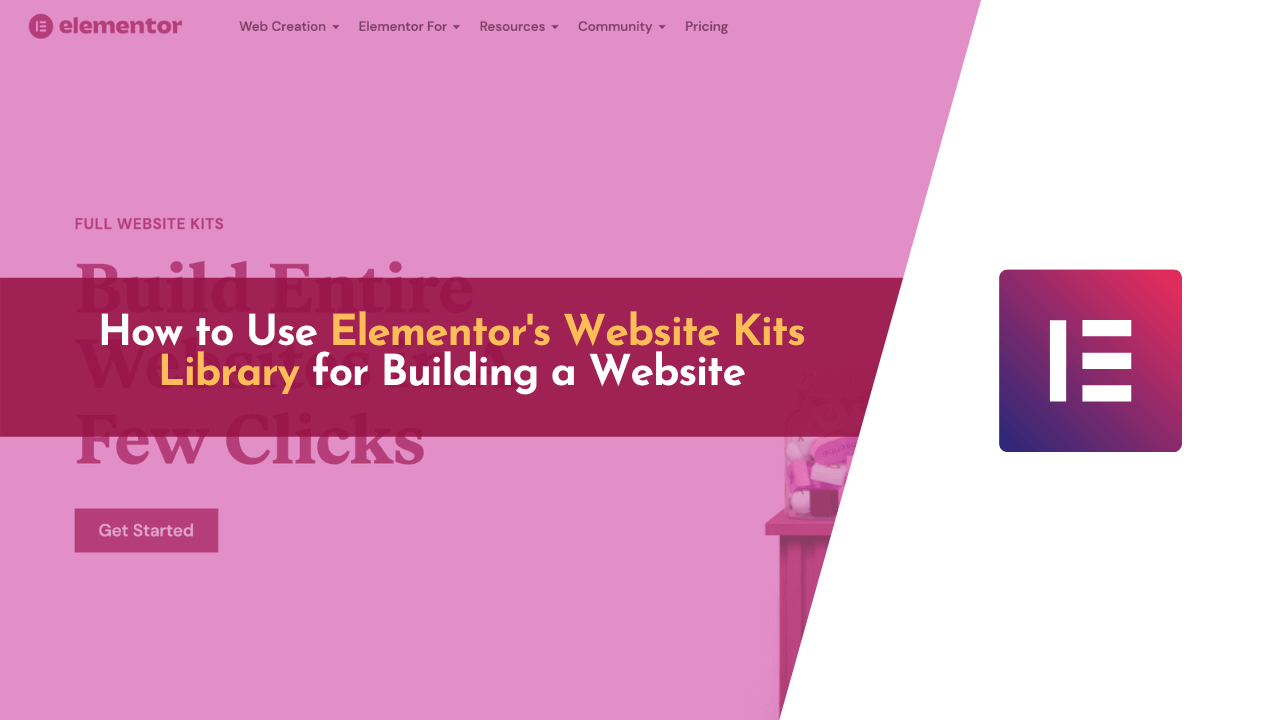

Great guide on using Elementor’s website kits, Sunny! They indeed simplify the website building process, especially for someone with minimal coding knowledge. Looking forward to more content like this!