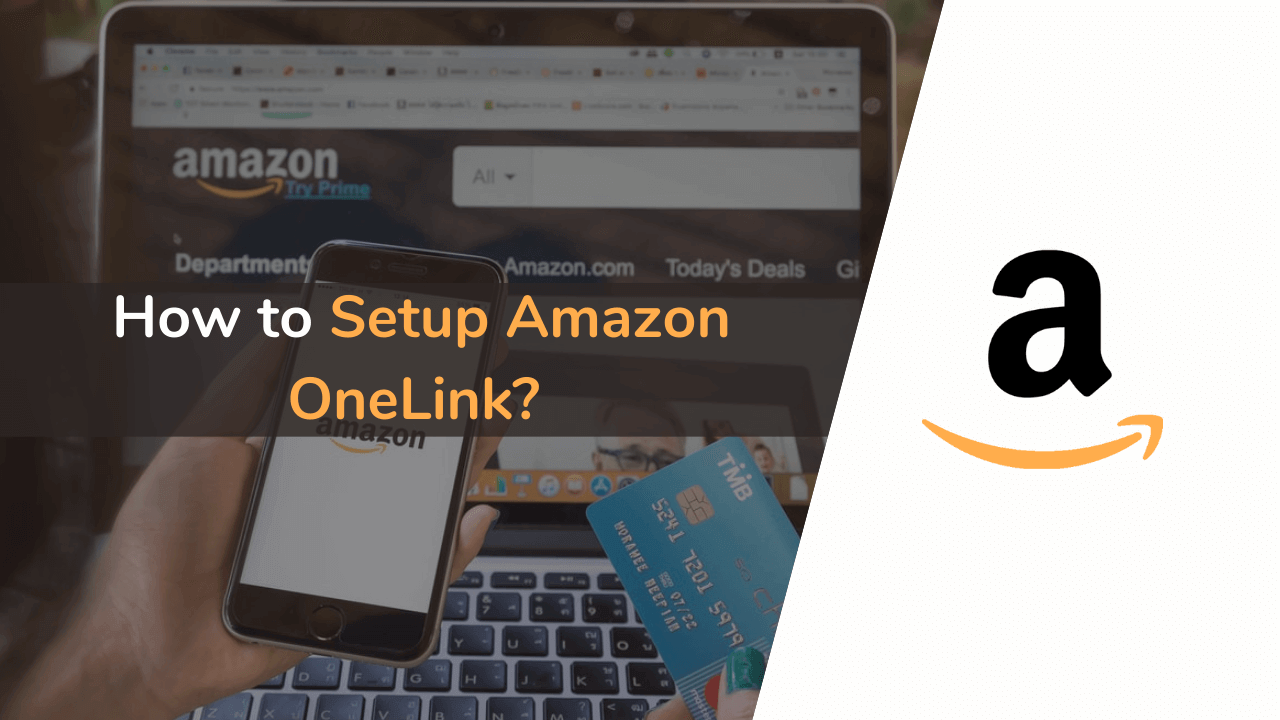Are you looking to setup an amazon onelink on your website to boom the conversions of your website’s sales? And are you skeptical about how you can setup and monetize your website or blog simplistically? If yes, then you can use Amazon OneLink to easily monetize your website and increase its conversion.
Amazon OneLink is one of the efficient features of Amazon, which is getting popular day by day. This is one of the missing links that most of the eCommerce websites lack. With the help of this, one can easily monetize and hit the bulls-eye of revenue generation.
We know that affiliate marketing is grabbing a fair share of popularity due to massive possibilities in making revenue. One of the core problems most newbies face is selecting the right strategy to take a superhero stance in affiliate marketing. This can be attained with the help of Amazon OneLink.
Let’s understand Amazon OneLink through an example;
Suppose you are an Amazon Affiliate in the USA, and you share the referral URL of a product to your website. You will get all the commissions from the users who purchase the product from Amazon.com using your link. But, if a user from, let us suppose, India clicks on your URL, he will also be redirected to Amazon.com, and users from India cannot order most items from Amazon.com to India, so you will not get any commission for the same.
Your affiliate link will only generate commission when the user purchases through the same domain (Example: .in, .com, .co.uk, etc.) to which you are registered as an Affiliate. Earlier, third-party tools were used where one can create geo-localized URLs from the existing referral URL. But Amazon didn’t approve such third-party tools, so they developed and launched Amazon OneLink on 3rd July 2017.
Using the Amazon OneLink tool, you can redirect users to their respective domains and generate revenue from those purchases. As of fall 2024, Amazon OneLink supports the following 14 countries and the respective domains.
| Country | Amazon Website (with a domain) |
| Australia | Amazon.com.au |
| Canada | Amazon.ca |
| France | Amazon.fr |
| Germany | Amazon.de |
| Italy | Amazon.it |
| Japan | Amazon.jp |
| The Netherlands | Amazon.nl |
| Poland | Amazon.pl |
| Saudi Arabia | Amazon.sa |
| Singapore | Amazon.sg |
| Spain | Amazon.es |
| Sweden | Amazon.se |
| The United Kingdom | Amazon.co.uk |
Therefore, in today’s guide, we will be explaining how to take advantage of Amazon’s amazing OneLink tool and redirect your affiliate links all around the world so that you can make more money from affiliate marketing than before.
Brace yourself and get ready!
What is Amazon OneLink?
Amazon OneLink is a tool developed by Amazon for its Associates to geo-redirect users from different countries to respective Amazon stores of their countries. You can easily do so by adding different Amazon tags of each country together in your Amazon associates account and then by adding a default tag to your website.
Initially, Amazon Associates did not receive commissions from purchases made by users from other countries (if they don’t geo-redirect the links) and this could only be done through tools like Geniuslink (which cost a lot more). With the launch of Amazon’s OneLink, it is now possible for anyone to geotarget the users and increase their commissions from different eCommerce stores of Amazon.
Amazon OneLink is also beneficial to the customers of Amazon. If a product is available in multiple Amazon store domains, then instead of buying it from a remote region, they can get it from their local domain. OneLink also helps to increase the brand value and popularity of a product.
How Does Amazon OneLink Work?
Amazon OneLink makes it possible for affiliates to link to a product in an easier way, and once a user clicks a product link from another country, their browser will be redirected to the product page in their country’s Amazon store.
By doing so, the buyer will be redirected to buy the product from their local Amazon store, and the affiliate marketer will earn commissions from it, something that was not possible earlier.
There are some conditions and setups before setting up Amazon OneLink.
- The first condition is that an Amazon Associate must be at least 90 days old. And during these 90 days, they must have at least 3 successful sales through referrals.
- Another condition for OneLink is an Associate must apply for the approval for each country separately. This feature prevents the wastage of resources by automatically approving all the countries.
Also, before setting up OneLink, one must refresh their Google Webmaster skills to complete the selection process of countries correctly. It is also necessary to sign up for the Amazon Associate program in every selected country. The setup process of Amazon OneLink is discussed below in detail.
Is Amazon OneLink a Profitable Tool?
Remove any misconceptions about Amazon OneLink not being profitable. Amazon OneLink is one of the most profitable tools for Amazon Associates and Affiliate Marketers. With the help of Amazon OneLink, an associate can generate revenue from traffic from foreign countries.
Generating profits from foreign traffic wasn’t possible earlier, so all the commission-earning potentials of effective international marketing campaigns were not achievable. With OneLink, the Associate gets their deserved amount of commissions and adds it to the revenue generated.
By using Amazon OneLink, I have made a few extra dollars from my existing website traffic. Here’s a screenshot of a niche affiliate website I have implemented onelink on.
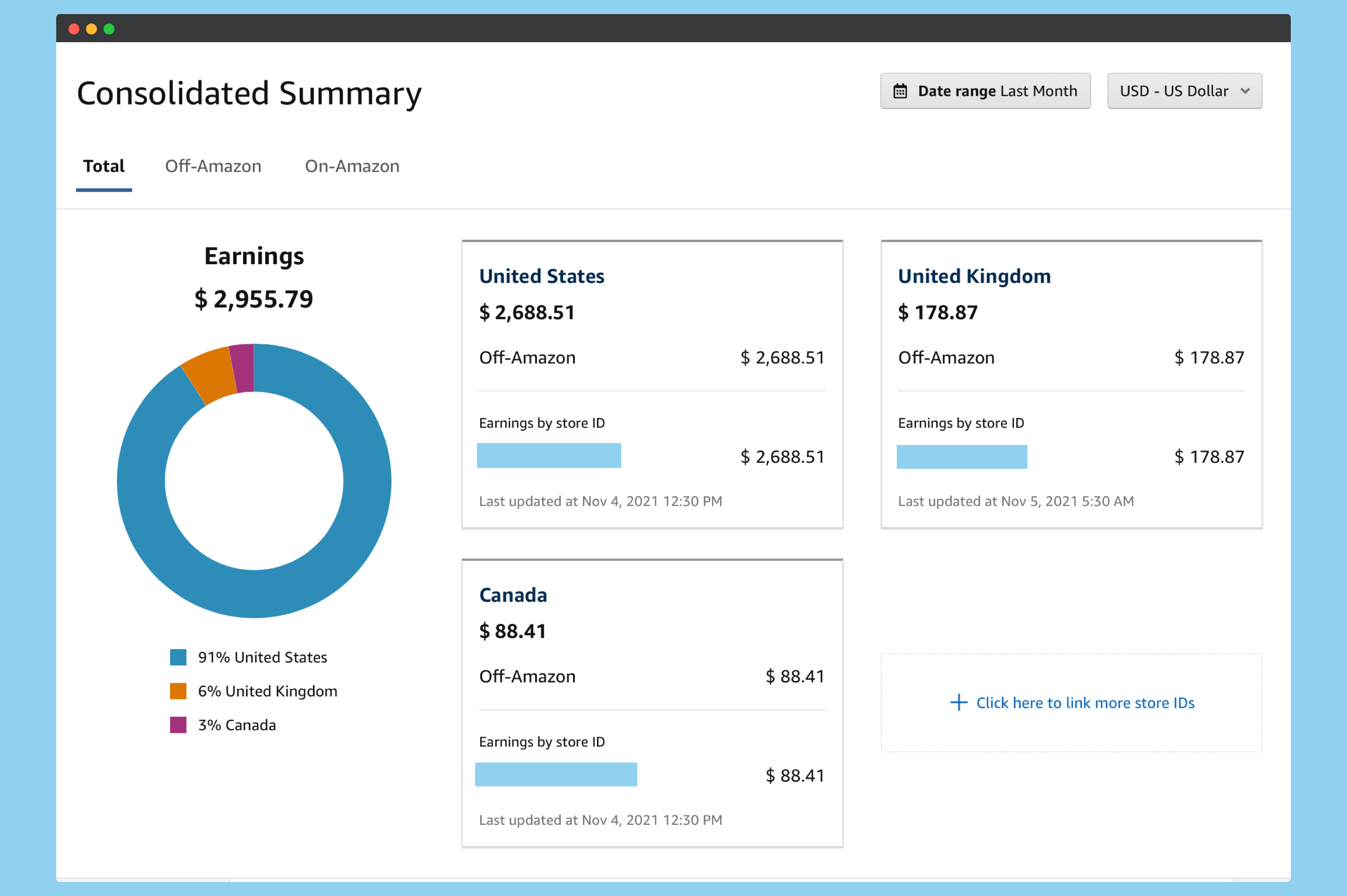
See how I start generating $2955/mo from my Amazon affiliate site in just 6 months. Plus, the site is still going strong and generates a decent income every month!
Read the complete case study here to learn how I did it.
As reported by some top Affiliates of Amazon Associates, the increase in profits and commissions is around 200% to 300%, which is an extremely high percentage considering that Amazon OneLink is freely available. Every Affiliate with an international Amazon Associate account must set up Amazon OneLink.
How to Setup Amazon OneLink
Amazon OneLink is a registered tool within the Amazon Associates portal, so setting up is easy. You must require an active Amazon Associate account where you have acquired a few sales through referrals. Once you’ve done so, what you’ve to do is register for the Amazon Associates program of that respective country from the same email ID and grab the store id of that specific account.
Once you’ve fulfilled and acquired all the details we shared above, you’ve to follow the steps we’re sharing below:
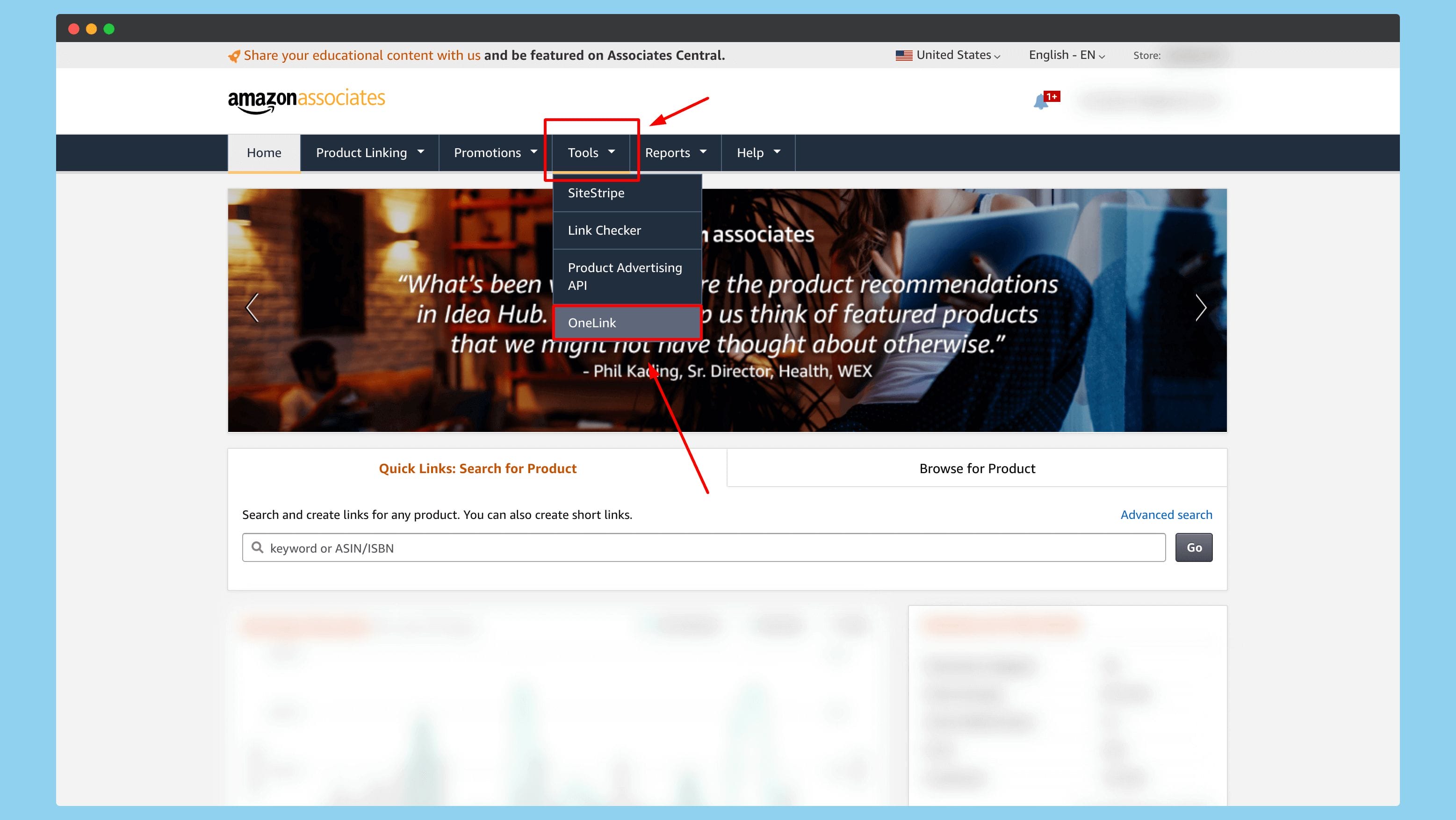
First of all, you’ve to log in to your amazon.com associates account and then click on the “Tools” from the toolbar menu (as shown in the image above).
On the “Tools” option, you’ve to click on the “OneLink“.
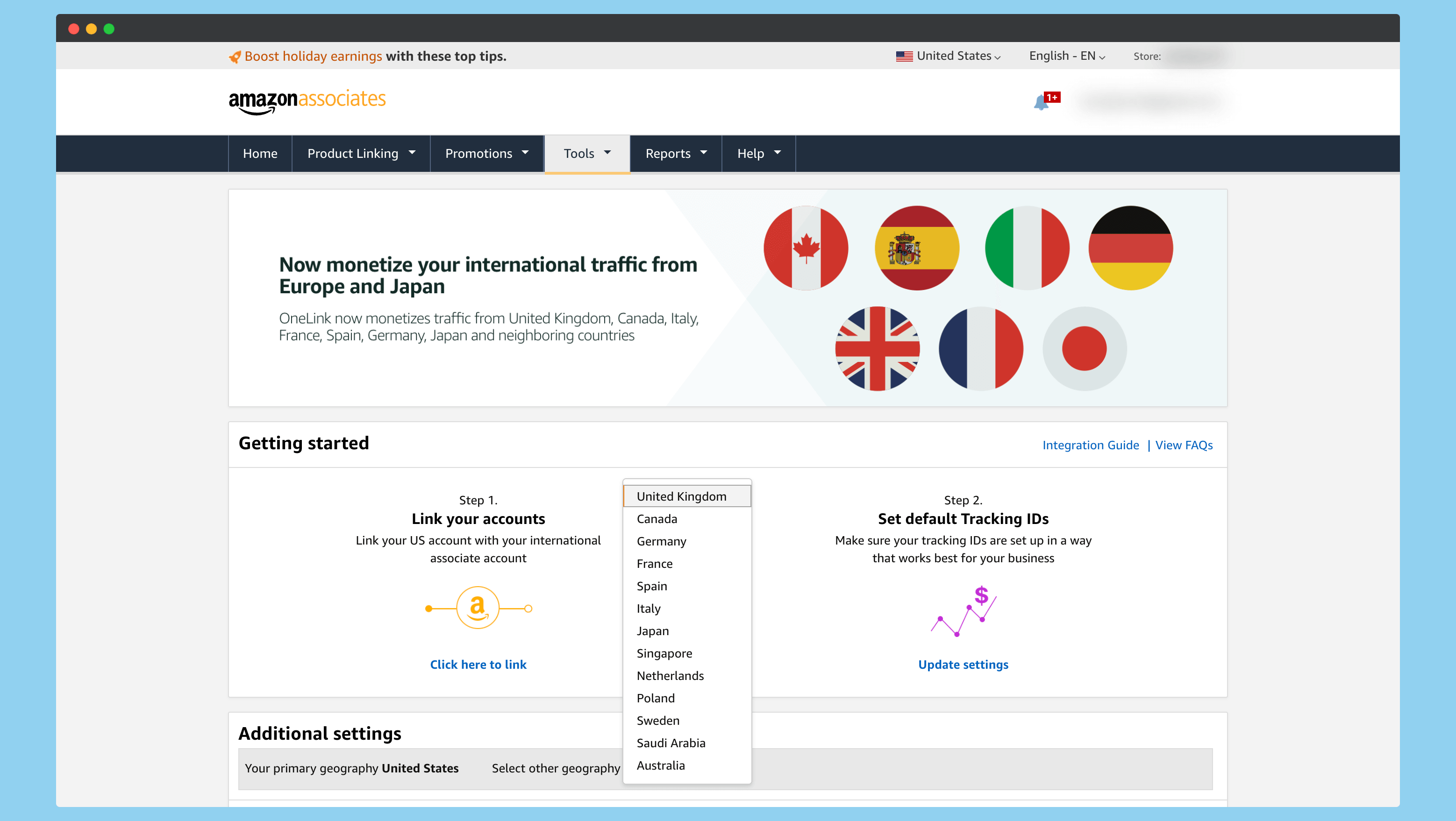
After you click on the “OneLink” option, a new “Getting Started” page will open with two steps that you need to follow.
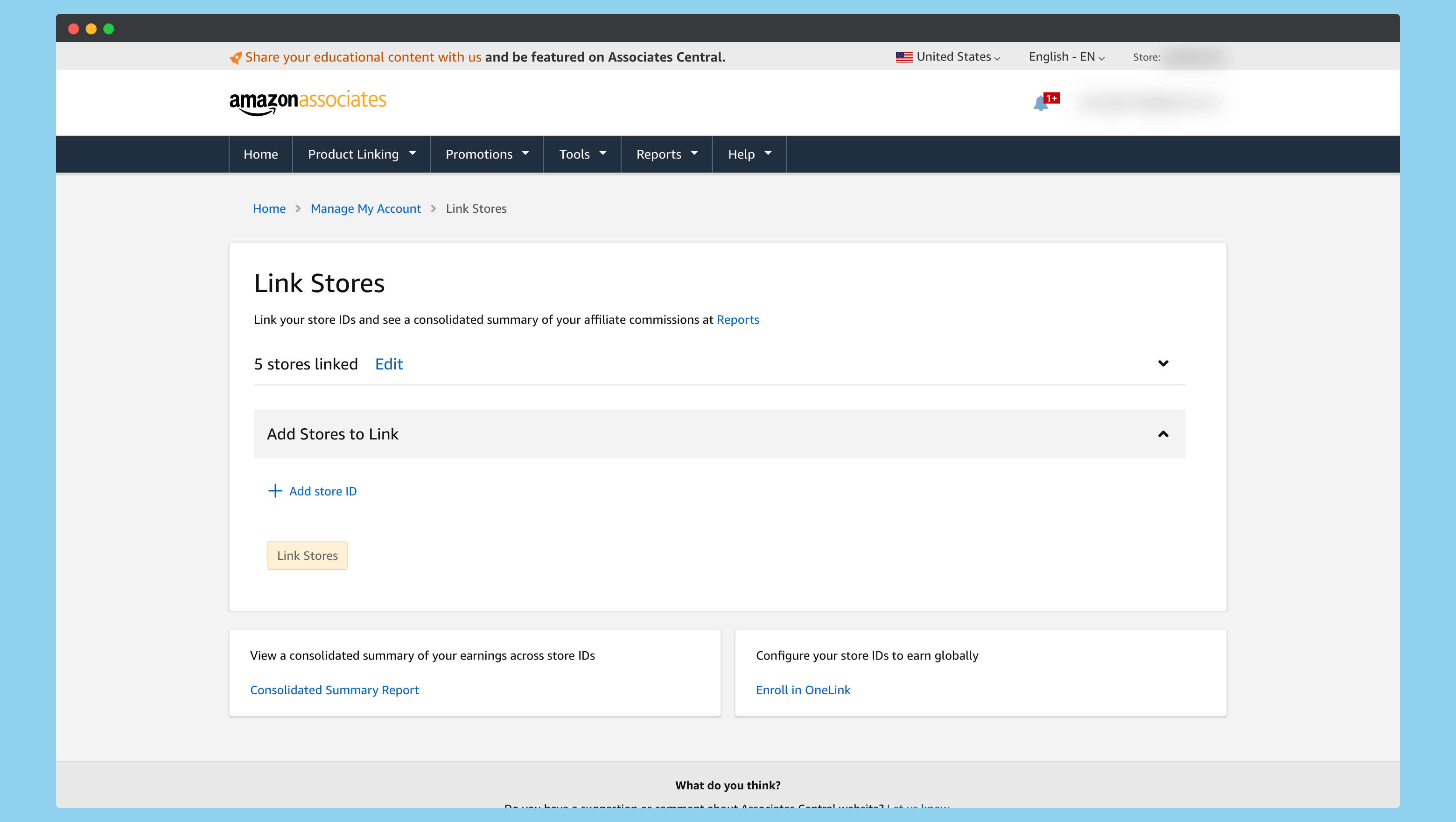
Now click on the “Click here to link“, and it will further open another page in the popup where it asks you to add your store ID. Here you’ve to enter the Associate ID of the Amazon Associate account respective to the country that you want to select and click on Link Store.
Now, you have to follow exactly the same steps to link every other country.
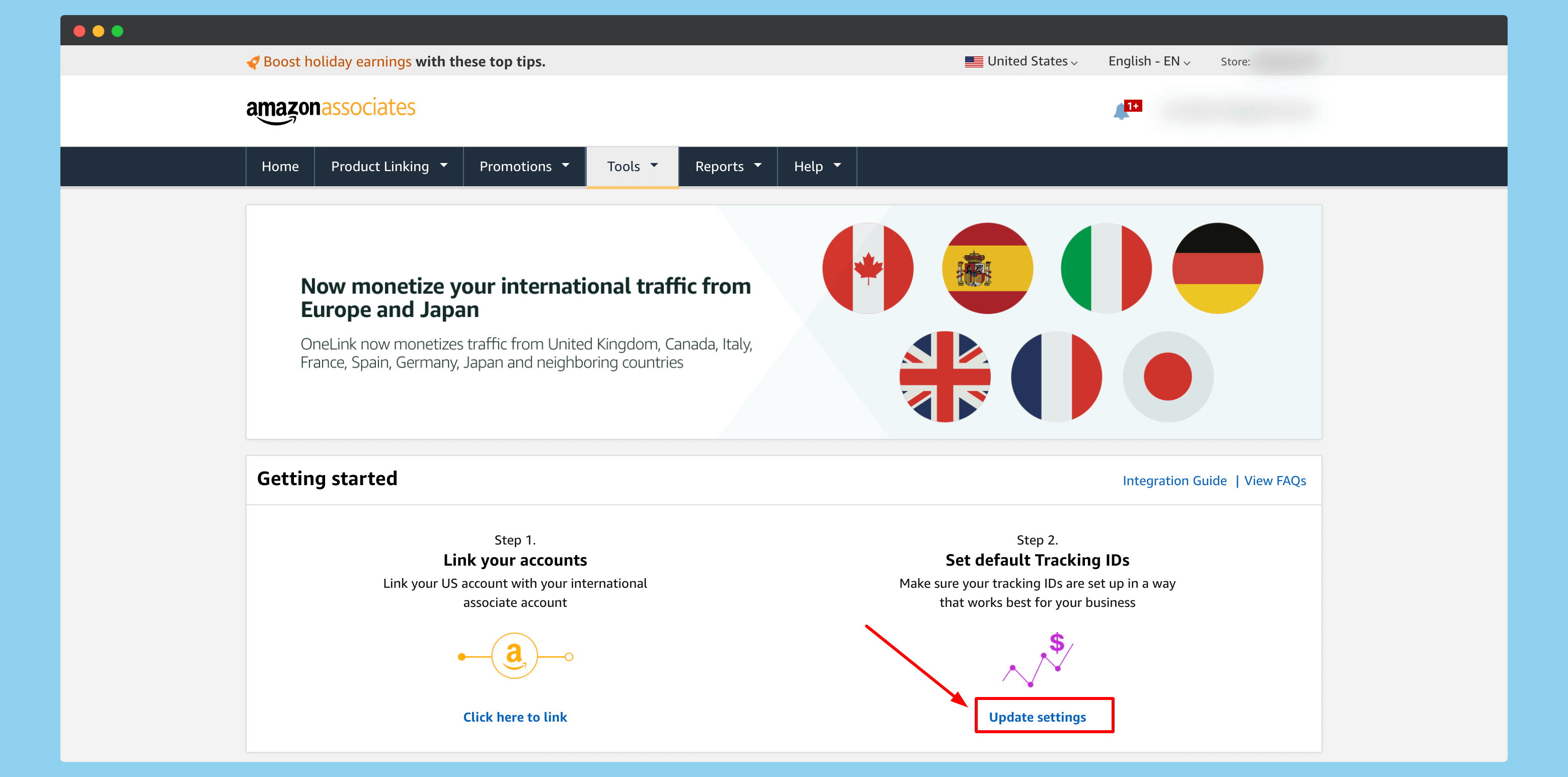
Once you have finished adding the tags to all your accounts, go back to the first tab and click on the “Update Settings” option.
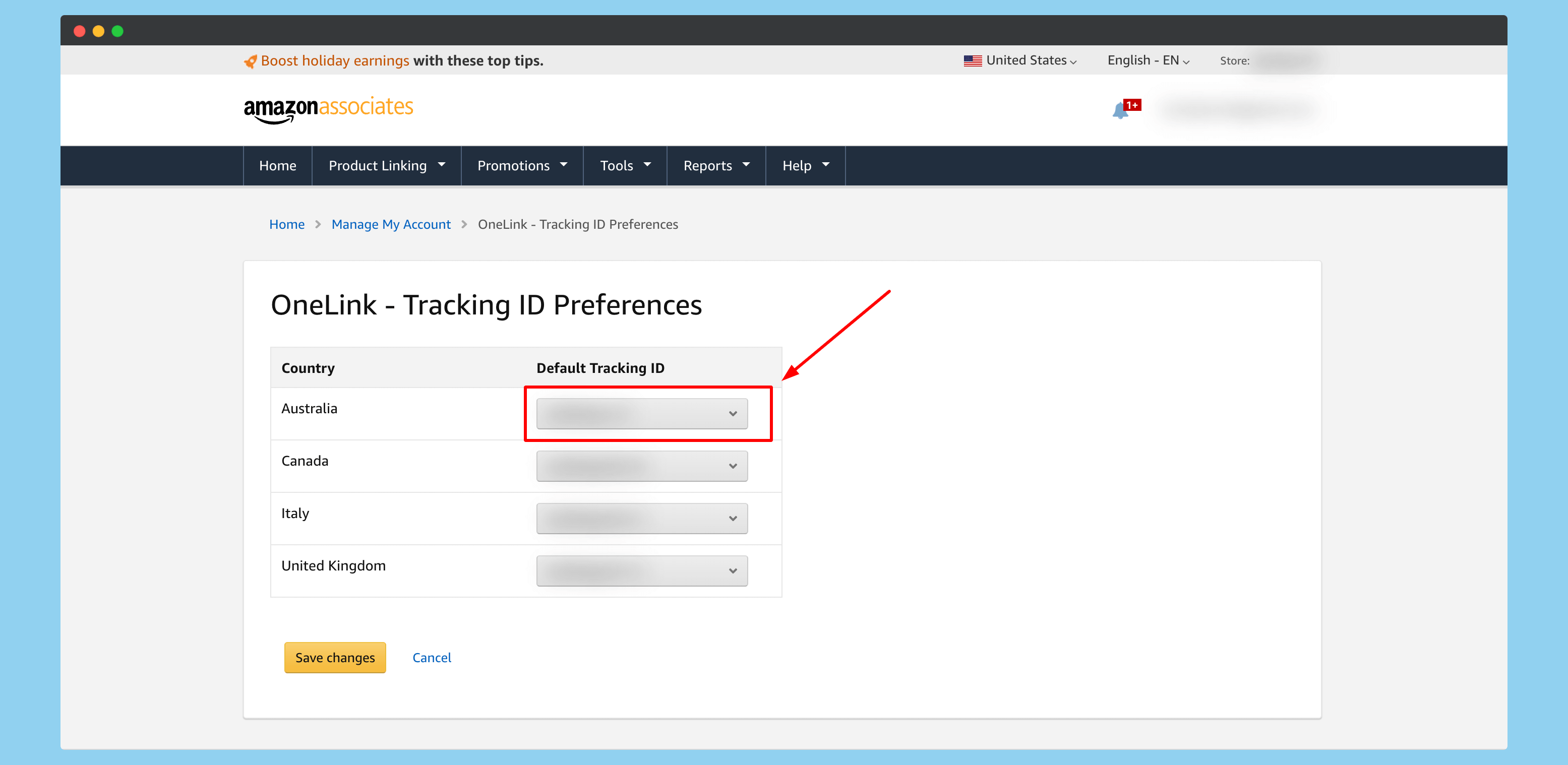
It is important to set a default store ID in your OneLink account for a better way to redirect users to specific tags in those countries. This method is really useful for people who’ve got more than one store ID in their accounts.
If you would like to track your OneLink conversions more efficiently, you can also create a new store ID and attach it to OneLink. By creating a new store ID for it, you will be able to easily track and sort the conversions you got from them.
Once you’ve done adding the default store ID, click on “Save Changes“, and go back to the first page.
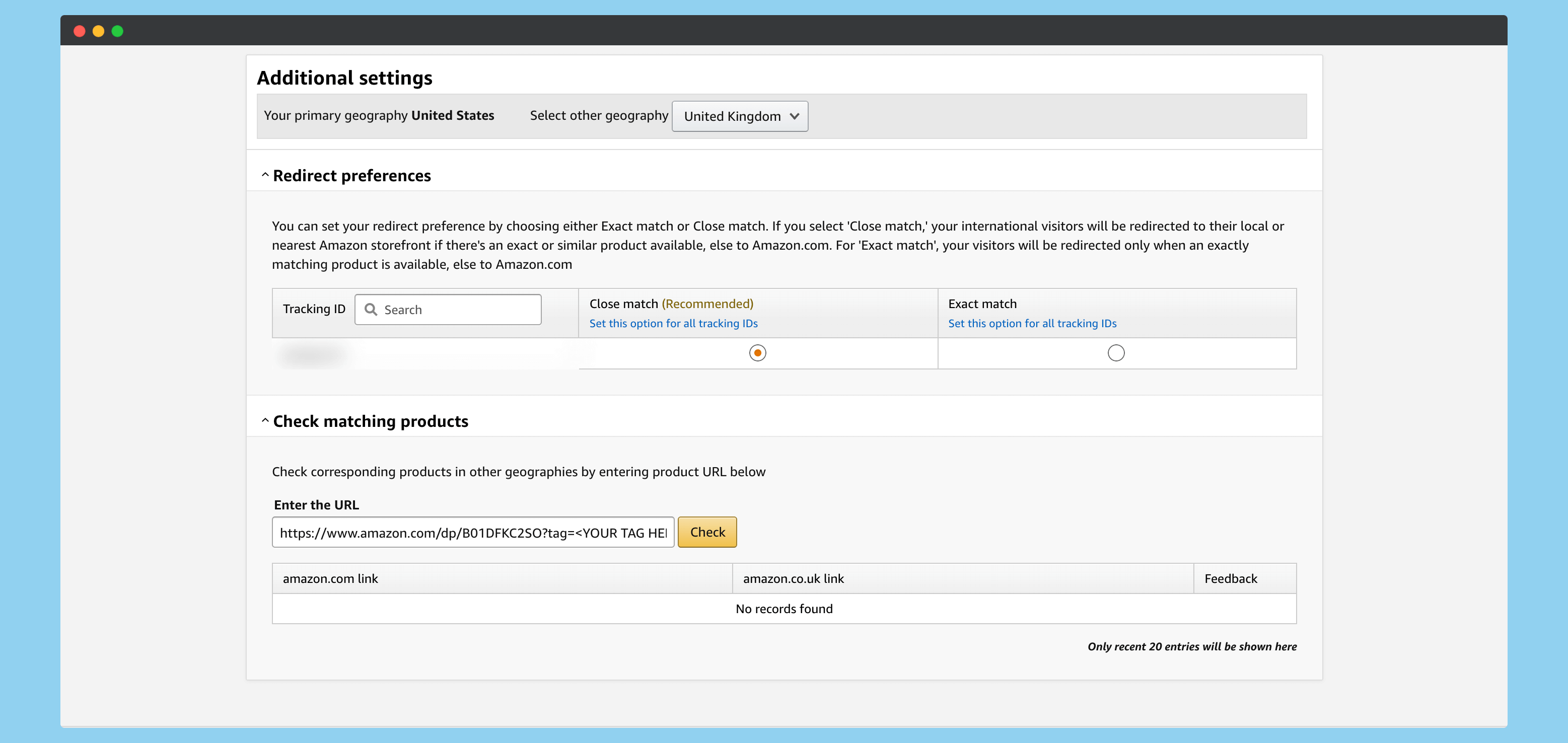
After you are done setting up default tracking IDs, you’ll get a few “additional settings” that you can follow to further optimize your links.
Here you’ve to first select the default tracking country, which in my case is the United States. You can select the default tracking country based on the traffic you mostly receive from a particular country. This is an important setting if you receive traffic and conversions from outside the United States.
After that, you will need to set the “Redirect preferences“. In my case, I have chosen the “Close Match” redirection – which I recommend that everyone use the same.
But wait, what are a “Close Product” match and “Exact Product” matches in the Amazon OneLink?
When users click on the URL showing a particular product, they are redirected to their domain. But sometimes, it can happen that the particular product is not available in the user’s domain. So, Amazon will show a list of similar products to the user. The scenario mentioned is for a Close Match product redirection.
But when an Affiliate wants the user to go exactly to that particular product in the user’s domain, they must select Product Match. If the product is not available in the user’s domain, they are redirected to the .com domain of Amazon.
Also, please be noted that Product Match selection is not profitable as sometimes products are not available in all domain stores.
Will Amazon OneLink Work with Native Shopping Ads?
Yes. With Native Ads, visitors who see an advertisement on Amazon from other domains will get redirected to their native domain. But at present, Native Shopping Ads support is only available to United Kingdom users. In beta versions, the product prices displayed in the ads are in the currency of the UK. Also, the catalog details are according to standards and Units used by the UK. There are plans to extend this feature to users from Canada.
Recommendation Ads displayed in the foreign domain will also have products from the local domain. This feature is currently live only for UK users. Search Ads also use a similar wireframe to transport details from the local domain to the foreign domain. For Search ads, the Amazon search engine uses keywords input to the local domain. Recommendation and Search Ads don’t appear in cases where the necessary products to display are not available.
To activate this feature between your .com and .co.uk domains, you must map both store IDs. Once the mapping is complete, ads will automatically begin generating revenue.
Tips on Increasing Conversion
An Amazon Affiliate should not only prefer plugins for increased profits. They must be well versed in other marketing techniques and technical knowledge of the Associate’s program. There are plenty of ways to increase the engagement of referral URLs other than Amazon OneLink. Ensuring to solve some issues from the very beginning is important to see steady growth in sales. Some plugins help in mitigating troubles as well as boosting the visibility of URLs.
An Affiliate should regularly check the affiliate links for broken errors. Amazon Link Checker can help find broken links, and the Affiliate can replace the links if they see any broken links. This plugin works with different Amazon domains and if you wish to increase more options, you can use various Amazon affiliate plugins available for WordPress.
If the sales are positively affected by the use of OneLink, an Affiliate can also use Geniuslink. Geniuslink can shorten the links making them easier to share and easily accessible. It gives the Affiliate enhanced control over Tracking IDs and product selection.
Setting up unique Tracking IDs can also boost the sales from the users belonging to the Affiliate’s domain.
Frequently Asked Questions (FAQs)
We tried to cover all the relevant information regarding Amazon OneLink; if you have any queries, this section of the excerpt will clear all of them.
Let’s delve into some of the frequently asked questions that are quite vital to clear your confusion.
Q. Does Amazon OneLink Work on YouTube?
Yes, after the recent update and discontinuation of OneTag, you can use Amazon online on YouTube, blogs, and even social media.
To do this, you simply have to use this type of link: https://amazon.com/dp/<Product ID>/?tag=<Your Tag>.
Q. Does Amazon OneLink work in all countries?
No, Amazon OneLink does not work with all the countries. At the time of the Launch, Amazon OneLink was available for only a few countries. Currently, Amazon OneLink works for the US and 14 other countries.
These countries include Australia, Canada, France, Germany, Italy, Japan, The Netherlands, Poland, Saudi Arabia, Singapore, Spain, Sweden, and The United Kingdom. The number of countries is always increasing with time.
Q. Is Amazon OneLink free?
Yes, Amazon OneLink is an entirely free tool. You will not need to pay a single cent to use these features. But to start using this tool, you need to fulfill some conditions.
The thing I liked about this tool is that you do not need to configure anything on your website.
Q. What about the traffic my site(s) get from other countries?
After setting up Amazon OneLink, you don’t need to worry about anything. If your website is getting traffic from other countries and the visitors click on an affiliate link, they will be redirected to the local store.
So first, adequately set up Amazon OneLink on your website.
Q. Are there any limitations to OneLink, like not working for some Amazon text links?
After setting up the OneLink, it works effectively for all the Amazon affiliate links. However, there are two kinds of product links provided: Amazon’s full links and Amazon’s short links.
The shortened links are not accessible by Amazon, and they will not get redirected, which is the only limitation of OneLink.
Wrapping Up!
I hope you enjoyed this article on how to implement Amazon Onelink on your website. It’s easy to install, set up, and use Amazon Onelink on your website, and you’ll see immediate results after you follow these steps. Sometimes, there might be mismatched products, and conversion rates are low, but despite this, it’s widely used.
Also, some people prefer other plugins because they provide slightly more features, but these cost too much and can sometimes not be compensated through sales. In addition, if we use Amazon OneLink correctly, it is able to provide higher conversion without incurring any additional costs on our part.
It is certain that this will increase the conversion, commission, and profit of your website. Therefore, it is highly recommended that you activate OneLink to your Affiliate account right now so you can start earning commissions from foreign markets immediately.
If you find these tips helpful, please share them on your social media, and if you have any questions, please leave a comment below.