Visual Composer is one of the best and most popular WordPress page builders. It’s one of the earliest page builders that entered the market with considerable success, and still, a massive proportion of WordPress users applaud it. But today, many new page builders have been developed that are more advanced and can be the perfect alternatives for Visual Composer.
In this post, I will recommend the five best Visual Composer alternative plugins that are powerful, highly customizable, and with ease of drag and drop feature.
Why there is a need for a Visual Composer alternative…
- Unfriendly interface
- Limited customization
- No page templates
- Single-site pricing is affordable, but multiple sites are expensive
- Library with unnecessary components
- No real-time editing
Further, there can be other limitations as well based on the user’s experience. But whatever may be the case, below is the list of 5 alternatives for Visual Composer.
- Elementor
- Thrive Architect
- Beaver Builder
- Divi Builder
- SiteOrigin
In addition, if you’re looking for a reliable and powerful builder, you can also try using Brizy Builder.
5 Powerful Alternatives for Visual Composer
Finding the right plugin for your website is not an easy task. There are tons of plugins available in the market, and you have to compare the pros and cons. However, the problem with these plugins is that some of them are not as powerful as expected.
So, we picked up some of the best alternatives for Visual Composer. Below I am giving you a brief introduction to each page builder, along with their features.
1. Elementor (Best at no cost)
Elementor’s popularity is mainly because of its lightweight and easygoing, which makes page designing fast and straightforward. Elementor plugin’s free version offers all essential features, such as a text editor, testimonials, icon box, and accordions. You can even view the designed page, and the same can be edited from desktop, tablet, and even mobile phones.
Elementor’s free version is good, considering the basic features, but a premium needs to be bought for a better and more powerful alternative to Visual Composer. Also, the premium offers powerful features like the global widget (absent in Visual Composer), various forms and table layouts, slides, etc.
Plus, integrating free icons from Flaticon into your design is made easy with Elementor. Flaticon offers a wide array of icons from various categories to give your website a visually appealing boost and attract visitors, and together with Elementor; you can get some insane quality icons directly into your website.
Once you have switched on the Elementor plugin, forget about all coding, its drag-and-drop user interface allows all the customization you require for your page. Through its context-sensitive functions, you can customize your layout, upload images, modify the text, etc. Further, any changes made via the sidebar are simultaneously displayed on the page.
Elementor provides more than 100s templates for creating a WordPress website. Most of its templates are ready-to-go templates, just a couple of clicks, and you are all ready to publish your website. Elementor also provides effective customizations if you want to invest some time and give a personal touch to your website.
It would be an injustice if we discussed WordPress and its plugins but didn’t mention WooCommerce. The Elementor Pro plugin can get along with WooCommerce very well; the way elements of the Elementor plugin have been designed and made compatible with WooCommerce is worth appreciating.
Elementor plugin also offers greater control over the page builder, and you can assign roles that can edit and make changes. Considering pricing for a single website, the premium version of the Elementor plugin comes with a yearly subscription at affordable pricing. In contrast, if you’re planning for multiple sites, I don’t find it reasonable.
You need to renew the subscription every year to get all updates, making it a bit costlier. Thrive architect plugin may look relatively expensive at first sight, but you need to pay for it once and for all, and no need to pay yearly; they will keep sending you the updates for a lifetime.
What makes Elementor a better option than Visual Composer
- Global Widget: If any change is made to one Global Widget, then all other elements with the same global widget assigned will get changed automatically.
- Elementor allows the trouble-facing page to go under maintenance via its maintenance feature.
- Several premium custom dashboards allow designing a web page for any business effortlessly.
2. Thrive Architect (Specially designed for marketers and bloggers)
Renamed from Thrive Content Builder, Thrive Architect is the closest and herculean alternative to Visual Composer. An affordable, straightforward, and user-friendly plugin. Considering the price, no other plugin offers a better reasonable price than the Thrive Architect. You only need to pay once while purchasing, and they provide lifetime updates to you. (You get lifetime updates, but for support, you need to pay for the subscription.)
It’s a solid drag-and-drop WYSIWYG WordPress page builder that can be used independently. Further, It is designed especially for marketers and those looking for an attractive landing page. Starting with the UI, its drag-and-drop organization is user-friendly.
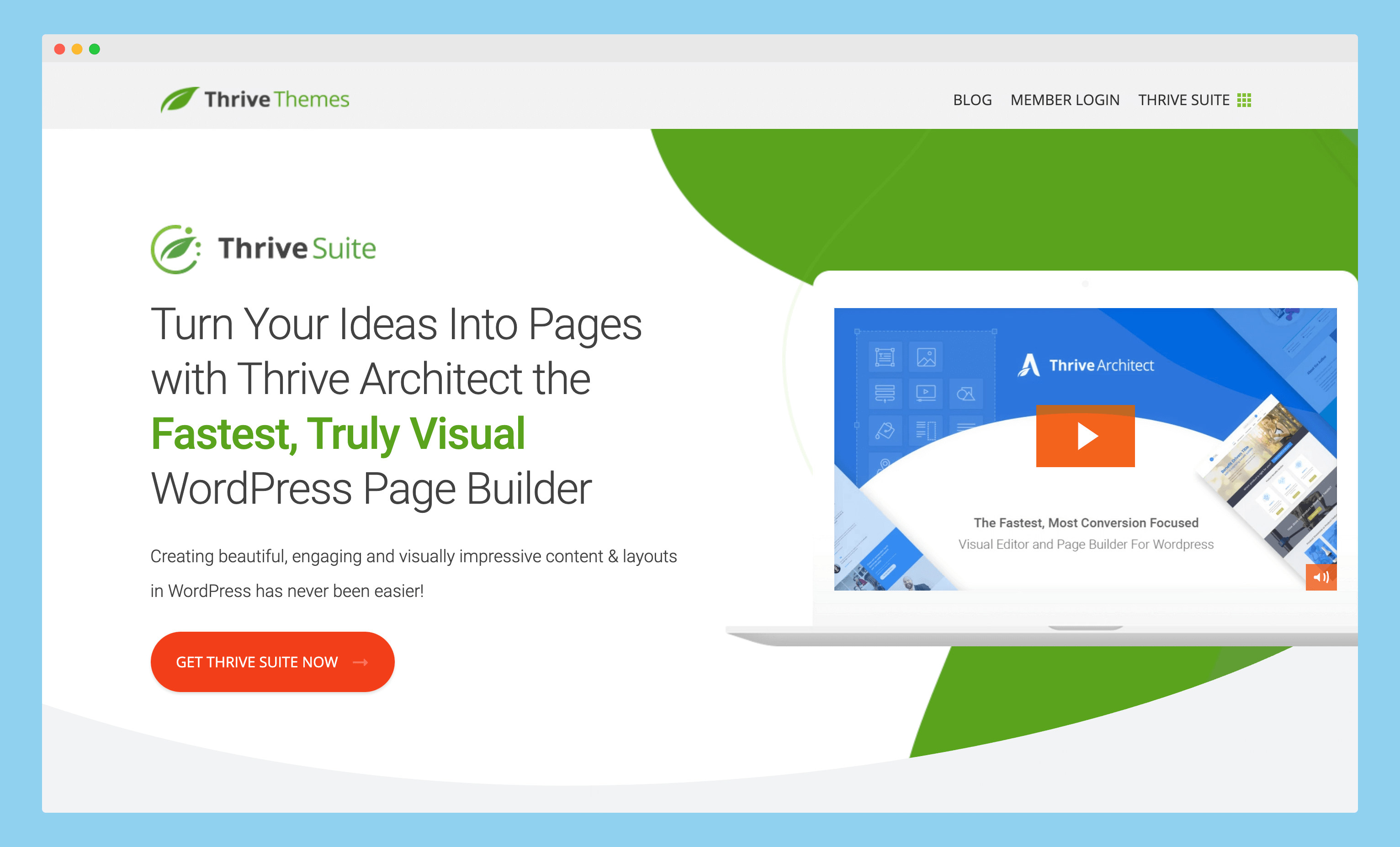
Just hovering the mouse selects the elements; it makes selection and editing elements very easy with the help of a sidebar feature showing various options depending on the type of element. So the user experience is good, and working on Thrive Architect never gets mundane. The Thrive Architect supports more than 34 elements, and some necessary popular ones are maps, progress bars, image elements, text elements, accordion, etc.
The latest version of Thrive Architect is a self-contained page builder that integrates and works with any theme without any elite or classy elements. Thrive Architect is so powerful that no plugin can match its level when it comes to customization. Every element present on the page can be customized and revised hassle-free, with numerous options available in the sidebar menu.
One of the most significant benefits of betting on Thrive Architect is it will never let you lose your whole page, even if you part ways from the plugin. Thrive Architect is not based on shortcodes. So in the future, for any reason, if you decide not to avail of the plugin’s services, the format applied to the element will be lost, but the basic HTML will still be available to you.
For example, the animation you applied to text and images using Thrive Architect; after deactivating the plugin, the text and images will return to the standard HTML version, and the animation will be removed. For marketers, the Thrive Architect plugin’s alliance with social media platforms, email marketing tools, and third-party services such as Google, Facebook, Twitter, amazon web services, etc., is a great advantage.
What makes Thrive Architect a better option than Visual Composer
- Several ready-to-go templates for landing pages.
- Supports all sorts of elements for customization
- Complete customization, control over how the page will appear on different devices
3. Beaver Builder (An all-rounder)
The Beaver Builder is a flexible and all-rounder page builder, and if you are running a website designing agency, this page builder is for you. The free and paid version of this plugin is available, but unlike Elementor, its free version does not entirely describe its premium services. For an authentic experience of Beaver Builder page builder, you will have to purchase its premium version.
The free version only features text, photos, videos, and HTML, which is quite a penny-pinching thing. If you have multiple sites to manage, this is the perfect page builder for you. Its license purchase has no barrier to the number of sites, as that is the case in all the listed page builders. So if you are a website designer, this is the page builder you should go for.
Beaver Builder has some of the best templates for landing pages, Home pages, so whatever your content it is, Beaver Builder can deliver for all. All of its modules operate on the front-end interface, so you get a rough idea of the page’s view on the user’s device while customizing. This effortlessly allows building desired websites, with no coding required, drag and drop.
Beaver Builder provides more than 32 templates which is relatively less when compared with Elementor and Thrive Architect. Also, there is a lack of in-line editing, if you want. Like Elementor and Thrive Architect, Beaver Builder is also a powerful alternative to Visual Composer. Whatever the element, every aspect of an element on the page can be customized with a featureful pop-up sidebar menu.
Additionally, the page designed using Beaver Builder will still be safe with you in basic HTML language even if you deactivate the plugin.
What makes Beaver Builder a better alternative to Visual Composer
- Reliable and compatible: Beaver Builder is compatible with almost every theme of WordPress.
- It has fascinating modules such as sliders, call action buttons, tables, etc.
- Powerful customization: Full control over the web page; every aspect of the page and element can be customized.
- Very affordable for multiple sites.
4. Divi Builder (WYSIWYG Experience)
Divi page builder enjoyed one of the maximum number of installs in 2020. So, how famous this page builder is must not be a question. Earlier, Divi was a theme from Elegant themes and could only be accessed within WordPress. Now the Divi developers have advanced and made Divi a stand-alone plugin that can be well integrated with all WordPress themes.
Divi Builder has now evolved as a complete power-packed editor and page builder like others mentioned in the list. Dealing with user experience and performance, Divi Builder offers brilliant features that make it way better than Visual Composer. It allows working from both the back-end interface and front-end interface, a.k.a. “Visual Builder.“

The back-end interface makes designing the page’s structure easy, while the front-end interface allows editing and page designing much faster. However, both interfaces have their benefits and drawbacks, but switching between the two is not problematic.
With over 40 charming modules, you can build an eye-pleasing and featureful website. With the basic modules like text, images, buttons, etc., your page will not lack any content. Advanced modules like Sliders, galleries, etc., will enhance the content and page quality.
Divi Builder is like Sketch or Photoshop for web page design. Its advanced design interface is compatible with both beginner and expert-level designers. Add animations, edit texts, or change background colors; every part of the web page can be customized.
Divi allows you to complete control over the page to get the desired web page without any coding skills.
One feature that makes Divi Builder unique is its understanding of marketing. Divi builder’s built-in split testing compares different designs and content for a unique goal with each other and presents the stats in a graphical format so you can know which strategy worked best for you.
What makes Divi a better option than Visual Composer
- The advantage of both the Back-end designing interface and the Front-end designing interface.
- Effective and helpful tools for marketers.
- Copy and Paste: Any property of any element can be copied and pasted to another (a time-saving hack).
- True WYSIWYG experience.
5. SiteOrigin (Freemium page builder)
Like the Elementor page builder, SiteOrigin also shows generosity and provides a free version with a good number of free modules for use. SiteOrigin builder is the lone warrior among the premium giants, which provides many premium class features and modules at no cost. Because of its unselfishness, it is a very popular plugin among designers.
Though free, it also provides both the back-end and front-end interface for designing and can easily switch from one to another. The drag-and-drop aspect is available in SiteOrigin’s free version. While in-line editing is absent, you will need to wait for the pop-up window to appear to make changes (Beaver Builder also does not provide In-line editing).
At the same time, the drag-and-drop feature is available. SiteOrigin can be integrated with any WP theme, which ensures no barriers to creating the desired webpage. It also lets you design adaptive column-based content that works on even mobile screens. The pages created using SiteOrigin builder do not fall short in terms of quality compared to other premium page builders. Premium quality layouts are available for designing home pages, inner pages, and content pages.
However, a lesser number of options are there to choose from. SiteOrigin page builder records the codes based on the design activity optimally, ensuring all the elements are performing as designed. Also, the optimized coding makes the page considerably lighter and loads quickly.
You don’t need to fear if anything goes wrong while editing a page; the Undo function has your back and lets you push your imagination one step further.
What makes SiteOrigin a better option than Visual Composer
- Freemium page builder with impressive modules
- Lightweight and rapid loading of pages
- No need to click the preview button frequently; the changes made to elements are directly viewed on the editing page.
- Unique tool for Mobile preview.
Conclusion
So based on my experience, these were the five best and most robust alternatives to Visual Composer. Beaver Builder is the best option for you if you are a full-time website designer working on multiple websites. It is affordable, and additionally, it is compatible with most WP themes. Along with being affordable, it is also the closest to Visual Composer and has the best customization options.
Though you don’t get a free version of this plugin, purchasing it won’t let you down anytime. Even if you decide to disable Beaver Builder, your primary page content is intact with you. If you are a marketer and blogging is your passion, go for Thrive Architect page builder. It provides the best landing page templates. Use other respective Thrive plugins to make your page SEO optimized and let large traffic flow through your page.
Elementor free version is the best to go if you are new to website designing and don’t wish to invest initially. Even the free version is sufficient to build an attractive web page. But if you are looking for a real alternative to Visual Composer, you have to purchase its premium version. The only downside is its pricing, it is not affordable for multiple sites, and you need to pay yearly for a subscription and updates.
I hope I have cleared all your doubts regarding the alternative to Visual Composer. If you still need some more info on the listed item, go to the comments section and ask your queries. I will be happy to answer your questions.

