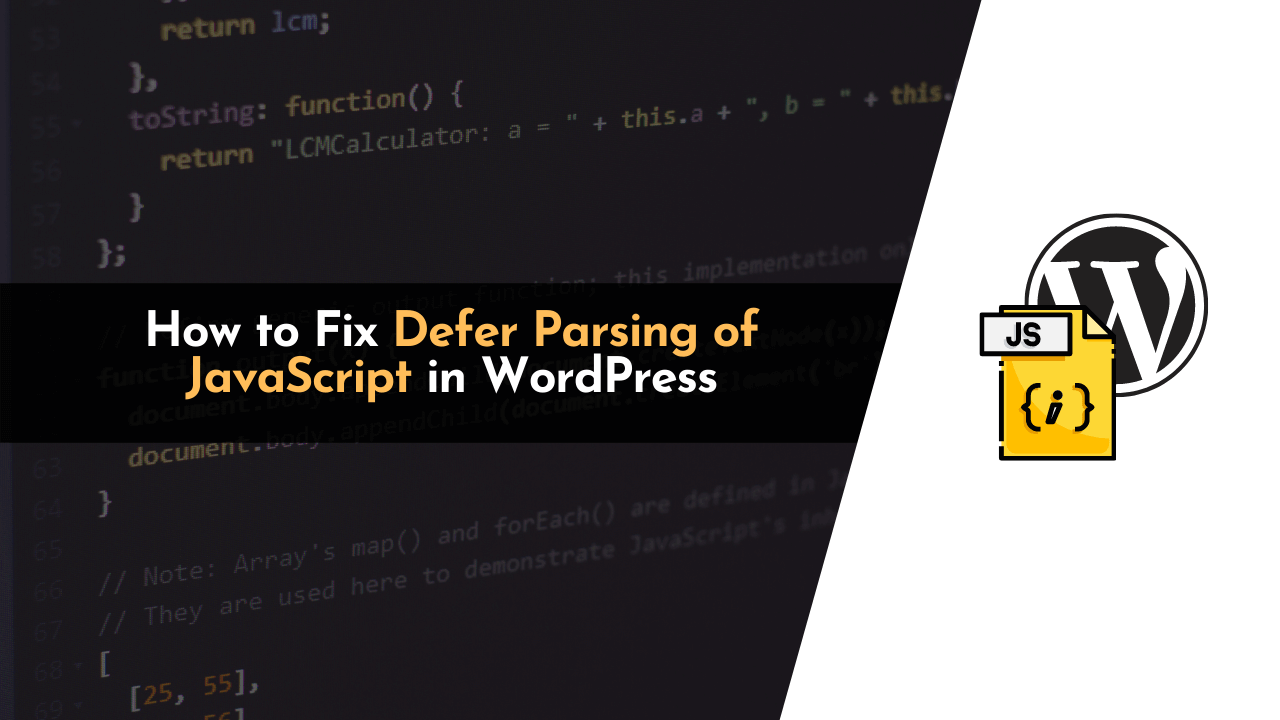If you’re not sure how to fix “defer parsing of JavaScript” in WordPress, let me explain it to you. Deferring parsing of JavaScript means loading the JavaScript files on your website after all the other elements like HTML and CSS have finished loading.
This is an important step that helps improve the speed of your website and can also have a positive impact on Google PageSpeed Insight and GTMetrix scores. Many people defer the loading of JavaScript files primarily to enhance the speed of their WordPress websites.
Typically, JavaScript files are placed between the header tags of a website, and when the browser requests them, they are sent to the browser in a specific order. However, Google has advised web developers to prioritize content that appears above-the-fold (the visible portion of a webpage without scrolling). As a result, many people have started deferring the loading of JavaScript files. One way to achieve this is by removing render-blocking JavaScript and CSS from the above-the-fold content.
And with my expertise, I can guide you through the process of fixing defer parsing of JavaScript in WordPress to optimize your website’s performance.
Google has been promoting its AMP framework, which loads without the need for JavaScript files. It is now essential for any product to offer AMP in order to maintain a competitive edge.
What is Render Blocking JavaScript & Why Defer Parsing It?
Render-blocking Javascript is a type of Javascript that causes delays in loading the page. It prevents content from being displayed until the blocking javascript has fully loaded and executed. This can be frustrating for users, as they have to wait longer to see the page.
To improve the loading time of your website, you can use a plugin called “Async Javascript” and “WP Rocket” if you’re using WordPress. These plugins help eliminate render-blocking javascript in the content that appears at the top of the page.
By doing so, your website will load faster and provide a smoother experience for your visitors.
Benefits of Defer parsing of JavaScript
Still not sure what the benefits are of deferring the parsing of JavaScript on your website? I will share a few noteworthy benefits that will help you understand why you should defer parsing of JS.
- It improves website speed and makes it load quickly in a fraction of a second.
- Increasing the crawling rate of your website helps Google to crawl it more efficiently, resulting in improved rankings in search engine results pages (SERPs).
- In addition, deferring JavaScript can also help in maintaining a low bounce rate on your website.
How to Defer Parsing of JavaScripts
So far, we have talked about the advantages of delaying the parsing of JavaScript for your website. Now, let’s discuss how you can do it.
If you want to defer the parsing of JavaScript on your website, there are two ways you can go about it. These two are;
- Adding a Line of Code in Functions.php File
- Using a WordPress Plugin
In this article, I will explain both methods in detail so that you can confidently defer the parsing of JavaScript on your website.
Adding a Line of Code in Functions.php File
o execute your JavaScript later on in the page without using a plugin, you can add a line of code to the function.php file of your theme. This requires some coding skills, but don’t worry, I can guide you through it.
First, open the function.php file in your theme. You can find it by going to the Appearance section in your WordPress dashboard and selecting “Theme Editor.” Look for the file called “function.php” and click on it to open it.
Next, we’ll add a small snippet of code to the function.php file. This code will ensure that your JavaScript runs at the desired time. Here’s an example of what the code should look like:
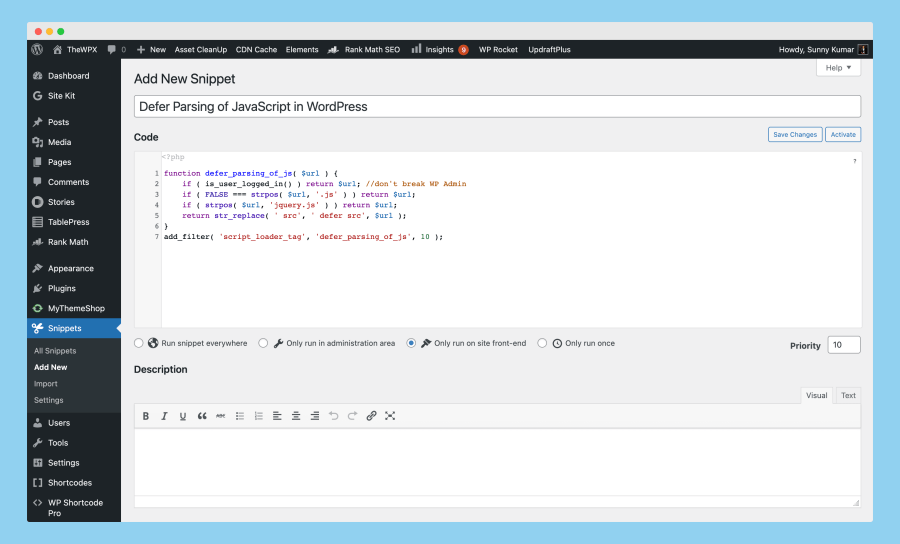
After adding the code, click on the “Update File” button to save your changes. Now, your JavaScript will execute later on in the page as intended.
✍️ Author’s Note:
In the image above, we’ve used the “Code Snippets” plugin instead of directly pasting the code into our function.php file. This way is more reliable and simple to understand, so I suggest using this way to you.
And remember, if you need any further assistance or have any questions, feel free to ask!
2. Using WordPress Plugins
The second method, using a plugin, is usually easier for people who have no experience with coding. You don’t have to do any extra work, and it allows you to choose a specific time for your JavaScript code to run on your webpage.
You can achieve this by installing a cache plugin, which can greatly improve the loading speed of your website. This offers many advantages both for you as the website owner and for your users.
Here are a few plugins that can assist you in this process.
- WP Rocket
- Autoptimize
- Async JavaScript
- Speed Booster Pack
- FlyingPress
Here’s a simple guide for deferring the parsing of JavaScript using the WP Rocket plugin. WP Rocket is a widely used website plugin that offers features like browser caching, minification, and more. By deferring JavaScript loading, you can optimize your website’s performance. I’ll walk you through the steps to achieve this.
- First, install and activate the WP Rocket plugin on your website.
- Once activated, go to the WP Rocket settings page in your WordPress dashboard.
- In the settings page, navigate to the “File Optimization” tab.
- Scroll down to find the “JavaScript Files” section.
- Enable the option that says “Load JavaScript deferred.”
- By enabling this option, WP Rocket will modify your website’s HTML code to defer the loading of JavaScript files.
- Save your changes.
By deferring the parsing of JavaScript, your website will load faster since the JavaScript files will be loaded after the main content has finished loading. This can greatly improve the user experience and overall performance of your website.
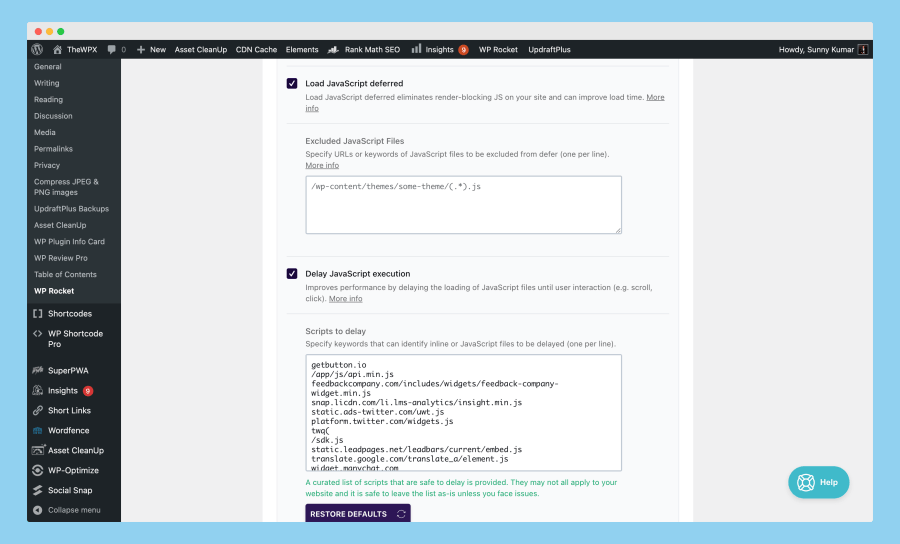
I hope this guide helps you optimize your website using the WP Rocket plugin! Feel free to ask if you have any further questions or need more assistance.
Bonus Plugins for Deferring Parsing of JavaScript
Here, I’m sharing some additional plugins that can assist you in delaying the processing of JavaScript on your website. If you’re not using WP Rocket or would like alternative options, you can explore the following choices:
1. Autoptimize
Autoptimize is a plugin for WordPress that you can download from wordpress.org. It helps you make your website load faster with just one click. It’s really easy to use, and it does all the work for you.
With Autoptimize, your website’s HTML documents will be smaller and there will be fewer requests made to the server. It does this by combining files, removing unnecessary spaces, and delaying the loading of JavaScript until after the page has loaded. You can also easily delay the loading of JavaScript from your HTML code.
To delay the loading of JavaScript, just go to “Autoptimize Settings > JavaScript” and select the “Aggregate JS” option. It’s that simple!
I have a lot of expertise in optimizing websites, and I can assure you that Autoptimize is a great tool to improve your website’s loading times. Give it a try and see the difference it makes!
2. Async JavaScript
Async JavaScript is the second plugin in our list to fix errors related to the delayed loading of JavaScript on your website. This plugin has over 100,000 active installations and is available for free at the WordPress repository.
This plugin is suitable for people who want to resolve the issue of delayed JavaScript loading. I recommend that you ensure this plugin works well with your cache plugin. However, if you are not using a cache plugin at all, then this plugin will save you a lot of time and effort.
3. Speed Booster Pack
The last plugin in our list is called “Speed Booster Pack.” It has more than 40,000 active installations on WordPress. The company behind this plugin is Optimocha, which is well-known for providing high-quality services that are designed with users in mind.
This plugin helps to speed up your website, resulting in a better score on speed and usability tests like Google PageSpeed, GTmetrix, Pingdom, WebPageTest, and others. It also fixes any errors related to the defer parsing of JavaScript on your website. By using this plugin, you can improve your website’s ranking on Google search results and attract more traffic.
Conclusion
When it comes to speeding up your WordPress site, you need to do everything you can to optimize it. This will help keep your site in good shape, reduce the number of people leaving your site quickly, and improve your site’s ranking in search engines.
In this guide, we have discussed ways to delay the loading of JavaScript on your WordPress website. This is beneficial as it helps improve the overall health of your site by deferring the loading of JavaScript files.
I hope this guide has been helpful in fixing the issue on your website. If not, please feel free to reach out to me, and I will provide you with more detailed instructions. If you found this article useful, please share it with others to help them make their websites faster too.