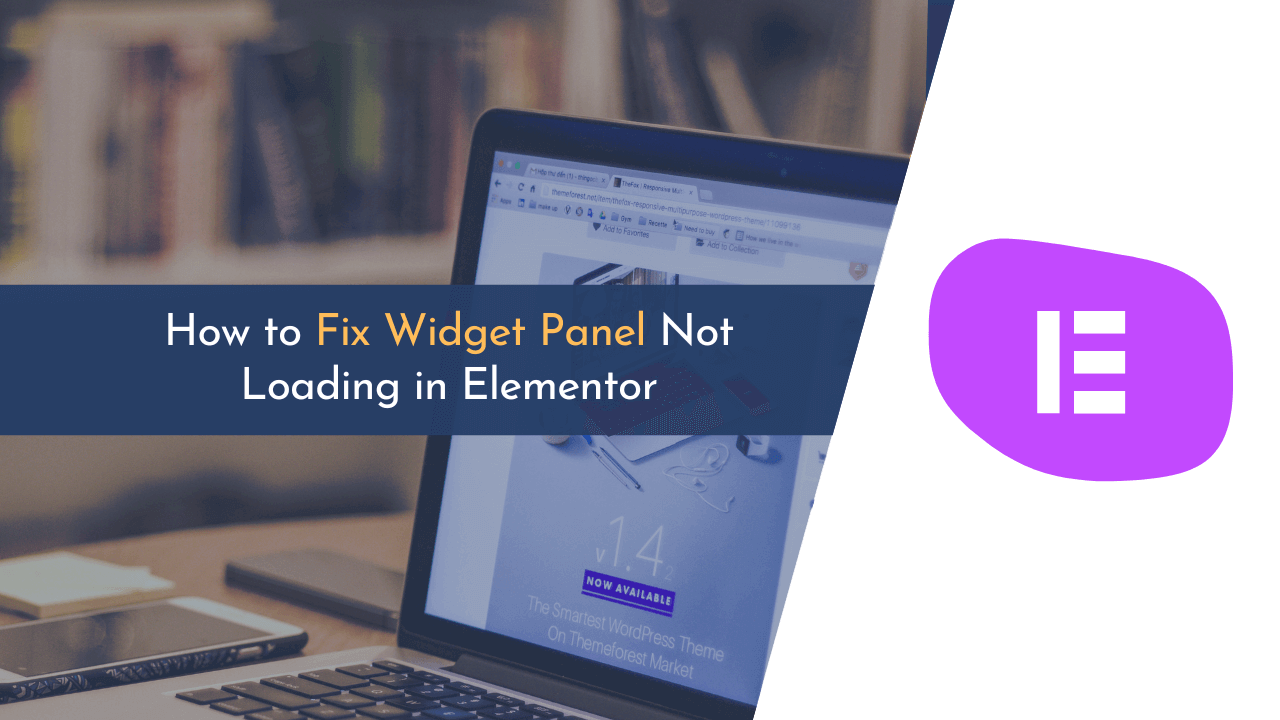Are you experiencing issues with your widget panel not loading in Elementor? Don’t worry; we’ve got you covered!
In this blog, we will guide you through the steps to fix this frustrating problem and get your widget panel up and running smoothly again. Whether you’re a beginner or an experienced user, our easy-to-follow instructions will help you troubleshoot and resolve the issue in no time.
In this blog, I will explore the possible causes behind this problem and provide practical solutions to help you overcome it. I will cover troubleshooting techniques such as checking for conflicts with other plugins or themes, updating Elementor, and more.
Let’s dive in and get your Elementor widget panel back on track!
Possible Reasons Why Widget Panel Not Loading in Elementor
There are a few reasons why you are experiencing the Elementor widget panel not loading issue on your website.
1. Minimum System Requirement
The first reason can be the minimum system requirement. It might be that your website is lacking in minimum system requirements as per Elementor demand.
In order to fully utilize the powerful features of Elementor, it is crucial that your website meets the minimum system requirements. Failure to do so may result in the widget panel not being displayed properly.
It is important that all components of your website meet the specific system requirements set by Elementor for optimum performance and functionality.
Here are the minimum system requirements you must have on your site:
- WordPress: Version 5.9 or higher
- PHP: Version 7.4 or higher
- Database: MySQL 5.6 or higher / MariaDB 10.0 or higher
- Memory Limit: 256 MB or greater

To check the current specifications of your system, go to “Elementor > System Info”
2. Incompatibility Issues
Another reason behind this error could be the lack of compatibility between Elementor and other plugins or themes on your WordPress site.
For example, any new plugin can be incompatible with Elementor. Also, after deactivating the plugin, the issue will be resolved.
How to Fix “Widget Panel Not Loading” in Elementor
Elementor is a powerful page builder that allows you to create stunning websites without any coding knowledge. However, like any software, it can sometimes encounter glitches or compatibility issues that may prevent certain features from functioning properly. One common issue that users face is the widget panel needing to load correctly.
By following our step-by-step instructions, you’ll be able to diagnose the root cause of the issue and implement the necessary fixes to restore full functionality to your widget panel.
Now let’s begin our journey towards resolving the widget panel not loading issue in Elementor!
1. Check Installed Plugins
As I mentioned above, plugin or add-on incompatibility can be one of the reasons why your Elementor widget panel is not loading. Hence, you have to check all your active plugins.
Simply, deactivate all your installed plugins on the website and see if the Elementor widget panel is still not visible. If it is loading correctly, that means the issue is with one of your installed plugins.

You can deactivate all plugins by going to “Plugins > Installed Plugins”, selecting all plugins, and selecting “Deactivate” under the drop-down option as shown in the above image.
Next, activate each plugin one by one, and after activating every plugin, check if the error is resolved or not. Once you find the faulty plugin, just deactivate and uninstall it.
2. Check Installed Themes
If the widget panel was not visible even after deactivating all the plugins, then the issue might be with any of your active themes.

To check this, simply change your theme to any default WordPress theme like Twenty Twenty-Three and see if the error is solved or not. If yes, it means your theme is faulty. To do this, go to “Appearance” and click on the “Activate” button available on the theme, as shown in the above image.
I followed both methods, but the error was still not resolved. If this is the case, then the last option is to contact Elementor support.
💡 Recommended Readings…
Final Words
In summary, a non-loading widget panel in Elementor can be quite a challenge, but numerous solutions have been outlined above to tackle this issue. The causes and solutions of this problem serve as a guide for those facing this situation.
If the problem continues despite the steps taken, don’t despair. Elementor support is available to aid in problem-solving and resolution. They have a team ready to assist with these technical glitches.
And if you still have difficulties or further questions, don’t hesitate to leave them in the comment section below. Your inquiries and experiences can also be beneficial to others facing similar challenges.