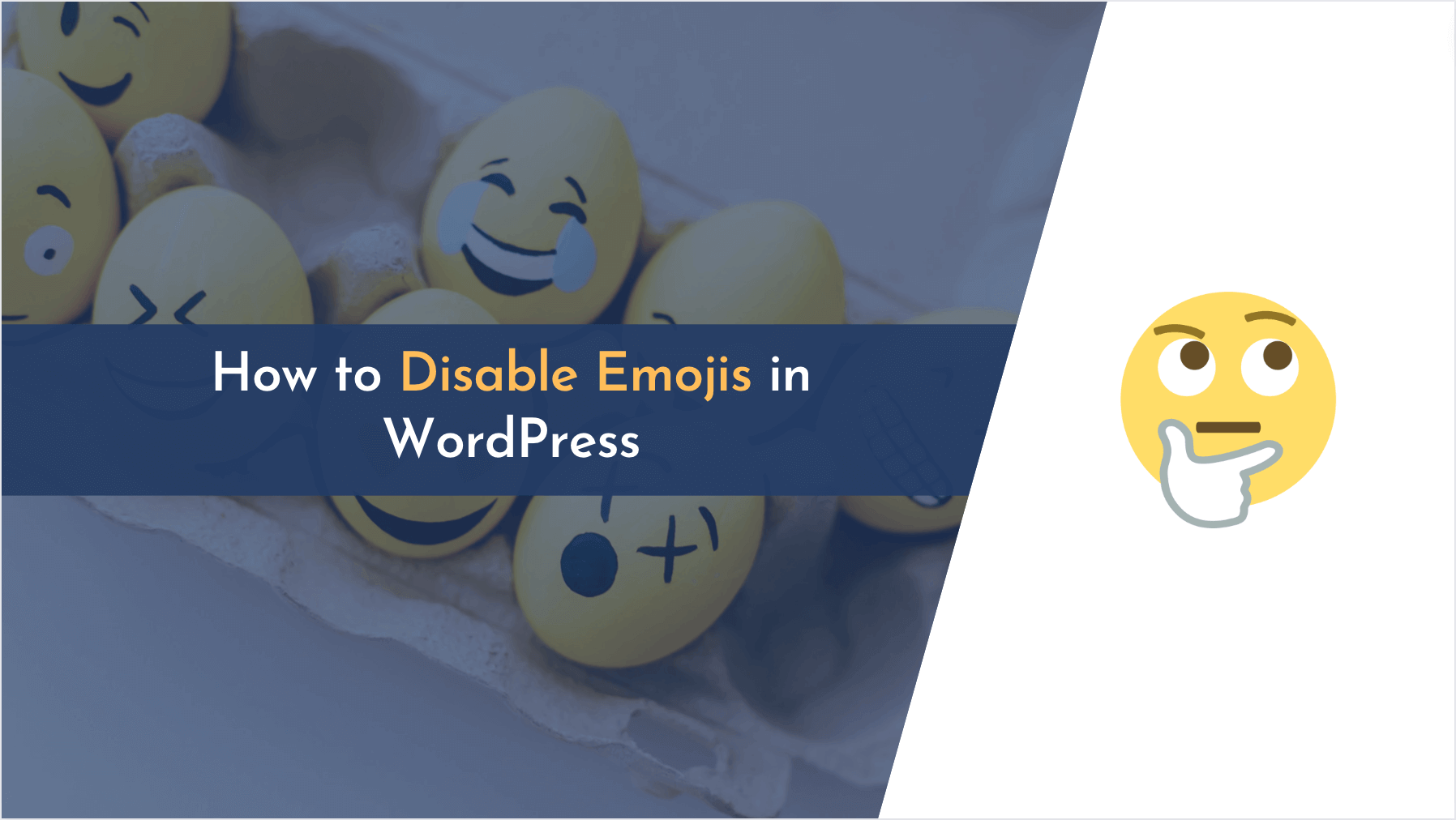WordPress is constantly evolving and adds new features with every update. And after the WordPress 4.2 update, they’ve added the emojis feature to make it more lucrative to users. But 99% of the time, we don’t want to use emojis on our website, thus loading an extra “wp-emoji-release.min.js” file doesn’t make any sense.
In this case, loading the emojis on our website just consumes more bandwidth and increases the overall size of our website (approximately 5.23KB of extra space per request).
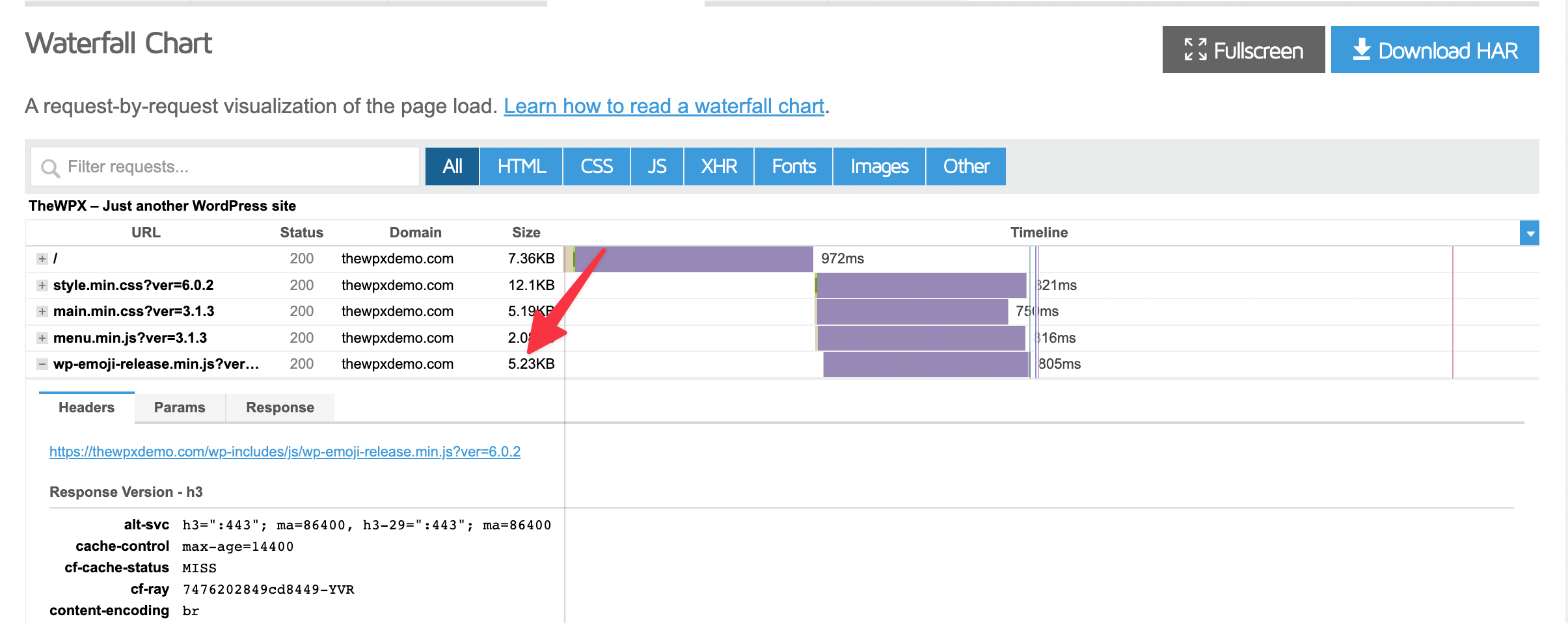
And when we talk about the page speed monitoring tools like PageSpeed Insights, GTMetrix, and Pingdom, loading this extra file only decreases our website’s overall performance and increases the load time.
Then why load this extra “wp-emoji-release.min.js” file on your website?
In my opinion, it doesn’t make any sense.
Therefore, in this article, I’ll show you how you can disable or remove emojis from your WordPress website.
But before we get started, let me give you a brief overview of what emojis are and how they work on your WordPress website.
What are Emojis in WordPress, and Why Disable Them?
Emojis are small graphical icons used to express emotions in digital communications. We mostly see them on social media websites like Facebook, Twitter, WhatsApp, etc.

Before the WordPress 4.2 version, we had to use a separate plugin to load emojis on our site. And in my opinion, it was the perfect thing. It’s because we only load them when we want to, and they’re not necessary for everyone.
And if you want to focus on delivering great content without emojis, then we suggest you disable or remove them from your WordPress website.
Here are some perks of disabling emojis from your websites;
- It reduces the loading time of your website
- Reduces the overall size of your website.
- Improve your website’s performance in PageSpeed Insights, GTMetrix, and Pingdom
… and many more!
How to Disable Emojis in WordPress
Disabling emojis in WordPress is simple and straightforward. All you need to do is add a few lines of code or use any performance plugin on your website.
Don’t know how to do it? No worries!
In this section, we’ll show you four different methods for removing emojis from your WordPress website, and the first two methods are most recommended.
So, let’s start with the first method…
Using Perfmatters Plugin for Disabling Emojis
Developed by two brothers, Brian, and Brett Jackson, Perfmatters is a premium plugin for optimizing the speed of your WordPress website. It helps you delete unnecessary code blots from your website to make it more efficient and fast.
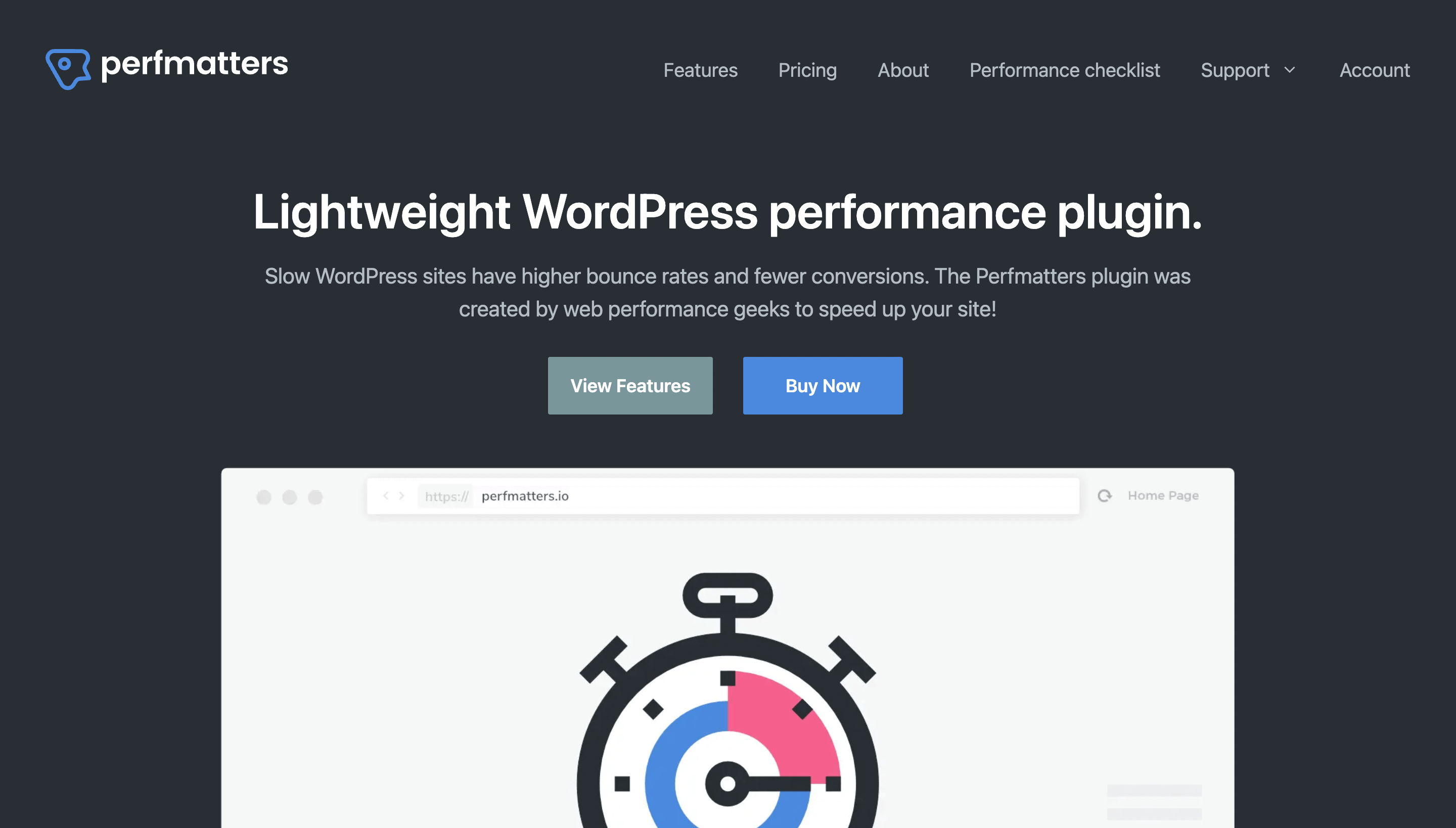
This plugin is super easy to use, and even a newbie blogger can use it to be a WordPress speed optimization expert. It offers a user-friendly interface and is integrated with tons of useful features.
Now, coming back to our topic, i.e., disabling emojis in WordPress…
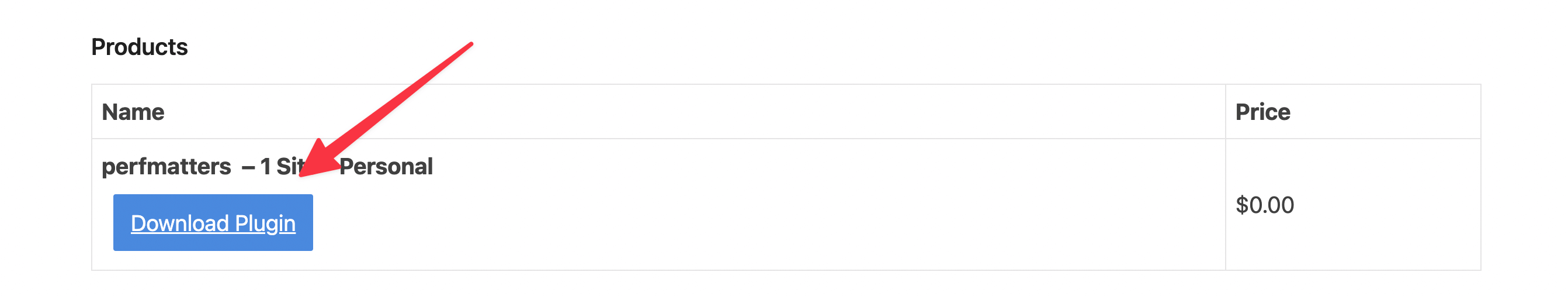
To get started, the first thing you need to do is download the plugin from their official website and install it on your WordPress website. If you don’t have a Perfmatters license, you can purchase it from here and use the WPX20 coupon code for 20% off.
Once you have completed the installation process, activate the plugin on your WordPress website and go to Perfmatters settings from your dashboard, which is located at “Settings > Perfmatters.”
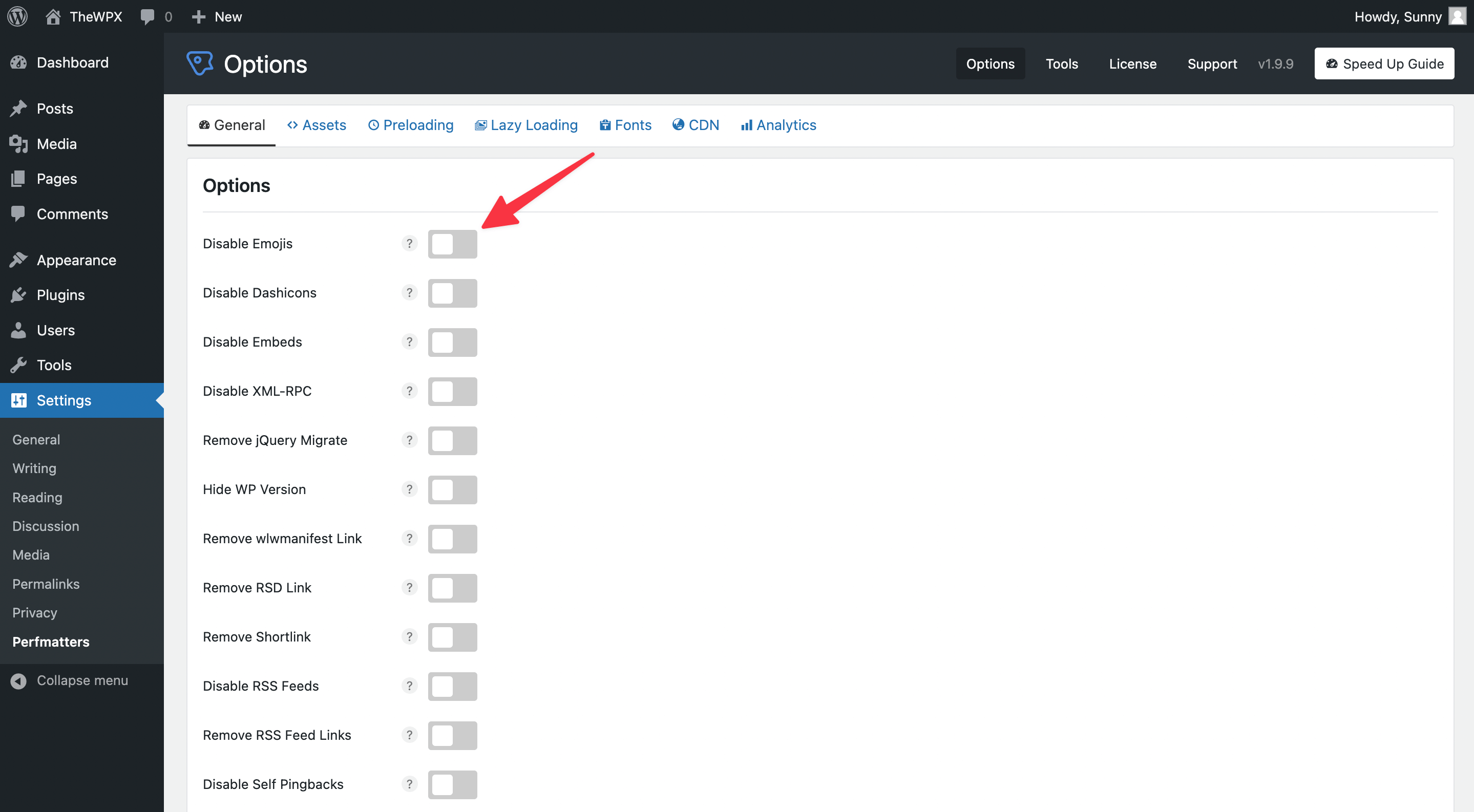
Here on this page, you’ll find various optimization options to speed up your WordPress website.
We recommend that you go through each of the options and enable or disable those which you think will be beneficial for your website.
In the meantime, you’ll see an option to disable emojis at the top of the page. Just click it, and you’re done!
It will immediately remove all the traces of emojis from your website and will improve its loading time.
Apart from this, Perfmatters also offers other features, such as
- Host your Google Analytics code locally.
- Rewrite your site URLs with CDN URLs (Here, you’ll find our list of image and video CDNs every WordPress owner should use.).
- Disable the XML-RPC feature.
- Disable Google fonts, add a font swap option and load them locally.
- Enable lazy loading on images, videos, and iframes.
- Preload fonts, DNS pre-fetching, and other performance-related settings.
…and many more!
Perfmatters is an all-in-one plugin for the performance optimization of your WordPress website. You can use it all together with caching plugins like “WP Rocket” to make your WordPress site load lightning-fast!
💡 Recommended Readings…
Unloading File from WP Rocket Plugin
WP Rocket is one of the most popular performance plugins in the market and is used by many bloggers and website owners to speed up their WordPress sites.
- It comes with lots of features, like.
- Lazy loading of images and iframes
- Powerful cache options
- Minification and concatenation of JS and CSS files
- DNS prefetching
- CloudFlare integration
and many more!
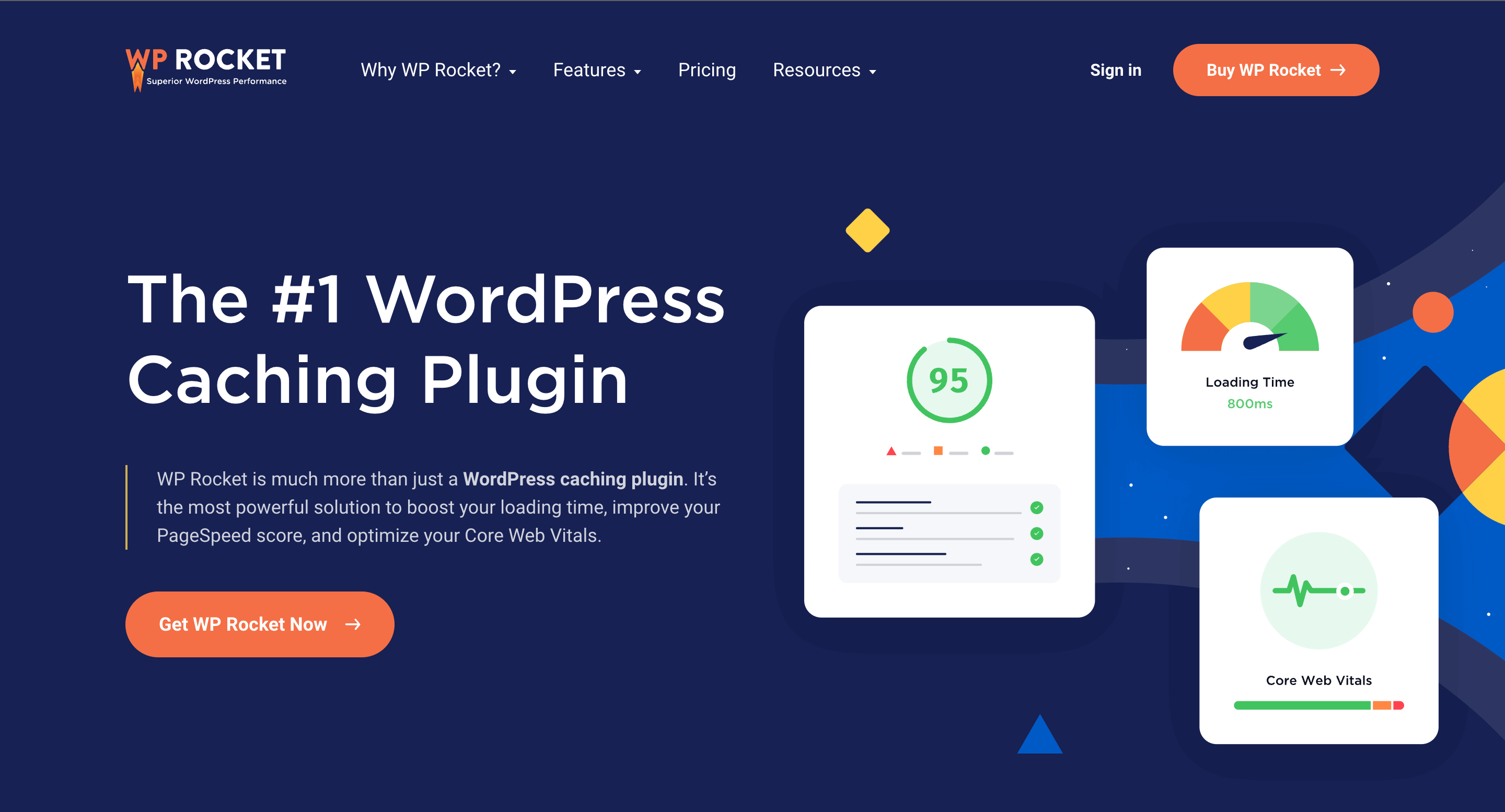
Apart from these, WP Rocket automatically disables emojis on your WordPress site when you install and activate it. So, if you’re using WP Rocket, you don’t need to do anything to remove the emojis from your website.
But if you’re using WP Rocket and want to show emojis on your website, paste this code to your function.php file or add it to the “Code Snippets” plugin.
This will disable the automatic emoji removal from the WP Rocket plugin, and your site will start loading emojis.
Using “Disable Emojis” WordPress Plugin
I usually don’t recommend using a WordPress plugin just for doing a simple task like this.
But if you’re not comfortable adding custom code to your website or don’t want to use a performance plugin like WP Rocket or Perfmatters, then you can use the “Disable Emojis” WordPress plugin.
It’s a lightweight plugin that does one thing and one thing only – it disables emojis on your WordPress site.
Once the plugin is activated, it’s done. There is no need to configure it; activating this plugin means the emoji support is disabled.
Keynote:
Below, I am sharing another method to disable emojis on your WordPress website. However, I recommend you use the above-shared plugin method if you are unfamiliar with codes or new to WordPress.
Custom PHP Code for Unloading Emojis File
If you don’t want to bloat your website with an extra plugin just for removing emojis, you can disable them by adding a few lines of code to your child theme’s function.php file or through the “Code Snippets” plugin.
Although, we do not recommend adding code to your main theme’s functions.php file because it may get lost or break your website during the updates.
And take a complete backup of your website before adding any code to it. It will help you revert back to the previous version in case something goes wrong.
So, without further ado, here is the simple code you need to add to your function.php file or to the code snippets plugin to disable emoji files;
This code will remove all the traces of emojis from your WordPress website.
Even after removing the emoji files from your website, they’ll still be visible on some devices like MacBooks, and you don’t need to worry about it. It’s because they load the emoji locally from Apple devices.
Final Thoughts!
Emojis can be fun and helpful and improve the dwell time of users on your website. But we rarely use them on our website. In this case, we suggest disabling them from your website to increase code efficiency and speed and reduce an extra file.
And when we talk about the steps for disabling emojis, they’re pretty easy and quick. By using the methods we shared in this guide, you can disable emojis in a few minutes (or probably a few seconds).
If you found this article helpful, please share it with your friends and followers on social media. And if you have any questions or suggestions, then please let us know in the comments section below.