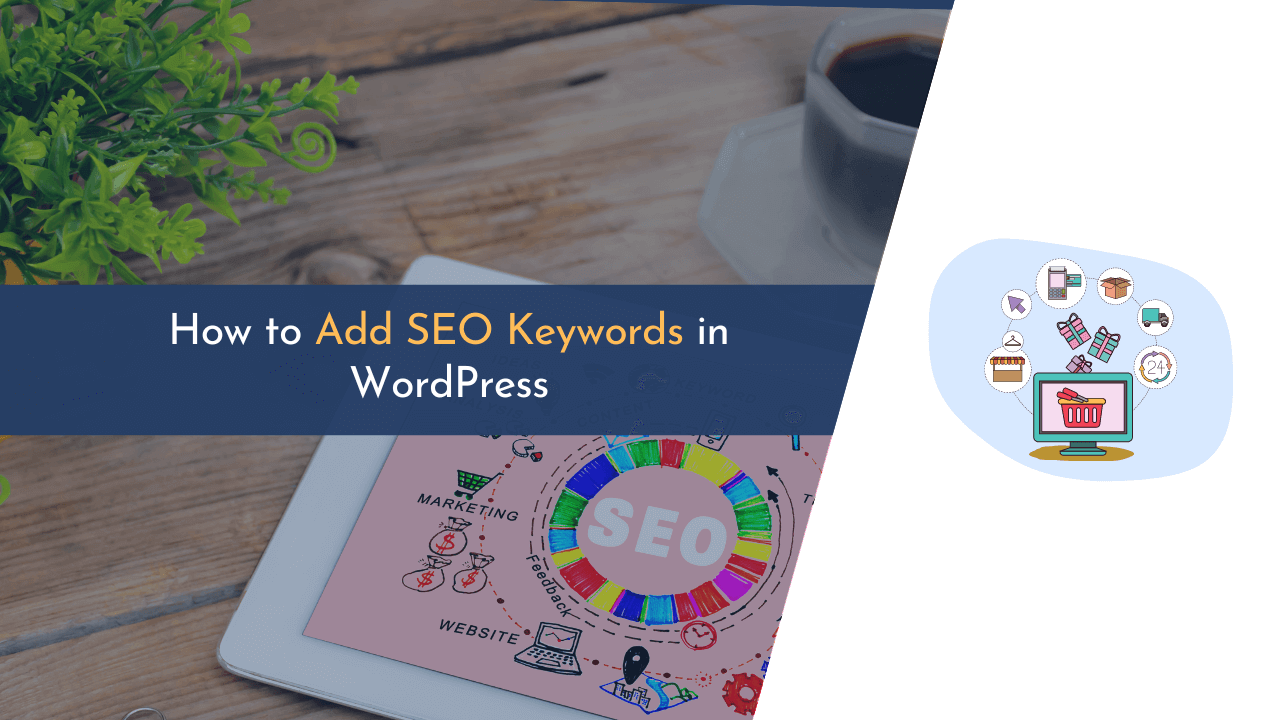Are you looking for ways to better optimize your WordPress website for search engine visibility? Adding SEO keywords is one of the best ways to improve your WordPress website’s ranking on search engine result pages (SERPs).
If you own a WordPress website, you know how important it is to optimize your content for SEO. One of the most important steps in SEO optimization is adding keywords to your content, and this can be done very easily in WordPress.
In this blog, we’ll cover the basics of SEO keyword optimization, why it matters, and how to add SEO keywords in WordPress. Let’s get started!
What are SEO Keywords?
SEO keywords are words and phrases that help search engines like Google understand what your web page is about. When people search for something online, they use certain words or phrases. If these words or phrases match with your SEO keywords, your page can appear in the search results. This is why it’s important to use the right keywords in your content to improve your website’s visibility.

To find the right keywords, you need to do keyword research. This means figuring out what words or phrases your target audience uses when they search for things related to your business or services. By understanding these words or phrases, you can create content that matches with what people are looking for. This way, your website can appear in the search results when people use these words or phrases.
You can also use SEO keywords in other parts of your website, like meta tags, titles, and descriptions to increase the chances of people clicking on your website from the search results. Each page or post on your website should have its own unique SEO keyword for better chances of appearing higher in the search results.
- SEO keywords are words and phrases that describe what your web page is about.
- They help search engines understand your content and show it in the search results.
- Keyword research helps you find the right words or phrases that your target audience uses when searching online.
- Using these keywords in your content can improve your website’s visibility.
- You can also use these keywords in meta tags, titles, and descriptions to increase click-through rates from search results.
Importance of Keywords in SEO
Keywords are an essential part of SEO. They help search engines determine which pages are relevant to a particular query and rank them accordingly.
It is important for content writers to include keywords in their content that are related to the topic they are writing about. This helps search engines understand what the page is about and can result in higher rankings for the page.
Additionally, if you put keywords in titles, meta descriptions, and headings, it can help your website be seen more on search engine results pages (SERPs). If you use relevant keywords in your content, people who write content can make sure their pages are found by potential customers who are looking for specific topics.
Also, SEO professionals suggest including relevant keywords and meta descriptions on your webpage for better on-page optimization.
Where to Place SEO Keywords on Website?
Placing SEO keywords on your website is an important step for improving your website’s visibility and ranking in search engine results. Knowing where to place SEO keywords can help you optimize your content for the best possible results.
Here are a few recommended places where you should include SEO keywords on your website:
1. Title
For the best SEO results, ensure you include your focus keyword in the title of your post. Incorporating this in the post and page title is essential for optimizing search engine rankings!
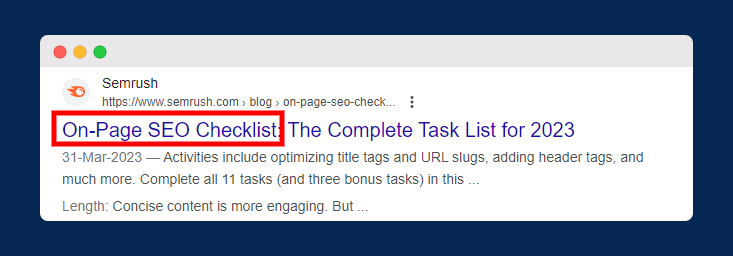
Also, it is recommended to keep the focus keyword at the start of the title so that it remains visible if the title exceeds the recommended limit of 60 characters.
2. Header Tags
Utilizing headings within your article is an effective way to ensure that your main focus keyword, as well as its related supporting keywords, are included throughout.
Header tags are very useful that allows you to divide lengthy page content into sections. Headings on a web page are essential as they provide an overview of what the content is about.
3. URL
Page URL is another great place to add your SEO keywords. When including targeted keywords in your web page URL, it gives search engines a better idea about the content of your page and helps them match it with the searchers’ intent.
WordPress automatically generates a URL for your page. However, you can further customize this URL to feature your focus keyword.
4. Meta Description
After the title, the next thing that appears in the SERP is the meta description. This concise summary provides insight into the main theme of the post or page, giving the audience a better idea of what to expect.
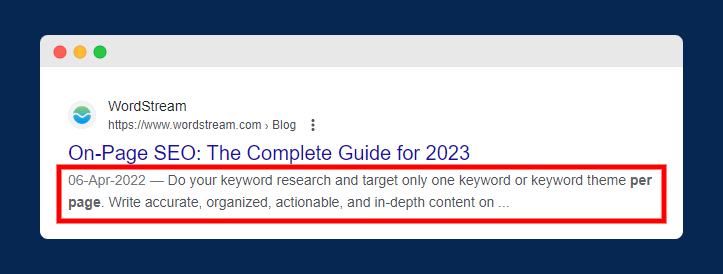
You should create meta descriptions that convince readers to click on your website. The meta description has a limit of 160 characters, so you should try to include the focus keyword under this limit.
5. Image ALT Tags
An image alt tag is an HTML attribute applied to image tags to provide a text alternative for search engines. Alt tags are also displayed in place of an image if an image file cannot be loaded.
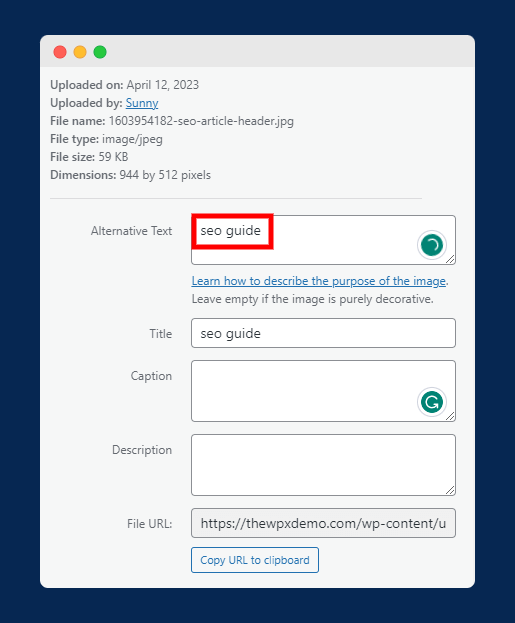
Alt text is an important SEO practice and should be kept short (preferably less than 125 characters). You can include your SEO keywords in the image title and ALT tag.
6. Body Copy
Including SEO keywords in your body copy is recommended but should be done judiciously to prevent being penalized for keyword stuffing.
Incorporating relevant keywords into your content is key in helping search engines understand that it is relevant to what the user has searched for.
How to Add SEO Keywords in WordPress
Adding SEO Keywords to your WordPress blog is pretty simple. There are a few SEO plugins available that allow you to add focus keywords to web pages.
Some of the plugins are Yoast SEO, All in One SEO, and Rank Math. For this guide, I will use Yoast SEO, and all steps provided below were performed using this plugin only.
Adding SEO Keywords to WordPress Posts and Pages
First, let’s see how you can add SEO keywords to your WordPress post and pages. Before starting, I hope you have already installed and activated the Yoast SEO plugin.
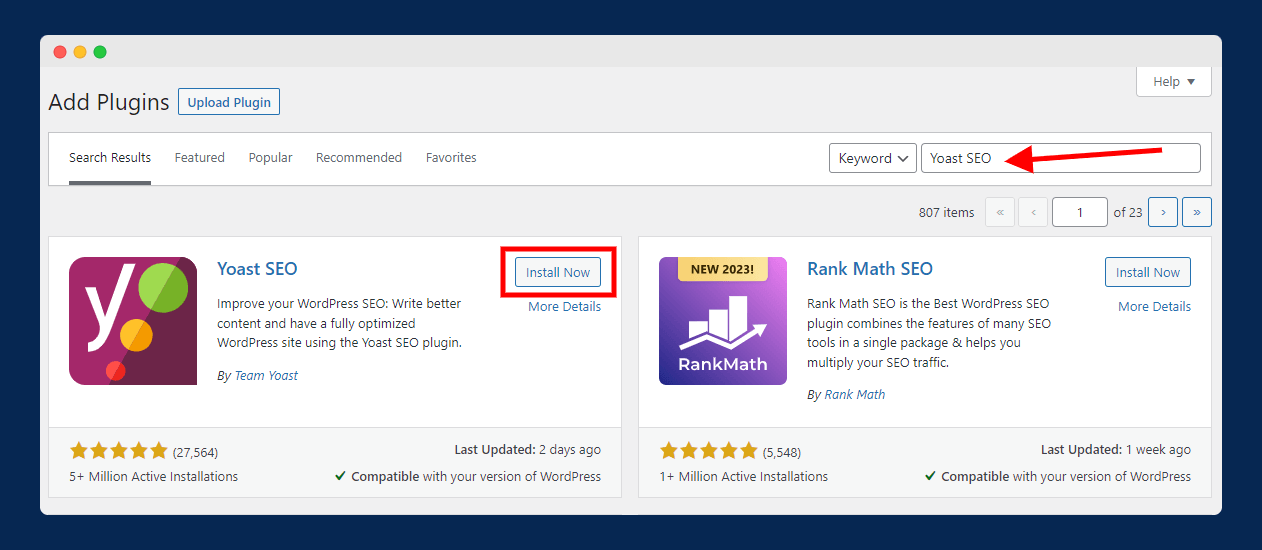
If not, go to “Plugins > Add New”, search for Yoast SEO in the search box, and install and activate the plugin.
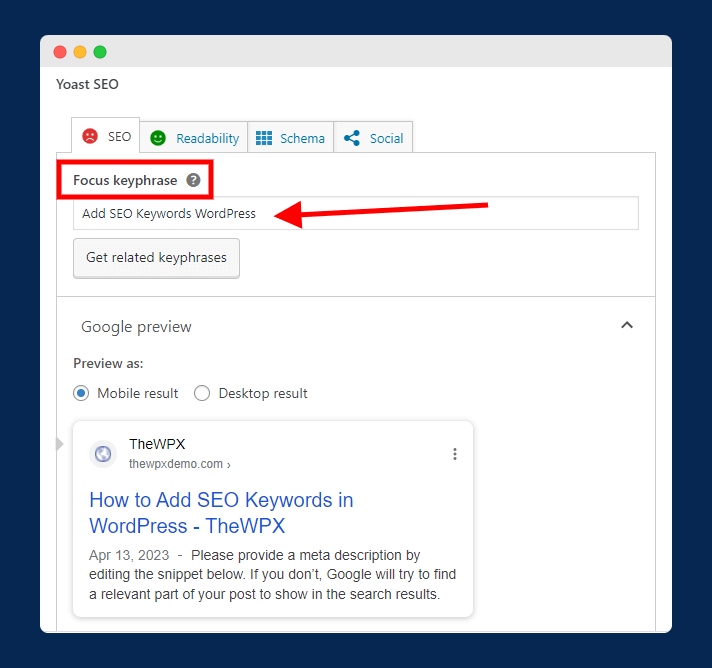
Next, open any post or page where you want to add a focus keyword. Now, at the end of the page, you will see a new option, “Yoast SEO,” as shown in the above image. Here, you need to add your focus keyword.
Adding SEO Keywords to WordPress Category
You can also add SEO keywords to your site’s homepage. The process is straightforward by using Yoast SEO plugin. Here is how you can do it:
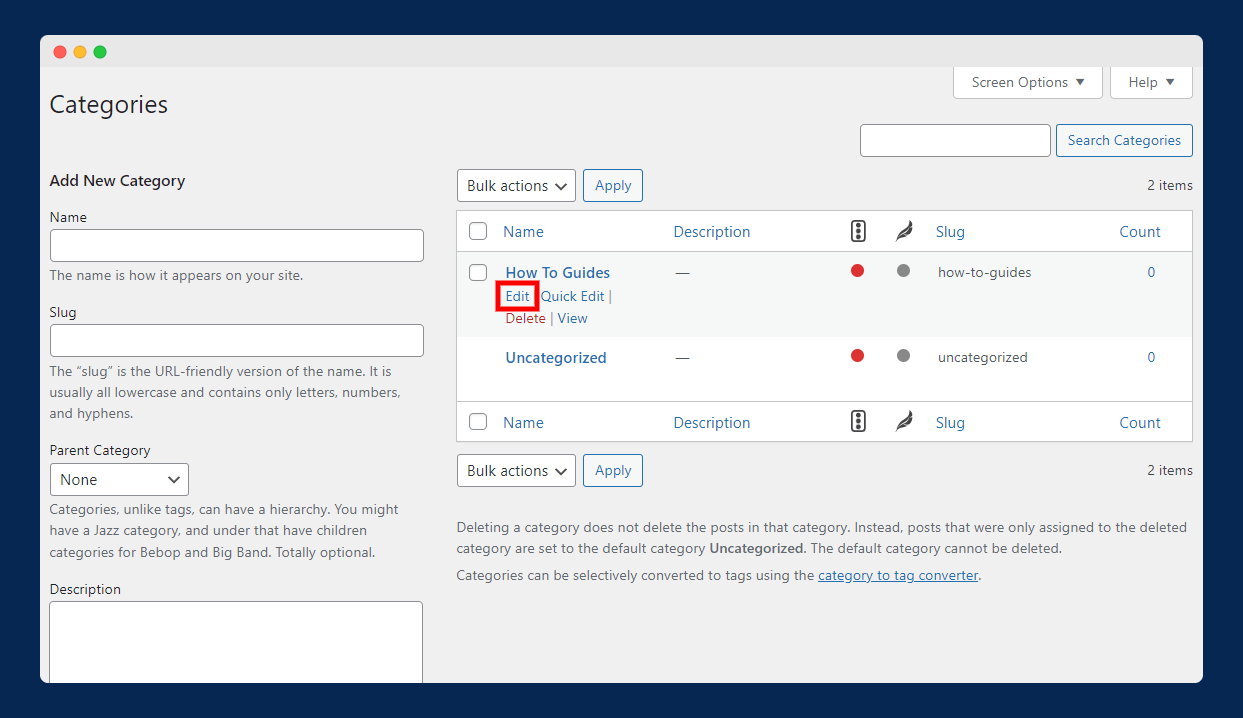
Navigate to “Posts > Categories” and edit any category where you want to add an SEO keyword.
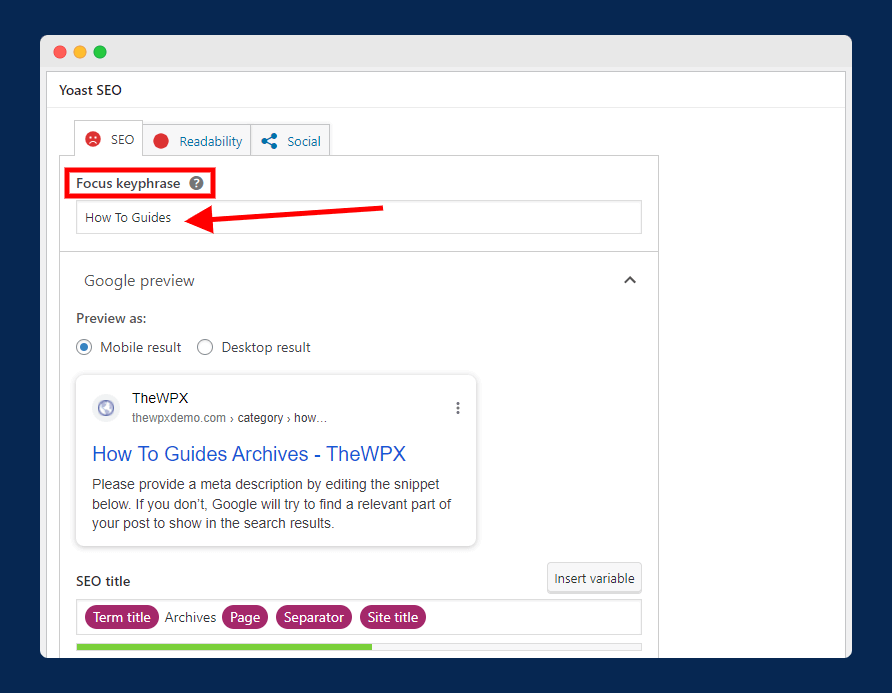
Next, scroll down to the Yoast SEO settings for the category. Here, simply add the focus keyword and save changes as shown in the above image.
Wrapping Up!
Adding keywords to your WordPress site can significantly enhance your SEO, attracting more traffic to your webpage. This process is fairly straightforward and lets you focus on certain topics while letting search engines know about your content.
Even if you’re a novice or a seasoned WordPress user, incorporating SEO keywords can make your website more effective. This guide will make it a breeze to add focus keywords to your WordPress blog.
If this blog has aided you in sprucing up your website, do share it with others so they can also fine-tune their website.