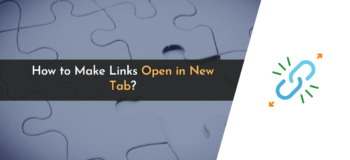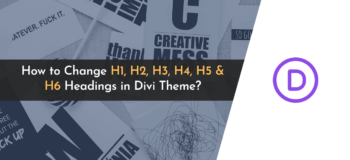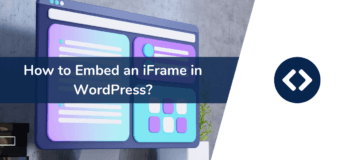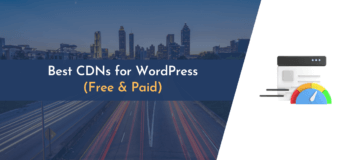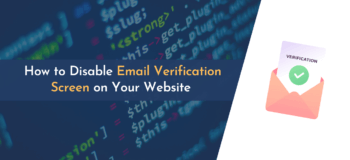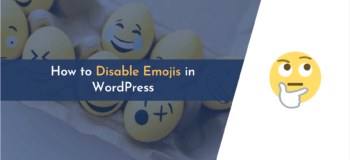How to Uninstall WordPress from cPanel (Quick Ways)
Uninstalling WordPress from cPanel is a super easy task; you can do it in just a few clicks. Below, I have shared the exact way you can follow to remove/uninstall WordPress from cPanel completely. Follow the below instructions carefully to be done with it. You may need to uninstall WordPress from cPanel if …