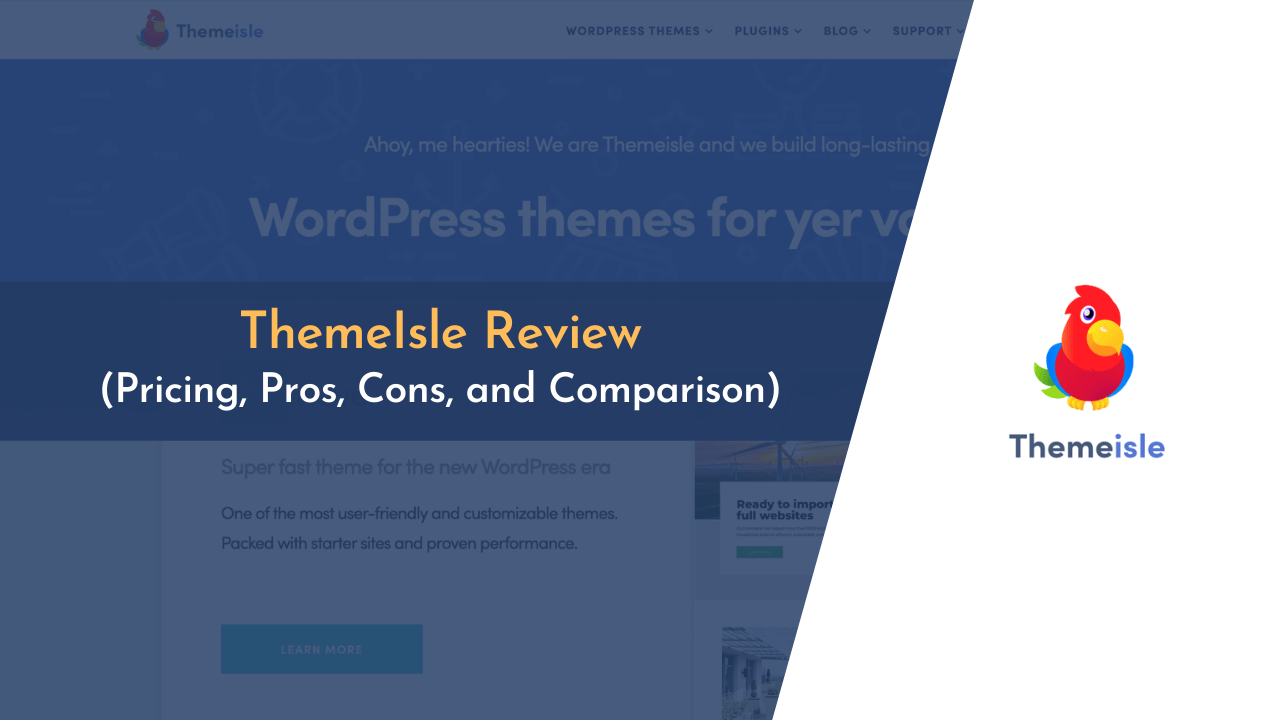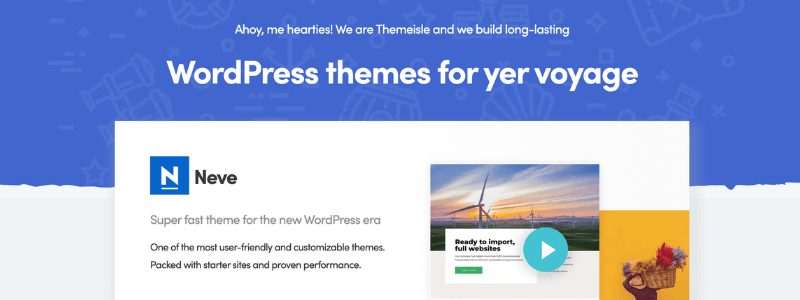Themeisle is one of the best places to find WordPress themes, and if you’re looking for a themeisle discount & coupon code before making your first purchase, then you’re at the right place. The company has some of the most incredible themes and plugins, including Neve and Hestia Pro.
As you know, there are many ThemeIsle competitors today, and with so many products and services out there, it can be confusing to determine whether ThemeIsle is the right one for you. Thus, we decided to write this in-depth review in order to help you make a more informed choice.
🚀 But before getting started…
I know some of us already know a lot about ThemeIsle, and we were just looking for the ThemeIsle discount code to save a few bucks on our purchase.
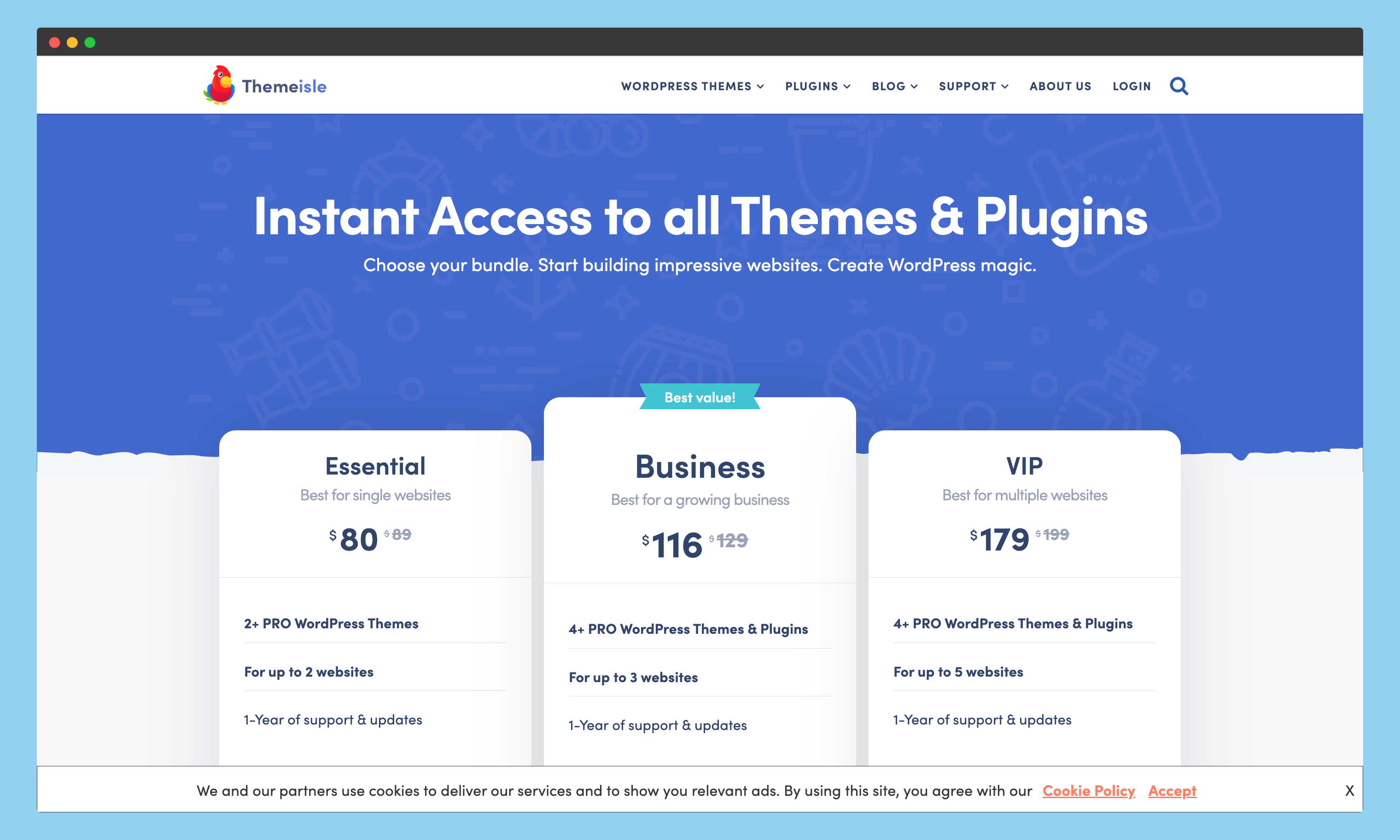
In this case, here are some discount codes that actually work on ThemeIsle. They can help you save 10% OFF on their themes & plugins.
(The 10% discount code will be automatically applied to your ThemeIsle membership purchase)
Sometimes, however, we just wanted one or two themes and didn’t want to purchase the entire subscription. In case you’re interested in buying a single theme from their site (which is obviously cheaper than buying the entire membership), you can use the code we’ve shared below to make your purchase.
When you click on this button, you will be redirected to the pricing page of the Neve Theme. Choose the plan that best suits your needs and click “Get Started”
On the checkout page, enter “NEWPIRATE10” for 10% OFF on your theme purchase.
Now, without any further ado, let’s get started!
Browse through the huge collection of WordPress themes at ThemeIsle and find the perfect one for your website today.
Get ThemeIsle ThemeAbout ThemeIsle
If you’re into blogging and SEO, chances are you’ve heard of a popular marketplace called ThemeIsle. They’re one of the fastest-growing WordPress theme marketplaces out there, and for good reason – they have some of the most beautiful themes on the market today.
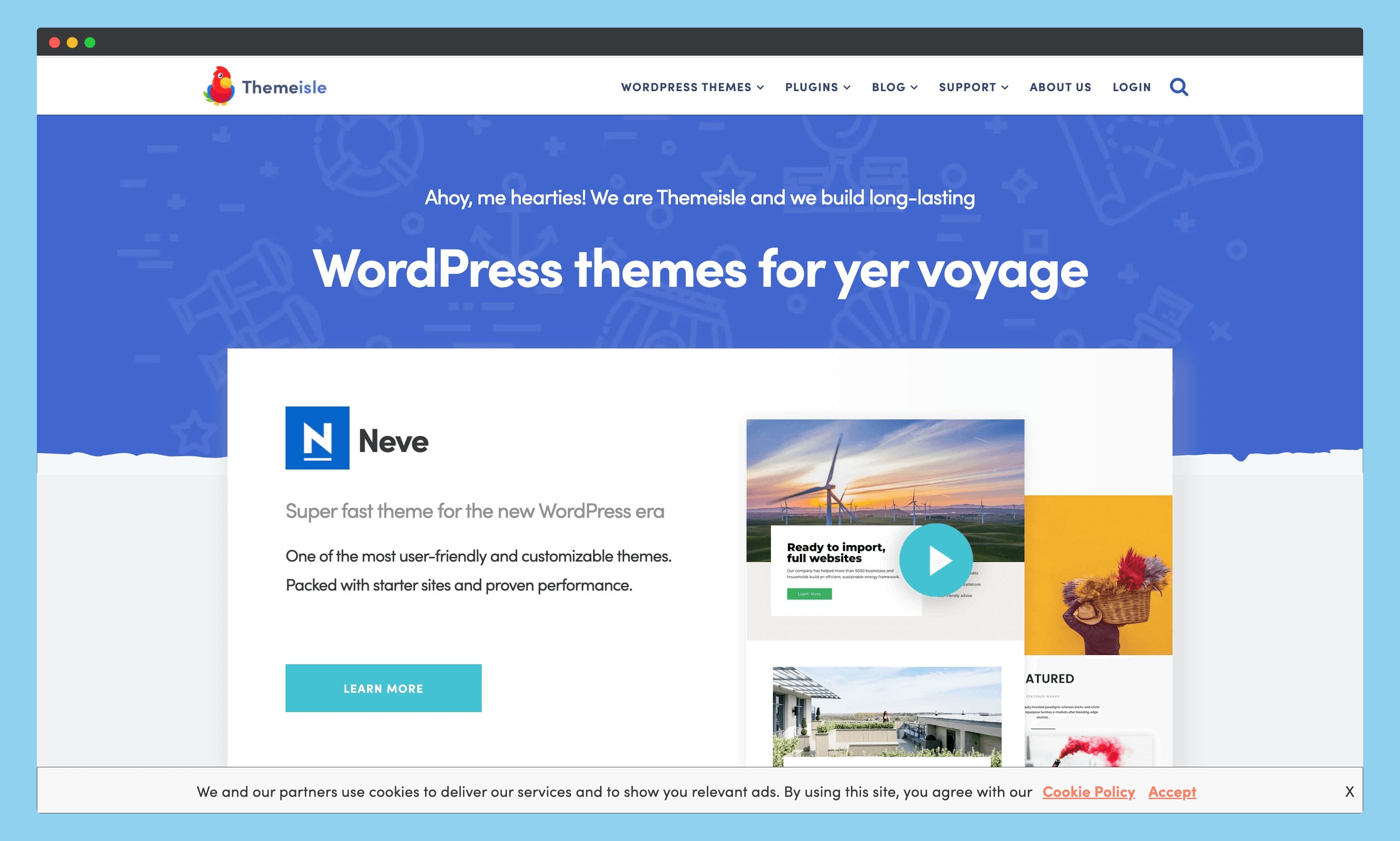
But what makes themeisle stand out from other WordPress marketplaces? One thing that really stands out for me is their incredible support team – they are always there to help you out whenever you have a question or run into a problem.
Another thing that makes ThemeIsle stand out is its incredible themes and plugins. Whether you are looking for a premium theme or a plugin loaded with features, ThemeIsle has something to match your requirements.
As of the time of this review, ThemeIsle has over 100+ themes (most of them are starter sites built using Neve theme) and 3+ pro plugins. They offer both free and premium products, so there’s something for everyone.
Additionally, if you need help getting started with WordPress, you can find great tutorials and videos on their blog.
Perks of Using ThemeIsle Themes;
- Lightweight, fast themes with a mobile-first approach.
- Compatible with popular page builders and AMP.
- Easy to use, flexible, and regularly updated.
- Easy to set up, translation ready, and comes with a sleek design.
- Designed for fast performance with an SEO-friendly structure.
- Easy 1-minute setup with demo import and advanced customization.
…and many more.
ThemeIsle Pricing: How Much Does It Cost?
ThemeIsle offers both free and premium WordPress themes and plugins. Their free products are great for beginners, but their premium offerings are where they really shine. They have a very reasonable pricing structure, starting from $69 for their themes and $89 for their memberships.
Here we’re sharing a details structure of their pricing;
There are three different pricing options for ThemeIsle’s membership plan, and for each theme they offer. In this article, we’ll share both of these pricing options so that you’ll know what you can choose based on your needs.
1. Pricing for ThemeIsle’s Neve & Hestia Pro Theme
Both the Neve and Hestia Pro themes from ThemeIsle are priced at $69, which makes them great choices for bloggers and other content creators who want a high-quality theme without paying a premium price.
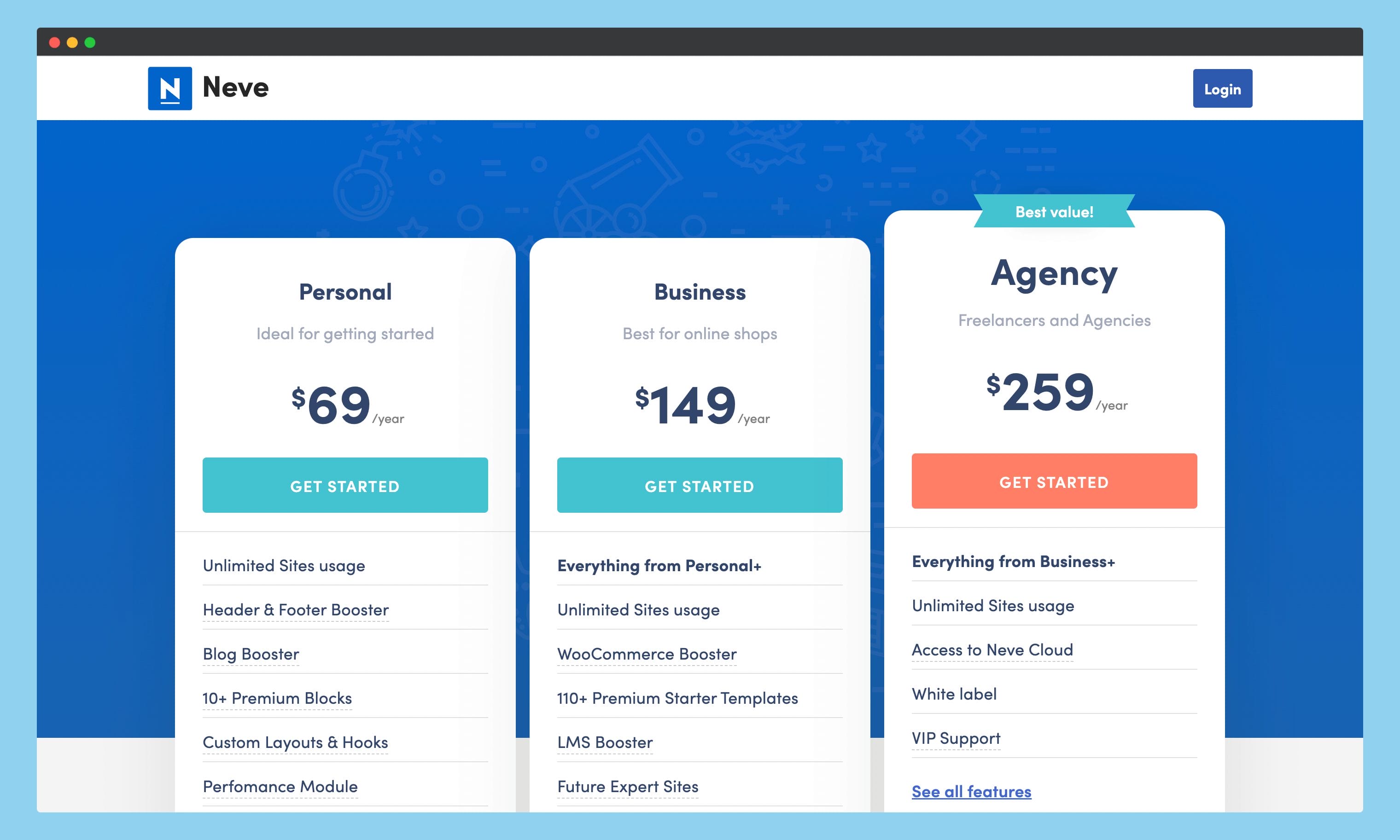
Here’s a breakdown of pricing for these two themes:
- Personal Plan: This is the first plan available on ThemeIsle for their theme. This plan is perfect for anyone who is just getting started, as this plan comes with unlimited website usage. However, it does not include any premium starter themes and lacks many more advanced features for WooCommerce users.
- Business Plan: The business plan on ThemeIsle is priced at $149/year, which gives users access to all of their theme’s features and premium starter sites. This plan is great for businesses or WooCommerce users who need access to the full feature set of these themes but doesn’t include the Neve Cloud and White label support.
- Agency Plan: The yearly cost of ThemeIsle’s agency plan is $399. This plan includes access to all the theme’s features, including premium starter sites. It is ideal for businesses or organizations that want full access to all functions, and guess what? Neve cloud and white label are included too!
2. Pricing for ThemeIsle’s Membership Plans
The membership plan at ThemeIsle is priced at $89 per year and includes access to most of their themes and plugins, as well as unlimited support and updates. This is a great option for businesses and developers who need access to a large library of themes and plugins, as well as those who need help from the ThemeIsle team on a regular basis.
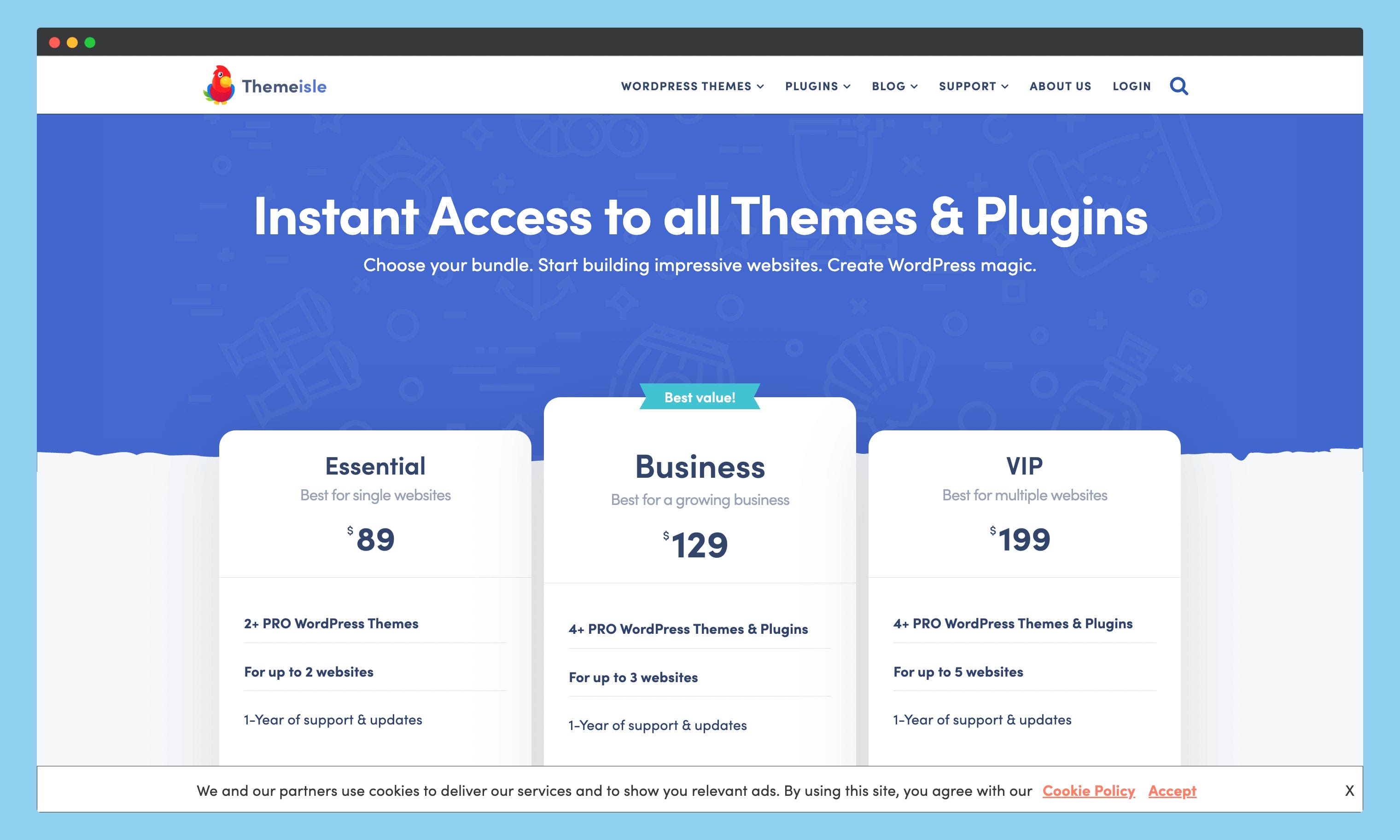
Here’s a breakdown of their membership pricing:
- Essential Plan: For those who want to test out ThemeIsle’s industry-leading professional WordPress theme, this plan is ideal for you. This plan comes at a cost of $89 with two website users and one year of support and updates.
- Business Plan: The business plan on ThemeIsle is priced at $129/year, which gives users access to 4+ pro-WordPress themes and plugins. This plan is ideal for growing businesses with 3 website usages and priority support.
- VIP Plan: ThemeIsle’s top-tier plan costs $199/year and includes all themes and plugins, as well as priority support and live chat support. A plan like this is perfect for businesses or developers who need access to a large library of themes and plugins, as well as who need assistance from the ThemeIsle team on a regular basis.
Overall, ThemeIsle is an excellent choice for online businesses and developers looking for a large library of themes, plugins, and support. Whether you’re looking for free or premium WordPress themes and plugins, you’ll find everything you need at ThemeIsle!
So why not give them a try today?
How to Purchase ThemeIsle Theme?
If you’re not sure how to purchase themes and plugins from ThemeIsle, we’ve got you covered. We all know that buying a few tools or services might be difficult at times, and if you’re someone who generally doesn’t like to buy anything, here’s a guide on how to buy a theme through ThemeIsle.
Once you decide to buy any theme (for example, Neve), click here to go to their Neve theme page. This link will take you to the pricing page, where you must pick the plan that is appropriate for your needs.
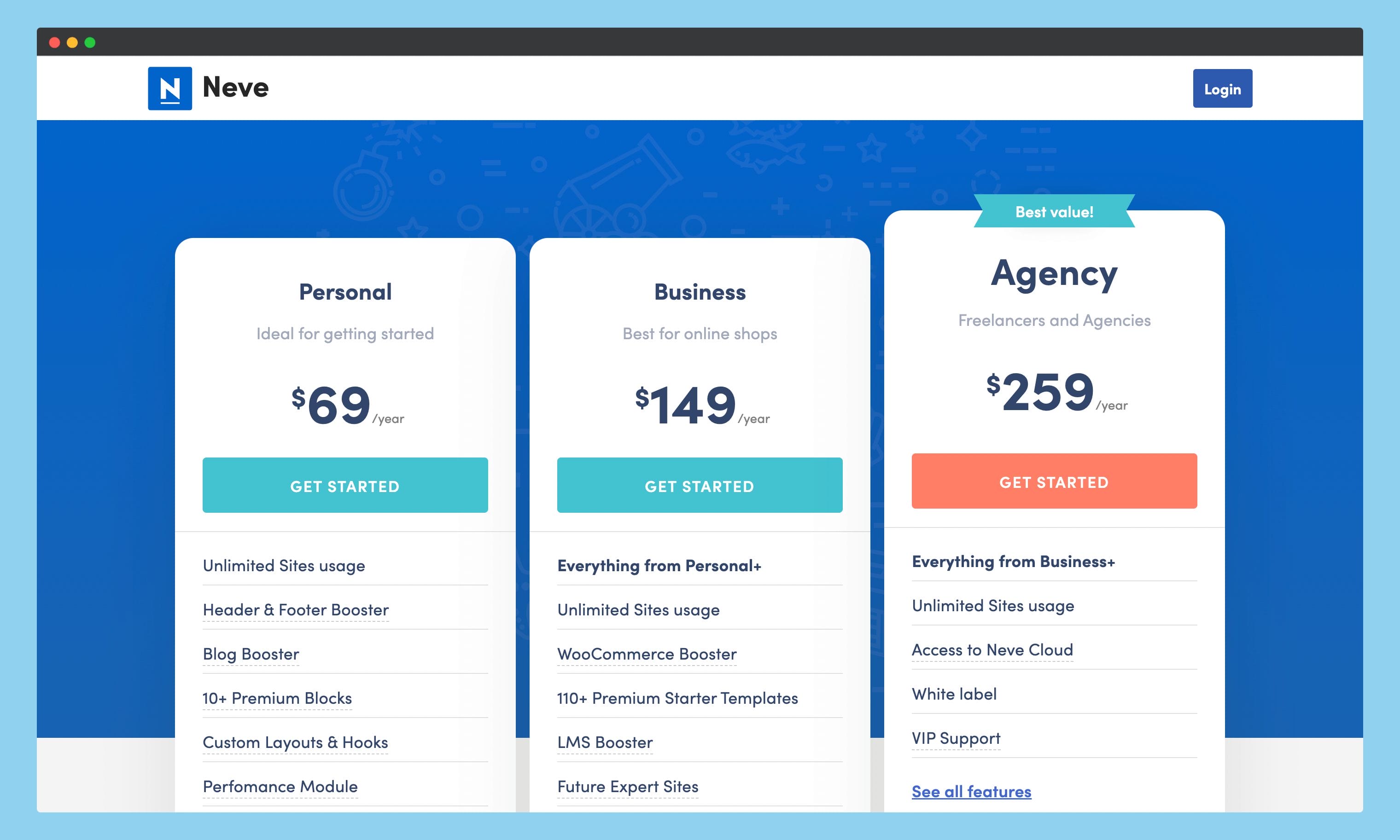
The next step is to select the plan you are most interested in. Let us say, for example, that I would like to use the Neve theme along with their Premium starter templates, so I will look for the “Business” plan, which comes at a cost of $149.
As soon as you finish selecting your plan, click on the “Get Started” button, which can be found just below the information about your plan.
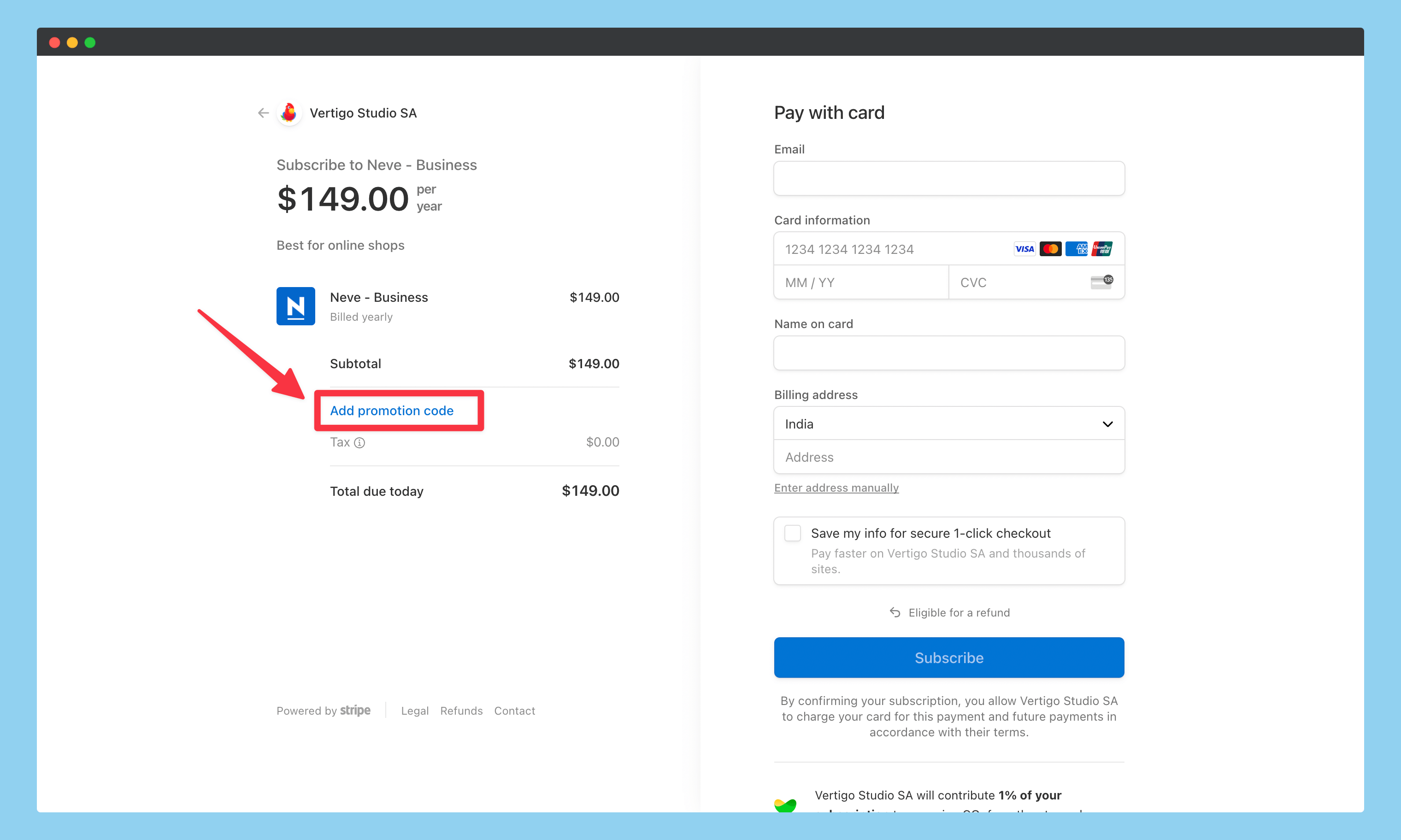
Upon clicking the “Get Started” button, you will be redirected to the checkout page, where you will have to provide your email address and other information. On this page, you’ll see a box that says “Add a Promotion Code“. If you have a discount code from ThemeIsle, you can paste it here to apply the discount.
After applying the discount coupon, choose your payment method, and then click “Subscribe” to purchase the Neve Pro license.
How to Install ThemeIsle Theme? (Quick Setup)
Not sure how to install themeisle’s theme on your website? Here we’re sharing a detailed walkthrough on installing and activating the “Neve” theme along with its “Neve Pro” plugin.
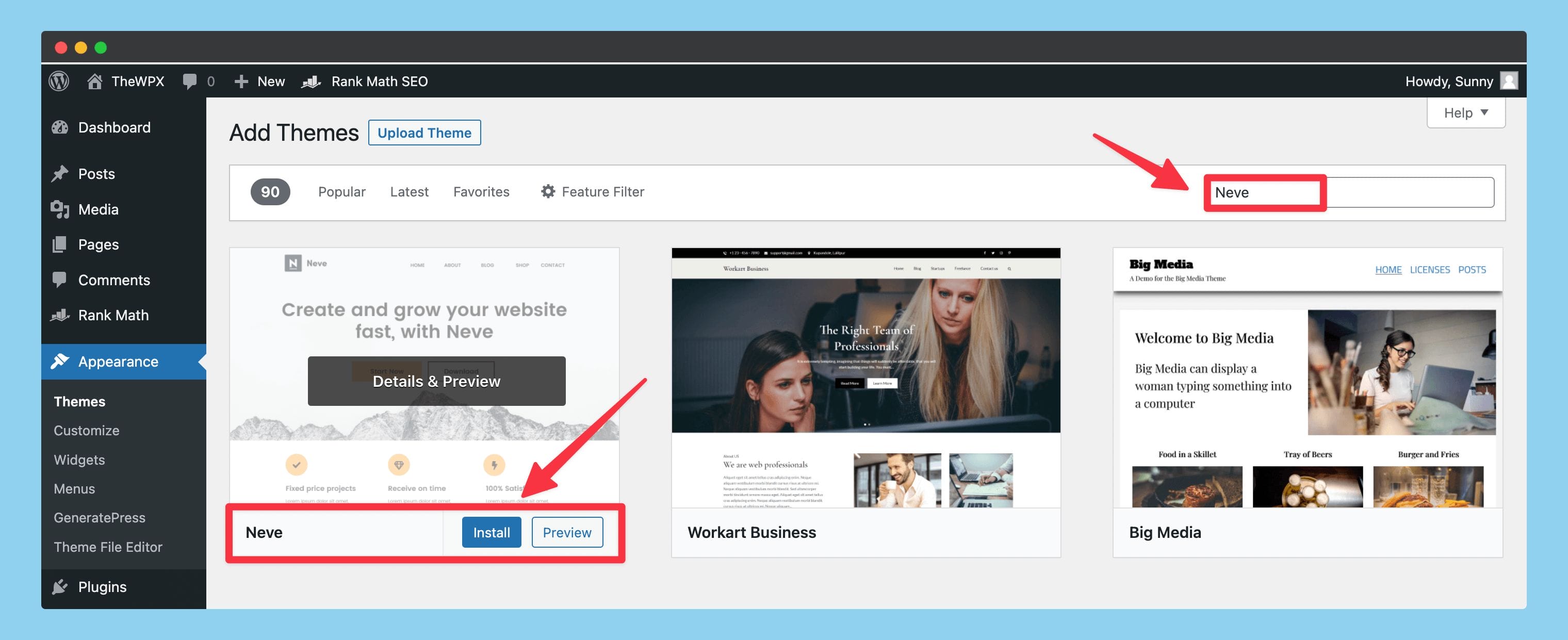
First of all, you will need to download the FREE Neve theme from the WordPress repository. You can do this by simply going to your website and clicking on “Appearance > Themes” and then clicking on the “Add New” button.
You will then be taken to the WordPress free theme marketplace. Here, you will need to search for the “Neve” theme, click on the “Install” button as shown in the image above, and then “Activate”.
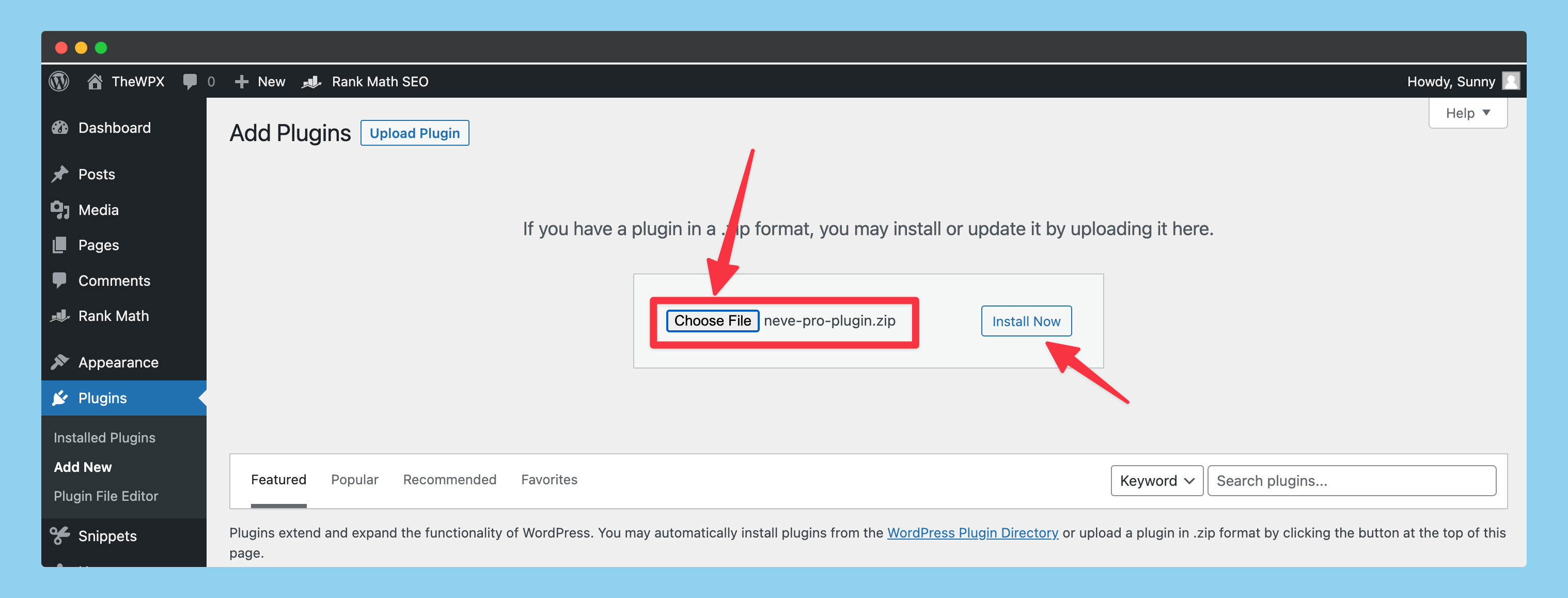
After the theme has been activated, you will need to sign into your ThemeIsle account and download the “Neve Pro” plugin. As soon as the plugin has been downloaded, go to “WP Dashboard > Plugins > Add New” and click on the “Add New” option shown on the top left corner of the screen.
The next step is to browse through and select the new pro plugin that you downloaded, click on the “Install Now” button, and the new pro plugin will be installed.
To finish installing the plugin, click the ‘Activate Plugin‘ button, and congrats; the Neve theme has been successfully installed along with the Pro plugin for advanced features and functionalities.
💡 Recommended Discount Codes;
Features of ThemeIsle Themes
ThemeIsle’s theme has many advantages that make it one of the best choices for online businesses and developers. Here are some of the features that make ThemeIsle’s themes stand out from the rest:
1. Premium Template Library:
You will find a wide variety of beautiful templates for any type of website in the ThemeIsle library. It doesn’t matter whether you are looking for a simple agency template or a complex ecommerce website, ThemeIsle has a variety of options available to you.
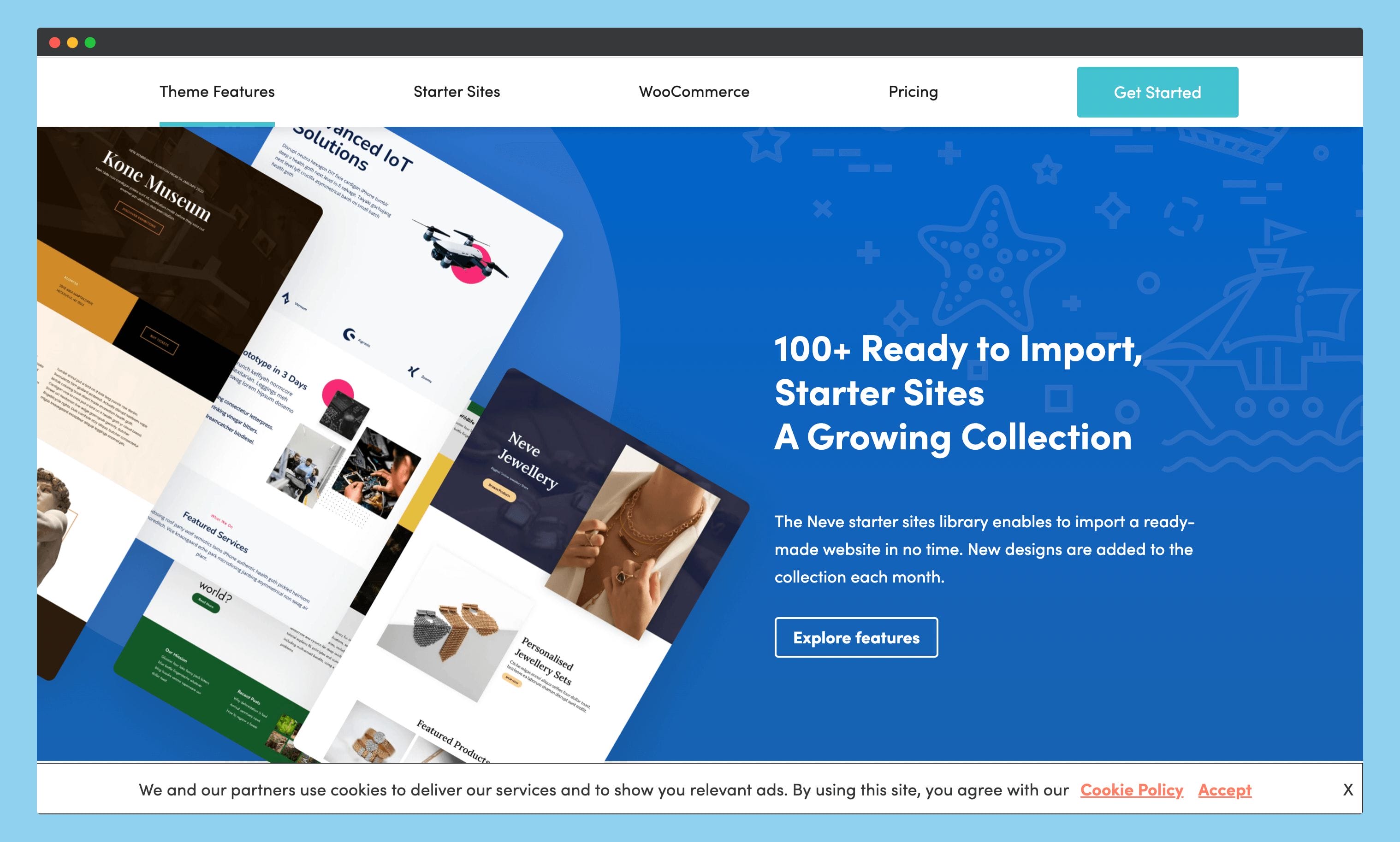
All you need to do is browse their library, pick a template that suits your needs, and download it. Quite simple, isn’t it?
2. Page Builders & AMP Compatibility:
There are a number of popular page builders supported by ThemeIsle themes, such as Beaver Builder, Elementor, Visual Composer, Divi Builder, and Brizy. By using these page builders, you can easily create beautiful pages without coding a single line of code.
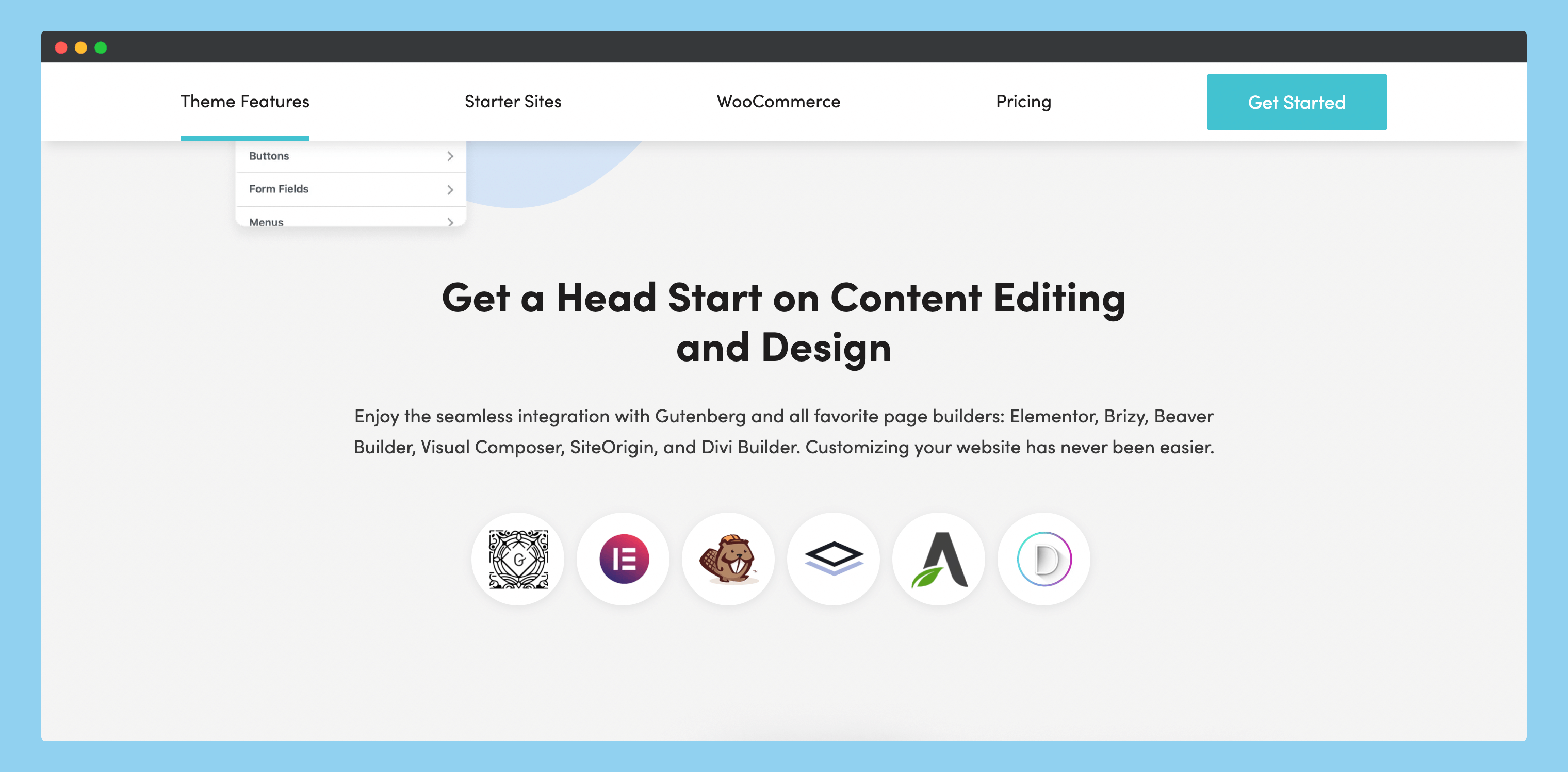
In addition, all of ThemeIsle’s themes are AMP (Accelerated Mobile Pages) compatible. Therefore, your website will load very quickly and look great on mobile devices, which is a very important thing for any modern business.
3. Excellent Support & Documentation:
One of the most important benefits of choosing ThemeIsle themes is their excellent customer support. It doesn’t matter if you need help customizing your theme or troubleshooting an issue with your site, their friendly team of support representatives are there to assist you at every step of the way.
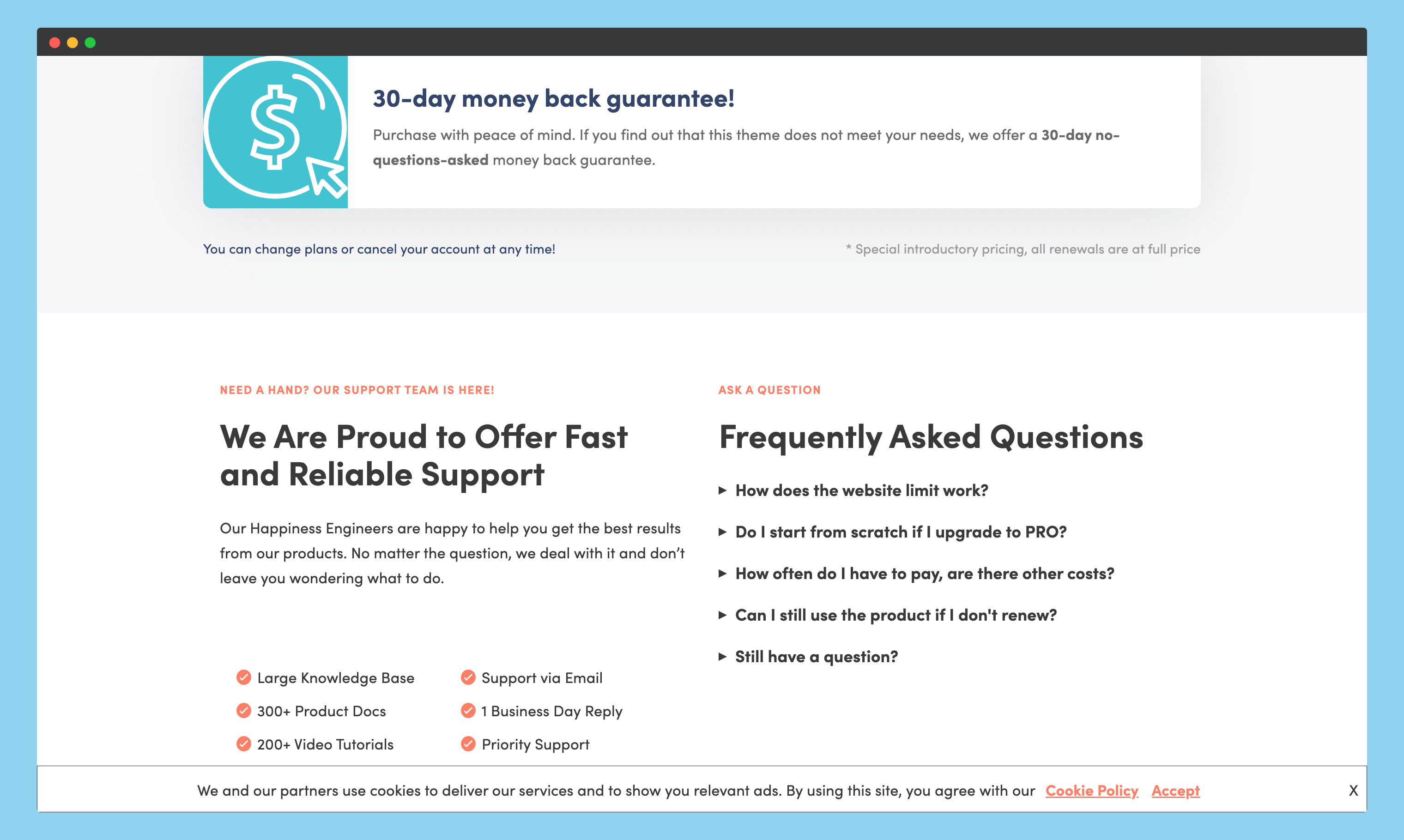
In addition to the great design and functionality of all ThemeIsle themes, they come with extensive documentation, so you can easily set up and customize your site without having to worry about getting lost or confused.
4. White label & Adobe Typekit Fonts:
ThemeIsle’s themes come with white-label options, which means you can easily brand your website with your own logo and colors. This is perfect for businesses or developers who want to create a unique website that represents their brand.
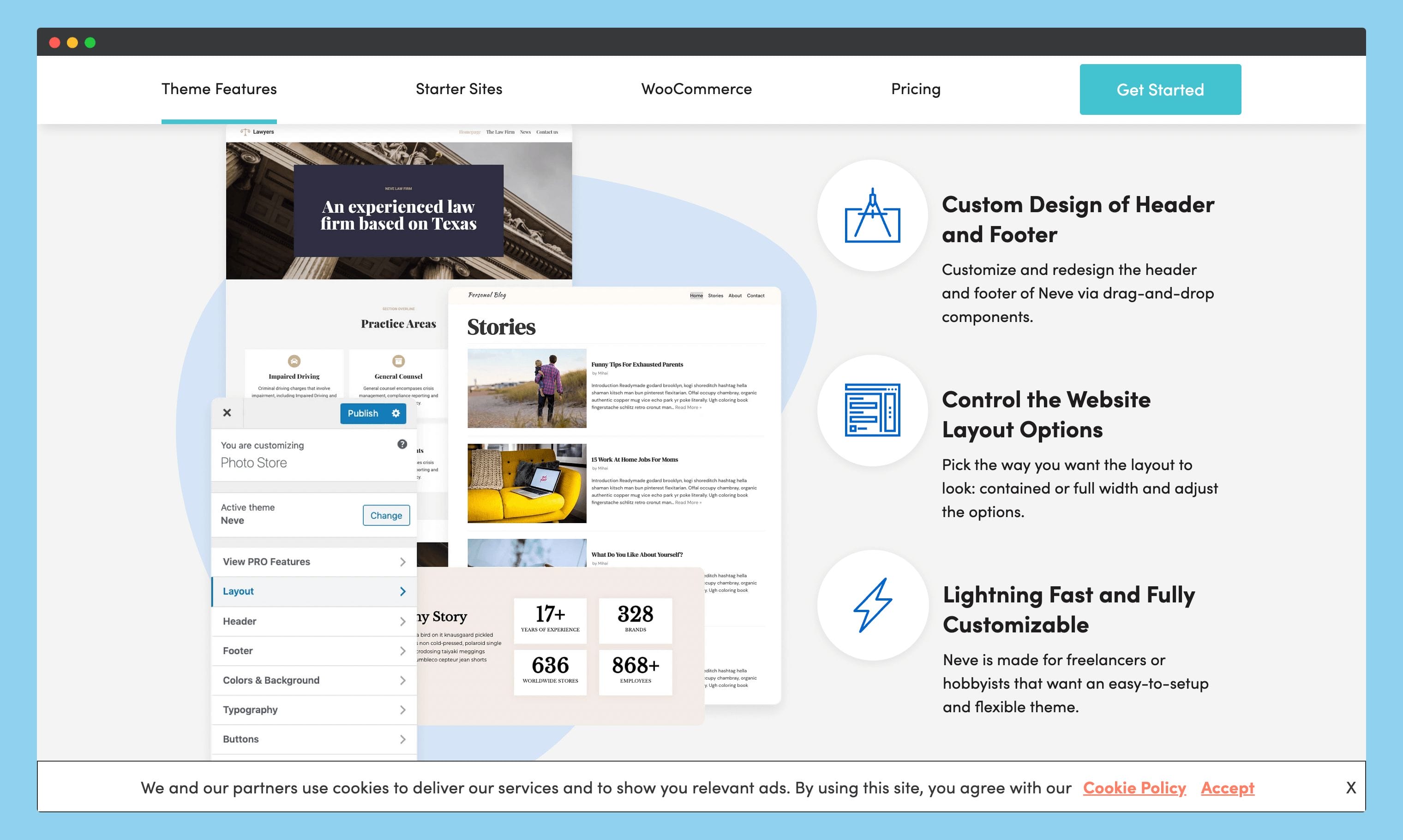
Plus, all ThemeIsle themes come with Adobe Typekit integration, so you can easily connect your Adobe account and use high-quality typefaces on your website.
5. Lightweight Design with SEO-Friendly Structure:
Finally, all of ThemeIsle’s themes are designed with performance and SEO in mind. As a result, your website will load quicker and will rank higher in search engines such as Google, which is important for any business seeking to grow online.
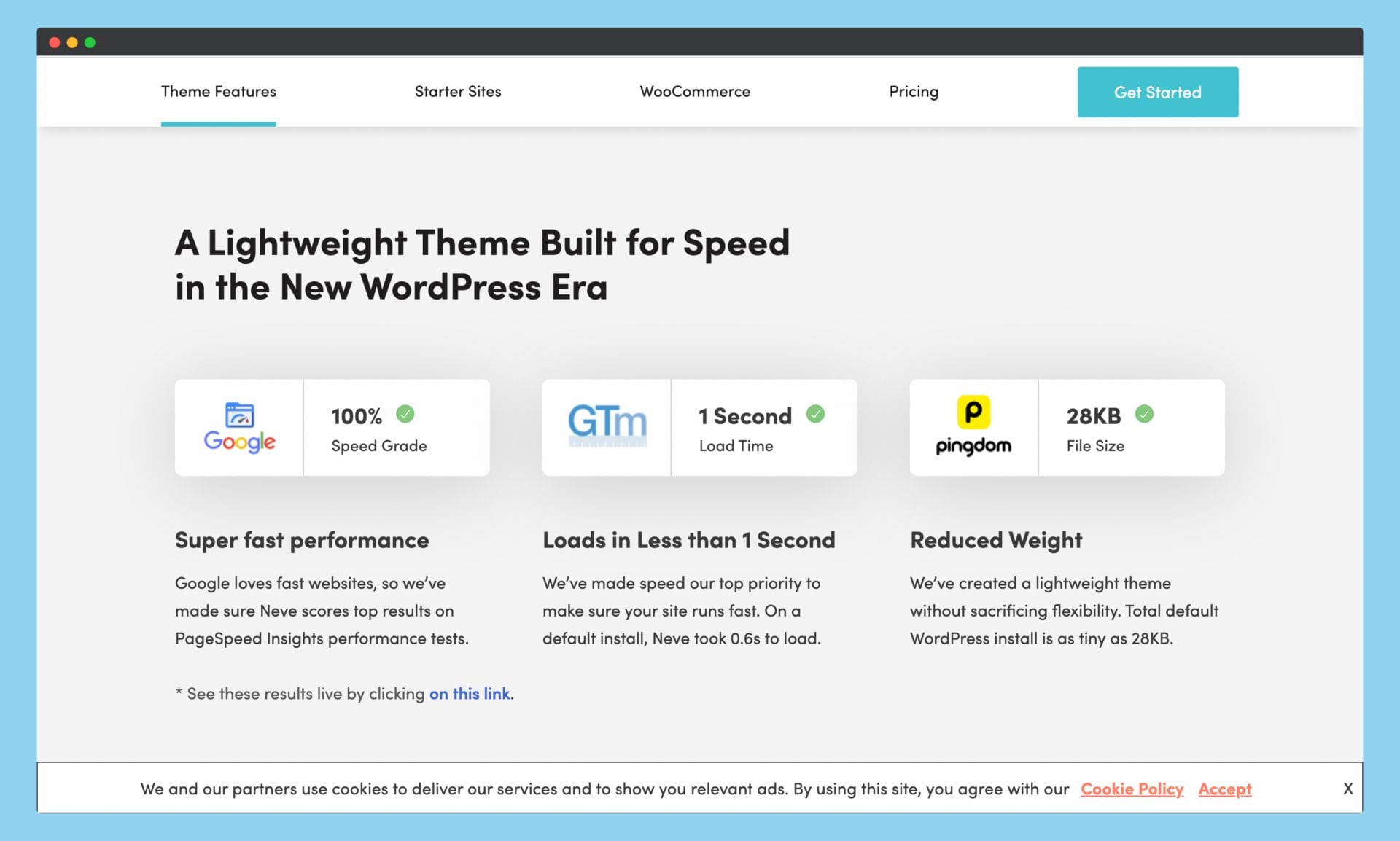
So if you’re looking for a modern WordPress theme that can help you create an amazing website and grow your business online, be sure to check out ThemeIsle!
ThemeIsle Competitors
ThemeIsle isn’t the only company providing WordPress themes that you can choose from. Here are some of their top competitors:
1. Elegant Themes:
Elegant Themes is one of the most popular WordPress theme and plugin providers. They offer their customers a wide range of themes and plugins for businesses and developers alike.
The advantage of choosing Elegant Themes is their Divi Builder, a drag-and-drop page builder that enables you to create beautiful pages without coding. However, ThemeIsle’s Neve theme is also compatible with their page builder plugin.
2. MyThemeShop:
Another popular WordPress theme provider is MyThemeShop, which offers a variety of themes that are suitable for online businesses and developers.
One of the main advantages of MyThemeShop is its quick loading time, which is essential for modern websites – but the Neve theme by ThemeIsle is much more flexible and has a much faster loading time.
3. StudioPress:
Studios Press is another most popular WordPress theme provider around. StudioPress provides a wide variety of themes for online businesses and developers.
StudioPress has many customizability options, which allow you to create a website that uniquely represents your brand, but this is something that you can also do with Neve.
4. GeneratePress:
Among the many amazing WordPress themes out there, GeneratePress is another best theme. I have also used this theme on my own website, and it has many advantages over other themes.
One of the advantages that it has is its lightweight design, flexibility, and SEO-friendly structure. Although you can find all these features with the Neve theme as well.
5. Astra:
This is a popular WordPress theme provider that offers a wide range of templates that can be used for online businesses and developers. With Astra, you can create a unique website that represents your brand using their extensive customization options.
Additionally, Astra provides excellent customer service, making it easier than ever to get started with your new website.
Frequently Asked Questions (FAQs)
Are you still in doubt? Here are some common questions that people often have about ThemeIsle:
Q: How much do ThemeIsle themes and plugins cost?
Pricing for their themes and plugins varies depending on the type of plan you choose. While some are free, others offer premium pricing and more advanced features.
Details can be found on the ThemeIsle website or by contacting their customer support team.
Q: How do I get started with a ThemeIsle theme?
To start using a theme from ThemeIsle, simply download it from their website or from the WordPress repository and then install their premium plugin for advanced capabilities.
Q: Are ThemeIsle’s themes compatible with other plugins or page builders?
ThemeIsle’s themes work with popular plugins and page builders like Beaver Builder, Elementor, Visual Composer, Divi Builder, and Brizy.
So if you want to customize your theme using a variety of different tools and features, be sure to check out ThemeIsle today!
Wrapping Up!
If you are looking for a WordPress theme with a variety of features to help you create a stunning website and grow your online business, then you should check out ThemeIsle!
The themes that they offer are compatible with all popular plugins and page builders, they offer excellent customer support, and their themes are designed with performance and SEO in mind.
Plus, with their white-label options and Adobe Typekit integration, you can easily brand your website with your own logo, colors, and fonts. So if you’re ready to take your business to the next level, be sure to check out ThemeIsle today!