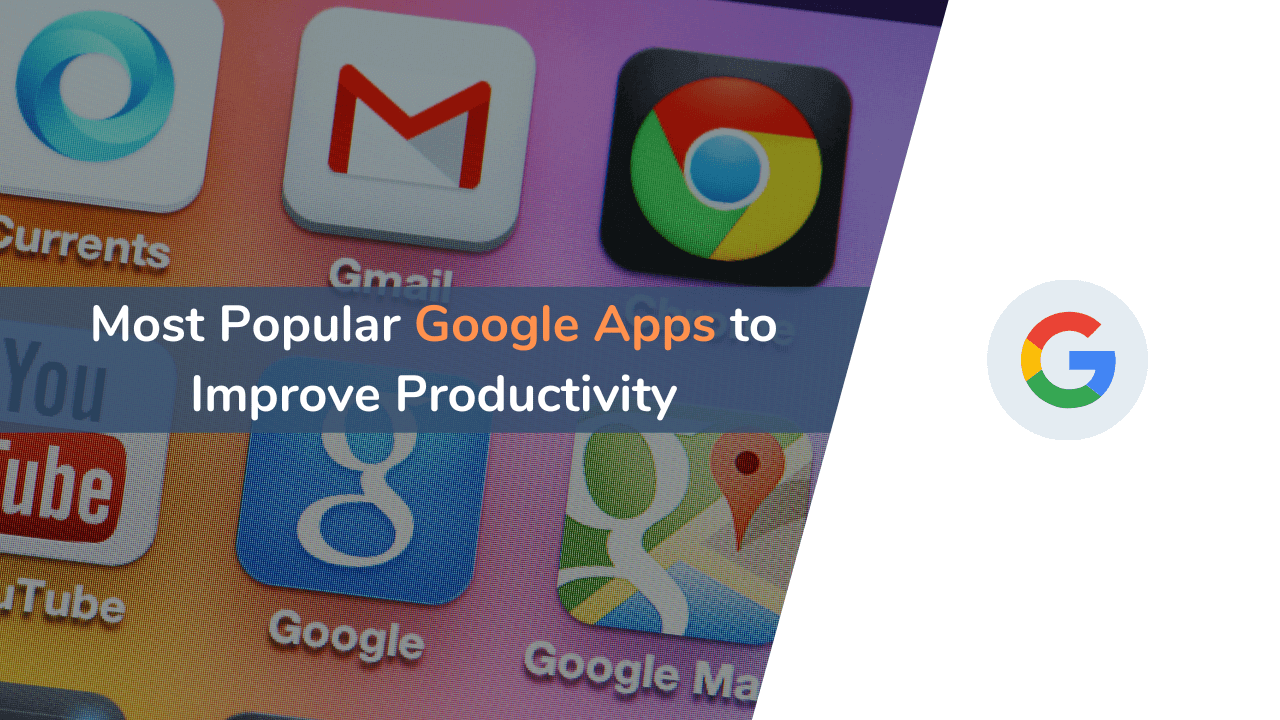Are you still using Google as a search engine? If yes, then you should read this article, which will change your way of using Google.
Those times are gone when Google was merely a search engine. Today, it’s a lot more than that. It provides a different number of applications to make the lives of its users easier. In this article, I am going to talk about the 21 most popular Google Apps that can help you increase productivity.
After reading this article, you will see how Google can impact your personal and professional life by assisting you in managing your day-to-day activities. Don’t believe me? Let’s have a look!
Most Popular Google Apps to Improve Productivity
The Google Apps Suite has a collection of more than 35 applications that boost your productivity and improve your life. I know it’s overwhelming to go through all the applications to find the right one for you.
This blog attempts to filter down the number to the top 21. It aids in understanding each of those 21 apps with their personal and professional benefits.
1. Google Chrome
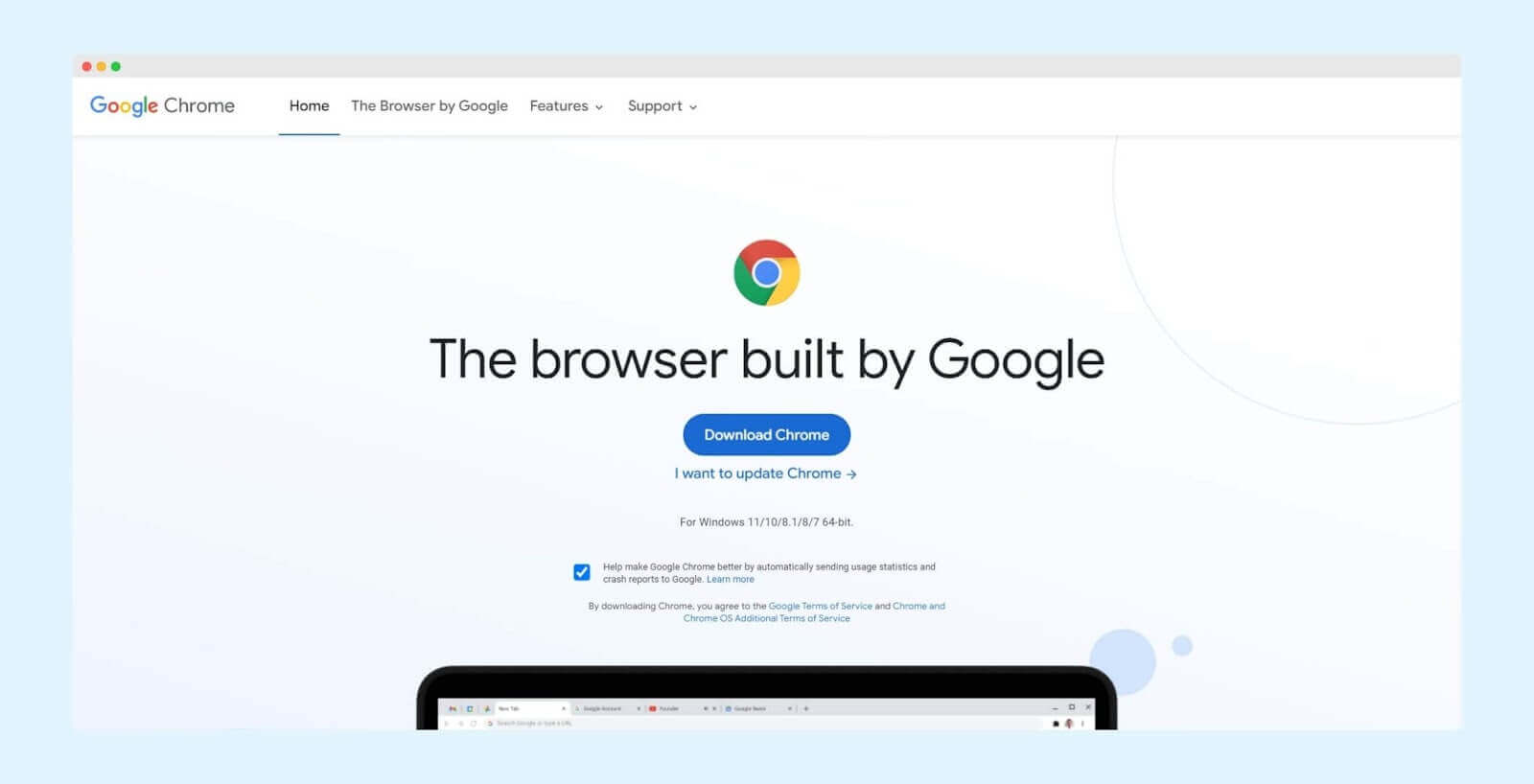
You all must be familiar with Google Chrome, one of the widely used web browsers developed by Google. Google Chrome provides synchronization with your Google account while keeping your data highly secured. Therefore, it allows you to access all your Chrome preferences from every device whether it’s an Android, MacBook, iOS, or iPad.
Furthermore, it has a user-friendly interface, due to which it holds 68% of the market share. With its built-in task manager, you can optimize CPU and memory usage. It is quite popular among users because of its varied features like bookmarks, synchronization with Google accounts, password protection, and many more, making it one of its own. Moreover, all Google Suite applications can be used on Chrome itself, giving users the convenience of having all things in one place.
Benefits of Google Chrome
- Reliable, easy, fast, and secure web browsing.
- Functional capabilities can be expanded with Extensions.
- User-friendly interface design
- Malware protection provides a secure browser
- Cross-functional capabilities
2. Gmail
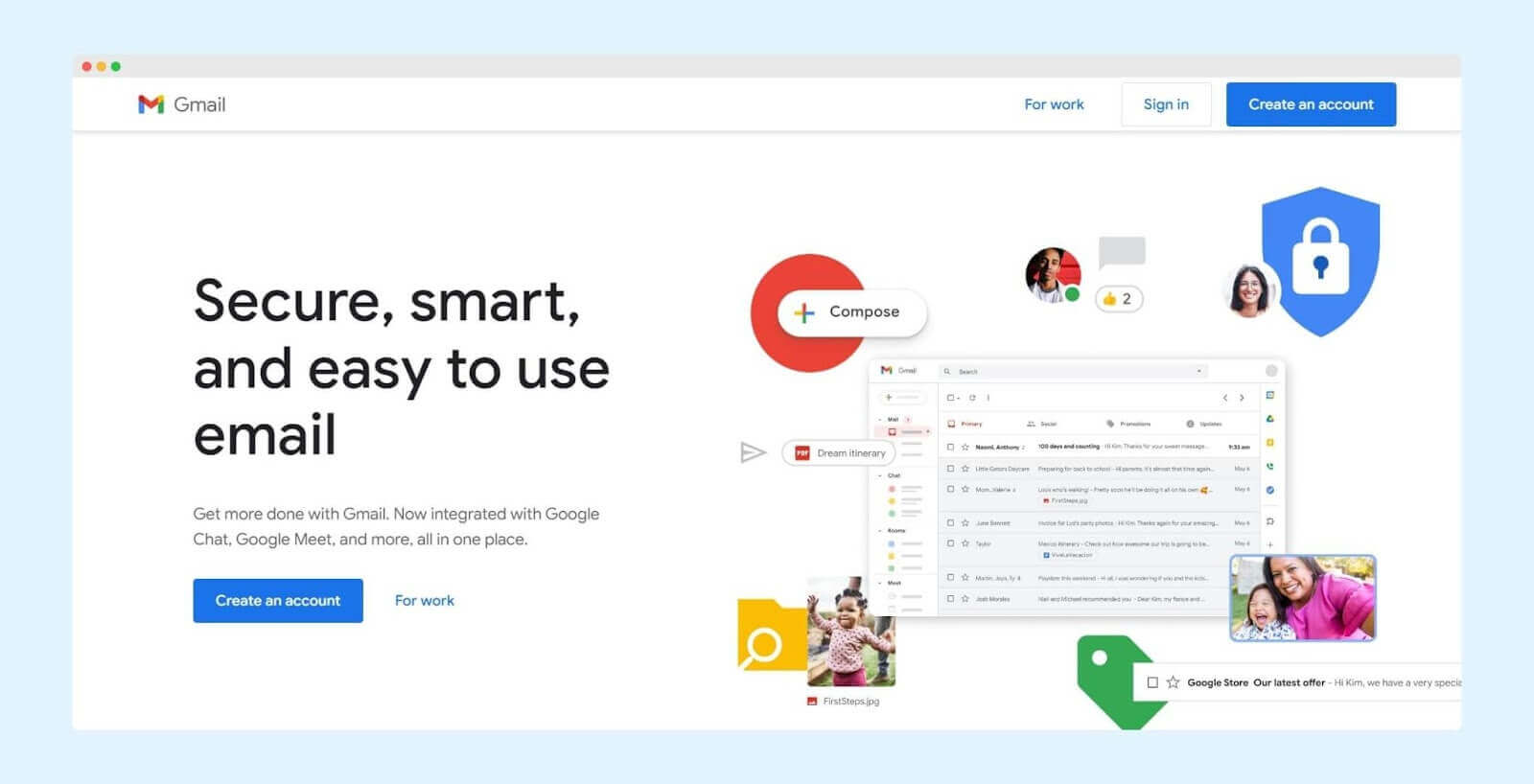
I am sure that many of you must be using Gmail to send and receive files, information, or any other kind of data. This Gmail service provided by Google is one of the quickest and most secure email services present today. It is one of the smartest options to contact your employees as it helps you to keep your work organized and managed. Not only this, its built-in features allow you to mark important emails and sort them into different groups, saving you time to find important emails.
You can link your Gmail account to the Google Calendar, which helps remind you of important meetings. It also provides you with an option of a quick video meeting. And, the cherry on top is you get all these features for free. One more feature worth mentioning is that you can also use your company name in the email address (a small charge will be required to be paid). But it will make your business look more professional. So, in my view, a small amount doesn’t matter that much when it can provide you with benefits in the long term.
Benefits of Gmail
- Allows synchronization with all G suite applications and Outlook
- Supports all devices
- Easy search and organization of e-mails
- Provides a high level of personalization
- 15 GB free space
- Video Conferencing and IMS
3. Google Pay
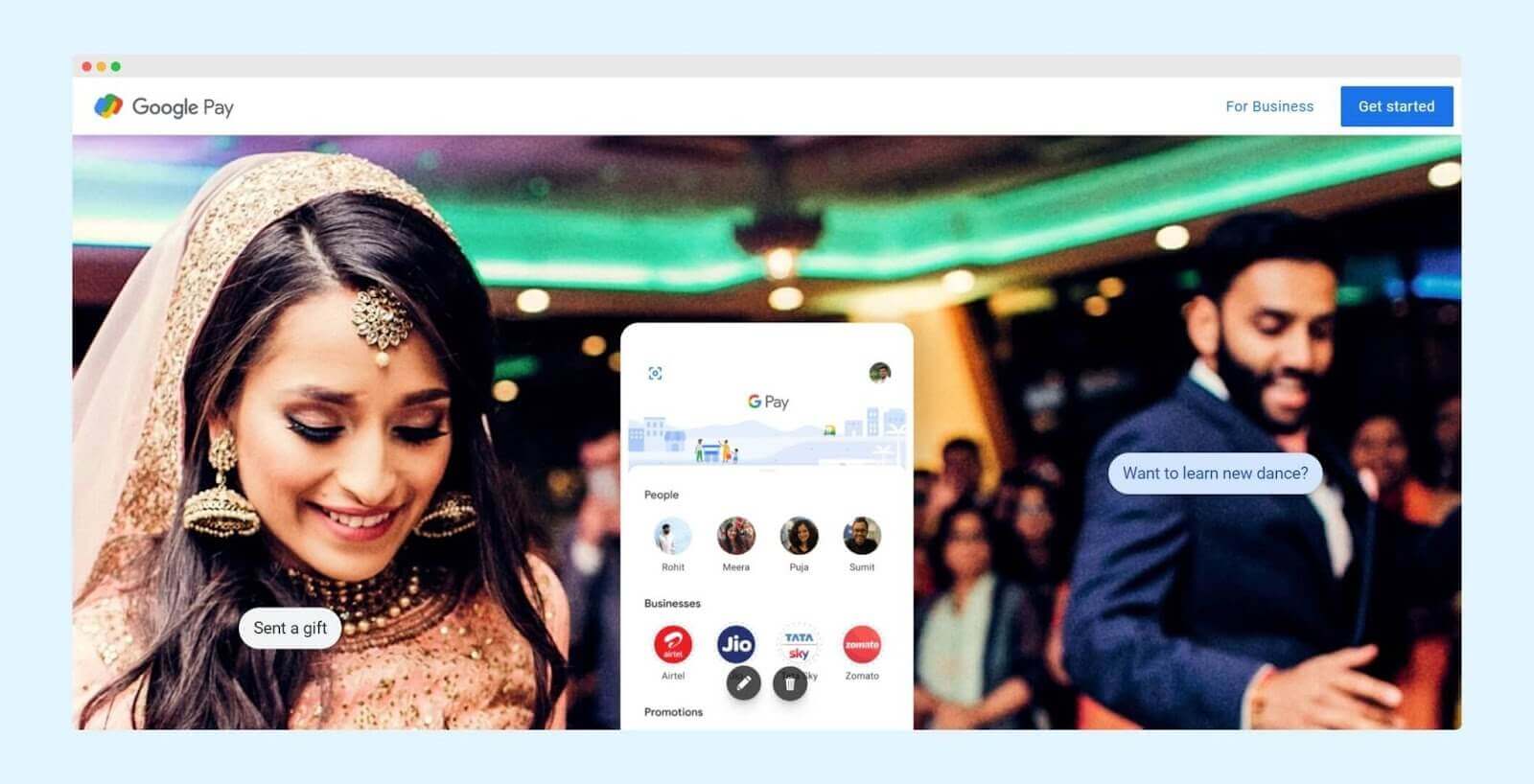
Digitalization has made online money handling easier and safer. Google has joined the UPI payment market in India with its Google Pay application. The user only has to link their bank account and set the pin, and you are set to go. You can make instant payments with Google Pay and also transfer money with Google Pay. A slew of features offered by Google Pay, like cashback and rewards, are incentives for users to make the switch. It allows swift bill payments and recharges with a click.
And the cherry on top, unlike other UPI payment options, Google Pay allows direct transfers to a bank account. The hassles of transferring the amount to a digital wallet and then to the bank account are eliminated. Moreover, the receiver need not have a Google Pay account to be able to receive cash through G-Pay.
Benefits of Google Pay
- Easy, faster, and secured mobile payments
- Uses encryption and several levels of password authentication
- No additional charges
- Transfer money directly to the beneficiary bank account
- Hassle-free recharges and online shopping
- Numerous cashback and incentives for users
4. Google Meet
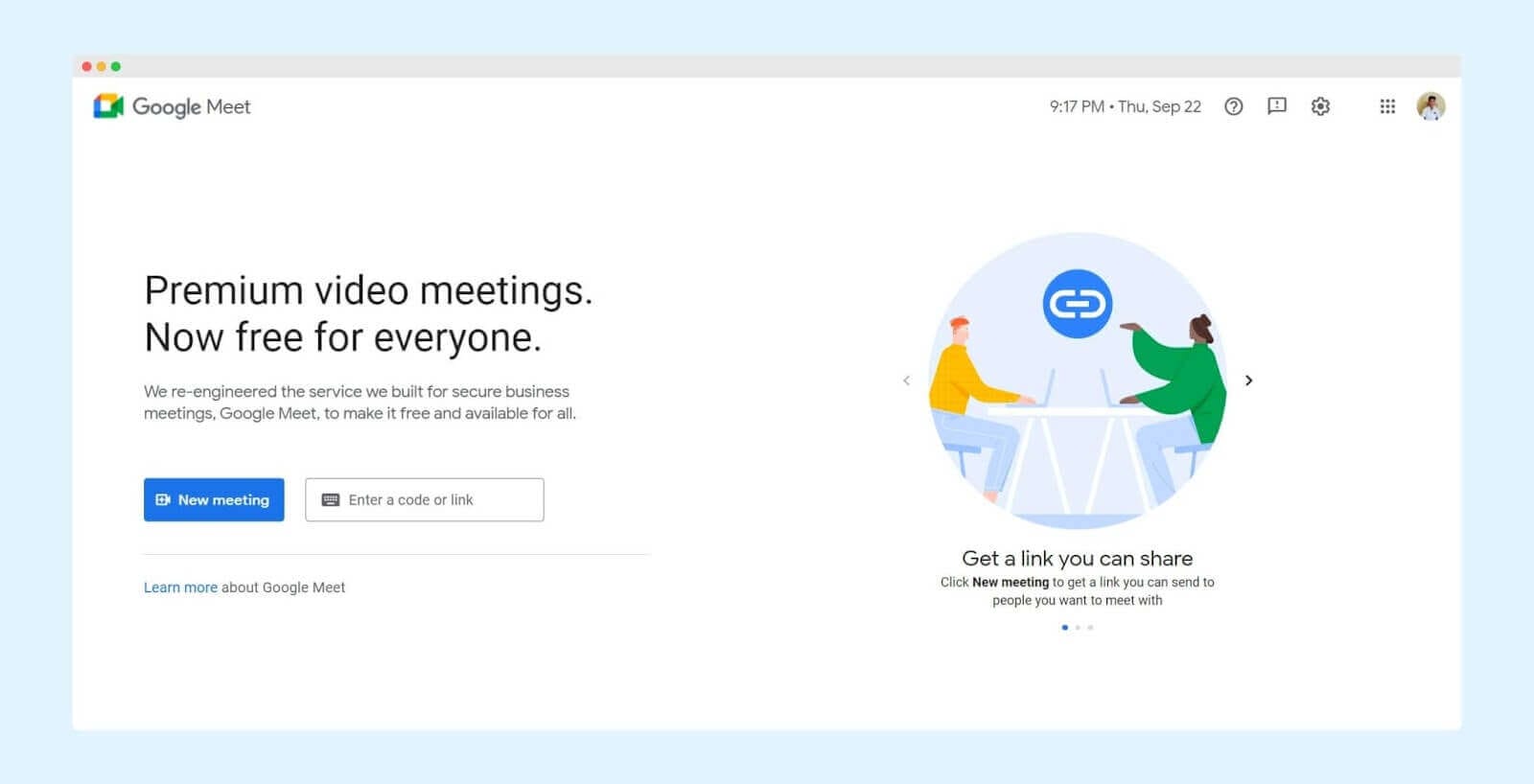
Businesses thrive in this digital era, and video conferencing facilities are pivotal for their growth. Google Meet is a high-quality video-conferencing application that keeps your team connected virtually. Google Meet is available in Google Workspace and its educational suite. It offers a secured infrastructure that assures information security and privacy.
Google Meet is wholly integrated with G Suite applications, and you can connect from anywhere. You only have to send a link to invite your associates, and they can join by clicking on the link from a calendar event, email, or whatnot. You need not bother about the recipient’s account or plug-ins. They can join with their smartphones, tablets, laptops, or PCs.
Benefits of Google Meet
- Free of cost for up to 100 attendees
- Includes tools for productivity
- Integrated with all Google Apps
- Easy and straightforward user interface on all platforms
- High-resolution video and audio quality
- Easy to add and forbid people
5. Google Drive
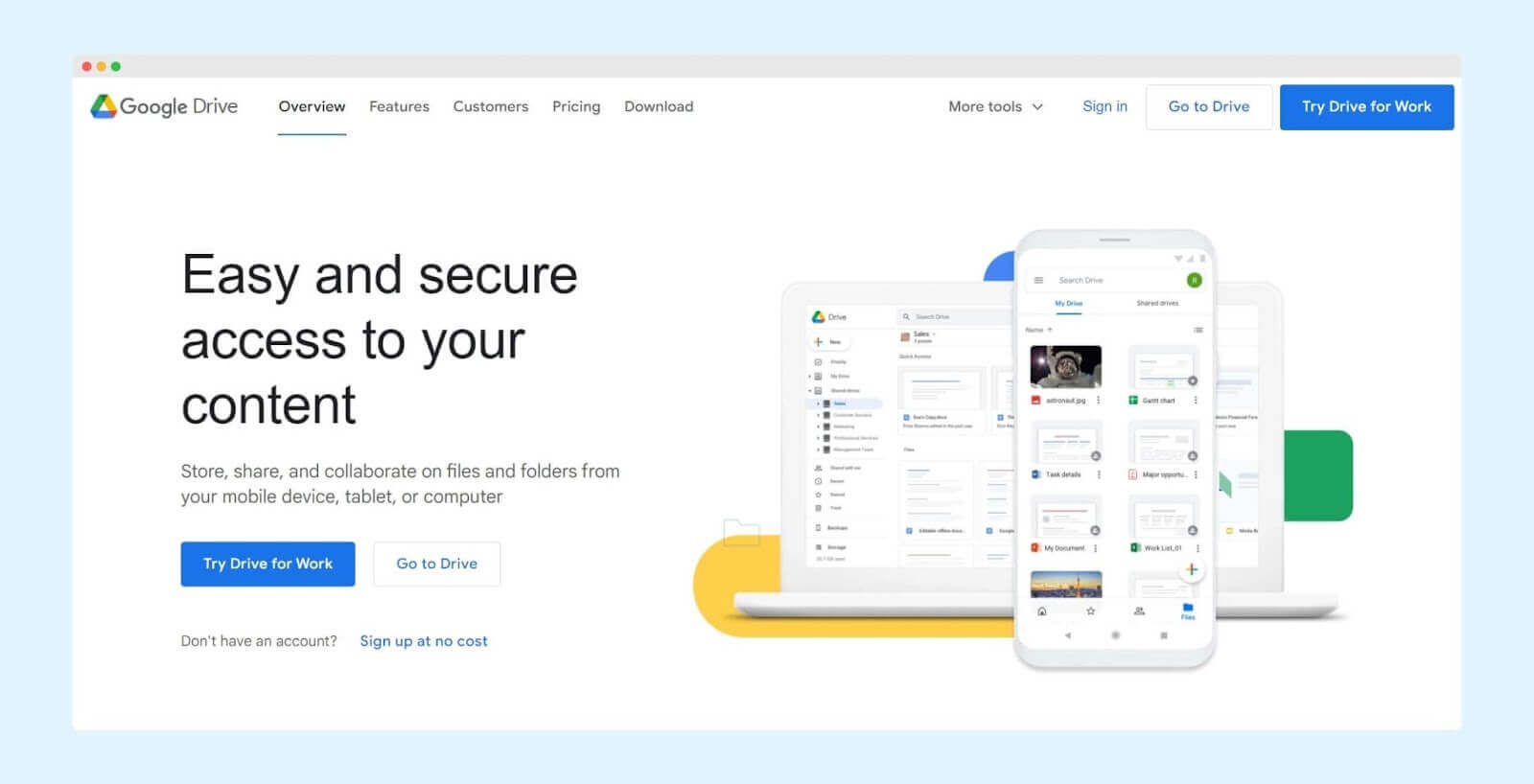
Avoid losing your data due to unavailability of space or device malfunction. Use cloud storage to store and access data from anywhere using any device with Google Drive Cloud. You can store files in any format on Google Drive. It allows you to create and share files without using email or other messaging services, so you can easily collaborate with your team and maintain productivity using the built-in tools. You can also download the Google Drive application for your PC to store and manage files with an Internet connection.
Google offers 15 GB of free storage and charges a nominal fee to purchase additional space. It is integrated with all the applications in the G Suite. You can import/export files to any application. All you need is a Google account.
Benefits of Google Drive
- Compatible with various devices
- Easily search, access, and edit files on the go
- Allows numerous file types
- Free storage up to 15 GB
- Easy user interface for file access and organization
- Highly secured with an SSL encryption
6. Google Maps
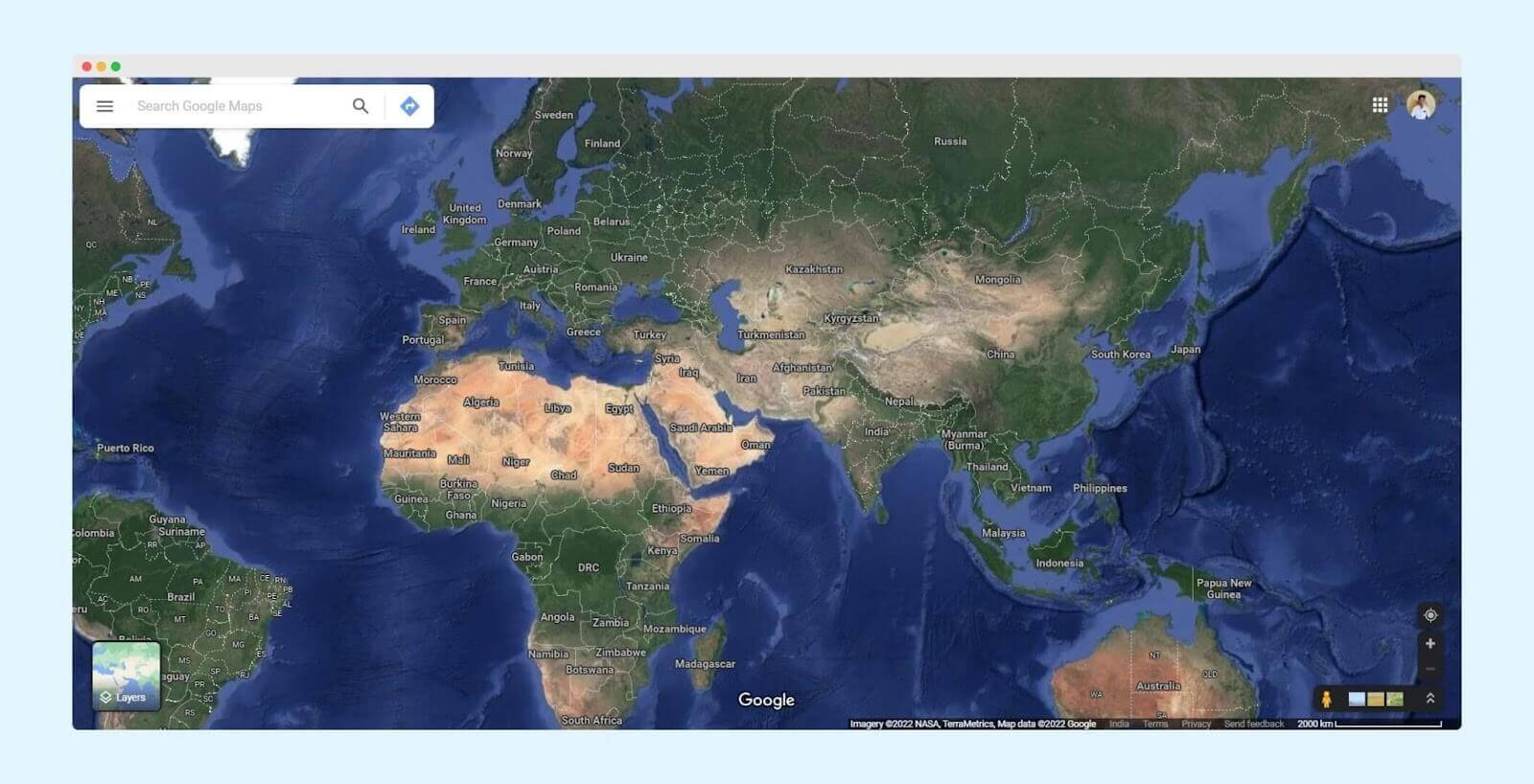
Become street-smart at any location, local or foreign, with Google Maps. It is a free mapping service offered by Google and accessible from various devices like your phone, laptop, PC, or car! You can find directions and information about nearby places and businesses and explore the world.
Today, Google Maps is extensively used by businesses and customers to explore, read reviews and ratings, link to websites, and, of course, direct them! It offers live data depending on the locality, time of day, local traffic, and more.
Benefits of Google Maps
- Find addresses and get directions for free
- Share locations and be connected with loved ones
- Explore the History and Geography of any location on the globe
- Analyze traffic conditions and plan your travel
- Search for businesses near you with ratings and reviews
- Access businesses’ websites and call them directly from Maps
- Very Convenient and easy to use
7. Google Assistant
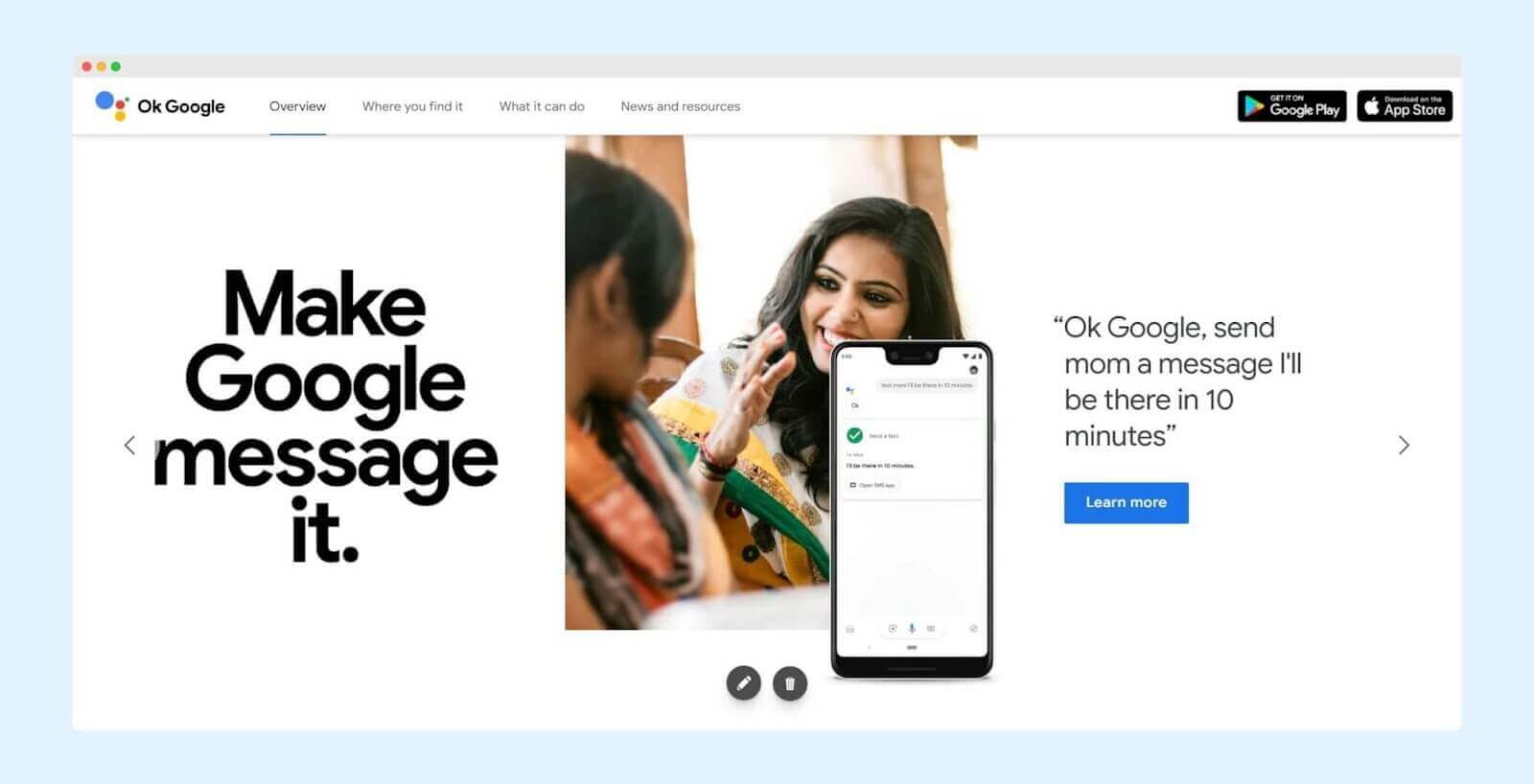
Make and keep notes using the universal note-taking application from Google. Google Keep lets you take notes and access them from Google Drive anywhere on the go. It allows its users to take notes in any form: regular notes, list notes, handwritten and drawn notes, voice and picture notes, additional tips, and info notes.
You can maintain notes with different Google accounts and switch between them without signing out. Google Keep lets you personalize the interface by changing the background color. Improve productivity by pinning important notes and prioritizing them. Organize them under labels and collaborate with your team by sharing relevant notes.
Benefits of Google Assistant
- Highly versatile and global
- Controls a wide range of devices
- Personal experience for users with multi-lingual voice recognition
- Personalize it with routine usage
8. Google Keep
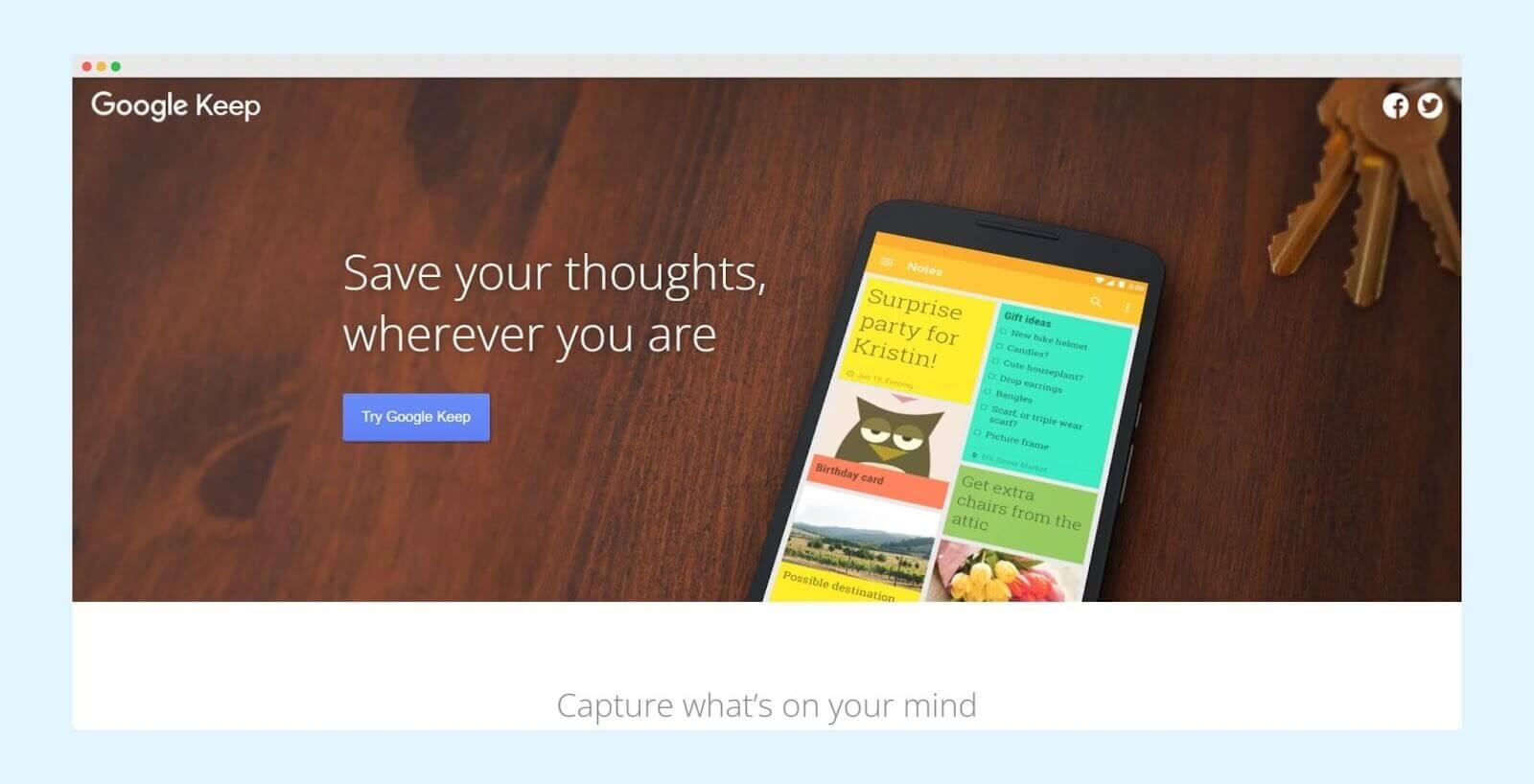
Make and keep notes using the universal note-taking application from Google. Google Keep lets you take notes and access them from Google Drive anywhere on the go. It allows its users to take notes in any form: regular notes, list notes, handwritten and drawn notes, voice and picture notes, additional tips, and info notes.
You can maintain notes with different Google accounts and switch between them without signing out. Google Keep lets you personalize the interface by changing the background color. Improve productivity by pinning important notes and prioritizing them. Organize them under labels and collaborate with your team by sharing relevant notes.
Benefits of Google Keep
- Easy user interface
- Set reminders and never miss a deadline
- Voice-enabled
- Transcription services included
9. Google Earth

Travel and explore the world virtually with Google Earth. You can explore the streets of different foreign cities in 3D satellite view. Google Earth also enables exploring the stars, sky, and other celestial bodies using authentic satellite imagery. It is a cloud-based geospatial analysis with the ability to zoom, pan, rotate, and tilt the view.
Google Earth is available on multiple devices, like desktops and mobile applications. Also, use it on various platforms like Windows, macOS, Linux, etc. It is extensively used in the educational field. You can capture and print high-resolution images of the required portions of the earth.
Benefits of Google Earth
- Very useful in the educational field for a variety of subjects
- Great research tool
- Very useful to determine the slope, perimeter, and other parameters
- Easy and free to install and use
- Pre-loaded with loads of data
- Users can create and display their data
10. Google Docs
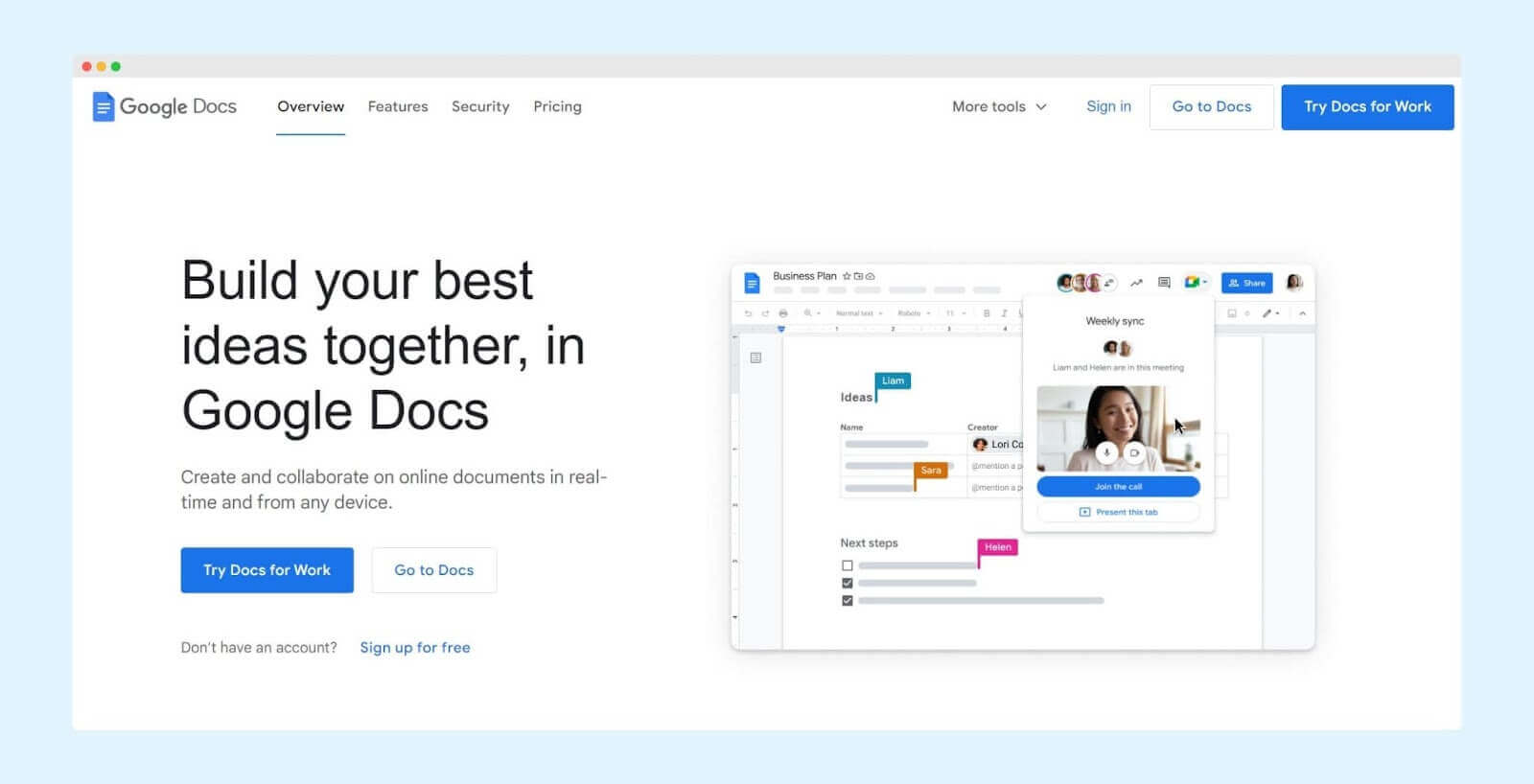
Experience free web-based Microsoft Word on the cloud with Google Docs. It lets you create, edit, and share documents online with just a Google account. Google Docs can be used with an internet connection on any device, like a PC or mobile.
Google Docs is integrated with all the applications, enabling easy access and sharing. Users can share the documents created on Docs via email, download them to their device, and share them with a click. It enables easy collaboration where team members can edit or view the document and work efficiently. The Docs are stored on Google Drive for instant access.
Benefits of Google Docs
- Real-time, seamless collaboration from anywhere
- Has built-in intelligence that lets you concentrate on ideas and leave grammar and spelling to Docs
- Seamlessly integrated with other Google Applications
- Enables uploading and editing different file types like MS Word, PDF, etc.
- Improve productivity with more Add-ons
- Your documents are secured and private
11. Google Lens
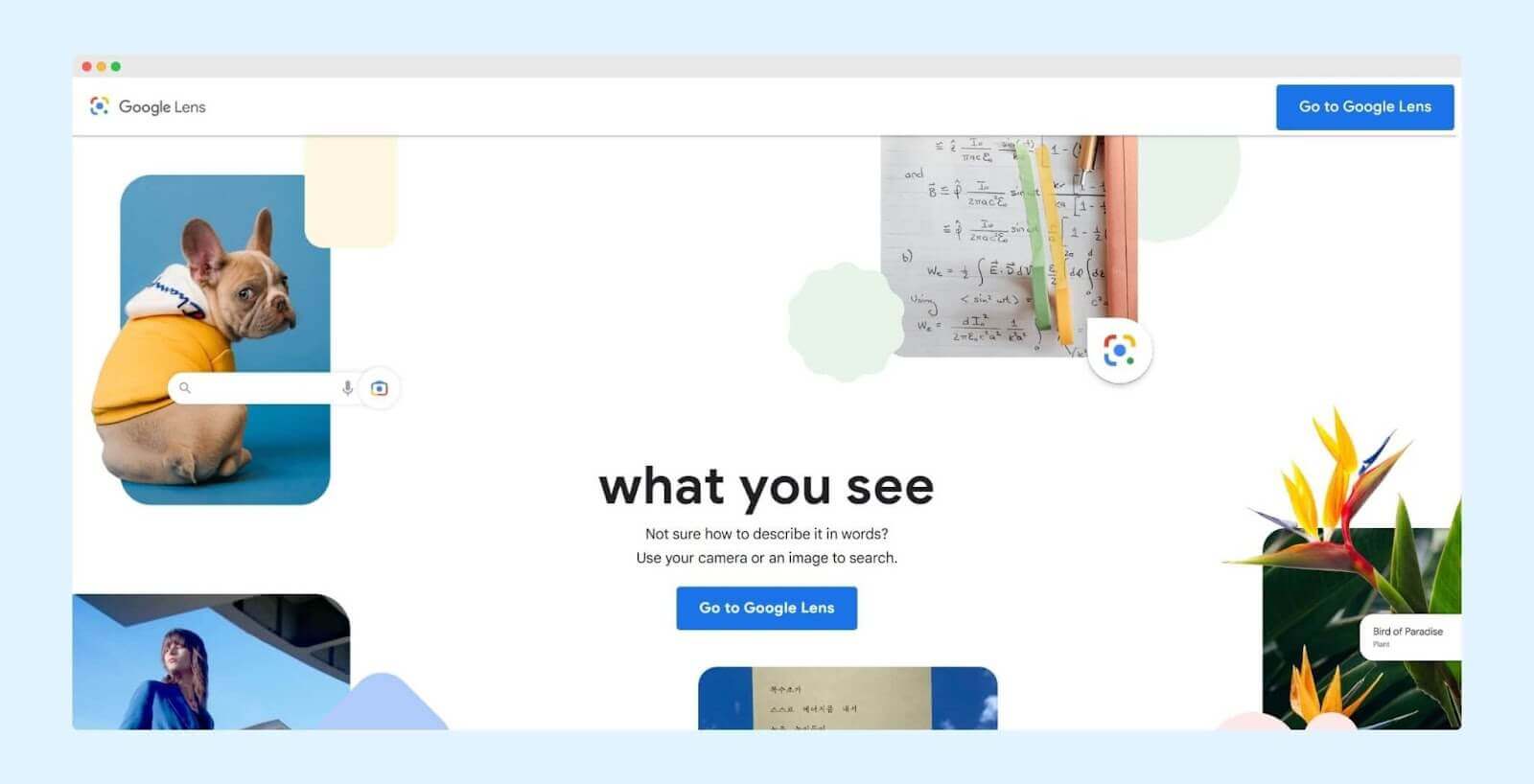
Explore and learn about things with Google Lens by just taking a picture of them. The image search feature of Google is extended to real-time objects using Google Lens. You can search for information about anything by just capturing it using your device camera. You can focus on parts of the product to find more appropriate information. It has a variety of features that will leave you startled!
Using Google Lens, you can translate text from an image of a thing, like a shampoo bottle. The text will be overlapped with the translated text in the chosen language. That’s not all! Add a business card to your contacts by just scanning the card with your camera. You can also scan barcodes to know the authenticity and additional information about the product.
Benefits of Google Lens
- Import images to Google Keep and set reminders
- Recognizes and selects texts
- Import phone numbers and e-mail addresses from objects and business cards
- Add events to Google Calendar by pointing it at event posters and hoardings
- Identify and open links on any object pointed at
- Get information about anything under the sun
- Identify buildings by capturing them and reading reviews
- Identify people, animals, and things and find similar things
12. Google Sky Maps
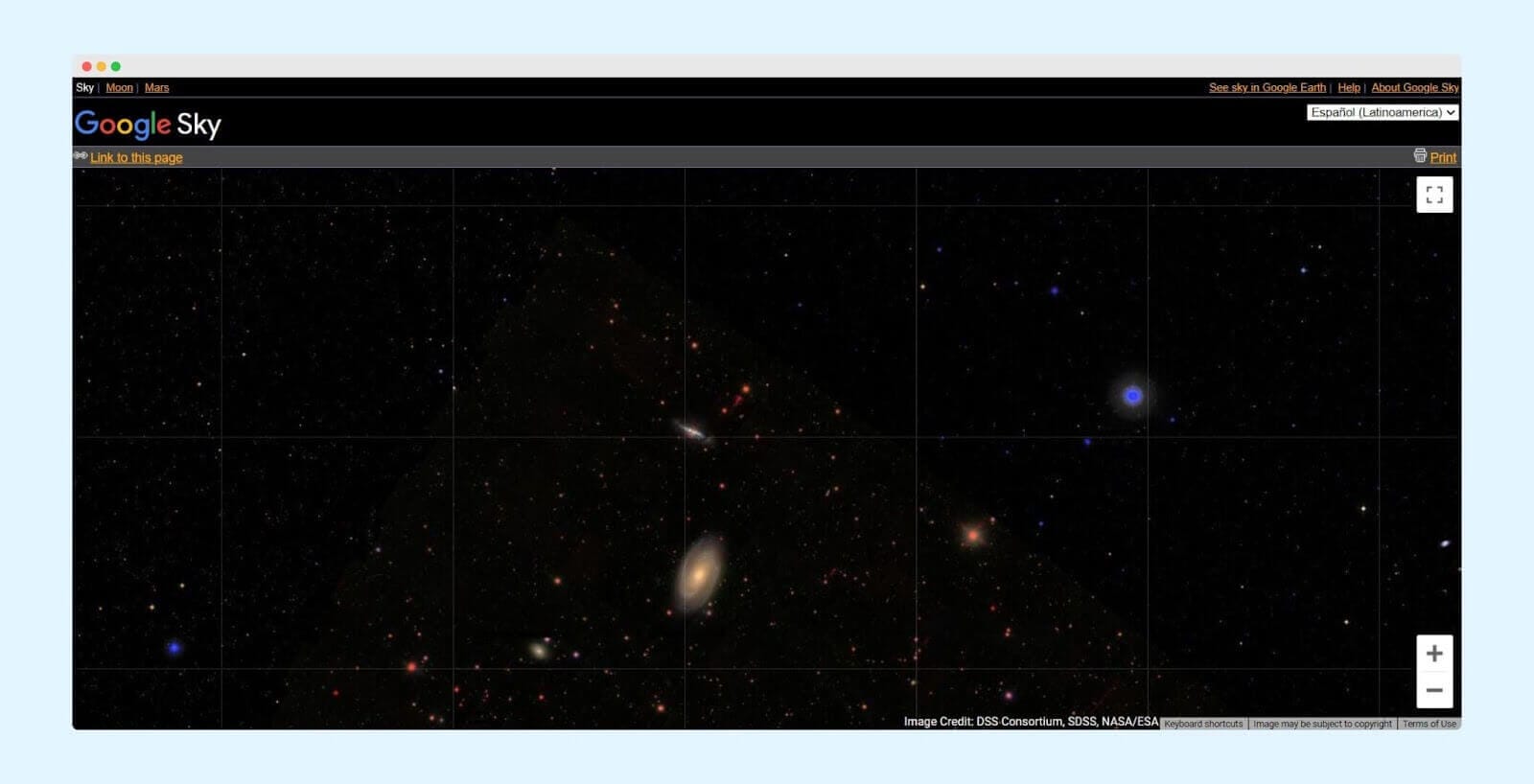
Visit the Planetarium virtually on your Android devices with the Google Sky Maps application. Identify stars, planets, and other celestial bodies using this application. Pan and zoom through the real-time image of the Sky and locate celestial objects.
Search for celestial objects, browse through their pictures, and share the link with an accomplice. You can also print high-quality images of the celestial body. Google Sky Maps are extensively used for educational and research purposes.
Benefits of Google Sky Maps
- Search the sky
- View in different modes
- View an exciting collection of images
- Share a link
- Print an image
- View KML-based content
13. Google Slides
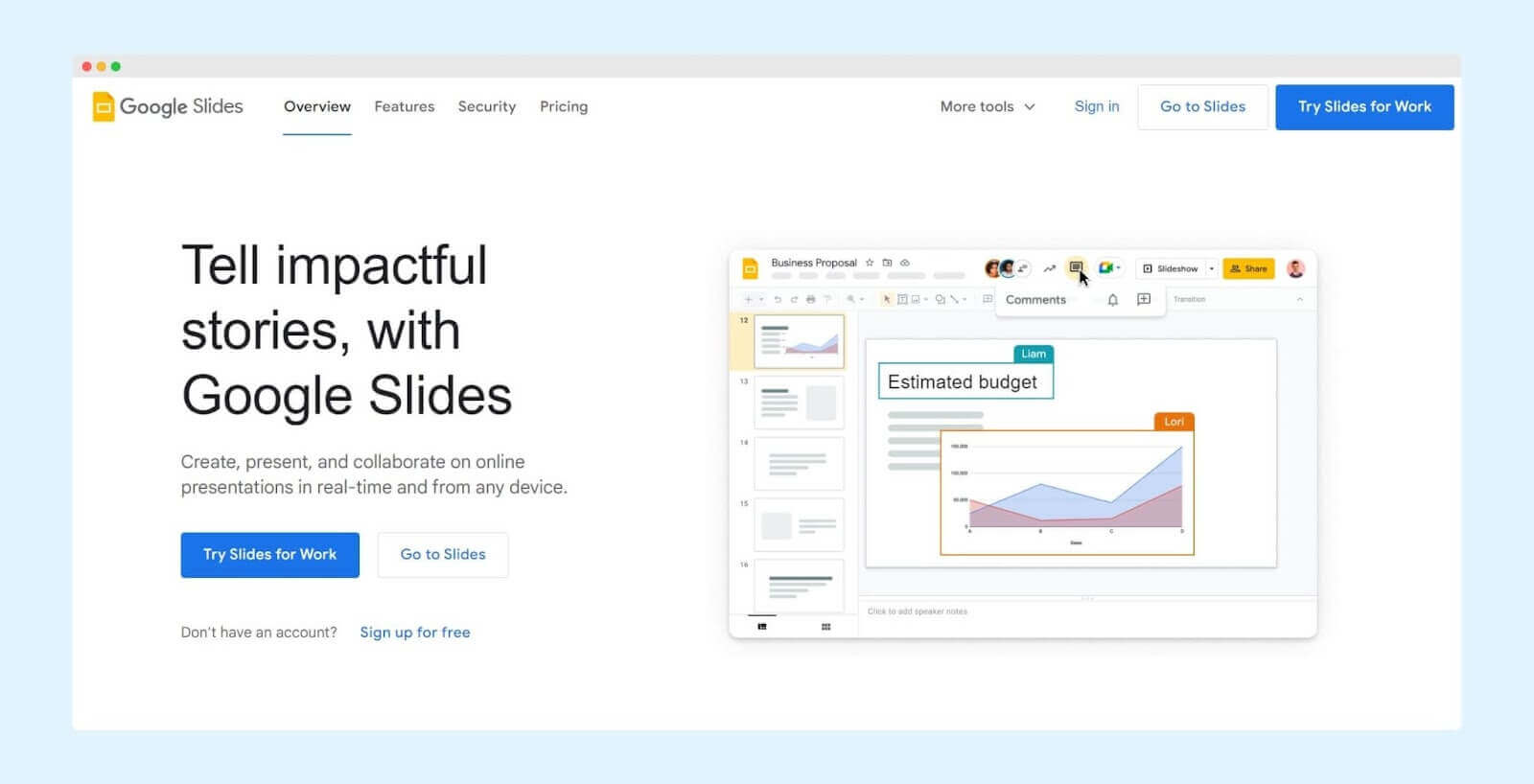
Google Slides is an online cloud-based presentation software that allows users to create presentations without installing the software. You can create, edit, share, and collaborate on a presentation with Google Slides.
Collaborate with your whole team and allot view and edit permission for each member. You can create presentations as a team; everybody has the latest version. You can collaborate in real time with chats and comments. Maintain revision history so you can go back to it at any time.
Benefits of Google Slides
- Available free of cost for everybody with a Google account
- Enables real-time collaboration
- Eliminates the need to download and install the software
- Automatically saves it on Google Drive
- Embed videos and other elements with just a click
- Accessible on multiple platforms and devices
- Sharing is just a click away
- Works perfectly offline
14. Google Sheets
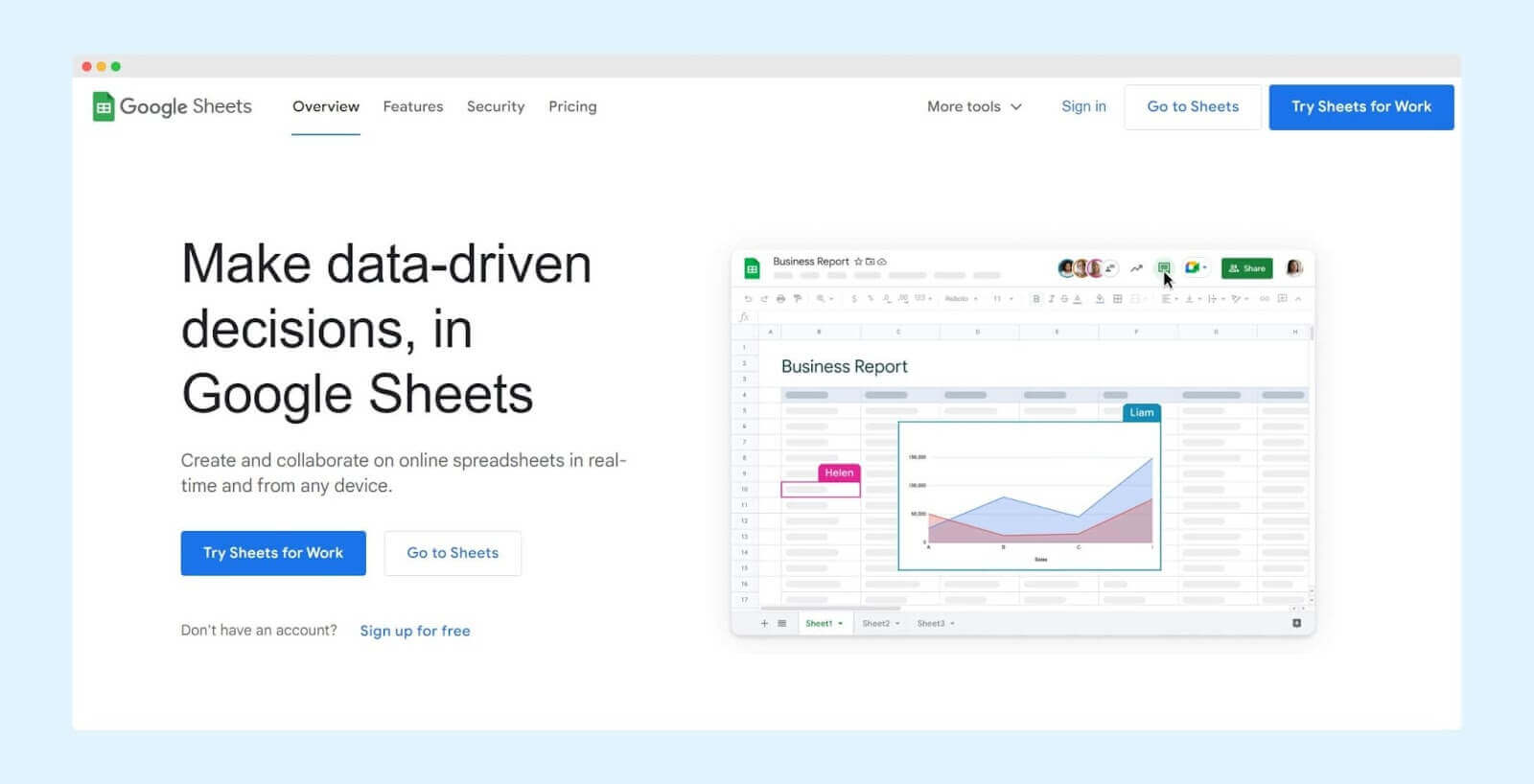
Create and share smart and secured sheets using Sheets from Google. It is a cloud-based Excel platform that allows you to make agile decisions on the move. It improves productivity by enabling real-time collaboration with your team members and other stakeholders.
Google Sheets are compatible with other systems, and you can include multiple data sources. Powered by Google, it allows its users to keep their information secure. Empowered by Google AI technology, users can capitalize on fast and intelligent insights offered by the tool.
Benefits of Google Sheets
- Create, edit, and collaborate in real time
- Assign permissions and view changes instantly
- Integrated with other Google applications like Forms
- Customizable with third-party Add-ons
15. Google Forms
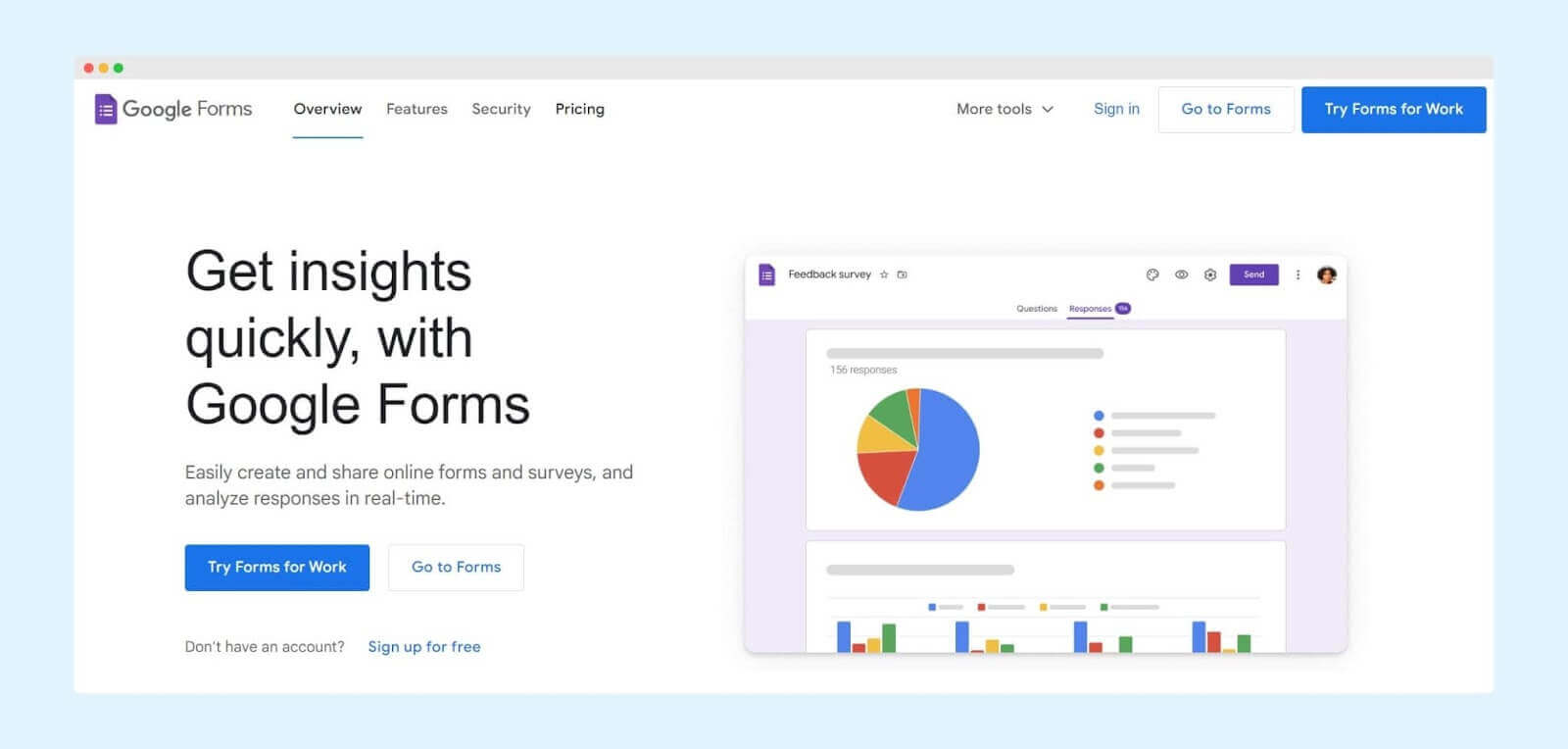
Gather information for a survey using a questionnaire using the Google Forms application. Create a custom-made form using the application and conduct an online survey by just sending the link.
You can consolidate the information collected on Google Sheets and analyze them.
Benefits of Google Forms
- Create Forms as easily as a document
- Send well-designed, professional surveys to stakeholders
- Analyze the responses using automatic tools
- Share forms via e-mail or a link
16. Find My Device
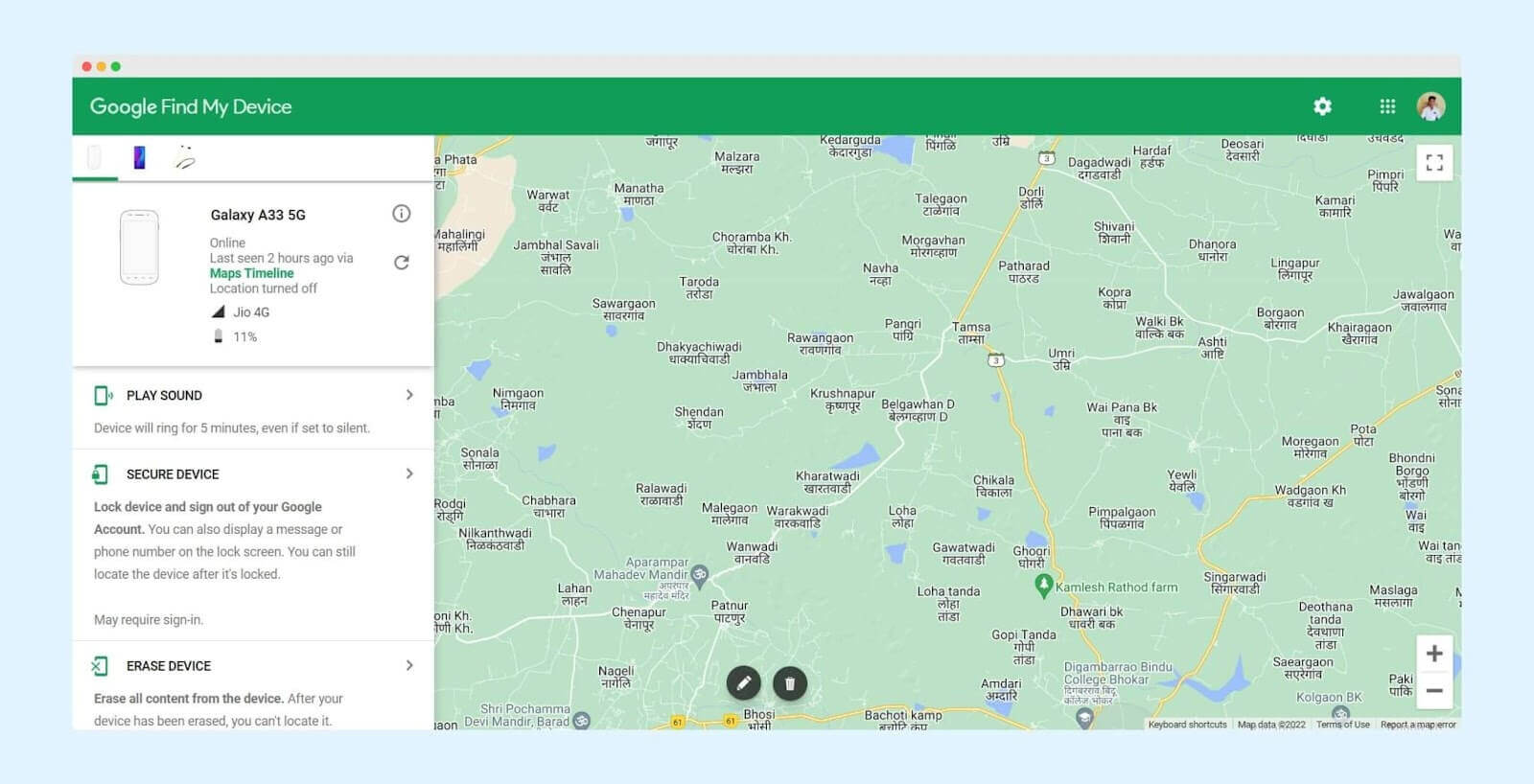
Finding misplaced and lost Android devices is just a click away. Use the Find My Device application developed by Google to trace and locate android devices remotely. All you need to do is sign in with your Google account on all these devices. Android smartphones, tablets, smartwatches, and Pixel Buds can be located.
To effectively use the application, the device must be internet-enabled, and location access should be granted. The application can also be used to lock the device or erase it to avoid mishandling.
Benefits of Find My Device
- Locate misplaced and lost Android devices using GPS
- Remotely lock your Android device to restrict access
- Ring your misplaced mobile
- Remotely wipe data to avoid inappropriate usage
17. Snapseed
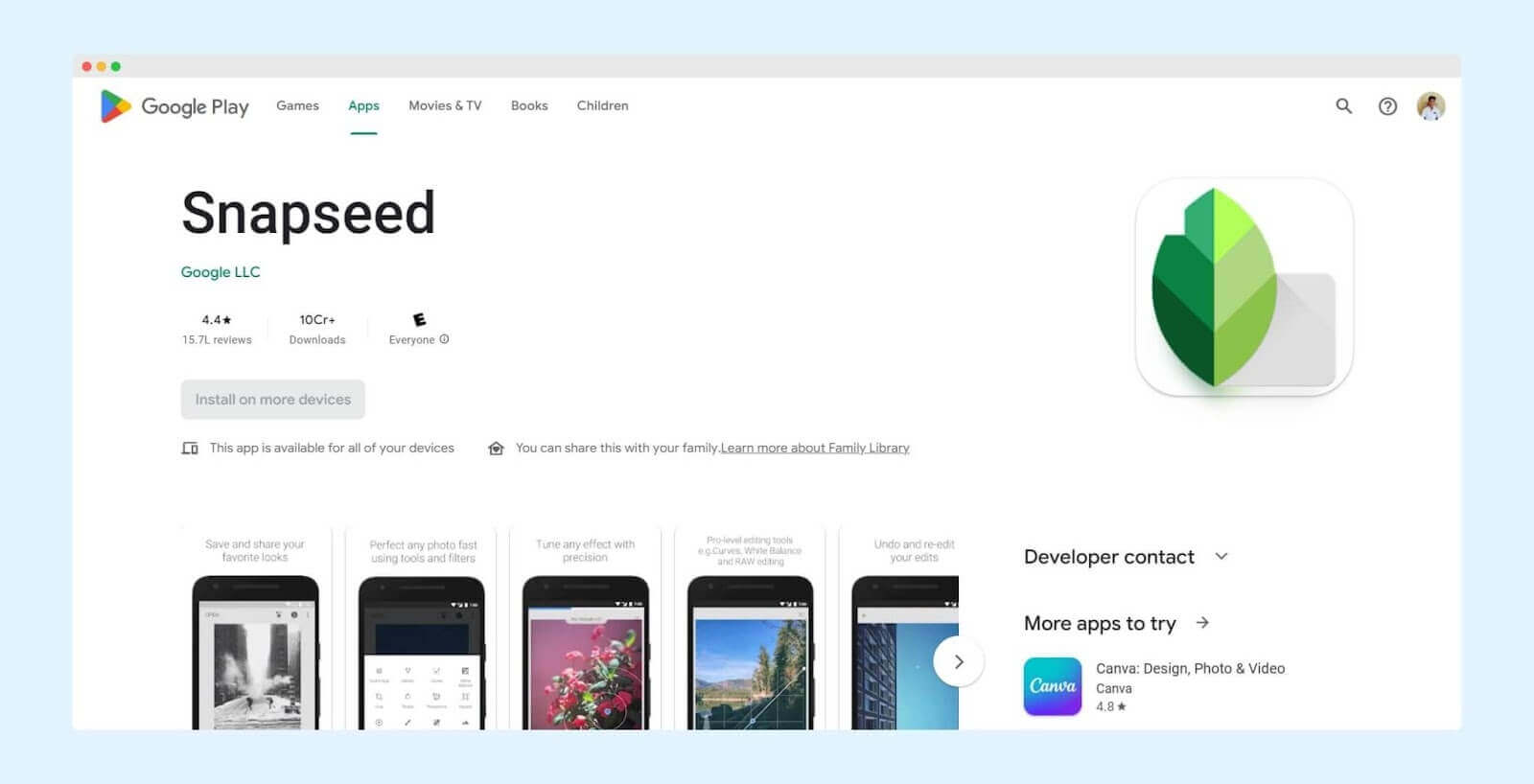
Snapseed is a photo editor application available in the Google Play Store. The app enables professional editing to enhance the photos or apply various filters. The application is also available for Apple users. You can click a picture, draw, or paint using the app.
Snapseed enables its users to edit brightness, saturation, contrast, curves, and shadows, among other filters. It can be used on multiple devices like PCs, tablets, and mobile phones.
Benefits of Snapseed
- Easy and straightforward to use
- Great auto-enhance feature
- Available free of cost
- Comes with professional-level editing tools
- Advertisement free
18. Google Photos
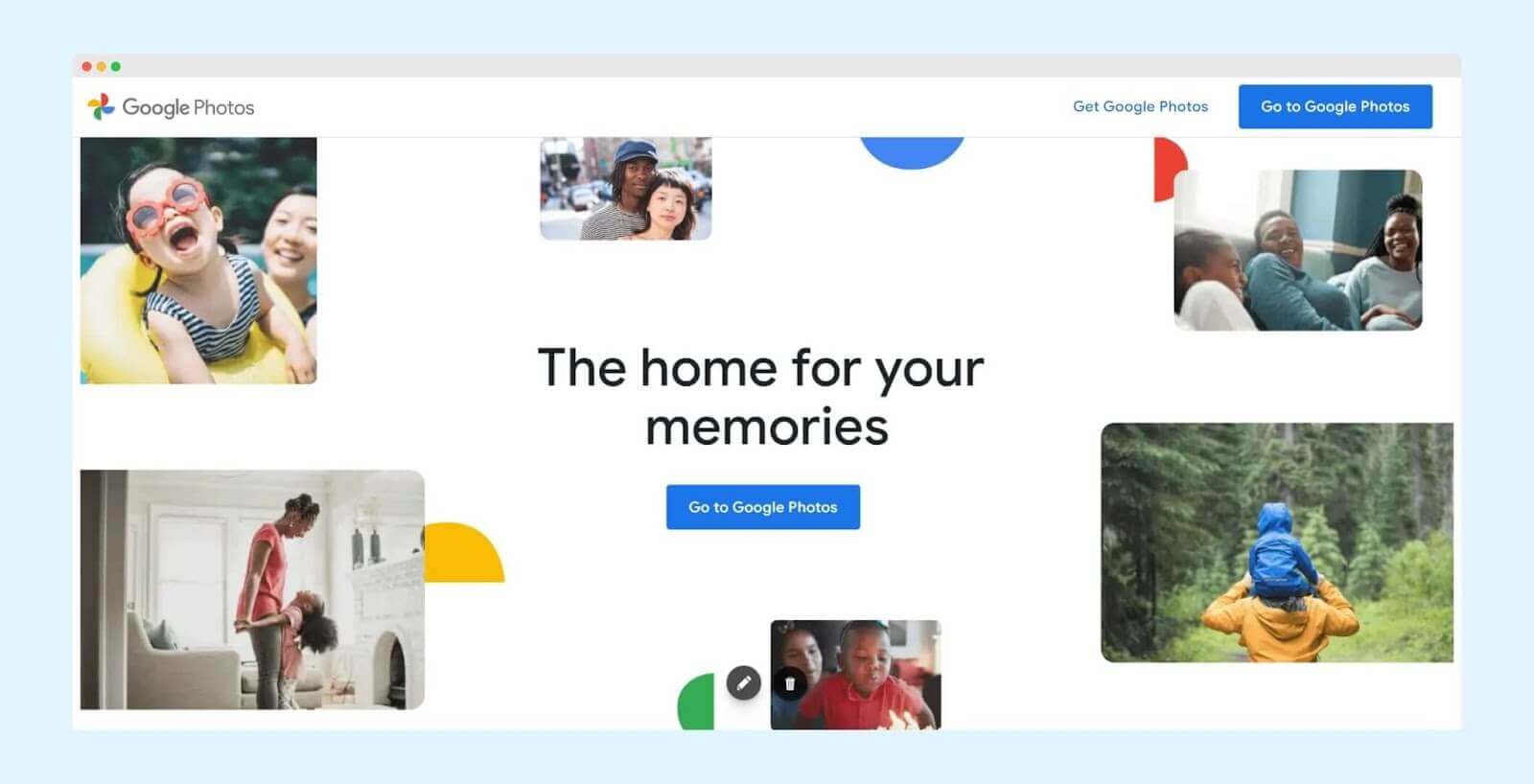
Store your memories forever on the cloud with the Google Photos Application. Never run out of space on your device or delete old pictures and videos. They are memories to be cherished, and Google has solved the problem for its users.
With Google Photos, users can store, share, and access pictures and videos from any device. You can synchronize using your Google account and have it on any device. The photos share 15GB of storage with other Google applications, which can be extended with a nominal charge. Google Photos has a host of features that allow easy searches and sharing.
Benefits of Google Photos
- Enables scanning and storing printed photos
- Secured and Private
- Enables selective backup
- Smart searches using face recognition, locations, timestamps, etc.
- Integrated with Google Assistant to enable voice search
- Relive memories presented to you by Google
- Enables sharing individual pictures or a whole album
19. Google Family Link for Children and Teens
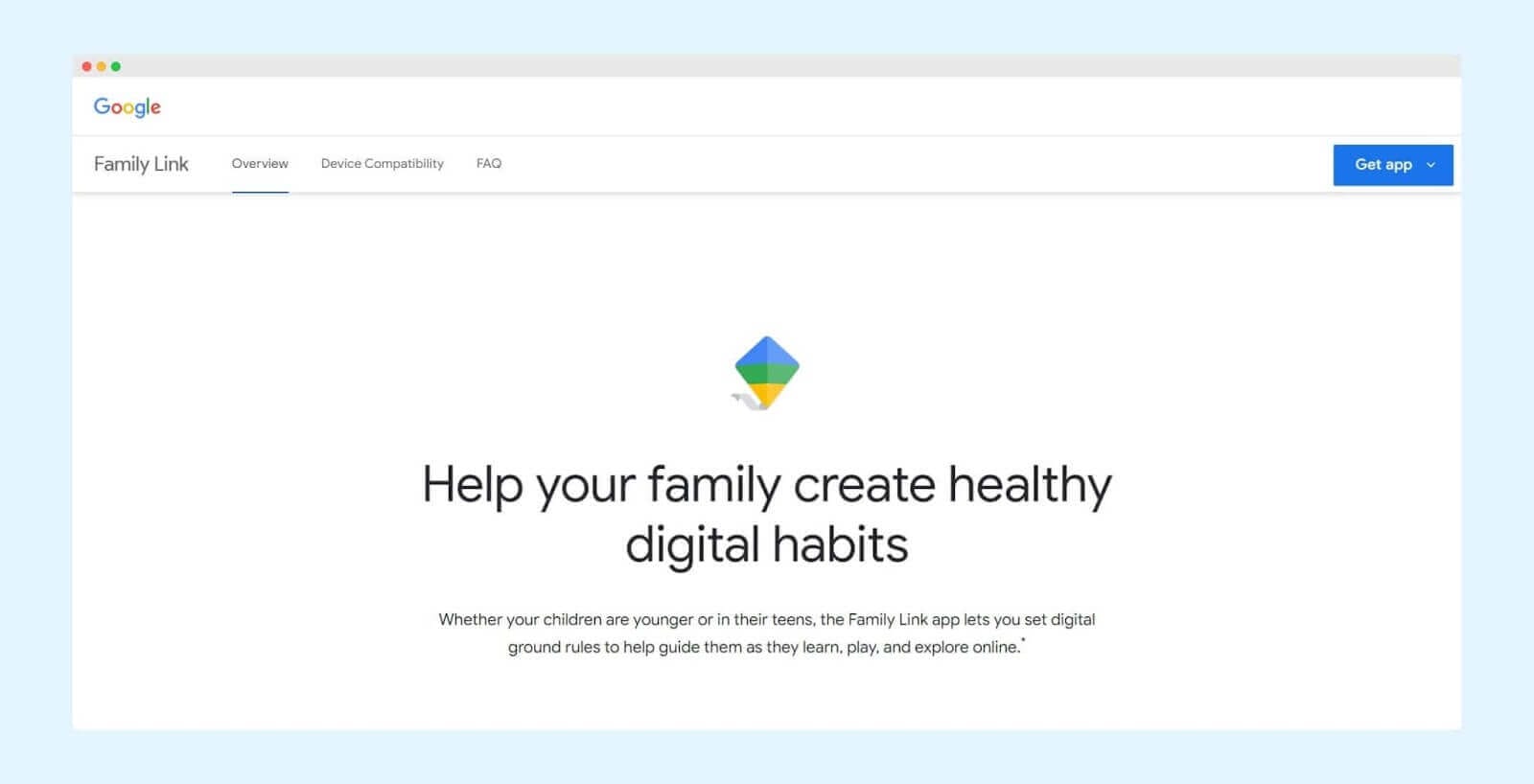
Google protects children and teens from vulnerabilities online with the Google Family Link application. Parents can virtually help and monitor their children’s online choices with this application.
Using this application, parents can block or permit specific applications and websites. They can monitor their activity and their time spent online. They can regulate their children’s screen timing using this application.
Benefits of Google Family Link
- Allow or deny application access and downloads.
- Set age-appropriate filters on all the content they consume
- Set time limits for their children
- Remotely monitor their online behavior and disable inappropriate apps
- Receive weekly reports about their online activity and screen timing
20. Google Ads
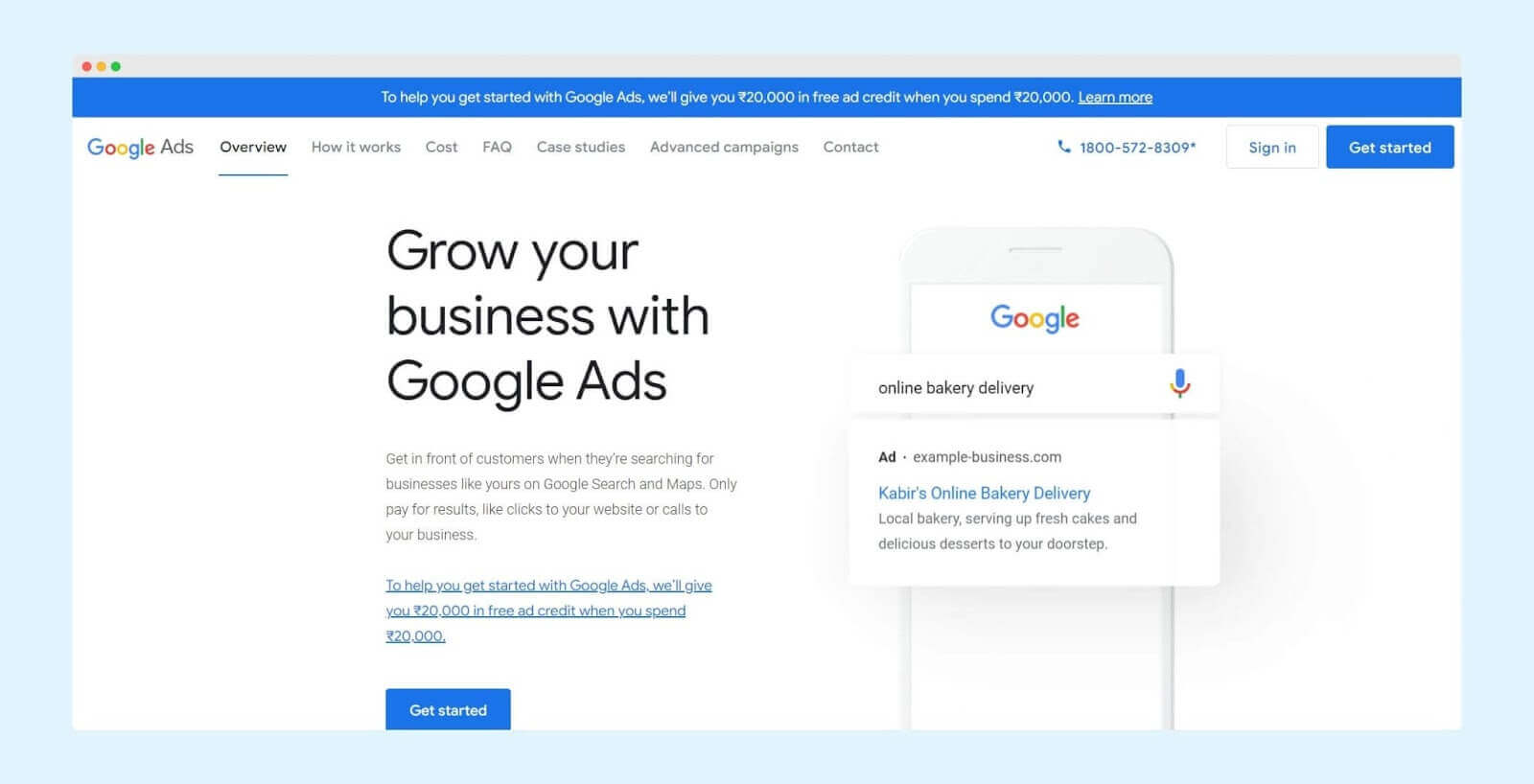
Google Ads, previously called Google AdWords, can be used by businesses to grow their online presence and improve conversion. Getting listed on the Search Engine Result Page is vital in building your brand and increasing its revenue.
To get your website or product to be displayed on the first page of Google search, you can purchase advertising on Google. You can choose the Cost-per-click, cost-per-mile, or cost-per-engagement model to buy the ad space. This is one of the most profitable decisions for your business growth.
Benefits of Google Ads
- Your business gets maximum reach
- Reach people with the intent to purchase
- Have total control of your Ad campaigns
- Have control over your Budget
- View analytical results
- Better reach than SEO
- Build brand awareness and improve conversions
21. Google Gemini
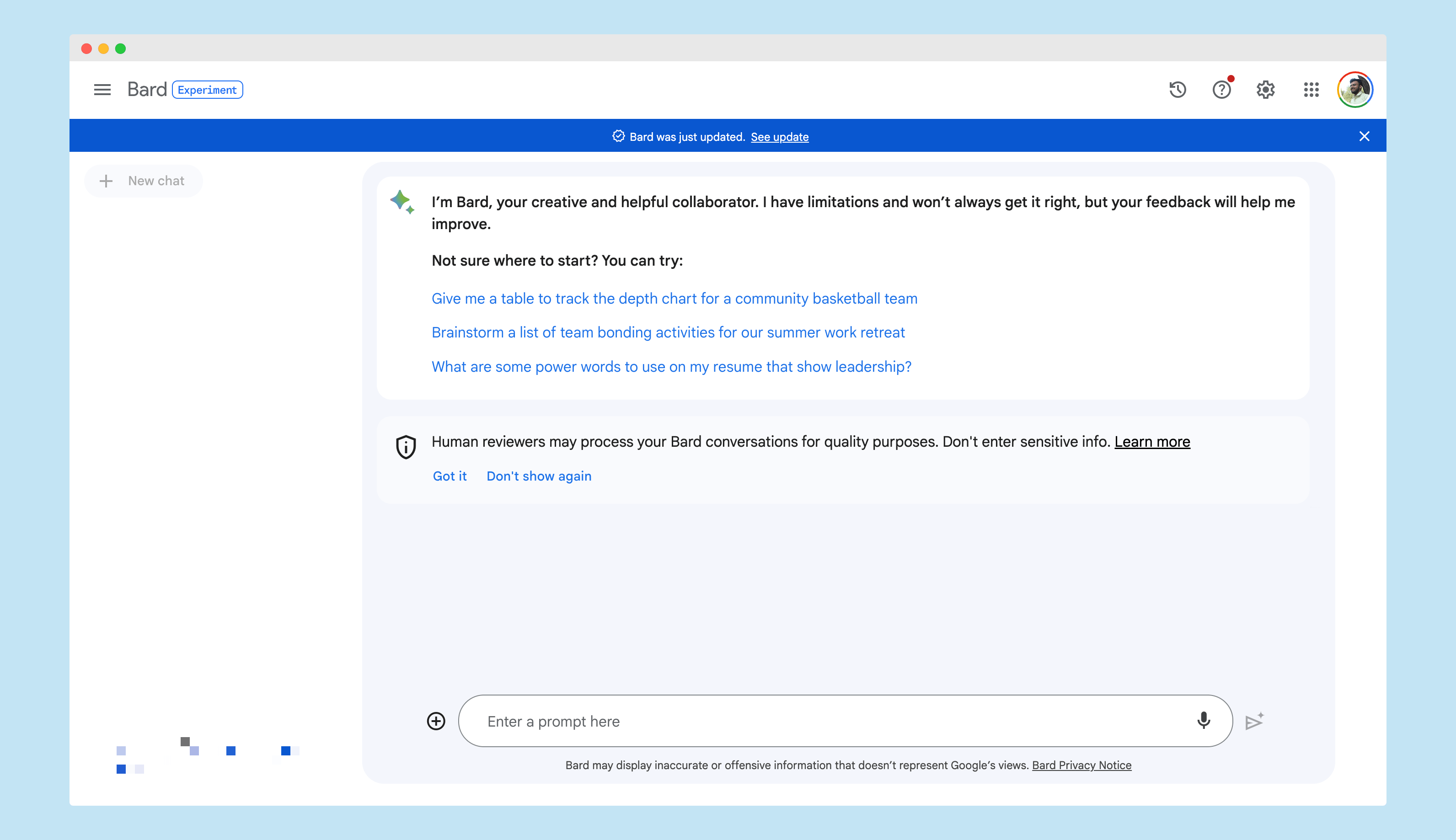
Google Gemini is an experimental conversational Artificial Intelligence (AI) service developed by Google. It’s powered by PaLM 2, a collaborative AI tool that helps users bring their ideas to life. In simpler terms, Google Gemini, developed by Google, can be considered as similar to ChatGPT,
Gemini is a new project by Google that lets users work together with AI. It is involved in more interactive and engaging conversations with AI and Generative AI that ultimately helps in enhancing the user’s browsing experience.
Benefits of Google Gemini
- Can generate text
- Can write creative material
- Provide helpful answers to questions asked by users
- Allows real-time internet access
- Can translate languages
Frequently Asked Questions (FAQs)
Still, have doubts?
Here, we’re sharing some commonly asked FAQs related to the most popular Google apps. I hope it helps solve all the doubts you’ve!
Q1. What are the must-have Google Apps?
The top 5 Google applications you should use to make your life easier and more productive are listed below.
- Google Chrome
- Google Drive
- Gmail
- Google Pay
- Google Docs
Q2. What is G Suite, and what are the features included in the G Suite?
G Suite is a collaborative package with a collection of cloud-based applications to improve workplace productivity. There are 3 subscriptions available: Basic, business, and enterprise. The Basic features include the following cloud-based Google applications.
- Gmail
- Google Docs
- Google Drive
- Google Sheets
- Google Slides
- Google Calendar
- Hangouts, Meets and Chats, and
- Many more
Q3. Which Google Apps Are Essential for Bloggers?
The top 5 essential apps for Bloggers are listed below.
- Google Analytics
- Google Docs
- Google Drive
- Google Calendar
- Gmail
- Google Keep
- Google Chrome
- Advanced Download Manager
- Google Hangouts
Q4. Can I use Google Apps on iOS?
Yes, you can use Google apps on an iOS device. You can download individual applications on the Apple device from the App Store and use them. Alternatively, you can also synch your Google apps with Apple applications.
Final Words
Google offers many applications to improve its users’ personal and professional lives. From the host of applications, we have segregated the top 21 apps to improve productivity and make every day better. So, try them out and make your daily life a breeze.
Have a productive day!