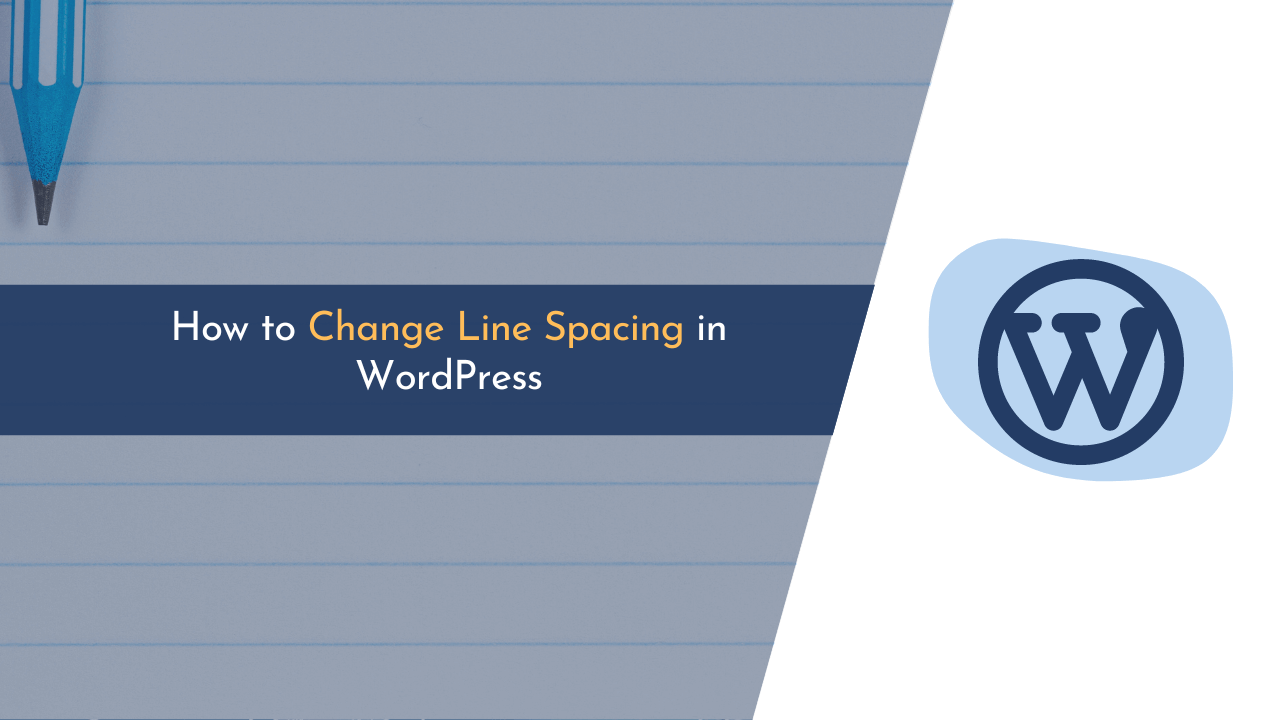Line spacing, though often overlooked, holds significant importance in shaping the presentation of your content on WordPress. It is a crucial factor that determines the readability of your blog posts, affecting how your audience interacts with your content.
This subtle element, line spacing, can transform the look and feel of your written pieces. Whether the aim is to lend a professional touch, enhance readability, or just experiment with different aesthetics, adjusting the line spacing can make all the difference.
If you are a WordPress blog owner, understanding how to manage line spacing could be a valuable addition to your skill set. There may be a learning curve, but rest assured, there are multiple methods available to accomplish this.
In this guide, we walk you through the different ways to modify line spacing in WordPress. By mastering these techniques, you’ll have the freedom to tailor your content presentation to suit your unique style and preferences.
So, let’s delve into the world of line spacing in WordPress.
Why Change Line Spacing in WordPress?
In WordPress, making changes to line spacing can really make your content more engaging and easy to read. Line spacing is all about the vertical space between the lines of your text.
When we talk about line spacing in WordPress, it’s actually about the gap or space that’s left vertically between two lines of your written content. By playing around with this, you can make your post more attractive and simpler for people to read. It can truly transform the look of your content.
Here are a few key points to keep in mind:
- Line spacing is a way to adjust the vertical distance between lines in your content.
- Tweaking line spacing can make your WordPress posts more visually appealing.
- Adjusting line spacing is also a great way to enhance the readability of your content.
- The overall look of your WordPress content can be transformed with proper line spacing.
- Line spacing is not just about aesthetics; it’s also about making content easier to navigate and read for your audience.
How to Change Line Spacing in WordPress
Changing line space in posts and pages is pretty simple.
To change line spacing in WordPress, you can utilize either built-in editor options or plugins specifically designed for this purpose.
1. Adding Single Line Space
The first option is useful when you want to go to the next line without creating a new paragraph. To do this, you can simply press the “Shift + Enter” key on your keyboard.

2. Adding Double Line Space
This is the default line space in WordPress. When you press the “Enter/Return” key on your keyboard, WordPress automatically creates a new paragraph and adds a double space.

3. Adding Extra Space
Do you want to add a bigger space? Don’t worry; in this case, you can use the “Spacer” block.

This block allows you to add a bigger spacer in between anywhere on your content. For example, you can insert a spacer in between two paragraphs.
To see it in action, click the “+” sign, search for Spacer, and click on it to add to the content.

The default size of the spacer is 100px. However, you can adjust the space as per your preference by dragging it or from Settings, as shown in the above image.
💡 Recommended Readings…
Frequently Asked Questions (FAQs)
Here are three related FAQs, along with their answers:
How to adjust line spacing in WordPress?
You can adjust line spacing in WordPress by using either a Gutenberg editor or a Custom CSS method. Both these methods allow you to modify the space between lines to optimize readability easily.
What challenges might occur when modifying line spacing?
Sometimes, themes may override your line spacing settings, or you might not see the changes immediately due to browser caching. These issues can usually be resolved by clearing your cache or checking your theme settings.
Why is line spacing important?
Line spacing is crucial as it directly impacts readability. Well-spaced lines make content easier to read, improving the overall user experience. They also contribute to the visual design, giving your content a clean and organized look.
Final Words
In wrapping up, it’s important to understand that the manipulation of line spacing in WordPress is a straightforward strategy for amplifying the clarity of your content. This simple modification can drastically refine the visual presentation of your text, making it more engaging for your readers.
However, even straightforward tasks can sometimes present challenges. Should you stumble upon any issues while trying to adjust the line spacing using the methods discussed, remember you’re not alone. The comment section below is open and ready for your queries.
Finally, the aim of this guide is to provide you with the necessary tools to enhance your content’s appeal. With the power of line spacing in your WordPress toolkit, you’re now equipped to deliver a superior reading experience to your audience.