Confused about how to take off that “Proudly Powered by WordPress” tag from your website’s footer? It’s a common headache for many like us. When you download a free theme from WordPress, you often find this copyright message, and it’s not always easy to remove.
Usually, such troubles pop up with free themes. But if you pick a premium theme, they give you a straightforward option to change it from the customizer panel.
A friend came to me asking how he could remove the copyrighted text from the footer in a free version of a theme, and I suggested four ways to do it. In this guide, we’ll discuss the four methods I shared with him.
The four ways are as follows;
- Using the Customizer Panel
- Editing the Theme’s Footer File
- Using a Free WordPress Plugin
- Adding Custom CSS Code
So let’s get started…
Remove the “Proudly Powered by WordPress” from Footer
The wait is over.
Here I’m sharing the four easiest ways through which you can change the “Proudly Powered by WordPress” copyright text in the footer of your website. These methods are convenient, and you can easily do it yourself, even if you don’t have any technical or coding skills.
Using Customizer Panel
You can easily get rid of the “Proudly Powered by WordPress” text from your website’s footer area.
Mostly, whether it’s a free theme or a paid one, there is an option to change this text from the customizer section. For this, first, log in to your admin dashboard. Then, navigate to “Appearance > Customize“. I have done this many times, and I can assure you it’s very straightforward.
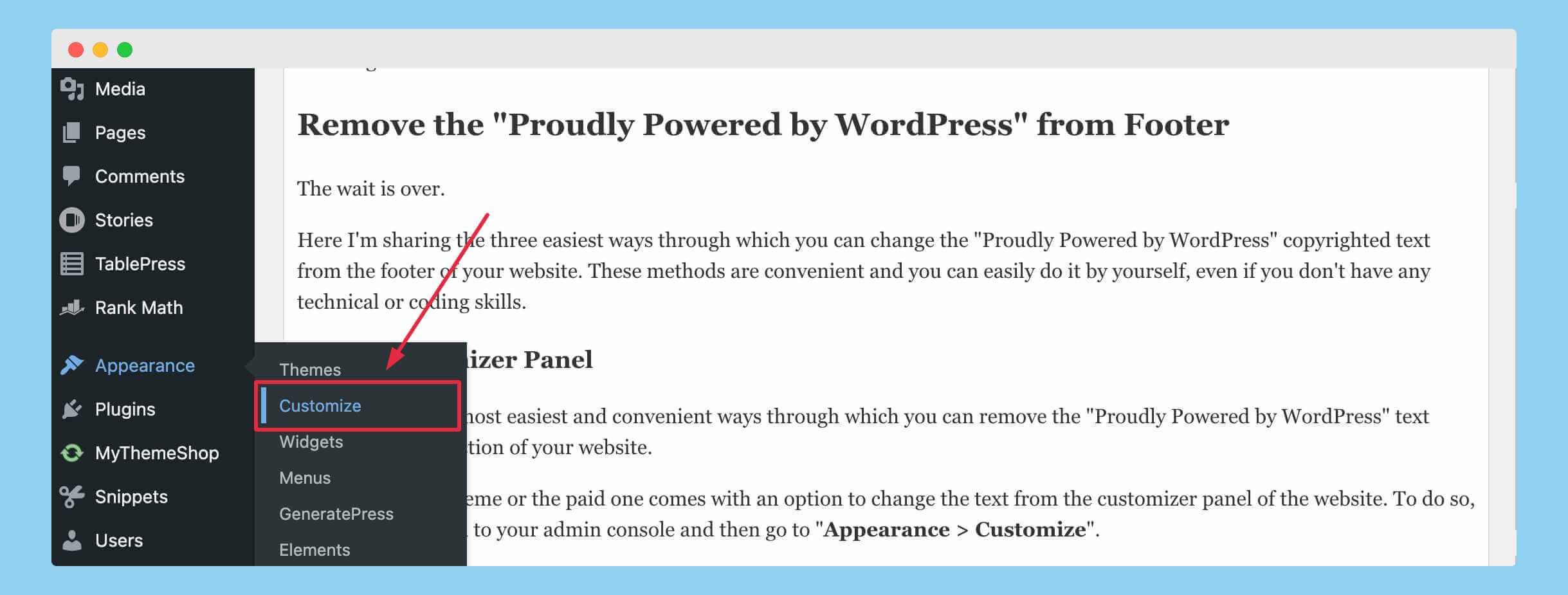
Once you’re into the customizer panel, go to the ‘Layout Settings” or anything named as “Footer” section. I’m using the GeneratePress theme on my website, so it shows the option inside “Layout > Footer“.

Once you’re in the footer section of the Customizer, you’ll see an option to change the copyright text. Now you can change it to anything you want and also include links using HTML tags.
In most cases, editing the copyrighted text is allowed only in the premium versions of themes. However, some free themes, including those from third-party websites like MyThemeShop, also provide an option to edit the copyrighted text even in the free version of their themes.
Editing Theme’s Footer File
To change the “Proudly Powered by WordPress” line, one easy way is to tweak your theme’s footer file code. This route is open even for free themes.
But mind you, this method needs a bit of coding know-how. If you’re not comfy with WordPress and PHP basics, meddling with the footer.php file might not be safe for your site.
Here’s how I can help you do it: first, sign into your WP-admin space. Then click on “Appearance” and find “Theme Editor“. You’ll see something like the picture shown below.
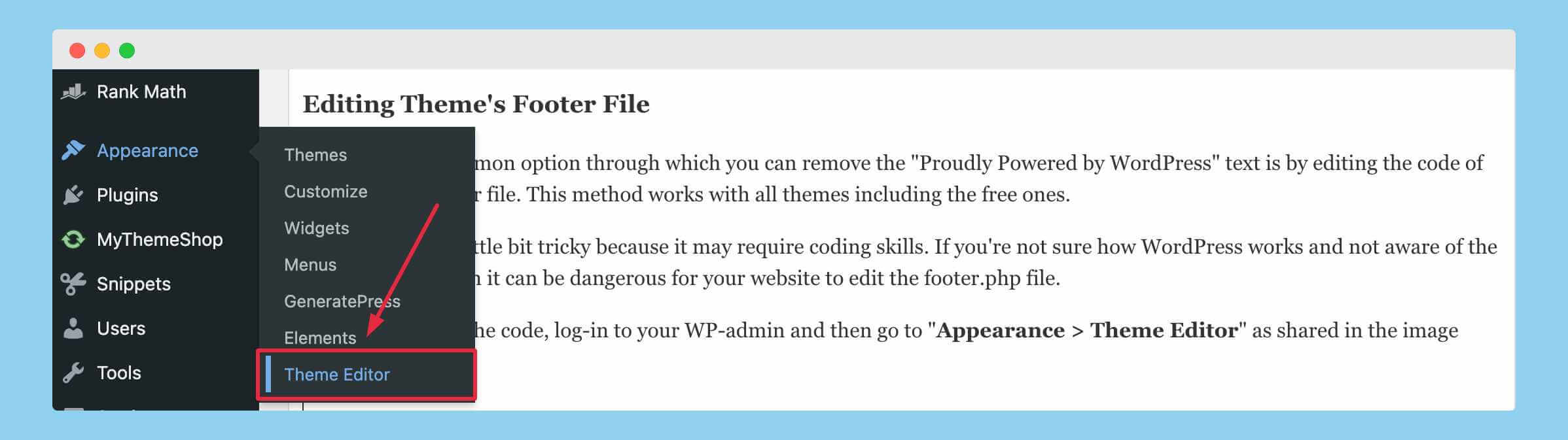
Once you enter your theme editor, pick the theme you wish to change from the top-right side, then click on the file called “footer.php”.

Here, you’ll find the “Proudly Powered by WordPress” text.
You can change it to anything you like, but I recommend not editing the code if you’re not experienced in coding.
Using a Free WordPress Plugin
You can find many plugins for WordPress that help you change the footer text easily. These plugins are quite user-friendly. However, some might use up a lot of your server’s resources, which could slow down your site if it’s not on a good server.
But if you’re keen on trying this, there’s a plugin I recommend called “Remove Footer Credit“. It’s very straightforward and perfect for beginners. It has over 90,000 active installations in the WordPress repository, showing its reliability.

This plugin is simple to use. It lets you take out any text from your website’s footer, and it mostly works with all the WordPress themes available online.
After you’ve set up and turned on the plugin on your site, go to “Tools > Remove Footer Credit” to see the feature that allows you to swap out certain text from the theme with your chosen words. I’ve worked with numerous WordPress themes, so I can assure you this plugin works quite smoothly with them.

Once you click on the “Remove Footer Credit” option under the tools, it will open the options page, where you’ll see two boxes. In the first box, you need to enter the text that you want to remove from your website, and in the next box, you need to add whatever you want to show instead of the “Proudly Powered by WordPress” text.
You can also use shortcodes and HTML tags here. Once you make the changes and save them, you’ll instantly see the changes on the front end.
Custom CSS Code
The final method we will cover here is the removal of the “Proudly Powered by WordPress” text using custom CSS code. This method will only hide the copyrighted text from visibility, but it will remain present in the website’s source code.
To hide the copyrighted text, simply copy and paste the code we have shared below into “Appearance > Customize > Additional CSS.”
With this code, you’re basically telling your website to not show the part with the .site-info class. Normally, this part shows the footer text, which you see often in free or paid themes.
Now, if this trick doesn’t work for you, I would suggest you get in touch with the theme developer through a support ticket. They’ll sort it out for you. Or else, find out which specific class your theme uses for the copyright section and swap it with the .site-info class in the code I’ve given you.
How to Find the Class/ID of Copyrighted Text?
Finding the copyright class/ID is simple. If you’re not sure how to locate the copyrighted class in your theme, you can follow this method to identify your CSS class or ID.
First, visit your website, right-click on the copyrighted text, and click on the “Inspect Element” option. This will open the developer console of your browser.

Once the developer console is opened, find the copyrighted class or ID just before the start of the copyright section. In most cases, you’ll find the class/ID in the <div> section of the HTML code.
For example,
I’m using the GeneratePress theme on my website, and when I open the inspect element, it shows a class named “copyright-bar.” So I’ve to replace the .site-info CSS code we shared above with .copyright-bar (Make sure to use ‘.‘ before the starting of the class name).
Frequently Asked Questions (FAQs)
Still, I have a few questions.
We’ve got you covered with some FAQs that are frequently asked by our readers.
Can I Remove the Footer Credit in Free Theme?
You’ll get limitless features and capabilities in WordPress, but sometimes we don’t want to show the “Proudly Powered by WordPress” option on our website. In this case, you’re free to remove the footer credit from your WordPress website (Also, please ensure your theme allows it).
Does Removing “Proudly Powered by WordPress” Harm Me in Any Way?
Usually, you can go ahead and take off the footer credit from a theme that you’ve picked up from the WordPress repository; that’s not a problem at all.
Now, if you’ve got a free theme from some other site, my advice would be to first have a look at their terms and policies. It’s better to be safe, right? If that’s not clear enough, just drop a message to their customer care team. I’ve dealt with stuff like this plenty of times, so trust me, it’s the best way to avoid any trouble later on.
Wrapping Up!
Here are the simplest four methods to change or remove the ‘Proudly Powered by WordPress’ text in the footer of your website. These steps are effective for both free and premium themes. Remember, premium themes offer more features and make it easier to tweak the text.
You can choose any of the shared methods to update the footer copyright text. However, if you face any trouble and none of the methods work for you, then drop us a message at [email protected].
I assure you we’ll do our best to assist you.


Great article, Sunny! Your step-by-step guide on removing the “Proudly Powered by WordPress” text is very helpful and easy to follow. Thanks for sharing different methods to suit various user skill levels.