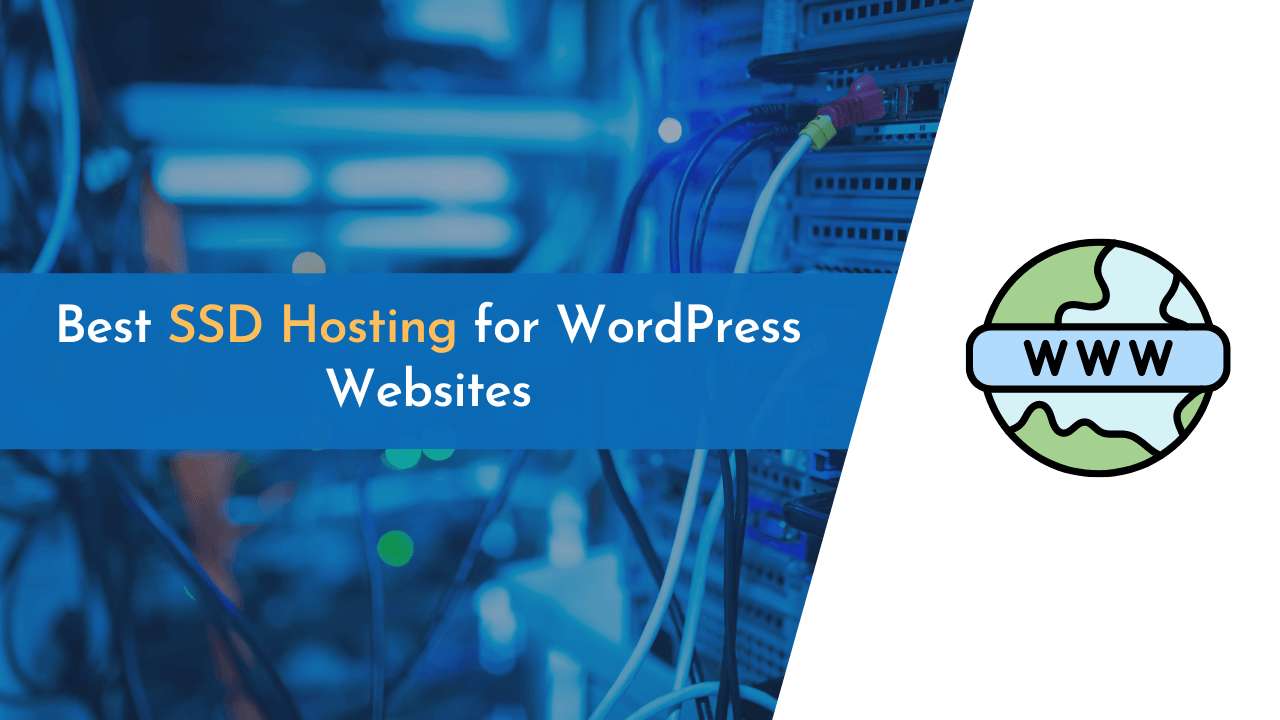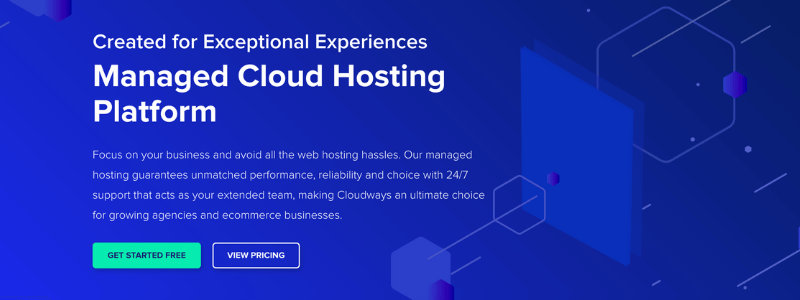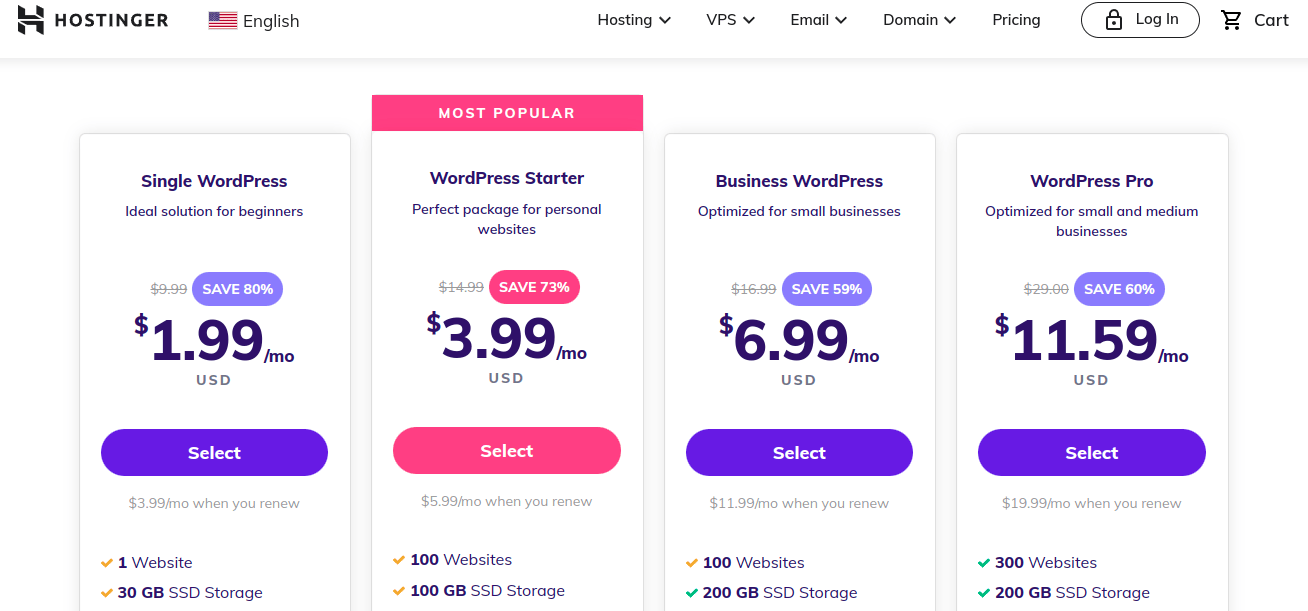The Internet is everywhere, and we are living in a world that is more connected than ever before. From retail shops to food vendors, the internet is accommodating almost all the businesses out there. With an increased movement toward the internet, the need to have fast and effective websites is increasing day by day. With this swift transformation, we are also witnessing a shift in the technology used in hosting these websites.
From traditional HDD hostings, we are moving towards adopting faster, better, and cost-effective Sold State Disks. In the article ahead, we are going to explore the world of SSD hostings present in the market. We will also ponder what SSD hosting is, why SSDs are better than HDDs, and which is the best SSD hosting for WordPress websites.
We will also discuss the key pros and cons of these hosting providers to assist you in choosing the perfect vendor for your hosting needs.
| Hosting Name | Pricing | Discount Link |
|---|---|---|
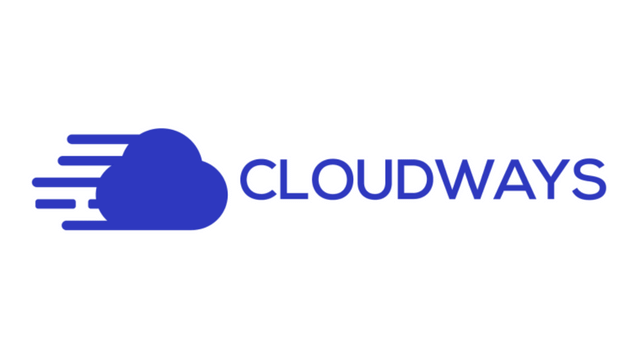 | Starting @ $12/month | |
 | Starting @ $2.95/month | |
 | Starting @ $13/month | |
 | Starting @ $2.95/month | |
 | Starting @ $2.99/month | |
 | Starting @ $3.99/month | |
 | Starting @ $2.99/month | |
 | Starting @ $2.99/month |
Make your website load faster with Cloudways. This hosting company is known for its blazing fast speed and reliability.
Get $30 Free CreditsWhat is SSD Hosting?
While lurking through the website hosting plans, you must have spotted SSD hosting. These SSD hosting plans are costlier than the other average hosting plans. SSD or ‘Solid State Disk is a form of storage device that acts as an alternative to traditional storage solutions such as HDD or ‘Hard Disk Drive’.
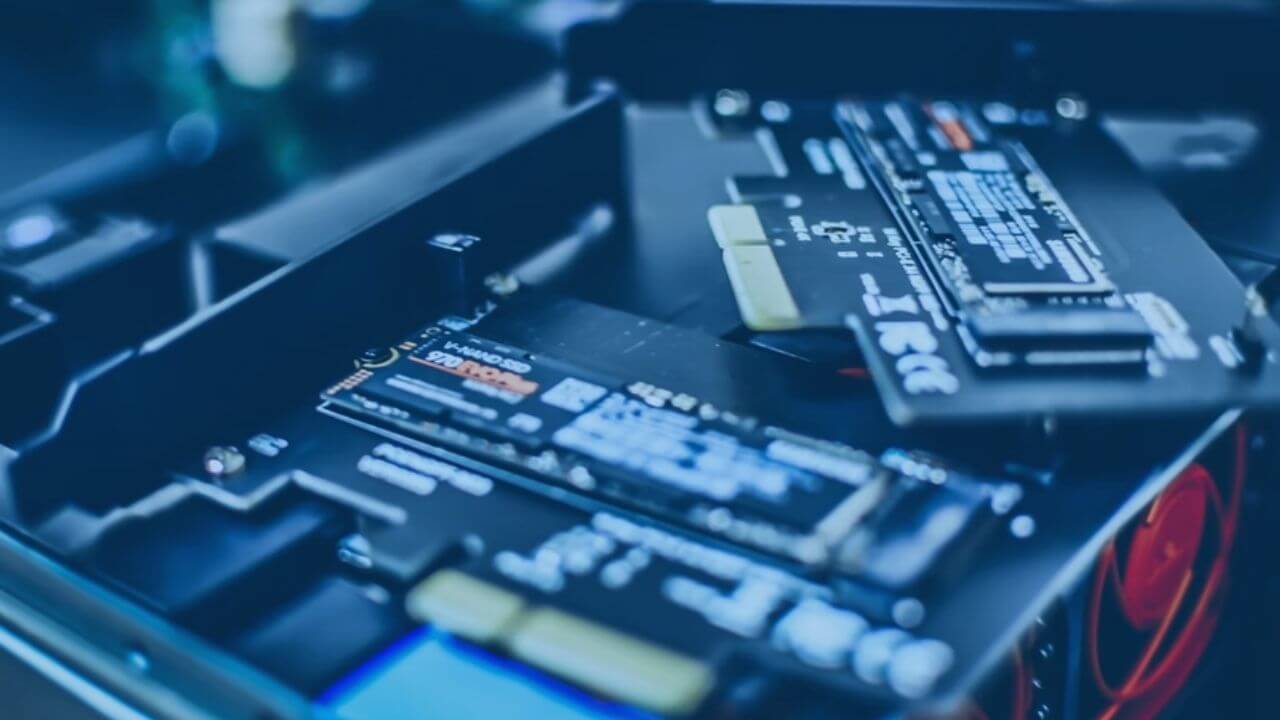
These solid-state disks are made with non-movable parts, unlike the old storage solutions. Due to this, SSDs are less susceptible to any internal failure or external damage to their components. SSDs also have a latency of 70 milliseconds approximately which makes them one of the fastest ways to transfer any form of data.
With sizable edges over traditional storage solutions, SSDs are being used in hosting web servers, making the new age websites faster, more reliable, and more resilient. With websites loading faster without any downtime, SSD hostings are also making the process of hosting more secure. Today, SSD servers are moving toward becoming the industry standard for business websites due to their universal low latency rate.
Perks of Using SSD Hosting
Investing in the right SSD hosting is critical for those business or personal blog websites that account for regular high traffic. Websites with high traffic usually face the issues of slow loading speeds and frequent downtimes. SSD hosting solves the majority of these problems with ease and thus becomes a favorite choice for online businesses and e-commerce stores. In this segment of the article, we are going to discuss some of the primary benefits of using SSD hosting instead of regular web hosting.
Faster Website Speed
This is one of the biggest aspects when it comes to global businesses is their websites. Or as a matter of fact, most of the leading global businesses need their websites to be up and running swiftly to generate revenues. Global tech giants can lose millions of dollars if their website slows down even by a second. And this is where SSDs come into the picture.
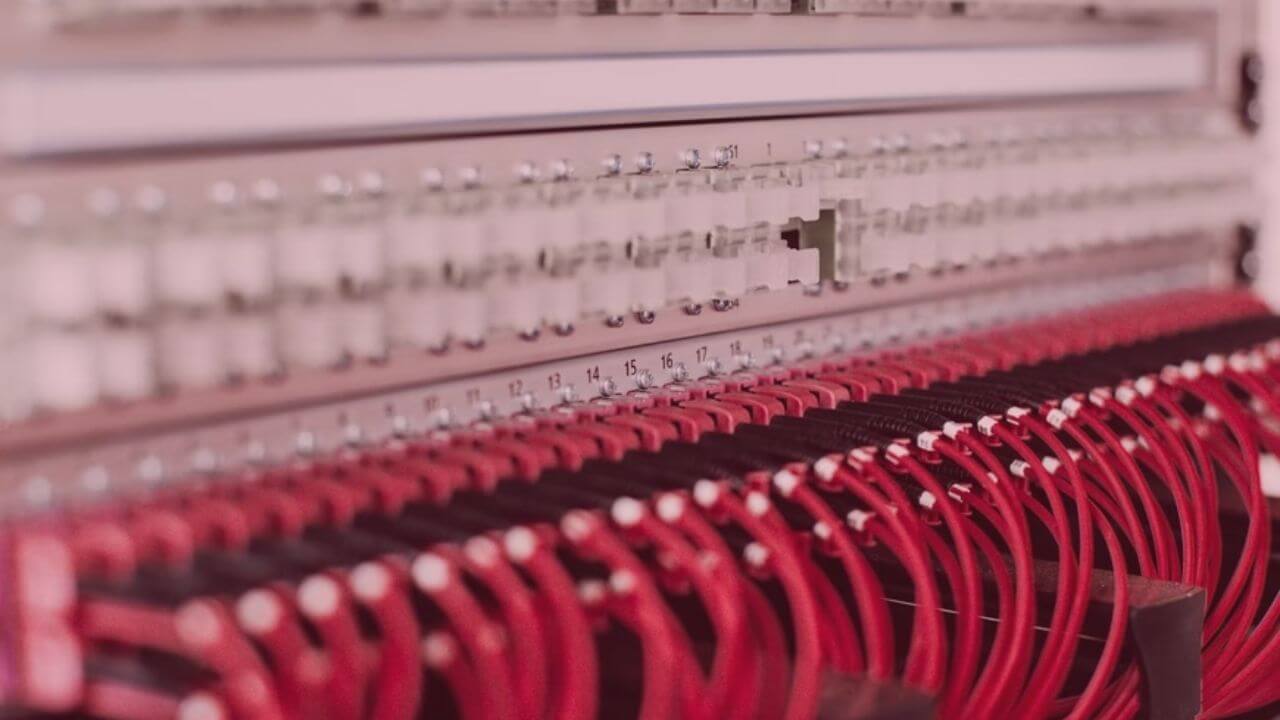
Most users around the globe have access to an open web with millions of websites to go to. This mass data availability results in shorter attention periods for the masses. These short attention periods can affect a website’s traffic if it takes too long to load. In a recent, almost half of the internet users expressed that they are not willing to wait for a website that is taking more than 2 seconds to load.
Hence, optimizing your website using SSD can not only increase the speed of your back-end operations but also ensure that your website is loading fast enough to retain users. Especially if you are using a content management system such as WordPress, using SSD hosting can change the entire user experience for your visitors.
Better SEO Optimization
With every passing day, we can witness the advancements in the field of AI and automation. Search engines are using cutting-edge technologies to provide better and faster results for their users globally. While doing so, Google takes multiple aspects of a website to rank it according to its search results.
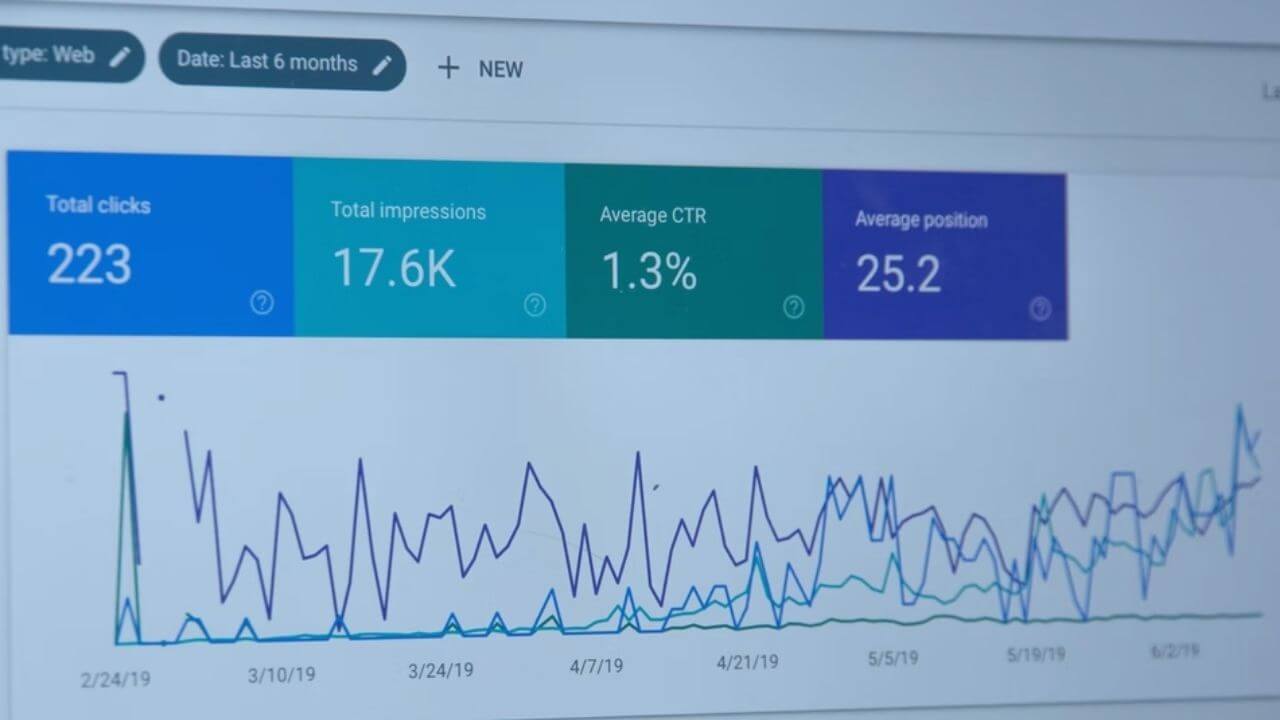
Gaining a high rank in Google results can lead to massive traffic over the website. However, the key component to do so is to have the right content and an efficient website to sustain the traffic that Google can potentially send.
If your website is taking more time than it should or facing frequent downtime, it can severely affect your website’s ranking on Google’s search results. This downgrading in ranking can refute the attempts that you made in optimizing the content and adding value to the users. To avoid this you have to make sure that your website is not only optimized for the content but also the speed and reliability.
SSD hosting suffices both of these requirements and also assists the back-end operations of your website. Due to the 20x read and write speed of SSD than HDD, SDD hostings are also a must-have to ensure that your effective SEO strategy actually works!
Less Power Consumption
It is explicit to the world that climate change is real, as we can now witness the wrath of nature without our own eyes. Habitats and ecological locations are being engulfed in the oceans as the temperature of the earth is rising. The cost of this changing thermodynamics of the planet is regular disruptions that are affecting our daily lives.
However, it is also true that the internet accounts for an excessively high power consumption resulting in a much higher carbon footprint. Along the same lines, HDD hosting servers consume 5x more power to operate than an advanced SSD hosting server. They need a cooling mechanism and consume more power in rotating their disks while reading and writing the data.

On the other hand, SSDs do not have any moving components in them, reducing the power required to rotate the disks. Due to this reason, the heat generated in the operation of SSD servers is far less than that of the HDDs. This results in far less power consumption due to a decline in the need for air conditioning. SSDs are also extremely long-lasting storage solutions which means that they have a significantly low carbon footprint.
Reliability
Another critical feature of using an SSD includes the reliability of the uptime of the website. Small business owners that generate a sizable amount of their sales from their websites, such as e-commerce stores, can face a loss in revenue due to their website downtimes.
Millions of sales never happen for big giants in the industry when they face a severe fault in their hosting, resulting in the breakdown of their website. This unpredictable nature of the regular HDD hosting accounts for not only monetary losses to the businesses but also becomes a reason for inefficiency in their operations.
Using SDD hosting solves these major concerns for business websites, as the downtime for servers of SDD websites is less than 0.01% per year. Apart from that, the risk involved in the life span of the disk can also become a concern for businesses as they store all of their customer data on their servers.
In this regard, SSD also assures the owners by providing an expected life cycle of over 200 years for a single disk in the server. So, if you are worried about your data stored on the server, you do not have to worry once you shift your servers to a complete SSD hosting solution.
8 Best SSD Hostings for WordPress
While discussing the benefits of SSD hostings, we discussed how they are the best solutions for the needs of smart business websites. SSD hostings are not only reliable and fast but they also assist the ranking efforts of your SEO team and compliments the quality of the content on your website.
If you are using WordPress as your content manager, using SSD hosting can increase the website loading time by a significant margin.
To cater to your needs for smart SSD hosting, we have compiled a list of the best SSD hostings for WordPress. In the article ahead, we will discuss all the details of the respective SSD hosting vendors, including their features, prices, and cons.
1. CloudWays
Cloudways is a top-notch SSD cloud hosting company that I know gives its services all over the globe. When you choose Cloudways, you get dedicated SSD servers that make your websites load super quickly. With Cloudways SSD servers, you’ll have full control over your data and how you manage your servers. I can assure you, based on my experience, that they are very good at what they do.
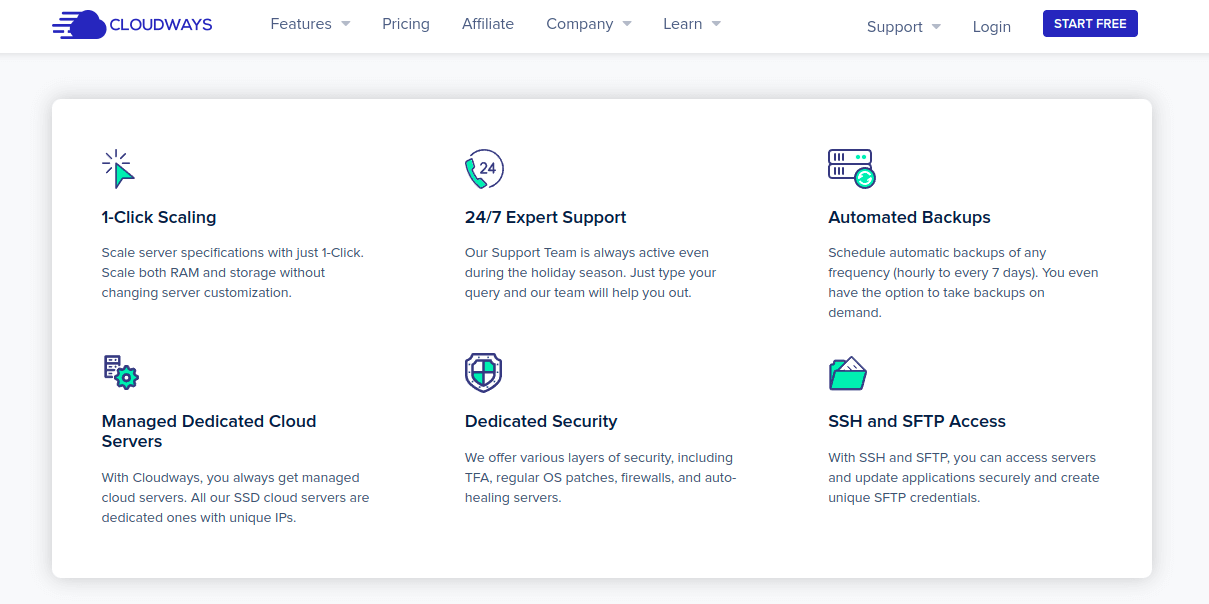
Cloudways offers SSD hosting plans with lots of features. They make sure your WordPress website loads super fast, even with many plugins added. You won’t have to tweak anything on the server to get quick loading times.
They use top-notch security on their SSD hosting servers, so you can trust them with your important files. The platform is very easy to use, and the dashboard is designed to make things simpler for you. I’ve found that their customer care is very helpful, providing personal support whenever you need it. With Cloudways, you can easily make your server bigger with just a click, enjoy dedicated SSD servers, and have SSH and SFTP access for managing files.
Pricing for Cloudways
Cloudways could be an affordable choice with its starting plans from $12 per month. However, if you need a powerful hosting that can take care of all of your requirements as Cloudways has different plans for different service providers.
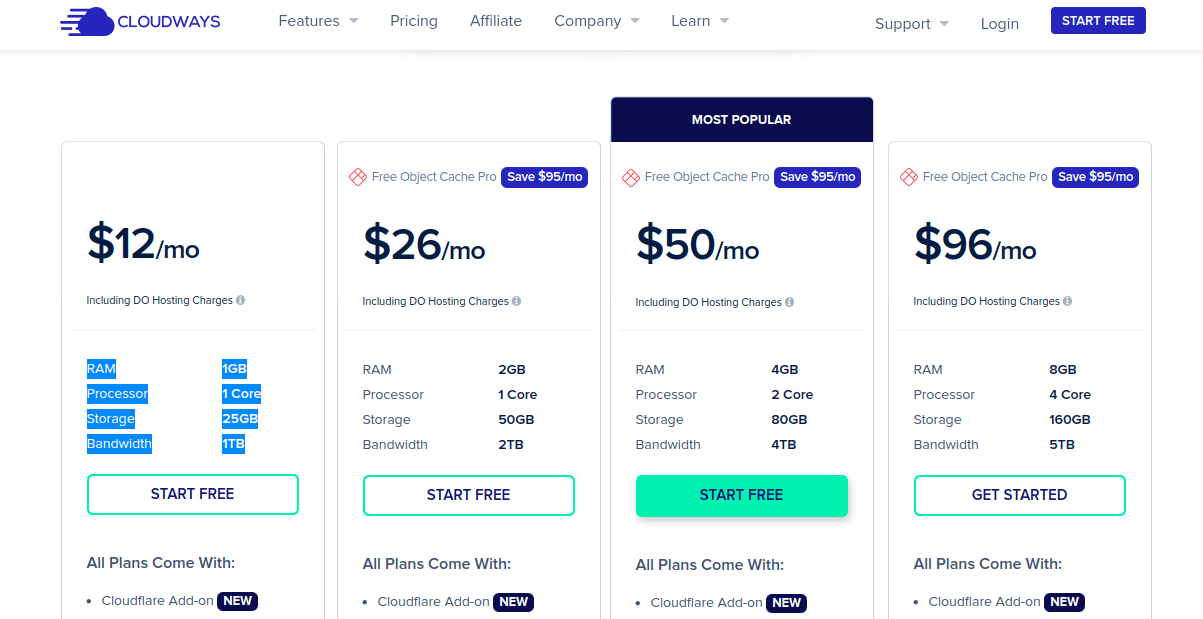
By breaking down the pricing for Cloudways, we can classify its professional SSD WordPress hosting plans into four categories. The most basic SSD hosting plan for Cloudways DigitalOccean hosting starts from $12. These plans provide 1GB of RAM, a single-core processor, and 25GB of the high-speed SSD storage server with a total bandwidth of 1 TB.
The second plan on Cloudways offers almost double the specifications of the first plan with 2GB of RAM, a single-core processor, and 50GB of SSD server with 2TB of total monthly bandwidth at a cost of $26 per month.
If you are starting your business, then one of these two plans can be sufficient for your initial needs, and you can scale them later on in time.
However, if you need better plans, Cloudways’s third DigitalOcean plan for $50 per month will provide 4GB of RAM, a dual-core processor, and 80GB of SSD server with 4TB of total bandwidth. This plan also includes ‘Object Cache Pro’ without any additional cost.
The fourth plan for Cloudways charges its users $90 per month for exceeding these limits with a quad-core processor, 8GB of RAM, 160GB of SSD storage, and bandwidth of 5TB.
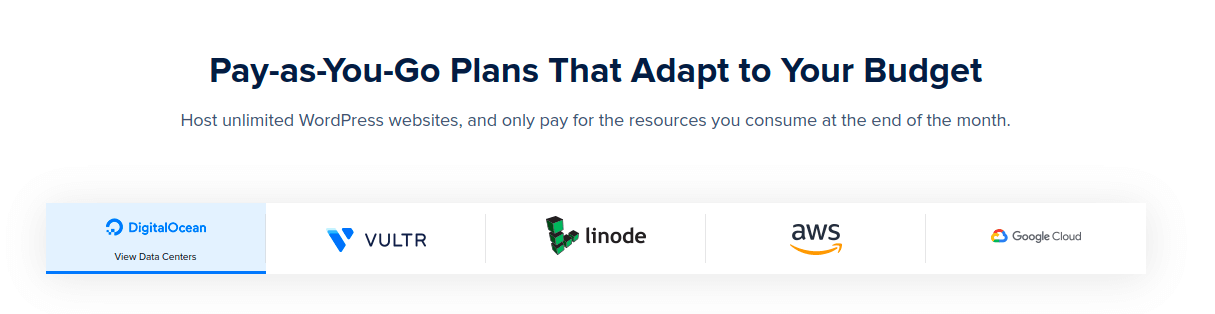
All the hosting plans of Cloudways for DigitalOcean include free SSL certificates, unlimited application installation, team management, and other advanced hosting features. Apart from the DigitalOcean hosting services, Cloudways also provides hosting from Linode, AWS, Google Cloud, and Vultr.
Pros and Cons
These are some of the pros and cons of Cloudways, which we have found in their SSD hosting plans
- World-class hosting providers to choose from such as DigitalOcean, Amazon, Linode, etc.
- Cloudways also offers a one-click scale feature for its users that allows them to better plan for their increased needs without modifying any of their server data.
- Cloudways is known for its exceptionally great server speed with almost no downtime for its websites.
- There is a lack of domain registration and bundled email that can account for a major con with Cloudways SSD hosting.
2. GreenGeeks
If you are someone who contributes to the betterment of this planet, you must know that what impacts our daily internet consumption happens in nature. The Internet has one of the biggest carbon footprints in the world due to increased power consumption.
GreenGeeks realized this at an early stage and decided to make their SSD WordPress hosting more eco-friendly and have a lesser impact on global CO2 emissions.
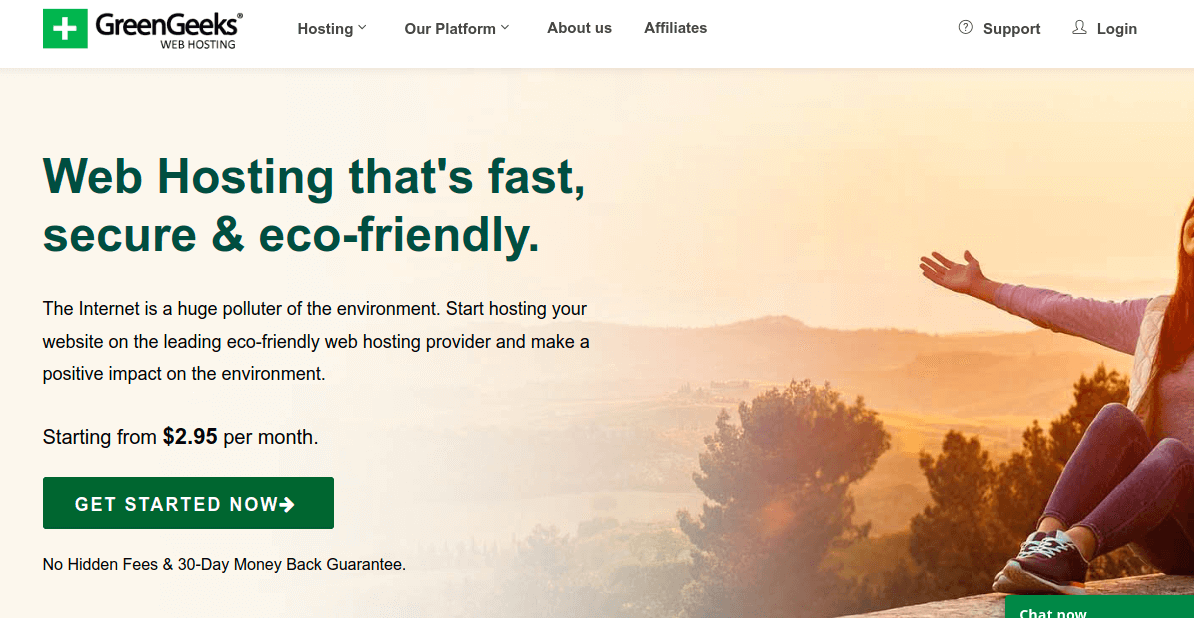
GreenGeeks is a hosting provider that provides only SSD hosting solutions for its users. These SSD hostings not only make things easier for their users by speeding up the loading speeds and reducing the downtimes but it also reduces the impact of the internet on the planet. SSDs require 5 times less power when compared to a regular HDD, making it one of the power-efficient hosting technologies.
Advanced WordPress optimization, multi-layer security protocols, developer-friendly UI, and affordable prices make GreenGeek one of the best SSD hostings in the world.
Pricing for GreenGeeks
GreenGeeks provides great value-for-money SSD hostings to its users. GreenGeeks has specific plans for its users that charge them for what the customer want while ensuring that these futures will suffice all their needs.
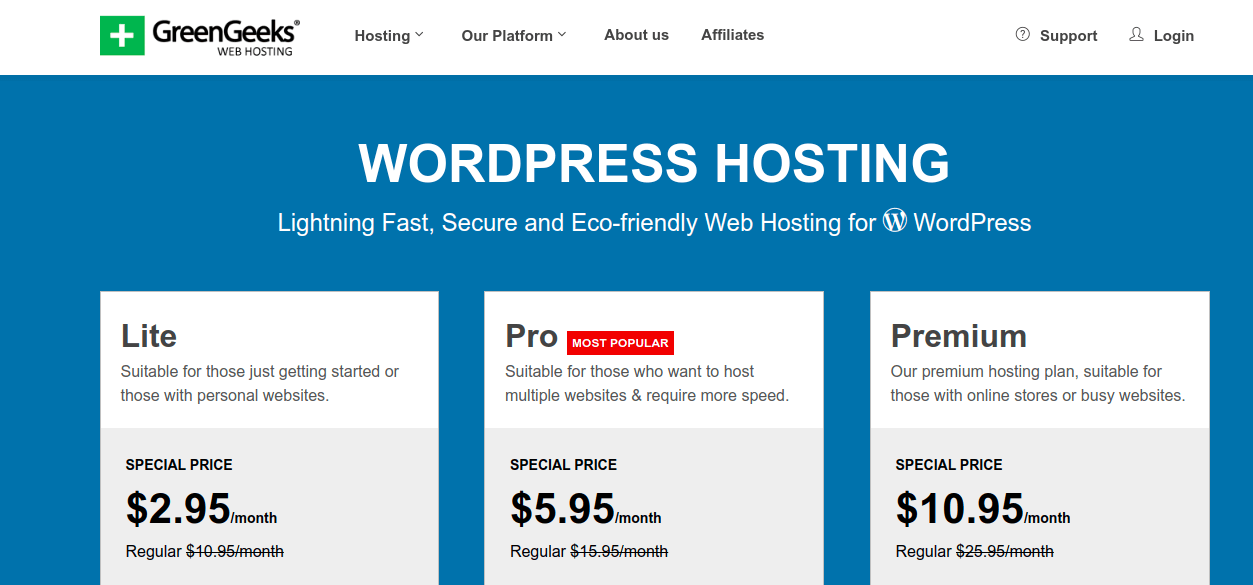
From $2.95 per month to $10.95 per month, GreenGeeks offers a three-level plan for its users. Apart from all the basic features of hosting, advanced features are also provided in the professional plans provided by the GreekGeeks.
Starting from the Lite plan, GreenGeeks offers 50GB of high-speed SSD storage at the mere cost of $.2.95 per month. The Lite plan of GreenGeeks also includes unlimited bandwidth of data along with a free domain for the user. This plan is perfect for those users who want to start building their new personal website or migrate an existing one.
Then there is the ‘Pro’ plan available for the GreenGeeks users that extends the SSD storage to an unlimited web space. This is a big leap for those users who want to process extensive data on their servers without facing any major downtime. The efficiency of the SSD storage ensures that almost all the processes on the website are snappy while providing a great user experience.
However, if you are an owner of a busy website and want to upgrade it to have better load-out time, then the ‘Premium’ plan of GreenGeeke will be perfect for your needs. With an unlimited number of websites and unlimited email addresses, Premium GreenGeeks can be a perfect choice for midscale marketing agencies as well. The ‘Premium’ plan of GreenGeeks will cost $10.95 per month which is not a bad deal at all.
Pros and Cons
There are some pros and cons of the GreenGeeks SSD WordPress hosting.
- GreenGeeks is working towards making this world a better place by planting trees from their company profits.
- GreenGeeks also have a 30-day money-back guarantee that makes it easy for the users to try their hosting before finalizing an annual plan.
- Premium plans of GreenGreek also include a free dedicated IP for the server along with an Alpha SSL.
- GreekGeeks does not have 24/7 phone call support which makes contacting their customer services a bit rough.
3. FlyWheel
There are hundreds of service providers when it comes to providing SSD hosting for WordPress websites, but FlyWheel is one such service provider that caters specifically to the requirements of digital marketing agencies and professional WordPress developers. FlyWheel provides a seamless dashboard for maintaining the website hosting apart from delivering fast loadout times for your website.
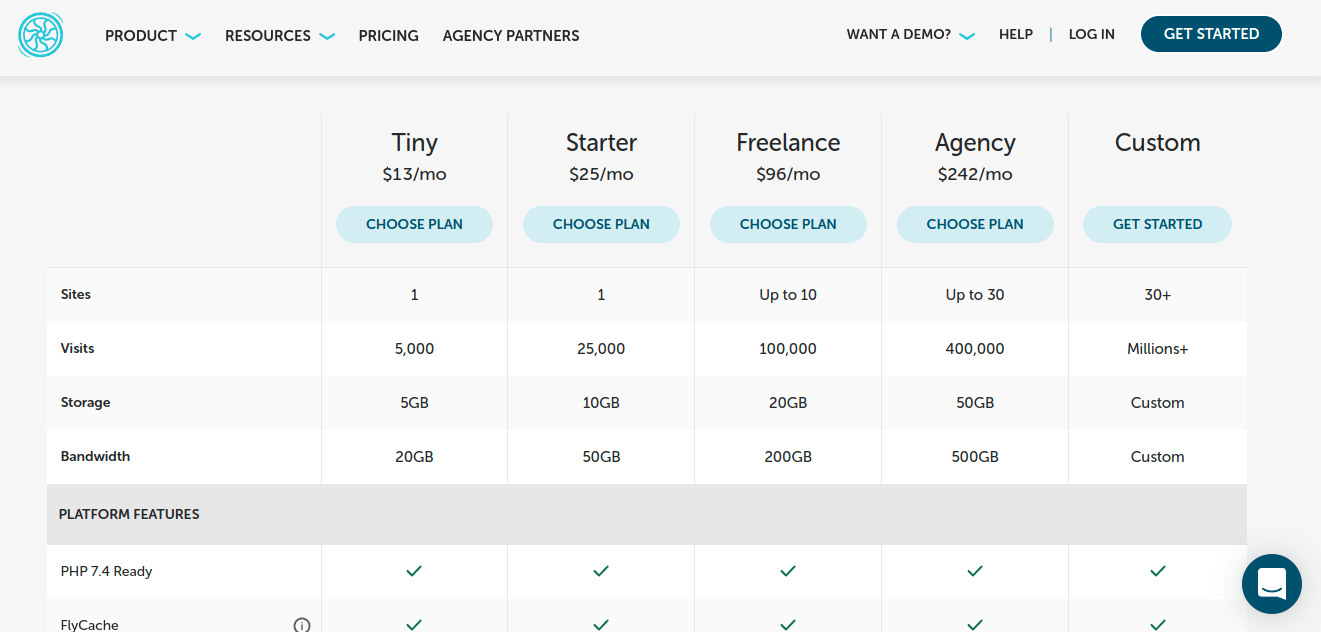
Apart from all the features of regular SSD hosting, FlyWheel provides its users with pre-made website templates that can be used to create professional-looking websites without any additional cost. FlyWheel’s scalable prospects include a complete set of tools for the effective expansion of the projects. Its lightning-fast server speeds can be critical while providing a rankable website for your clients.
If you are an agency owner, FlyWheel also provides a long list of benefits that can result in increased revenue streams for your business. With the agency’s exclusive partnership program with FlyWheel, you can avail multiple free benefits in their hosting plans.
Pricing Plans for FlyWheel
FlyWheel is an extremely scalable SSD hosting solution for WordPress website professionals. Due to a constant increase in the need for websites in the market, the need to have better hosting solutions is also increasing. FlyWheel plans provide WordPress professionals the bandwidth to accommodate multiple resources and make their websites as effective as possible.
Right from the cheapest plan of the FlyWheel named ‘Tiny’ users get 5GB of high-speed SSD storage for your single website along with a total bandwidth of 20GB. The ‘Tiny’ plan of FlyWheel is suitable for those users who need small and simple installs for WordPress without any fancy add-ons to the website. This plan of FlyWheel will cost you $13 per month, making it a value for money plan for beginners.
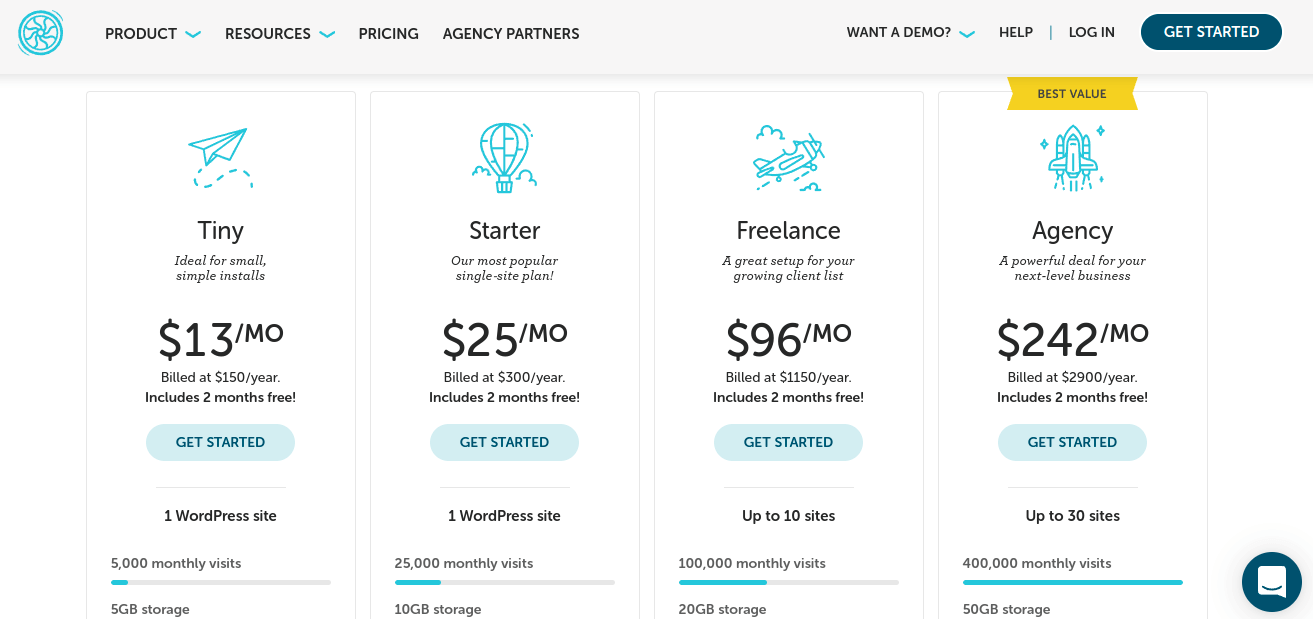
Another single-site plan of FlyWheel with 10GB SSD storage and 50 GB bandwidth will cost you $25 per month. This plan is the most popular one due to its relevance to a large user base, creating a website on their own. With this ‘Starter’ plan, your website can take almost 25,000 visitors per month.
The last two plans of FlyWheel are for WordPress development professionals who are catering to their clients using a single hosting. ‘Freelancer’ and ‘Agency’ plans include 20GB and 50GB of SSD storage for their users, respectively. The presence of these bandwidths allows its users to have top-notch uptime for their websites. Costing $96 and $242 per month, these two are some of the finest plans that you can get your hands on.
Pros and Cons
Even though there are multiple pros and a few notable cons of FlyWheel, we are mentioning some of them so that you can have a clear idea about them.
- FlyWheel is the industry standard when it comes to WordPress development. It includes everything that a WordPress professional might need while developing their websites.
- FlyWheel has dedicated IP addresses for all the websites hosted on its server, making it effective to use for clients.
- FlyWheel also enlists all the created websites under a single unified dashboard to simplify the process of managing them
- A major con for FlyWheel could be its prices as it can be overwhelming for someone who is just starting.
4. Bluehost
If you are a beginner who is looking for reliable web hosting services, then Bluehost could be a choice for you. With over two million websites already up and running on their servers, Bluehost caters to a wide range of users across the globe. Their plans are cheaper than most of their competitors but their services are no less than their counterparts.
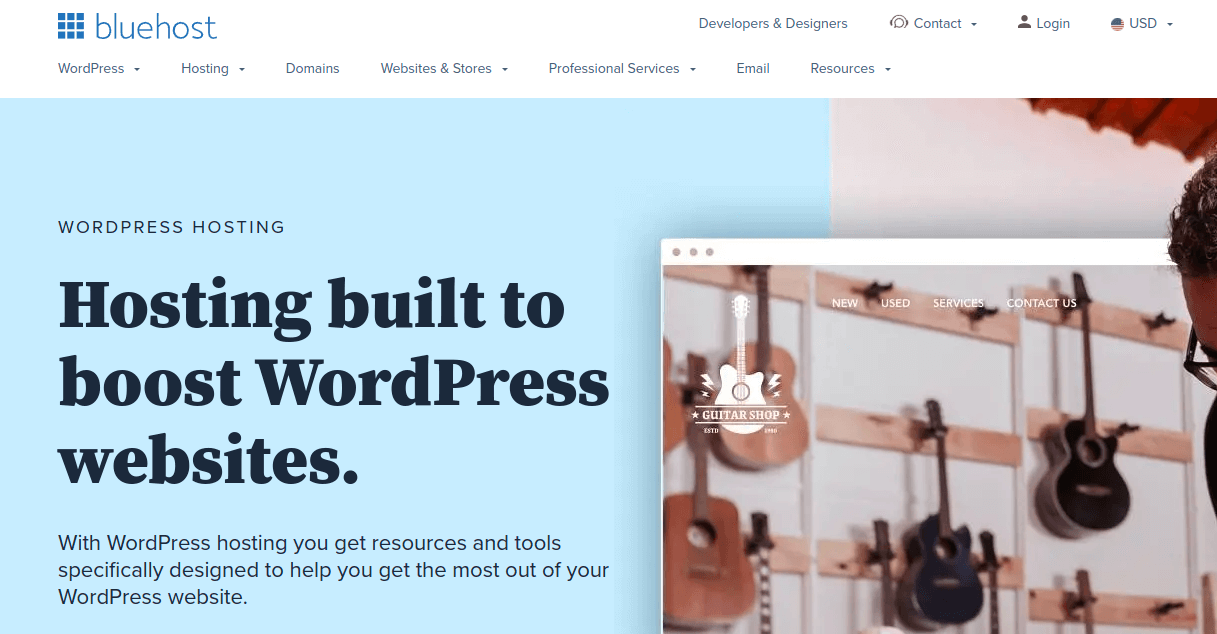
From a free domain to one-click WordPress installs, Bluehost contains all the features that you might be looking for when creating your first website. It also provides its users with free SSL and 24/7 customer support to ensure that you can reach out for help at any point in time.
Pricing and Plans for Bluehost
Being one of the most affordable hosting services in the market, Bluehost accounts for the majority of the customers who need greater quality at a genuine cost. Bluehost’s plans start from $2.95 to $13.95 per month and include a long list of features.
The basic plan for Bluehost costs $2.95 per month and includes a single website hosting with 10GB of SSD storage. All the plans of Bluehost also include custom website templates ensuring that users can start with their websites as soon as they get their hosting.
Plus plan of Bluehost is perfect for small businesses that do not have too many visitors as of now. This plan provides its users with unlimited websites and unlimited SSD storage, which could sound like a really great deal at this price range. Plus plan for Bluehost can cost you around $5.45 with a free domain and SSL certificate.
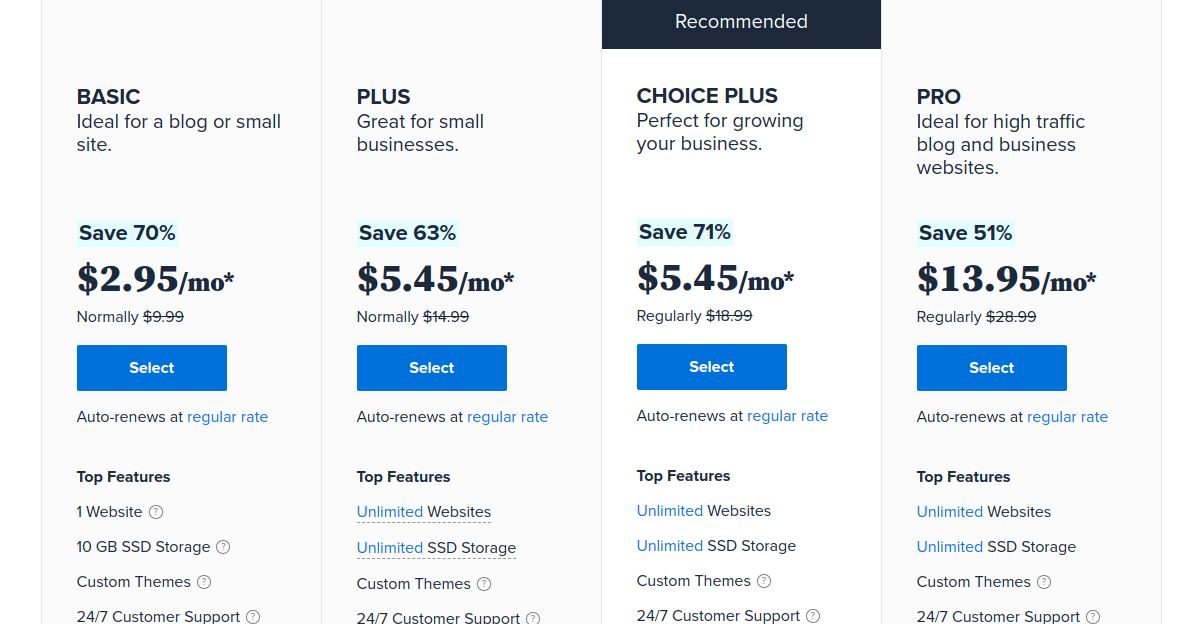
The Choice Plus plan of Bluehost is on sale now and costs the same as the Plus plan, with additional benefits such as domain privacy protection. This plan also includes an automated backup of the websites of its users for an entire year.
Last but not least, if your website caters to a high number of visitors every day, then Bluehost’s pro plan can make things easy for you. This plan includes all the features of the past plans with the additional feature of dedicated IP addresses.
Pros and Cons
There are some of the pros and cons that we found about Bluehost WordPress hosting.
- Bluehost is known for its advanced security features that include multiple-layer gatekeeping along with a regular automatic backup feature for your websites.
- Bluehost is one of the most user-friendly SSD hosting services for WordPress. With the interactive design, Bluehost can make things easier for those users who are just starting.
- With minimum downtime and lightning-fast servers, Bluehost does not compromise the quality while offering affordable hosting plans.
- There is a lack of free site migration features in Bluehost that can disappoint many users after the purchase.
5. InMotion Hosting
Being in the market for over 21 years, InMotion hosting is one of the most reliable WordPress hosting in the business. InMotion hosting provides multiple hosting solutions for its users. These include Private hosting, VPS hosting, WordPress hosting, Reseller hosting, Shared hosting, and dedicated servers.
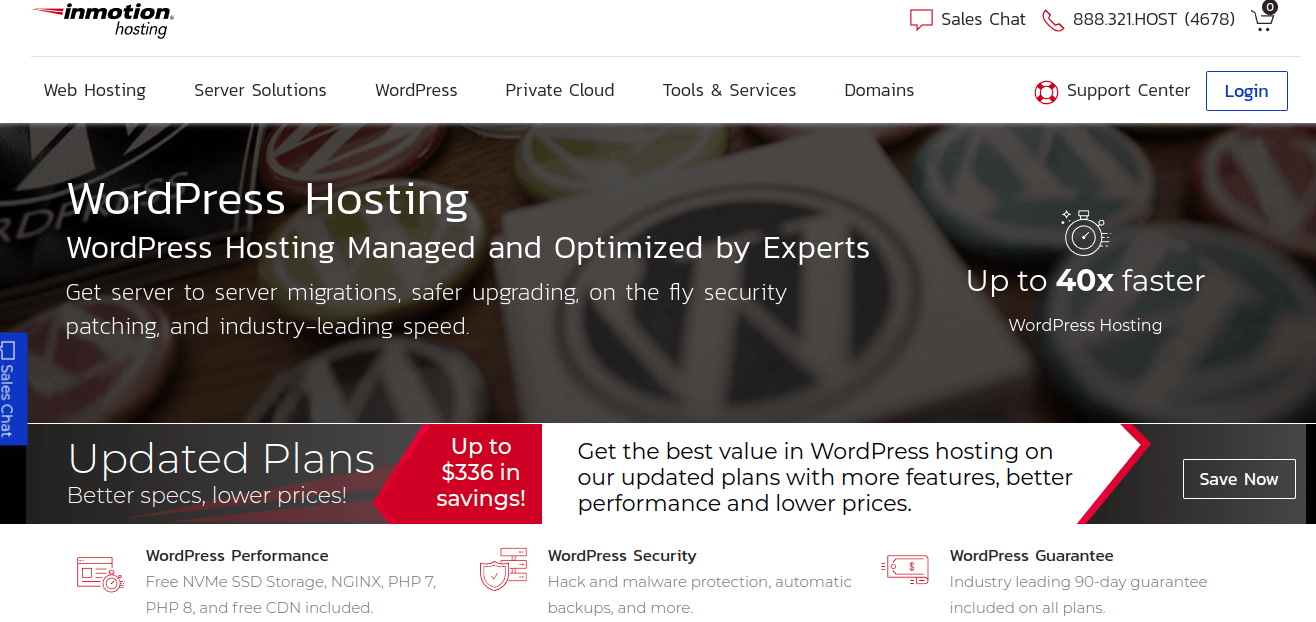
InMotion hosting also assists its users in server-to-server migrations, which is a feature that is lacking in many hosting services. It also has a security patching mechanism for its users in case of any emergency requirements. InMotion hosting caters to all the queries of its users with 24/7 customer support without compromising on the server speeds.
Price Plans of InMotion Hosting
When it comes to the price bracket, InMotion hosting is one of the most affordable hostings present in the market. InMotion hosting has 4 plans that have clear specifications to ensure that the user only pays for what it is capable of using.
Starting from $3.99 per month, the WP core plan of InMotion hosting could be a stepping stone for those users who are just starting their website. This plan supports two websites of the user while providing 100GB of SSD storage. Offering 100GB of storage, even in the cheapest plan, makes the InMotion hosting stand out from the rest of the hostings.
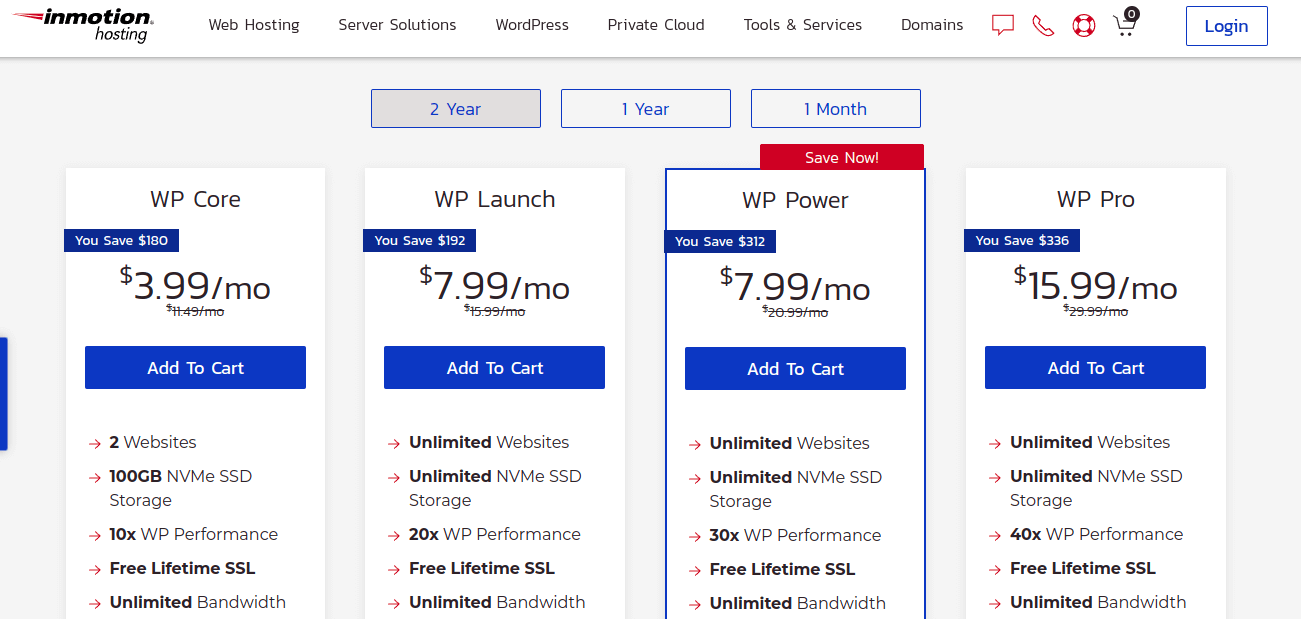
WP Launch is the second plan on InMotion hosting that charges $7.99 per month to the user with unlimited SSD storage and unlimited website support. All of the plans on InMotion hosting also include one lifetime SSL certificate for your websites.
The third plan in the InMotion hosting costs $7.99 as well while offering the additional benefits of a dedicated Opcode cache pool. This also allows 4 PHP programmers to work on the sites simultaneously.
In the last WP Pro plan of InMotion hosting, users have to pay a monthly sum of $15.99. This plan includes all the features of WP Power while also offering pro-level customer support and dedicated IP addresses.
Pros and Cons
There are some good and bad sides to using InMotion hosting for your WordPress website.
- InMotion Hosting comes with a 90-day money-back guarantee that alow the users to take enough time to understand the platform and opt-out if not pleased with their services.
- With a server speed of over 330ms, InMotion hosting is one of the fastest SSD hostings for WordPress
- InMotion hosting also has a free website migration feature that allows its users to shift from a different vendor to their website without any hassle.
- InMotion Hosting does not include a free domain and thus lags behind most of its counterparts.
6. SiteGround
Another popular WordPress SSD hosting on the list is SiteGround hosting. SiteGround is one of the leading hosting service providers with ultra-fast speeds and secure WordPress servers. With a simple but effective set of tools, SiteGround provides a long list of features to its users without compromising on the quality of their servers.
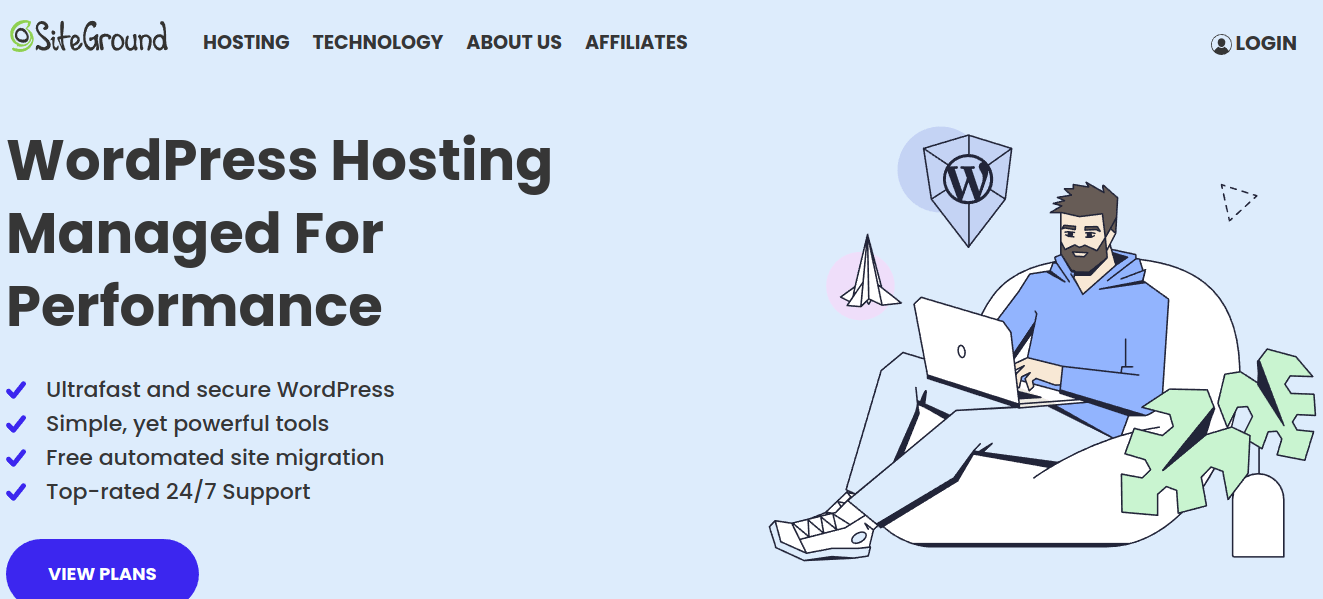
SiteGround has one of the best website uptime, with 99.99% of recorded uptime data. SiteGround also has dedicated plans for all kinds of customers in accordance with their specific needs. With high rates of customer support for its users, SiteGround ensures that all of its users are getting assistance in the hour of their need.
Price Plans of SiteGround
SiteGround has one of the cheapest pro plans in the market with almost all the features included, although these prices are applicable only if you are taking a hosting plan for a year.
SiteGround’s basic plan named ‘Startup’ cost only $3.99/month making it affordable for those users who just want to start with their website without paying for a heft hosting plan. This plan includes a single website with an SSD storage of approximately 10GB. This plan is sufficient for those websites that do not have a monthly visitor count of over 10,000.
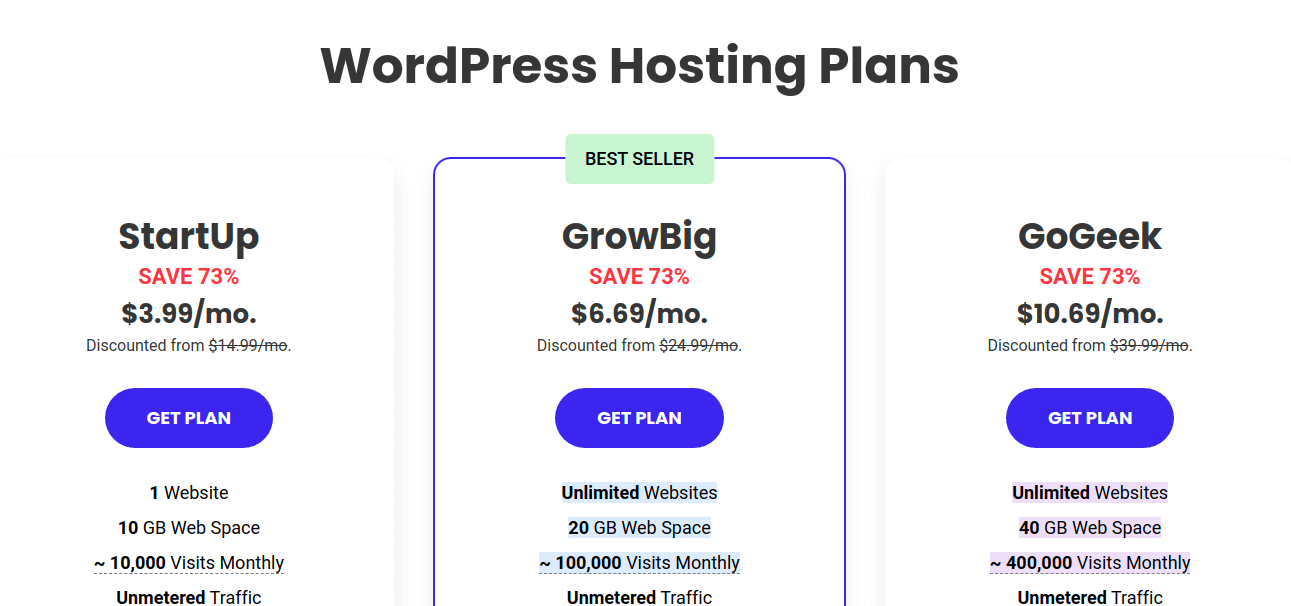
The second plan for SiteGround is named GrowBig and costs around $7 for the users. This is perfect for those users who want to experiment with multiple websites, as it comes with unlimited website support and an SSD storage of 20GB. This plan also includes staging, faster PHP, and on-demand backups.
Last but not least, GoGeek is the final SSD hosting plan for WordPress that has all the features of the previous plans. The cost of this plan is around $10.69 per month, which can match almost all the needs of a full-grown business. This plan includes free private DNS for your website and priority support for a better experience for its users.
Pros and Cons
Here are some of the pros and cons related to GoGeek WordPress hosting.
- SiteGroud offers one of the best uptimes in the entire WordPress hosting industry
- Priority support is also available for those users who are opting for the GoGeek plan from SiteGround hosting
- SiteGround also has a free site migration tool to ease the process of transferring websites.
- SiteGround also does not have any free domain along with their WordPress hosting plans.
7. A2Hosting
Being in the business from the beginning A2Hosting has seen the websites evolving. Starting back in 2001 A2Hosting is known for its blazing fast servers. A2Hosting is one of those hostings that accounts for a large number of websites around the world. Even though A2Hosting is not the cheapest in the market, they provide value for the money they charge.
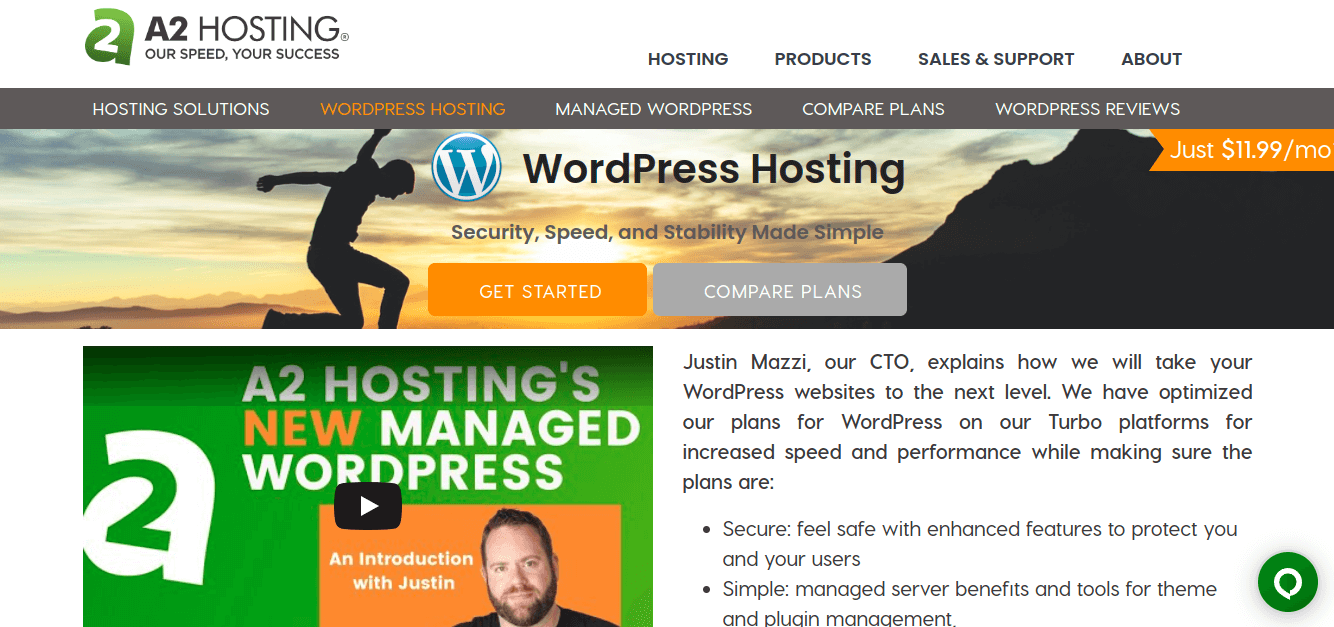
With 99.99% of recorded uptime, A2Hosting is one of the best when it comes to reliable WordPress hosting. It is easy to use, and even a beginner can use it with ease.
Price Plans of A2Hosting
A2Hosting provides four plans in its WordPress hosting services. These plans are named Run, Jump, Fly, and Sell. As the name suggests the last plan suffices for the needs of those customers who are professional developers and willing to sell the website to their clients.
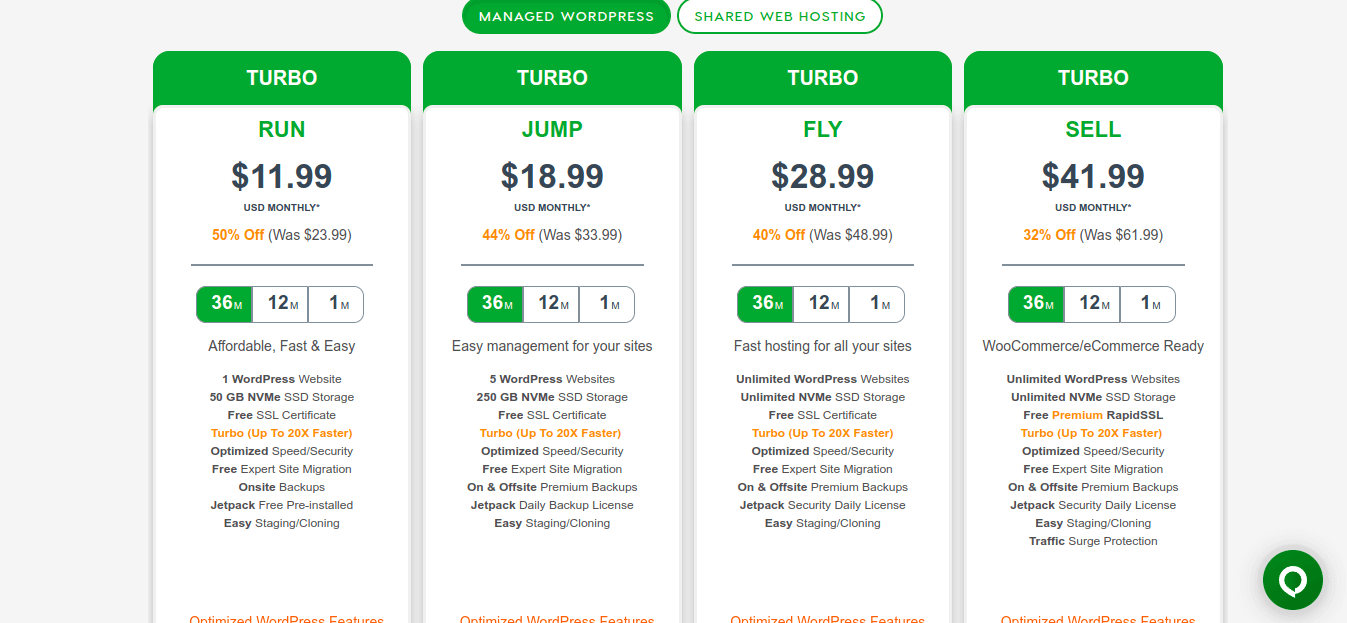
A2Hosting plans start from $11.99 and go up to $41.99 per month. These plans have all the features that their users might need. From beginner to advanced development, these plans offer a single website to unlimited websites in the progressive plans. With onsite backup, jetpack, and easy standing, all of the plans on A2Hosting are good enough to deal with thousands of users per month.
Pros and Cons
Here is a crisp list of pros and cons associated with the A2Hosting WordPress hosting plans.
- A2Hosting is one of the fastest WordPress SSD hosting present in the world based on the recorded data
- A2Hosting is also a secure option with 24/7 security checks and malware scanning
- One-click CMS installs all the tools required for the development available to the users.
- Cheaper options are available in the market with better features and a free domain for one year.
8. Hostinger
Here comes the cheapest WordPress SSD hosting present in the market, Hostinger. Hostinger is an extremely popular hosting among the masses due to its affordable prices and efficiency in the mechanism. With a guaranteed 99.9% uptime, Hostinger WordPress hosting servers are designed for optimized performance while offering blazing-fast server speeds
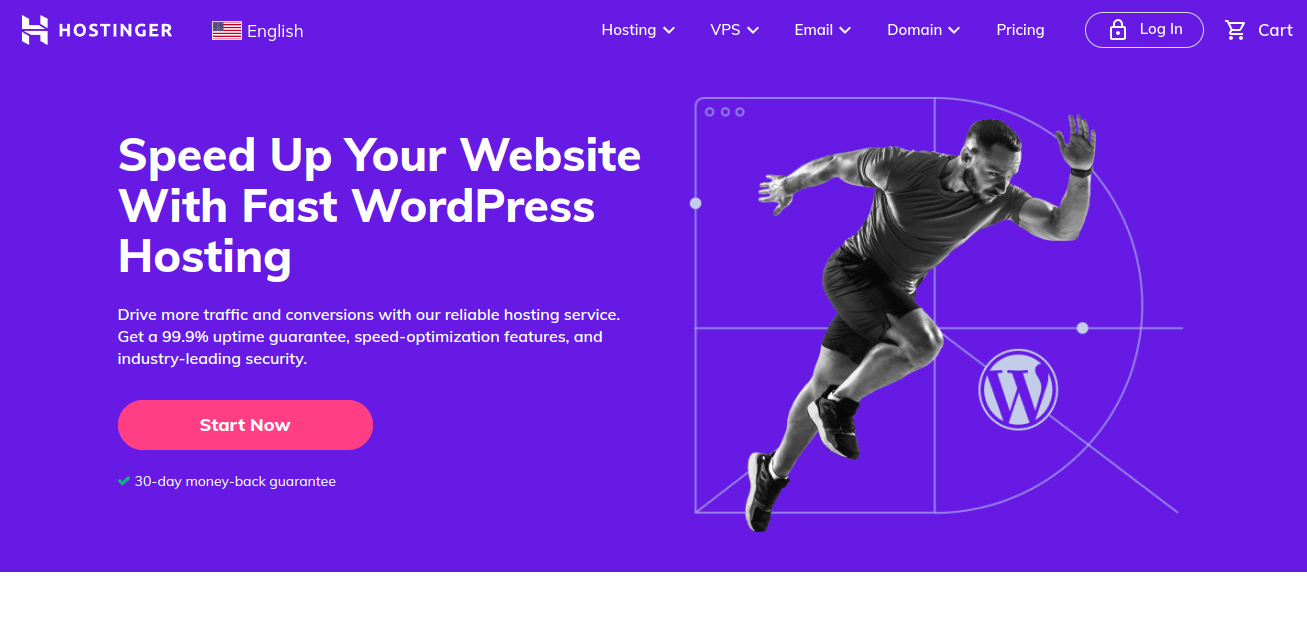
24/7 customer support around the year, makes Hostinger a fine choice for those users who leverage customer support quite a lot. Apart from all these features, Hostinger also pays keen attention to its security protocols, ensuring that all of its users are always secure from any cyber threat.
Price Plans for Hostinger
Ranging from $1.99 to $11.99 per month, Hostinger offers four WordPress hosting plans for its customers. From complete beginners to advanced, users are provided with plans to choose from as per their needs. All of these plans include a free SSL certificate and free domains except the first plan.
With the starter plan, one can host a single website while with the pro subscriptions around 300 websites can be created using a single hosting.
Advanced plans of Hostinger include Cloudflare CDN, SSH access, Multiple Data Centers, and WordPress Staging Tools.
Pros and Cons
Here are some of the pros and cons that we could spot in the Hostinger WordPress SSD hosting services.
- A major highlight of Hostinger is its lucrative price range which makes it a great deal for most the beginners
- Hostinger has a great user interface that allows the site migration extremely easy for the users
- Free domain, lifetime SSL certificate, and multiple email accounts are also included in the hosting plans.
- Even though a high uptime is guaranteed, most of the users complain about the inconsistency in the speeds.
Conclusion
Hosting is one of the most crucial parts of them when it comes to creating reliable websites. Good hosting can not only increase the user experience for the visitors but also speed up the development process by offering the right tools required to do so.
However, bad hosting can be a complete waste of resources for its users. It tarnishes the brand image of the website and makes sales close to impossible. Hence, choosing the right hosting plan as per your purpose can be a great investment for your business.
In the article above, we tried our best to accommodate most of the critical aspects of some of the best SSD hosting for WordPress websites. We hope that this article will help you in making a smart and informed decision while choosing your next SSD hosting plan.